Create an account
Enter
Accounts-> ClickCreate Account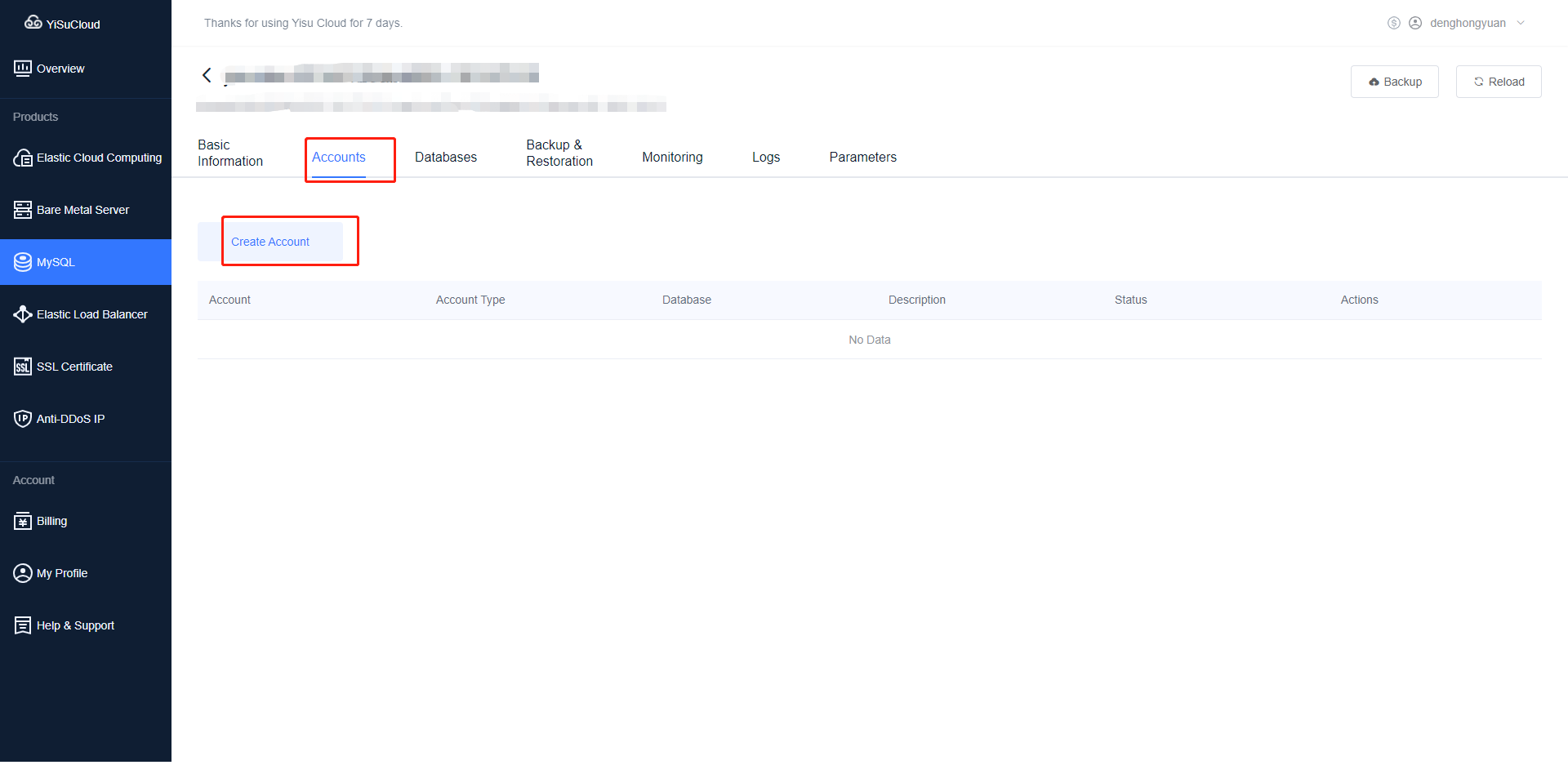
Fill in the relevant information and select the database to be authorized
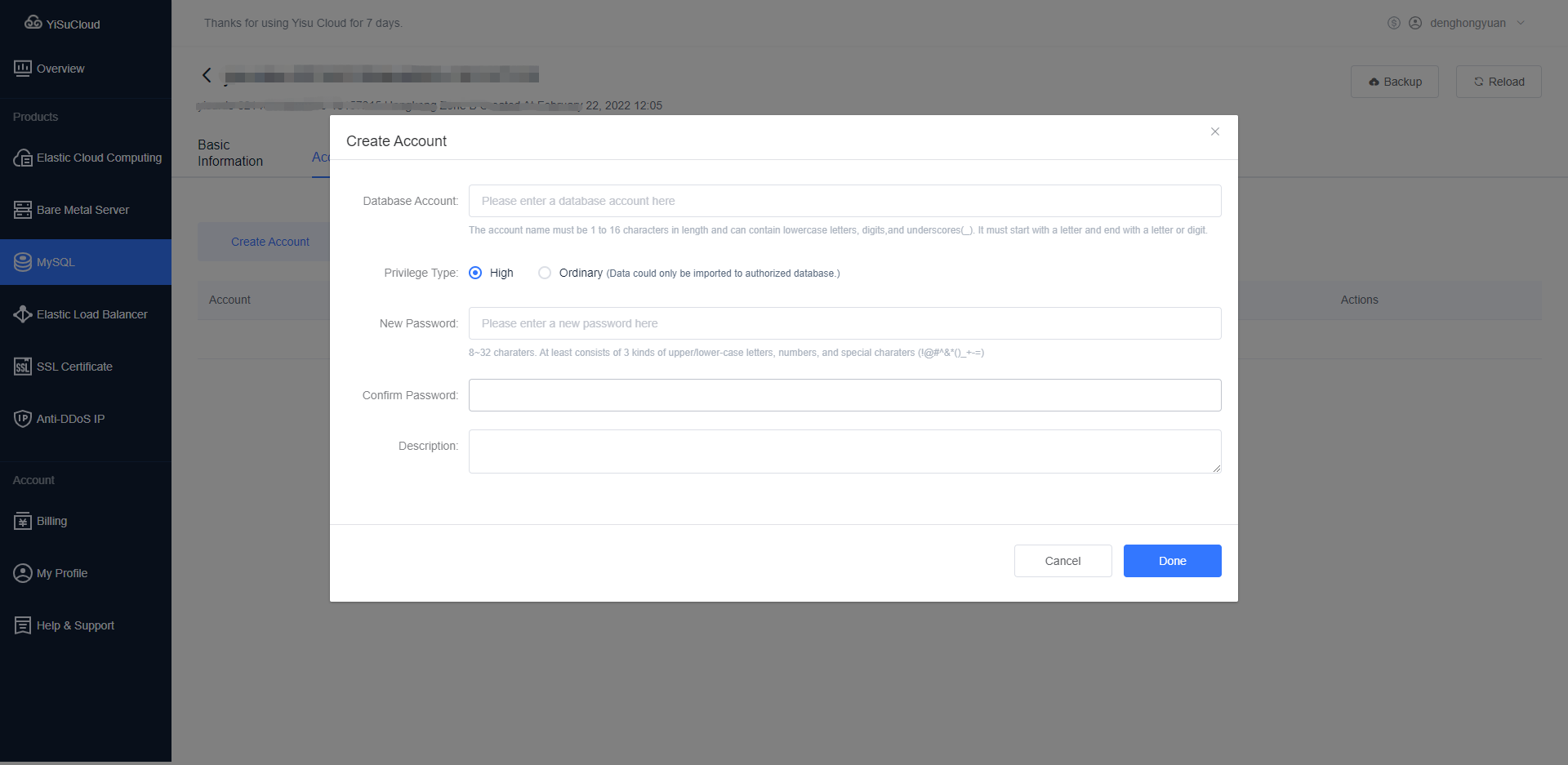
Submit the request
Precautions
- There is only one privileged user per instance
- Users with high privileges can view the status of all databases in the instance
- If you need to create a new database, please create a database in the user panel, and then authorize