这篇文章主要讲解了“Yii怎么设置邮箱发文件”,文中的讲解内容简单清晰,易于学习与理解,下面请大家跟着小编的思路慢慢深入,一起来研究和学习“Yii怎么设置邮箱发文件”吧!
1.在qq邮箱的设置中开启POP3/SMTP服务
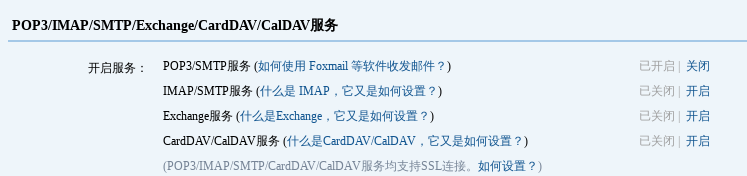
2.保存下授权码
在Yii2配置文件中(common/config/main.php中components)添加邮箱组件
'mailer' => [
'class' => 'yii\swiftmailer\Mailer',
'viewPath' => '@common/mail',
// send all mails to a file by default. You have to set
// 'useFileTransport' to false and configure a transport
// for the mailer to send real emails.
'useFileTransport' => false,
'transport' => [
//这里如果你是qq的邮箱,可以参考qq客户端设置后再进行配置 http://service.mail.qq.com/cgi-bin/help?subtype=1&&id=28&&no=1001256
'class' => 'Swift_SmtpTransport',
'host' => 'smtp.qq.com',
// qq邮箱
'username' => '114***6@qq.com',
//授权码, 什么是授权码, http://service.mail.qq.com/cgi-bin/help?subtype=1&&id=28&&no=1001256
'password' => '***',
'port' => '465',
'encryption' => 'ssl',
],
'messageConfig'=>[
'charset'=>'UTF-8',
'from'=>['114***@qq.com'=>'developer']
],
],public function actionSendmail()
{
$mail = \YII::$app->mailer->compose();
$mail->setTo("***@qq.com");
$mail->setSubject("邮件测试");
$mail->setTextBody("textbody 25 ok?");//发布纯文字文本
//$mail->setHtmlBody("htmlbody");//发布可以带html标签的文本
if($mail->send()){
echo "success";
}else{
echo "failure";
}
}感谢各位的阅读,以上就是“Yii怎么设置邮箱发文件”的内容了,经过本文的学习后,相信大家对Yii怎么设置邮箱发文件这一问题有了更深刻的体会,具体使用情况还需要大家实践验证。这里是亿速云,小编将为大家推送更多相关知识点的文章,欢迎关注!
亿速云「云服务器」,即开即用、新一代英特尔至强铂金CPU、三副本存储NVMe SSD云盘,价格低至29元/月。点击查看>>
免责声明:本站发布的内容(图片、视频和文字)以原创、转载和分享为主,文章观点不代表本网站立场,如果涉及侵权请联系站长邮箱:is@yisu.com进行举报,并提供相关证据,一经查实,将立刻删除涉嫌侵权内容。
原文链接:https://my.oschina.net/u/4504531/blog/4450870