
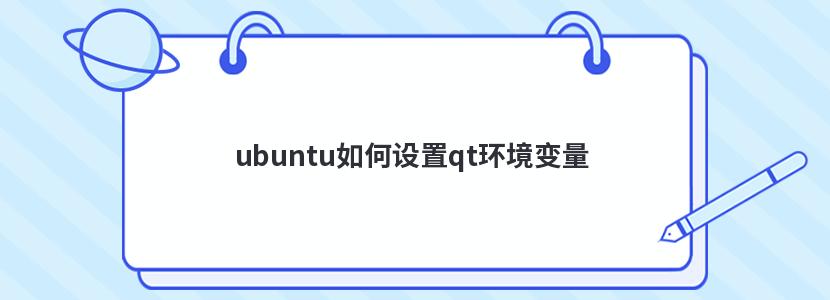
ubuntu设置qt环境变量的示例:
1.打开终端,输入以下命令打开环境变量配置文件。
sudo vim /etc/profile
2.在配置文件最后一行添加以下代码:
export PATH="/home/zhenyi/Qt5.12.2/Tools/QtCreator/bin:$PATH"
export PATH="/home/zhenyi/Qt5.12.2/5.12.2/gcc_64/bin:$PATH"
export LD_LIBRARY_PATH="/home/zhenyi/Qt5.12.2/5.12.2/gcc_64/lib:$LD_LIBRARY_PATH"
export QT_PLUGIN_PATH="/home/zhenyi/Qt5.12.2/5.12.2/gcc_64/plugins:$QT_PLUGIN_PATH"
export QML2_IMPORT_PATH="/home/zhenyi/Qt5.12.2/5.12.2/gcc_64/qml:$QML2_IMPORT_PATH"
3.修改成功后,输入以下命令使其生效即可。
sudo source /etc/profile
亿速云「云服务器」,即开即用、新一代英特尔至强铂金CPU、三副本存储NVMe SSD云盘,价格低至29元/月。点击查看>>
推荐阅读:ubuntu怎么设置环境变量