<!DOCTYPE html>
<html lang="en">
<head>
<meta http-equiv="Content-Type" content="text/html; charset=UTF-8">
<title>定时发送验证码</title>
<script type="text/javascript">
var wait = 5;
function send(o) {
if(wait==5){
//向服务器发送请求,给手机发送验证码
// $.post("<%=path%>/simple/user/sendCode/mobile",
// {
// "mobile" : "${user.mobile}",
// "number" : 2
// },
// function(data) {
// if(data,message=="success"){
// alert("验证码发送成功,请注意查收!");
// }else{
// alert("验证码发送失败,请稍后重试!");
// }
// });
}
if (wait == 0) {
o.removeAttribute("disabled");
o.value = "手机获取";
wait = 5;
} else {
o.setAttribute("disabled", true);
o.value = wait + "s后可重新发送";
wait--;
setTimeout(function() {
send(o);
}, 1000)
}
}
</script>
</head>
<body>
<label for="mobile">手机号:</label>
<input id="mobile" />
<input type="submit" class="sub_verify" onclick="send(this);" value="手机获取" />
</html>效果:
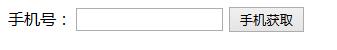
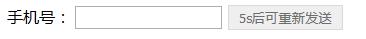
亿速云「云服务器」,即开即用、新一代英特尔至强铂金CPU、三副本存储NVMe SSD云盘,价格低至29元/月。点击查看>>
免责声明:本站发布的内容(图片、视频和文字)以原创、转载和分享为主,文章观点不代表本网站立场,如果涉及侵权请联系站长邮箱:is@yisu.com进行举报,并提供相关证据,一经查实,将立刻删除涉嫌侵权内容。