批注内容可以是对某段文字或内容的注释,也可以是对文段中心思想的概括提要,或者是对文章内容的评判、疑问,以及在阅读时给自己或他人起到提示作用。本篇文章中将介绍如何在C#/VB中操作Word批注,主要包含以下要点:
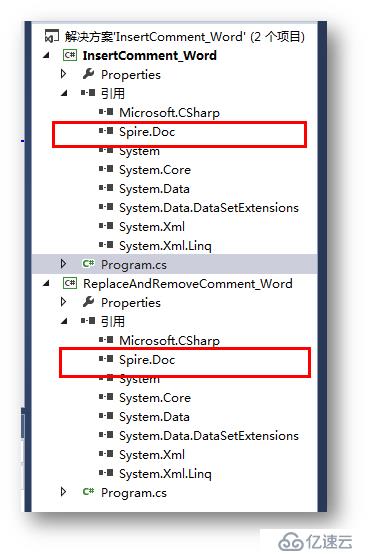
C#
using Spire.Doc;
using Spire.Doc.Documents;
using Spire.Doc.Fields;
namespace InsertComment_Word
{
class Program
{
static void Main(string[] args)
{
//实例化一个Document类对象,并加载Word文档
Document document = new Document();
document.LoadFromFile("sample.docx");
//获取第一段第一节
Section section = document.Sections[0];
Paragraph paragraph = section.Paragraphs[0];
//添加文本到批注
string str = "This paragraph describes the origin and the purpose of WEF";
Comment comment = paragraph.AppendComment(str);
//添加批注作者
comment.Format.Author = "E-iceblue";
//保存并打开文档
document.SaveToFile("Comments.docx", FileFormat.Docx2010);
System.Diagnostics.Process.Start("Comments.docx");
}
}
}
VB.NET
Imports Spire.Doc
Imports Spire.Doc.Documents
Imports Spire.Doc.Fields
Namespace InsertComment_Word
Class Program
Private Shared Sub Main(ByVal args() As String)
Dim document As Document = New Document
document.LoadFromFile("sample.docx")
Dim section As Section = document.Sections(0)
Dim paragraph As Paragraph = section.Paragraphs(0)
Dim str As String = "This paragraph describes the origin and the purpose of WEF"
Dim comment As Comment = paragraph.AppendComment(str)
comment.Format.Author = "E-iceblue"
document.SaveToFile("Comments.docx", FileFormat.Docx2010)
System.Diagnostics.Process.Start("Comments.docx")
End Sub
End Class
End Namespace测试结果: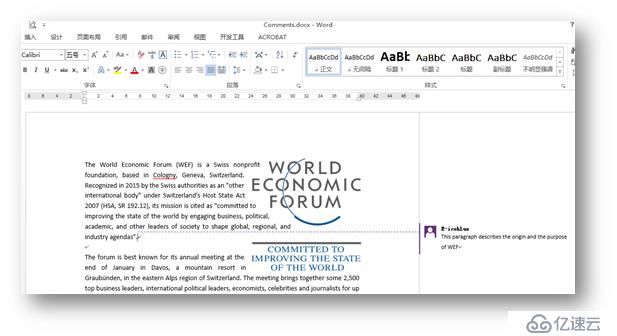
测试文档: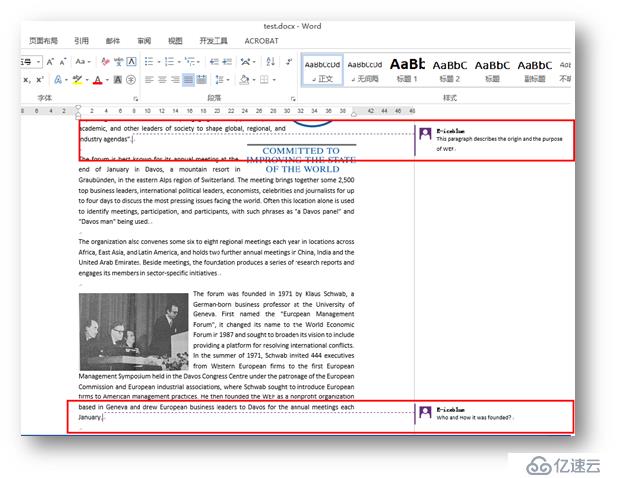
C#
using Spire.Doc;
namespace ReplaceAndRemoveComment_Word
{
class Program
{
static void Main(string[] args)
{
//初始化Document类实例,加载带有批注的Word文档
Document document = new Document();
document.LoadFromFile("test.docx");
//修改第一个批注内容
document.Comments[0].Body.Paragraphs[0].Replace("This paragraph describes the origin and the purpose of WEF", "What is the WEF ?", false, false);
//移除第二个批注
document.Comments.RemoveAt(1);
//保存并打开文档
document.SaveToFile("RemoveAndReplace.docx", FileFormat.Docx);
System.Diagnostics.Process.Start("RemoveAndReplace.docx");
}
}
}
VB.NET
Imports Spire.Doc
Namespace ReplaceAndRemoveComment_Word
Class Program
Private Shared Sub Main(ByVal args() As String)
Dim document As Document = New Document
document.LoadFromFile("test.docx")
document.Comments(0).Body.Paragraphs(0).Replace("This paragraph describes the origin and the purpose of WEF", "What is the WEF ?", false, false)
document.Comments.RemoveAt(1)
document.SaveToFile("RemoveAndReplace.docx", FileFormat.Docx)
System.Diagnostics.Process.Start("RemoveAndReplace.docx")
End Sub
End Class
End Namespace测试结果: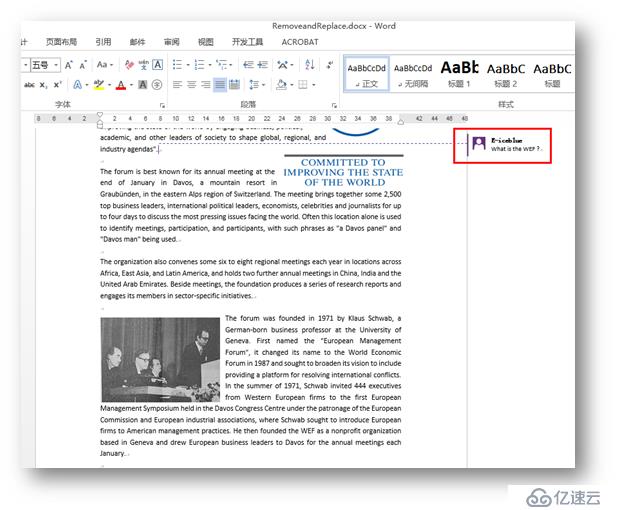
以上是本次关于C#、VB.NET操作word批注的全部内容,感谢阅读!
欢迎转载,转载请注明出处。
免责声明:本站发布的内容(图片、视频和文字)以原创、转载和分享为主,文章观点不代表本网站立场,如果涉及侵权请联系站长邮箱:is@yisu.com进行举报,并提供相关证据,一经查实,将立刻删除涉嫌侵权内容。