监控每个进程占用的cpu,比如任务管理器的进程tab中的CPU
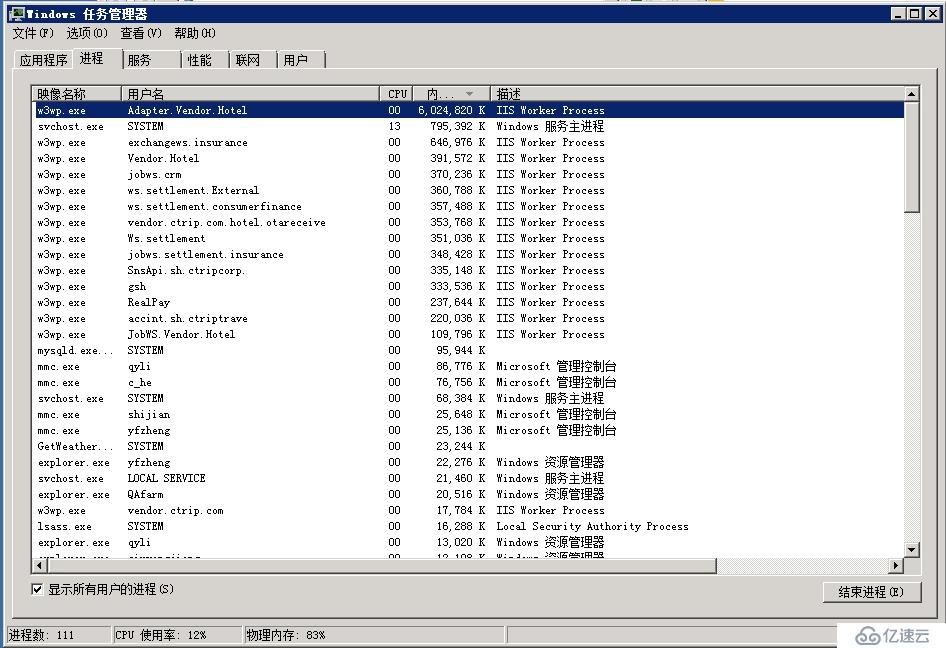
在代码里,可以通过新建PerformanceCounter来建立监控,其对应的Windows中的自带性能分析工具Perfmon
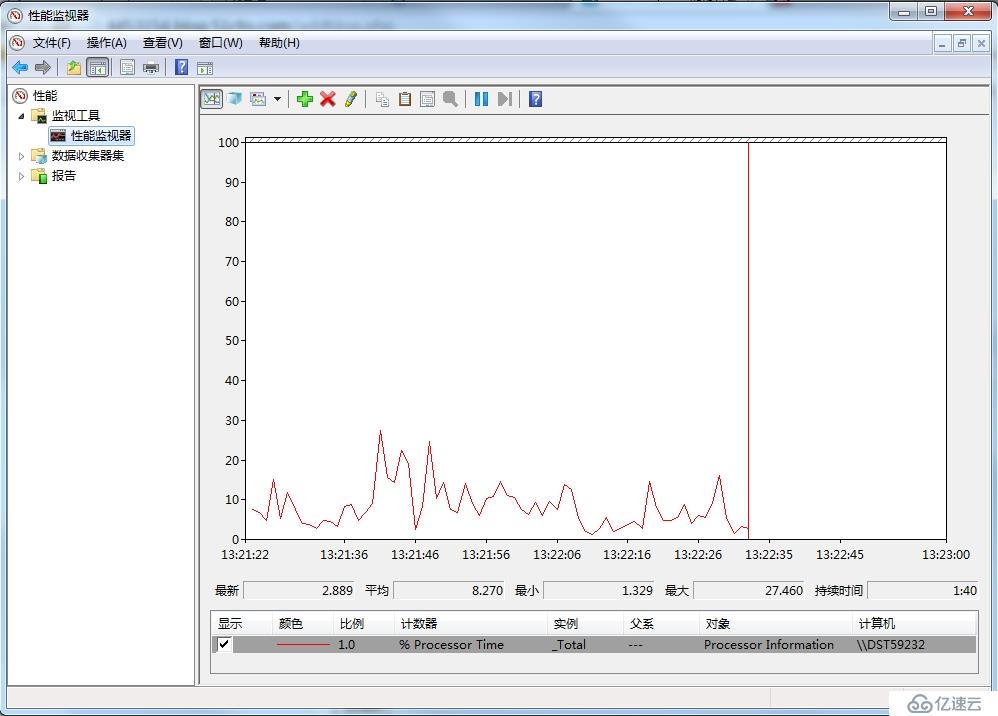
看下该类的定义中,只要有三个概念:
categoryName:
The name of the performance counter category (performance object) with which
this performance counter is associated.
counterName:
The name of the performance counter.
instanceName:
The name of the performance counter category instance, or an empty string
(""), if the category contains a single instance.
其对应关系如下:
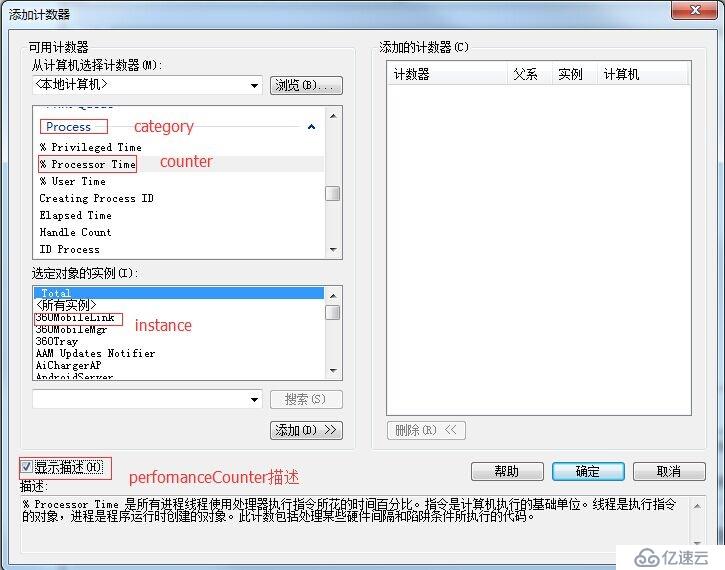
由于instance是变化的,所以每次要根据Process得到instance,那么process跟instance间的关系如何,请看:
PerformanceCounter("Process", "ID Process", instance)这个指标取NextValue()就是ProcessID,就可以跟Process对应起来
但是注意,每个Catagory下面的instance都是不同的,所有Process下的instance到其他Category下就不识别了。
获取instance代码如下:
public static string GetInstanceName(string categoryName, string counterName, Process p)
{
try
{
PerformanceCounterCategory processcounter = new PerformanceCounterCategory(categoryName);
string[] instances = processcounter.GetInstanceNames();
foreach (string instance in instances)
{
PerformanceCounter counter = new PerformanceCounter(categoryName, counterName, instance);
//Logger.Info("对比in mothod GetInstanceName," + counter.NextValue() + ":" + p.Id);
if (counter.NextValue() == p.Id)
{
return instance;
}
}
}
catch (Exception ex)
{
}
return null;
}获取cpu占用率的PerformanceCounter:
string instance1 = GetInstanceName("Process", "ID Process", p);
if (instance1 != null)
{
PerformanceCounter cpucounter = new PerformanceCounter("Process", "% Processor Time", instance1);
if (cpucounter != null)
{
cpucounter.NextValue();
System.Threading.Thread.Sleep(200); //等200ms(是测出能换取下个样本的最小时间间隔),让后系统获取下一个样本,因为第一个样本无效
return cpucounter;
}
else
{
Logger.Info("Name:" + name + "生成CPU监控失败" + instance1);
}
}
else
{
Logger.Info("Name:" + name + "获取cpu监控实例失败" + instance1);
}获取GC占用率的PerformanceCounter:
GC选取了PerformanceCounter(".NET CLR Memory", "% Time in GC", instance2)这个counter,但注意,这两个属于不同Category,所以instance不能共用
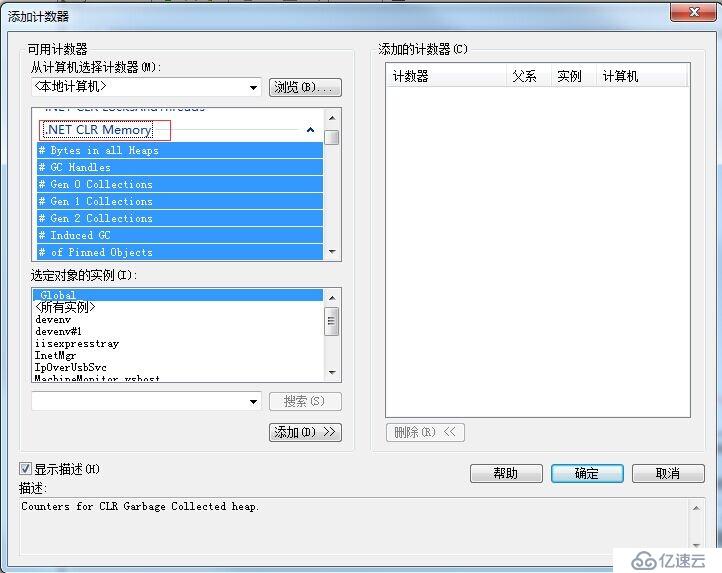
代码如下:
// 获取GC占用率 PerformanceCounter
string instance2 = GetInstanceName(".NET CLR Memory", "Process ID", p);
if (instance2 != null)
{
PerformanceCounter gccounter = new PerformanceCounter(".NET CLR Memory", "% Time in GC", instance2);
if (gccounter != null)
{
return gccounter;
Logger.Info("Name:" + name + "生成GC监控成功" + instance2);
}
else
{
Logger.Info("Name:" + name + "生成GC监控失败" + instance2);
}
}
else
{
Logger.Info("Name:" + name + "获取GC监控实例失败" + instance2);
}亿速云「云服务器」,即开即用、新一代英特尔至强铂金CPU、三副本存储NVMe SSD云盘,价格低至29元/月。点击查看>>
免责声明:本站发布的内容(图片、视频和文字)以原创、转载和分享为主,文章观点不代表本网站立场,如果涉及侵权请联系站长邮箱:is@yisu.com进行举报,并提供相关证据,一经查实,将立刻删除涉嫌侵权内容。