大家都知道NGUI中自带了缓动(Tween),我一开始使用的时候,只能让他缓动1次。这里面有一个UIPlayTween可以帮你多次的运行Tween。当然,你可以借助DOTween , ITween等专业的第三方缓动插件。本篇文章只讲解: NGUI的Tween
首先对栗子进行一些简单的讲解:
主要是对“目标GO”进行位移操作
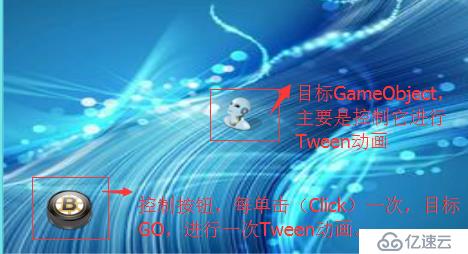
对于“目标GO”需要挂载:TweenPosition , UIPlayTween , 还有我自己的一个脚本 : TestTweenPos(只要是操作TweenPosition,UIPlayTween)
关于 : TweenPosition:
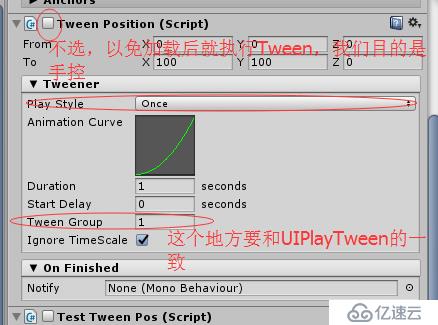
关于 UIPlayTween:

关于 TestTweenPos:
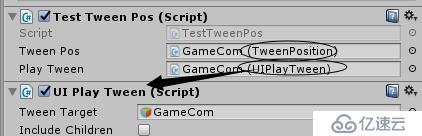
有2个参数 : 分别是上面的TweenPosition和UIPlayTween
上 TestTweenPos代码 :
using UnityEngine;
using System.Collections;
public class TestTweenPos : MonoBehaviour {
// Use this for initialization
public TweenPosition _tweenPos;
public UIPlayTween _playTween;
private bool _isRe = false;
void Start () {
}
// Update is called once per frame
void Update () {
}
public void StartTween( Vector2 _location )
{
if( !this._isRe)
{
this._tweenPos.from = new Vector3(this.gameObject.transform.localPosition.x, this.gameObject.transform.localPosition.y, 0);
this._tweenPos.to = new Vector3(_location.x, _location.y, 0.0f);
}
else
{
this._tweenPos.to = new Vector3(this.gameObject.transform.localPosition.x, this.gameObject.transform.localPosition.y, 0);
this._tweenPos.from = new Vector3(_location.x, _location.y, 0.0f);
}
this._isRe = !this._isRe;
this._playTween.Play(true);
}
}亿速云「云服务器」,即开即用、新一代英特尔至强铂金CPU、三副本存储NVMe SSD云盘,价格低至29元/月。点击查看>>
免责声明:本站发布的内容(图片、视频和文字)以原创、转载和分享为主,文章观点不代表本网站立场,如果涉及侵权请联系站长邮箱:is@yisu.com进行举报,并提供相关证据,一经查实,将立刻删除涉嫌侵权内容。