在上一篇中我们了解了简单的OnExceptionAspectAOP面向方向切入,在第一节中我们将继续我们的PostSharp AOP系列的OnMethodBoundaryAspect方法行为的切入,这也是我们常用的AOP切入。
OnMethodBoundaryAspect顾名思义其为对方法边界的切入,定义如下:
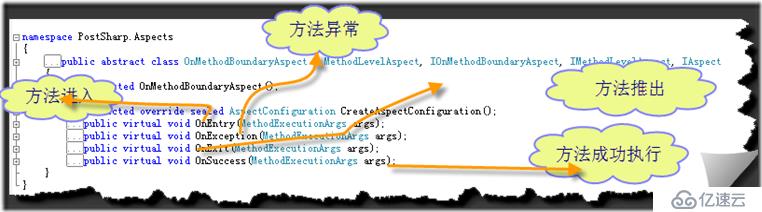
在这里提供了四个方法边界点为我们切入。我们可以很轻松的对方法权限,执行时间,参数合法性等aspect。
aspect传入参数MethodExecutionArgs给我如下信息,同时还包括父类AdviceArgs的Instance属性,实例方法才有值,静态方法则为null,
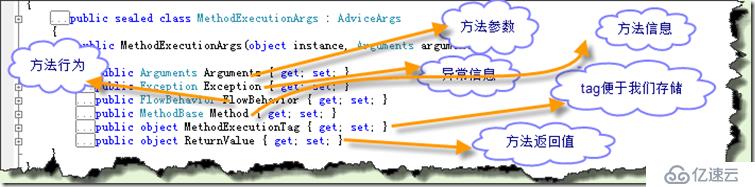
这里还需要说一下属性FlowBehavior:表示方法执行行为,是一个枚举变量:
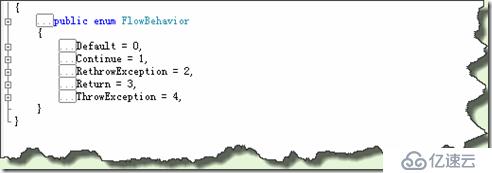
二:执行时间统计demo
下面我们实践一个方法执行时间统计demo:
- using System;
- using System.Collections.Generic;
- using System.Linq;
- using System.Text;
- using PostSharp.Aspects;
- namespace PostSharpDemo
- {
- [Serializable]
- public class OnMethodBoundaryAspectDemoAttribute : OnMethodBoundaryAspect
- {
- public bool Enabled
- {
- get;
- set;
- }
- public override void OnEntry(MethodExecutionArgs args)
- {
- if (this.Enabled)
- {
- args.MethodExecutionTag = System.Diagnostics.Stopwatch.StartNew();
- }
- }
- public override void OnExit(MethodExecutionArgs args)
- {
- if (this.Enabled)
- {
- var sw = args.MethodExecutionTag as System.Diagnostics.Stopwatch;
- if (sw != null)
- {
- sw.Stop();
- Console.WriteLine(String.Format("方法{0}执行时间为:{1}s", args.Method.Name, sw.ElapsedMilliseconds / 1000));
- sw = null;
- }
- }
- }
- }
- }
- [OnMethodBoundaryAspectDemoAttribute(Enabled=true)]
- public static void OnMethodBoundaryAspectDemoAttributeTest()
- {
- System.Threading.Thread.Sleep(2000);
- }
结果如下:

注:这里我们也可以用到我们上节说的 多播(Multicasting)加到我们的class,assembly上统计我们所有的方法。
在最后在废话一句,我们可以很轻松的指定我们的方法(比如使我们的wcf服务操作契约)的访问权限,比如基于操作权限的功能点function的处理,如[PowerAttribute(“Add,Edit”)]这样简单处理,我们只需要在OnEnter中aspect,决定方法FlowBehavior行为,剩下的事情教给大家自己实践。
欢迎大家积极指正和多多交流。
附件:demo下载
其他AOP参考:
免责声明:本站发布的内容(图片、视频和文字)以原创、转载和分享为主,文章观点不代表本网站立场,如果涉及侵权请联系站长邮箱:is@yisu.com进行举报,并提供相关证据,一经查实,将立刻删除涉嫌侵权内容。