首先来看看它的整个调用流程:
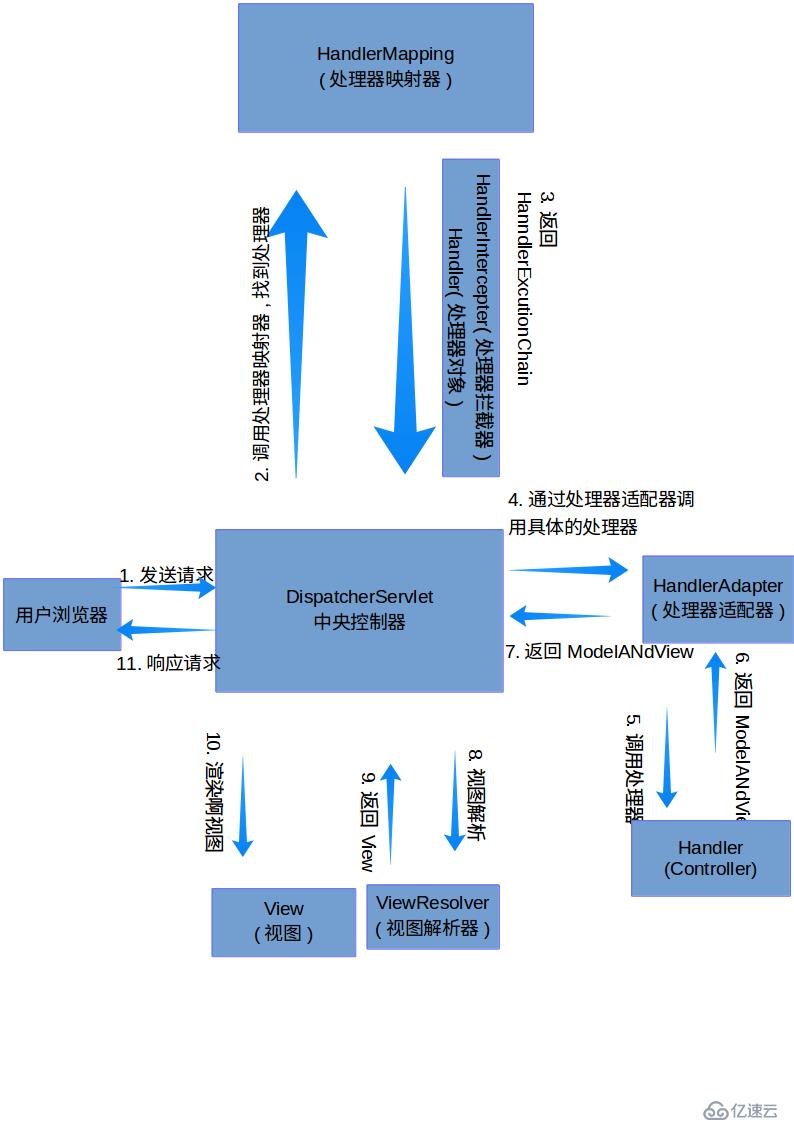
1、用户发送请求至前端控制器DispatcherServlet,前端控制器管理整个请求生命周期,从请求到响应的整个周期.
2、DispatcherServlet收到请求调用HandlerMapping处理器映射器。
3、从处理器映射器找到具体的处理器,生成处理器对象及处理器拦截器(如果有则生成)一并返回给DispatcherServlet。
4、DispatcherServlet调用HandlerAdapter处理器适配器
5、HandlerAdapter经过适配调用具体的处理器(Controller,也叫后端控制器)。
6、Controller执行完成返回ModelAndView
7、HandlerAdapter将controller执行结果ModelAndView返回给DispatcherServlet
8、DispatcherServlet将ModelAndView传给ViewReslover视图解析器
9、ViewReslover解析后返回具体View
10、DispatcherServlet根据View进行渲染视图(即将模型数据填充至视图中)。
11、DispatcherServlet响应用户
下面来统一一个简单Demo来 了解基本额配置:
1. 首先通过Maven创建一个项目,给项目添加Spring-web框架,会自动加载spring相关的依赖文件和生成xml配置文件.先看web.xml
<?xml version="1.0" encoding="UTF-8"?> <web-app version="3.1" xmlns="http://xmlns.jcp.org/xml/ns/javaee" xmlns:xsi="http://www.w3.org/2001/XMLSchema-instance" xsi:schemaLocation="http://xmlns.jcp.org/xml/ns/javaee http://xmlns.jcp.org/xml/ns/javaee/web-app_3_1.xsd"> <context-param> <param-name>contextConfigLocation</param-name> <param-value>/WEB-INF/applicationContext.xml</param-value> </context-param> <listener> <listener-class>org.springframework.web.context.ContextLoaderListener</listener-class> </listener> <servlet> <servlet-name>dispatcher</servlet-name> <servlet-class>org.springframework.web.servlet.DispatcherServlet</servlet-class> <load-on-startup>1</load-on-startup> </servlet> <servlet-mapping> <servlet-name>dispatcher</servlet-name> <url-pattern>/</url-pattern> </servlet-mapping> <session-config> <session-timeout> 30 </session-timeout> </session-config> <welcome-file-list> <welcome-file>redirect.jsp</welcome-file> </welcome-file-list> </web-app>
dispartcher-servlet.xml文件
<?xml version='1.0' encoding='UTF-8' ?> <!-- was: <?xml version="1.0" encoding="UTF-8"?> --> <beans xmlns="http://www.springframework.org/schema/beans" xmlns:xsi="http://www.w3.org/2001/XMLSchema-instance" xmlns:p="http://www.springframework.org/schema/p" xmlns:aop="http://www.springframework.org/schema/aop" xmlns:tx="http://www.springframework.org/schema/tx" xsi:schemaLocation="http://www.springframework.org/schema/beans http://www.springframework.org/schema/beans/spring-beans-4.0.xsd http://www.springframework.org/schema/aop http://www.springframework.org/schema/aop/spring-aop-4.0.xsd http://www.springframework.org/schema/tx http://www.springframework.org/schema/tx/spring-tx-4.0.xsd"> <bean class="org.springframework.web.servlet.mvc.support.ControllerClassNameHandlerMapping"/> <!-- Most controllers will use the ControllerClassNameHandlerMapping above, but for the index controller we are using ParameterizableViewController, so we must define an explicit mapping for it. --> <bean id="urlMapping" class="org.springframework.web.servlet.handler.SimpleUrlHandlerMapping"> <property name="mappings"> <props> <prop key="index.htm">indexController</prop> </props> </property> </bean> <bean id="viewResolver" class="org.springframework.web.servlet.view.InternalResourceViewResolver" p:prefix="/WEB-INF/jsp/" p:suffix=".jsp" /> <!-- The index controller. --> <bean name="indexController" class="org.springframework.web.servlet.mvc.ParameterizableViewController" p:viewName="index" /> </beans>
applicationContext.xml
<?xml version='1.0' encoding='UTF-8' ?>
<!-- was: <?xml version="1.0" encoding="UTF-8"?> -->
<beans xmlns="http://www.springframework.org/schema/beans"
xmlns:xsi="http://www.w3.org/2001/XMLSchema-instance"
xmlns:p="http://www.springframework.org/schema/p"
xmlns:aop="http://www.springframework.org/schema/aop"
xmlns:tx="http://www.springframework.org/schema/tx"
xsi:schemaLocation="http://www.springframework.org/schema/beans http://www.springframework.org/schema/beans/spring-beans-4.0.xsd
http://www.springframework.org/schema/aop http://www.springframework.org/schema/aop/spring-aop-4.0.xsd
http://www.springframework.org/schema/tx http://www.springframework.org/schema/tx/spring-tx-4.0.xsd">
<!--bean id="propertyConfigurer"
class="org.springframework.beans.factory.config.PropertyPlaceholderConfigurer"
p:location="/WEB-INF/jdbc.properties" />
<bean id="dataSource"
class="org.springframework.jdbc.datasource.DriverManagerDataSource"
p:driverClassName="${jdbc.driverClassName}"
p:url="${jdbc.url}"
p:username="${jdbc.username}"
p:password="${jdbc.password}" /-->
<!-- ADD PERSISTENCE SUPPORT HERE (jpa, hibernate, etc) -->
</beans>免责声明:本站发布的内容(图片、视频和文字)以原创、转载和分享为主,文章观点不代表本网站立场,如果涉及侵权请联系站长邮箱:is@yisu.com进行举报,并提供相关证据,一经查实,将立刻删除涉嫌侵权内容。