今天小编给大家分享的是关于PostgreSQL 版本识别的详细介绍,相信很多人都不太了解,为了让大家更加了解PostgreSQL 版本识别,所以给大家总结了以下内容,一起往下看吧。一定会有所收获的哦。
Insert\delete\update通过ctid定位,并查看该记录xmin\xmax的变化。
Xid:数据库的事务ID;
Xmin:行头部的xid信息,xmin表示插入该记录的事务ID
Xmax:表示删除或lock该记录的事务ID
xid_snapshot:当前集群中为结束的事务
Clog:事务提交状态日志
记录格式的定义:htup_details.h:POSTGRES heap tuple header definitions.
1)查看所有xid相关的函数有哪些,这里需要的是txid_current函数
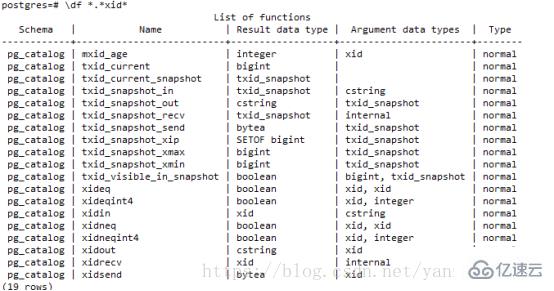
2)可以看到当前的事务ID
postgres=# select * from txid_current();
txid_current
--------------
1676
(1 row)
3)进行一次insert后,看事务ID已经+1
postgres=# insert into tt values(1);
INSERT 0 1
postgres=# select ctid,xmin,xmax,cmin,cmax,id from tt;
ctid | xmin | xmax | cmin | cmax | id
-------+------+------+------+------+----
(0,1) | 1677 | 0 | 0 | 0 | 1
(1 row)4)开启一个事务后,进行update
postgres=# begin;
BEGIN
postgres=# update tt set id=3;
UPDATE 1
postgres=# select ctid,xmin,xmax,cmin,cmax,id from tt;
ctid | xmin | xmax | cmin | cmax | id
-------+------+------+------+------+----
(0,2) | 1678 | 0 | 0 | 0 | 3
(1 row)5)在另外一个会话查看
postgres=# select ctid,xmin,xmax,cmin,cmax,id from tt;
ctid | xmin | xmax | cmin | cmax | id
-------+------+------+------+------+----
(0,1) | 1677 | 1678 | 0 | 0 | 1
(1 row)看当前未结束的事务,或未开启的事务
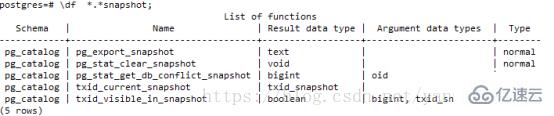
postgres=# select *from txid_current_snapshot();
txid_current_snapshot
-----------------------
1684:1684:
(1 row)
postgres=# select * from txid_current();
txid_current
--------------
1684
(1 row)记录事务是否提交,在这个文件里面,bit:
-rw-------. 1 pg pg 8192 Jun 10 04:19 0000
[pg@localhost pg_clog]$ pwd
/home/pg/data/pg_clog以上就是关于PostgreSQL 版本识别的详细介绍了,看完之后是否有所收获呢?如果想了解更多相关内容,欢迎来亿速云行业资讯!
亿速云「云服务器」,即开即用、新一代英特尔至强铂金CPU、三副本存储NVMe SSD云盘,价格低至29元/月。点击查看>>
免责声明:本站发布的内容(图片、视频和文字)以原创、转载和分享为主,文章观点不代表本网站立场,如果涉及侵权请联系站长邮箱:is@yisu.com进行举报,并提供相关证据,一经查实,将立刻删除涉嫌侵权内容。