LayaAir在引入类等方面确实没有Egret做的好(比较麻烦),本人喜欢模块,所以给出了在Laya中使用模块(module)的解决方案.
一 : 关于MaskDemo.ts的写法
export module demo{
export class MaskDemo{
private Res : string = null;
private img : Laya.Sprite = null;
private cMask : Laya.Sprite = null;
public constructor(){
Laya.init(1336,640);
Laya.stage.bgColor = "#ffffff";
this.Res = "res/atlas/comp.png";
Laya.loader.load( this.Res , Laya.Handler.create(this,this.graphicsImg) );
}
private graphicsImg() : void{
this.img = new Laya.Sprite();
this.img.graphics.drawTexture(Laya.loader.getRes(this.Res), 300 , 100);
Laya.stage.addChild(this.img);
// this.cMask = new Laya.Sprite();
// this.cMask.graphics.drawCircle(80,80,50,"#ff0000");
// this.cMask.pos(120,50);
// this.img.mask = this.cMask;
}
}
}注意 :
①,module前面也要以export修饰

import { demo } from "./MaskDemo";
注意: ①{}里面写入module名称
使用 : let $mask : demo.MaskDemo = new demo.MaskDemo();
-扩展(如果MaskDemo在script里面)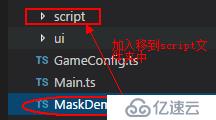
import { demo } from "./script/MaskDemo";
补充 , 另一种方案
import demo = require("./demo/MaskDemo");
import demo1 = require("./demo/DrawShapes");
运用
let $mask : demo.demo.MaskDemo = new demo.demo.MaskDemo();
let $draw : demo1.demo.DrawShapes = new demo1.demo.DrawShapes();
亿速云「云服务器」,即开即用、新一代英特尔至强铂金CPU、三副本存储NVMe SSD云盘,价格低至29元/月。点击查看>>
免责声明:本站发布的内容(图片、视频和文字)以原创、转载和分享为主,文章观点不代表本网站立场,如果涉及侵权请联系站长邮箱:is@yisu.com进行举报,并提供相关证据,一经查实,将立刻删除涉嫌侵权内容。