1' 是Chrome插件 , 2' Egret插件
具体步骤
①: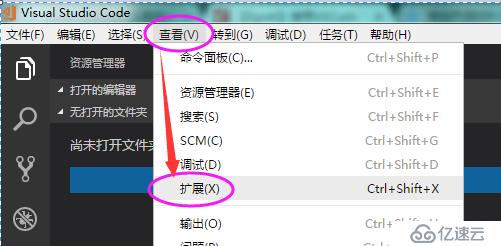
②: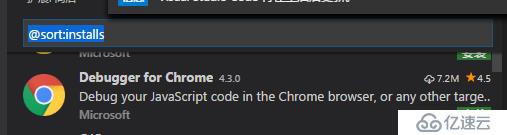
③: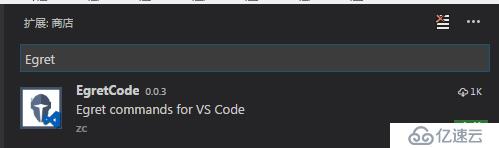
1' 按 F5 选择 Chrome , 可以生成 launch.json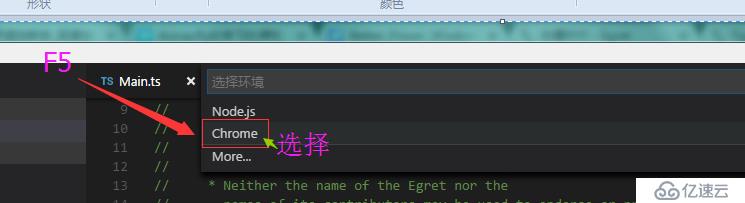
2' 配置launch.json
①,加入配置:
{
"name": "使用本机 Chrome 调试",
"type": "chrome",
"request": "launch",
// "file": "index.html",
"url": "http://10.10.20.120:3000/index.html", //使用外部服务器时,请注释掉 file, 改用 url, 并将 useBuildInServer 设置为 false "http://mysite.com/index.html
"runtimeExecutable": "C:\\Program Files (x86)\\Google\\Chrome\\Application\\chrome.exe", // 改成您的 Chrome 安装路径
"sourceMaps": true,
"webRoot": "${workspaceRoot}",
"preLaunchTask":"build",
"userDataDir":"${tmpdir}",
"port":5433
}如下图: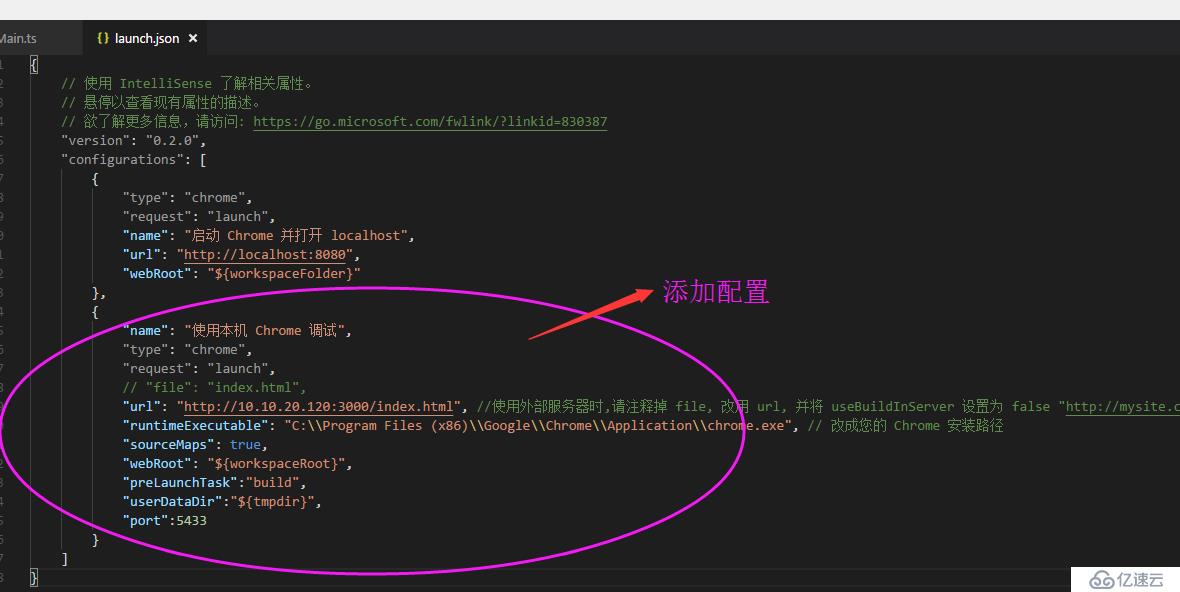
3' 配置tasks.json
原始文件: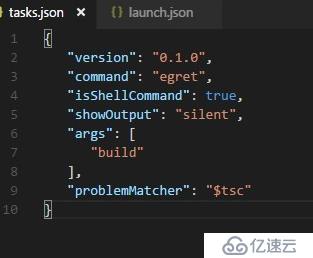
换成如下文件:
{
"version": "0.1.0",
"command": "egret",
"isShellCommand": true,
"tasks": [
{
"taskName": "build",
"showOutput": "always",
"args": [
"build",
"-sourcemap"
],
"problemMatcher": "$tsc"
},
{
"taskName": "clean",
"showOutput": "always",
"args": [
"build",
"-e"
],
"problemMatcher": "$tsc"
},
{
"taskName": "publish",
"showOutput": "always",
"args": [
"publish"
],
"problemMatcher": "$tsc"
}
]
}结果如下: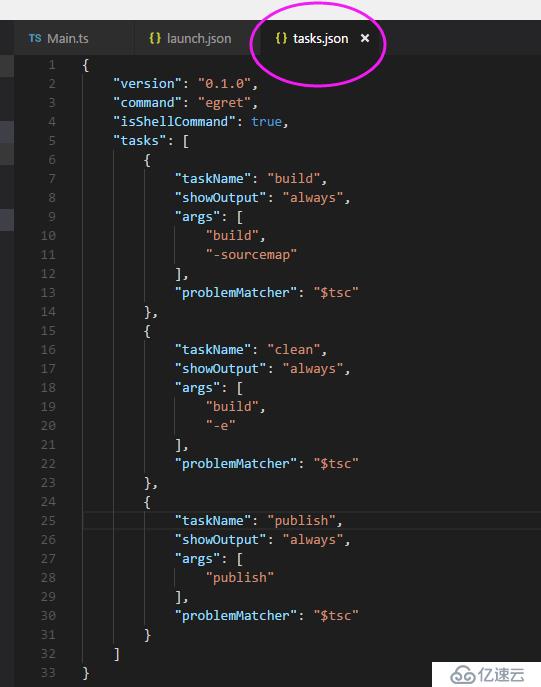
开始启动游戏吧.........
====================================================================
将ctrl + p , 当前页签不关闭的设置
亿速云「云服务器」,即开即用、新一代英特尔至强铂金CPU、三副本存储NVMe SSD云盘,价格低至29元/月。点击查看>>
免责声明:本站发布的内容(图片、视频和文字)以原创、转载和分享为主,文章观点不代表本网站立场,如果涉及侵权请联系站长邮箱:is@yisu.com进行举报,并提供相关证据,一经查实,将立刻删除涉嫌侵权内容。