这篇文章主要介绍了python matplotlib折线图样式实现过程,文中通过示例代码介绍的非常详细,对大家的学习或者工作具有一定的参考学习价值,需要的朋友可以参考下
一:简单的折线图
import matplotlib.pyplot as plt
#支持中文显示
plt.rcParams["font.sans-serif"]=["SimHei"]
#x,y数据
x_data = [1,2,3,4,5]
y_data = [10,30,20,25,28]
plt.plot(x_data,y_data)
plt.title("简单的折线图")
plt.xlabel("x")
plt.ylabel("y")
plt.show()
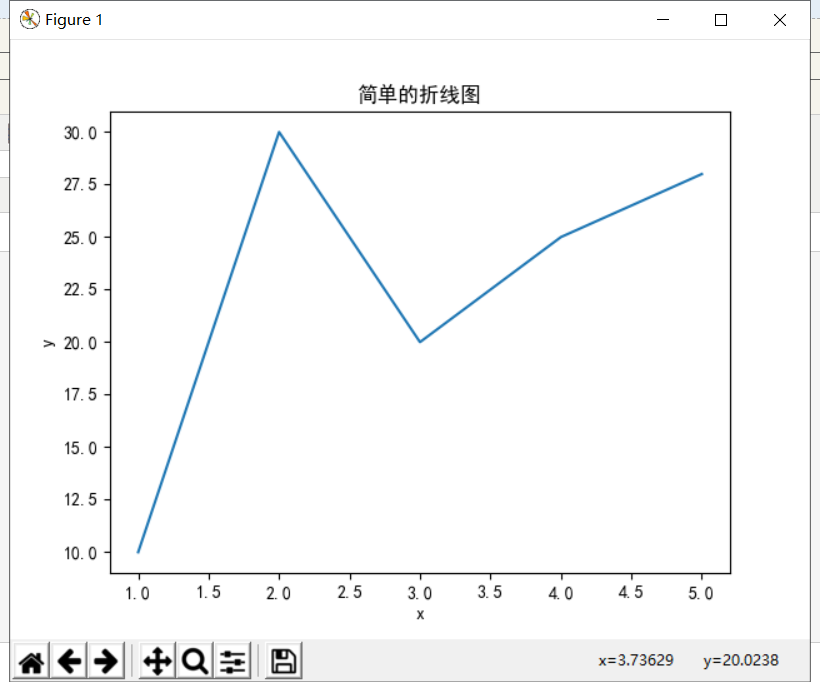
二、多折线折线图
import matplotlib.pyplot as plt #x,y数据 x_data = [1,2,3,4,5] y_data = [10,30,20,25,28] y_data_1 = [12,32,22,27,30] y_data_2 = [8,28,18,23,25] plt.plot(x_data,y_data,x_data,y_data_1,x_data,y_data_2) """ plt.plot(x_data,y_data,x_data,y_data_1) 此行可替代为 plt.plot(x_data,y_data) plt.plot(x_data,y_data_1) plt.plot(x_data,y_data_2) """ plt.show()
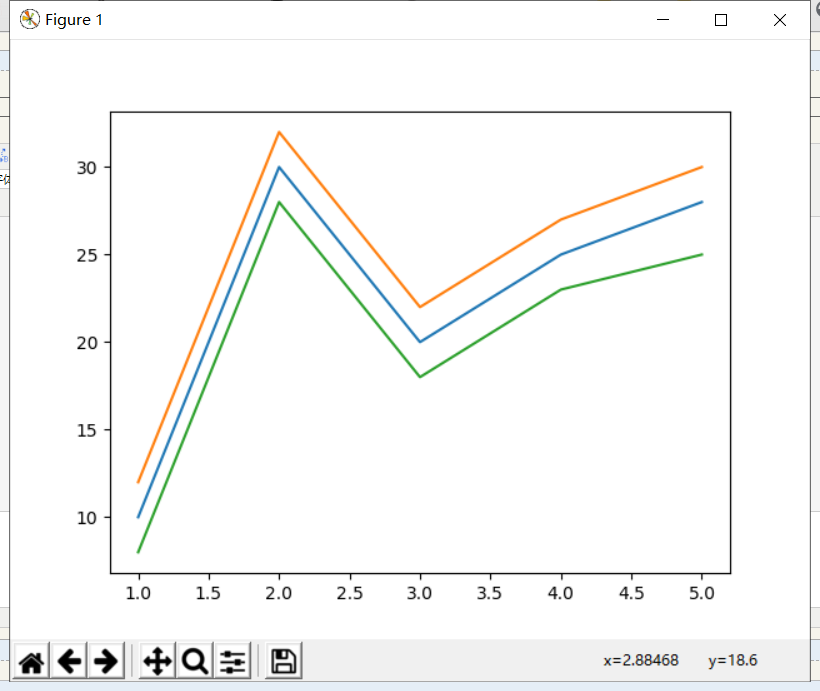
三、折线样式:折线颜色、折线图案 、折线宽度
import matplotlib.pyplot as plt #x,y数据 x_data = [1,2,3,4,5] y_data = [10,30,20,25,28] y_data_1 = [12,32,22,27,30] plt.plot(x_data,y_data,color="red",linewidth=2.0,line) plt.plot(x_data,y_data_1,color="blue",linewidth=2.0,line) plt.show()
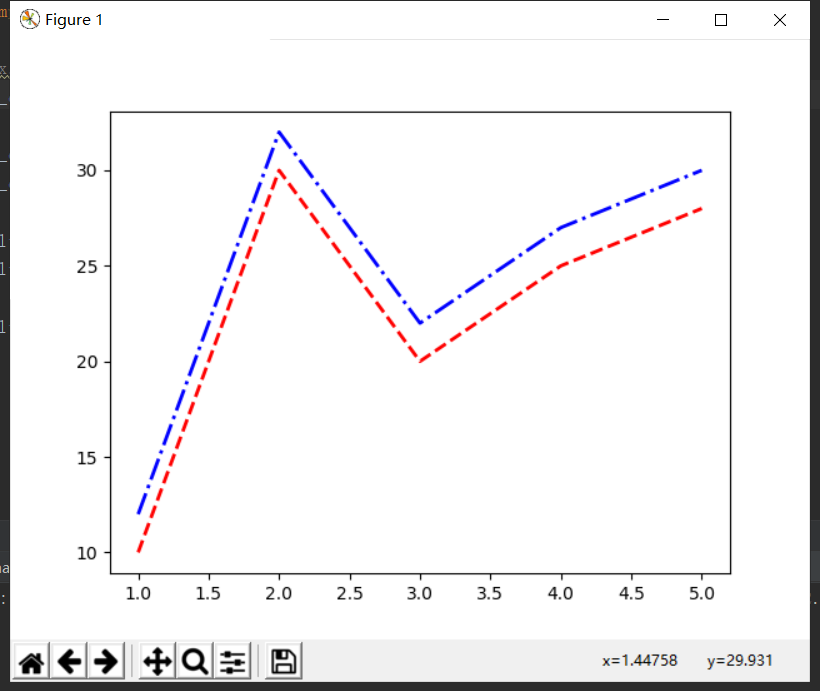
注:
①color参数:
②linestyle参数
-:代表实线,这是默认值;
--:代表虚线;
·:代表点钱;
-.:代表短线、点相间的虚钱
四、折线图的注解
import numpy as np import matplotlib.pyplot as plt #x,y数据 x_data = np.linspace(0, 2 * np.pi, 100) y_data, y2_data = np.sin(x_data), np.cos(x_data) plt.plot(x_data,y_data,label="y=sinx") plt.plot(x_data,y2_data,label="y=cosx") plt.legend() plt.show()
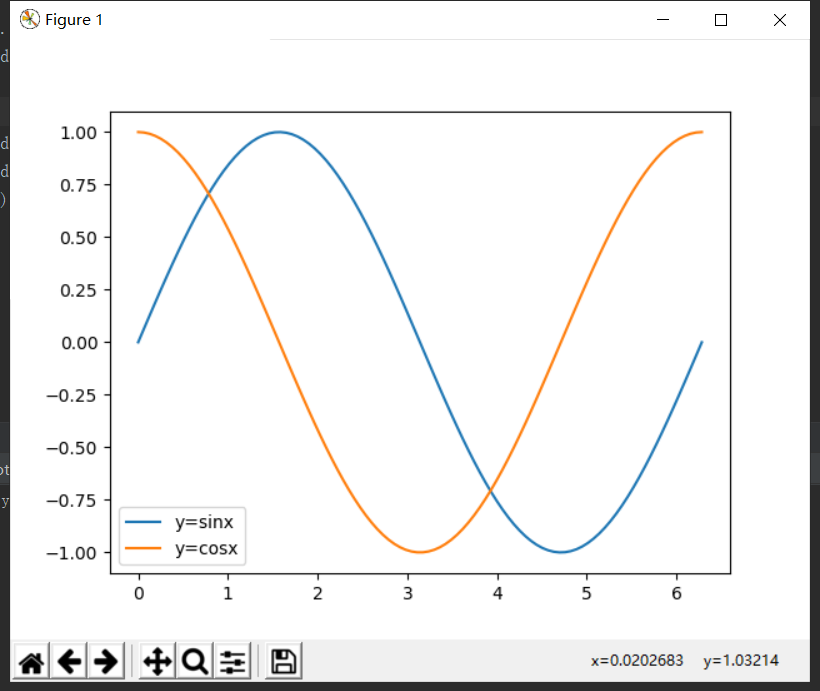
以上就是本文的全部内容,希望对大家的学习有所帮助,也希望大家多多支持亿速云。
免责声明:本站发布的内容(图片、视频和文字)以原创、转载和分享为主,文章观点不代表本网站立场,如果涉及侵权请联系站长邮箱:is@yisu.com进行举报,并提供相关证据,一经查实,将立刻删除涉嫌侵权内容。