这期内容当中小编将会给大家带来有关怎么在node环境中使用parse Smarty模板,文章内容丰富且以专业的角度为大家分析和叙述,阅读完这篇文章希望大家可以有所收获。
// index.js:
const express = require('express');
const smarty4Js = require('smarty4Js');
const path = require('path');
const app = express();
const smartyHelper = new smarty4Js();
const basePath = path.resolve('./');
smartyHelper.setBasedir(basePath);
const compiler = smartyHelper.compile('./index.tpl');
const html = compiler.render({
title: 'node-parse-smarty',
body: 'Smarty'
});
console.log(html);
app.get('/', (req, res) => {
res.header('text/html');
res.end(html);
});
app.listen(3000, () => {
console.log('app is run at 3000 port');
});// index.tpl:
<!doctype html>
<html lang="en">
<head>
<meta charset="UTF-8">
<meta name="viewport"
content="width=device-width, user-scalable=no, initial-scale=1.0, maximum-scale=1.0, minimum-scale=1.0">
<meta http-equiv="X-UA-Compatible" content="ie=edge">
<title>{%$title%}</title>
</head>
<body>
<div id="footer">{%$body%}</div>
</body>
</html>结果如下:
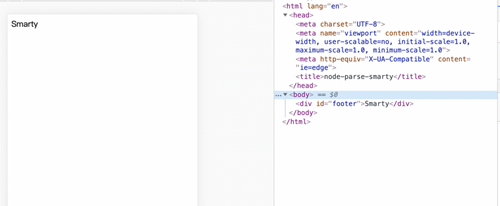
上述就是小编为大家分享的怎么在node环境中使用parse Smarty模板了,如果刚好有类似的疑惑,不妨参照上述分析进行理解。如果想知道更多相关知识,欢迎关注亿速云行业资讯频道。
亿速云「云服务器」,即开即用、新一代英特尔至强铂金CPU、三副本存储NVMe SSD云盘,价格低至29元/月。点击查看>>
免责声明:本站发布的内容(图片、视频和文字)以原创、转载和分享为主,文章观点不代表本网站立场,如果涉及侵权请联系站长邮箱:is@yisu.com进行举报,并提供相关证据,一经查实,将立刻删除涉嫌侵权内容。