改密失败提示:
passwd: Authentication token manipulation error passwd: password unchanged
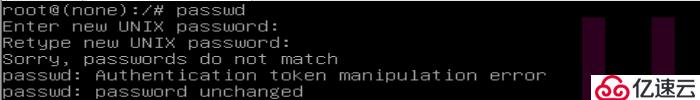
原因:
用户权限不足
解决步骤:
1.使用chattr -i 去除 /etc/shadow 和 /etc/passwd两个文件的 只读属性(即:文件不能被删除、改名、设定链接关系,同时不能写入或新增内容,与chmod的只读属性不一样)
a. chattr -i /etc/shadow
b. chattr -i /etc/passwd
*c. lsattr -v /etc/passwd #此步只是为了查看文件属性信息,可以省略

2.更改密码
a. pwconv #开启投影密码修改,只允许系统管理者读取,同时把原密码置换为"x"字符,有效的强化了系统的安全性。
b. passwd
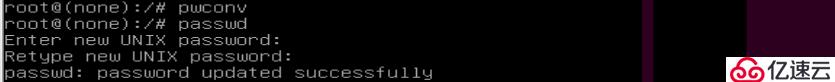
3.还原属性
a. chattr +i /etc/passwd
b. chattr +i /ect/shadow
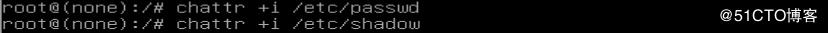
知识扩展:
/ect/passwd : 存放用户的账号与密码信息,密码为“*”号
/ect/shadow:存放加密密码,与/ect/passwd账号对应
/ect/passwd 与 /etc/shadow 文件详解:https://blog.csdn.net/yaofeino1/article/details/54616440
chattr命令: https://www.linuxprobe.com/linux-chattr-root.html
lsattr命令:http://www.runoob.com/linux/linux-comm-lsattr.html
pwconv命令: http://www.runoob.com/linux/linux-comm-pwconv.html
免责声明:本站发布的内容(图片、视频和文字)以原创、转载和分享为主,文章观点不代表本网站立场,如果涉及侵权请联系站长邮箱:is@yisu.com进行举报,并提供相关证据,一经查实,将立刻删除涉嫌侵权内容。