下载prometheus https://prometheus.io/download/ tar xvfz prometheus-*.tar.gz cd prometheus-* mv prometheus-* /usr/local/prometheus
添加开机自启动 vim /usr/lib/systemd/system/prometheus [Unit] Description=https://prometheus.io [Service] Restart=on-failure ExecStart=/usr/local/prometheus/prometheus --config.file=/usr/local/prometheus/prometheus.yml [Install] WantedBy=multi-user.target chmod +x /usr/lib/systemd/system/prometheus
systemctl start prometheus systemctl enable prometheus
浏览:
http://ip:9090
出现问题:时间不一致(如下类似)
Warning! Detected 457.83 seconds time difference between your browser and the server. Prometheus relies on accurate time and time drift might cause unexpected query results.
解决办法:
我自己吧服务器时间同步至 time1.aliyun.com
ntpdate time1.aliyun.com
然后把电脑的时间也同步至time1.aliyun.com 即可解决
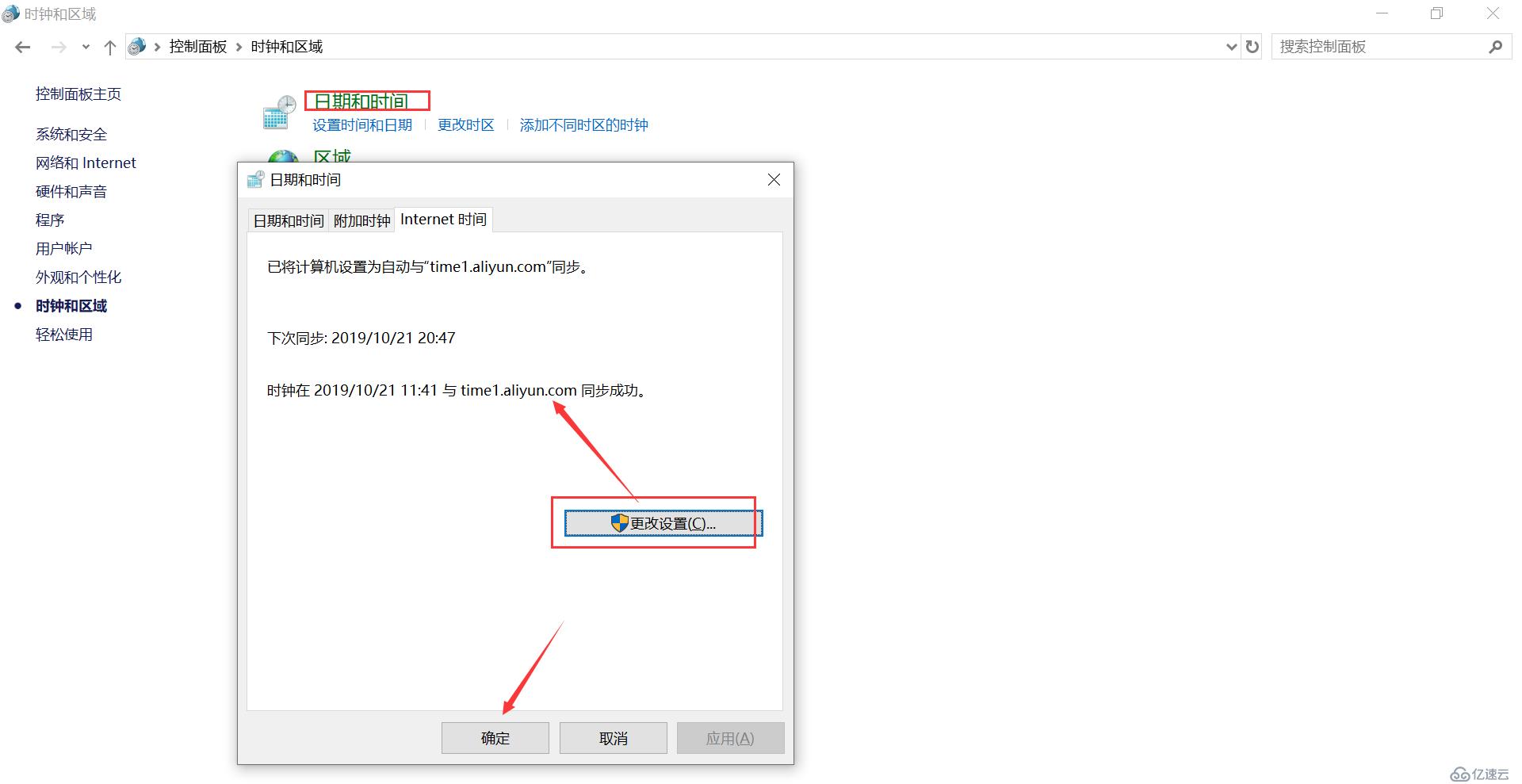
l global:全局配置
l alerting:告警配置
l rule_files:告警规则
l scrape_configs:配置数据源,称为target,每个target用job_name命名。又分为静态配置和服务发现
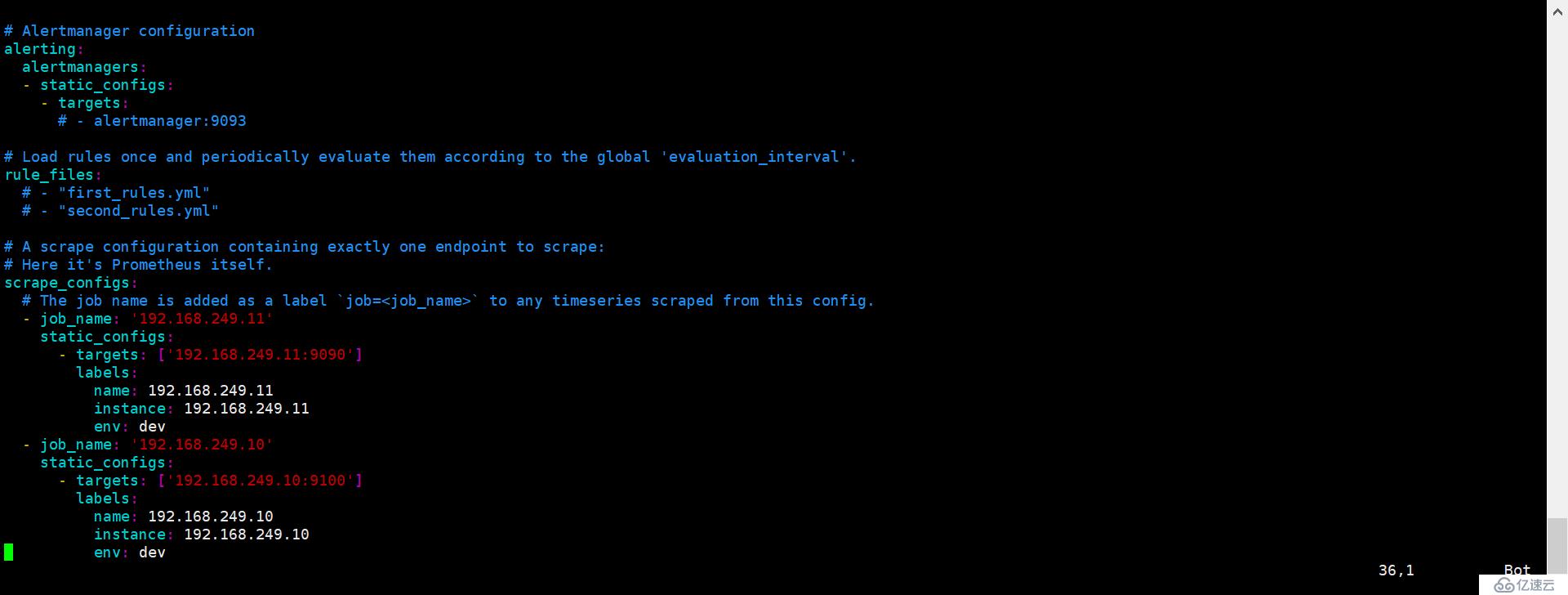
免责声明:本站发布的内容(图片、视频和文字)以原创、转载和分享为主,文章观点不代表本网站立场,如果涉及侵权请联系站长邮箱:is@yisu.com进行举报,并提供相关证据,一经查实,将立刻删除涉嫌侵权内容。