擅长对数据行进行处理,sed是一种流编辑器,处理时,把当前处理的行存储在临时缓冲区中,称为“模式空间”(pattern space),接着用sed命令处理缓冲区中的内容,处理完成后,把缓冲区的内容送往屏幕。接着处理下一行,这样不断重复,直到文件末尾。文件内容并没有改变,除非你使用重定向存储输出。利用sed命令可以将数据行进行替换、删除、新增、选取等特定工作。
sed [选项] '操作' 参数
sed [选项] -f scriptfile 参数-e 或--expression=:表示用指定命令或者脚本来处理输入的文本文件。
-f 或--file=:表示用指定的脚本文件来处理输入的文本文件。
-h 或--help:显示帮助。
-n、--quiet 或 silent:表示仅显示处理后的结果。
-i:直接编辑文本文件。
a:增加,在当前行下面增加一行指定内容。
c:替换,将选定行替换为指定内容。
d:删除,删除选定的行。
i:插入,在选定行上面插入一行指定内容。
p:打印,如果同时指定行,表示打印指定行;如果不指定行,则表示打印所有内容;如果有非打印字符,则以 ASCII 码输出。其通常与“-n”选项一起使用。
s:替换,替换指定字符。
y:字符转换。
sed -n 'p' test.txt 输出所有内容
[root@localhost ~]# sed -n 'p' test.txt
the football
you are best boy
PI=3.1415926535897
a wood cross
hello.
the boy
sed -n '2p' test.txt 输出第2行的内容
sed -n '2,5p' test.txt 输出2到5行的内容
sed -n 'p;n' test.txt 输出所有奇数行的内容,n表示读入下一行资料
sed -n 'n;p' test.txt 输出所有偶数行的内容
[root@localhost ~]# sed -n 'p;n' test.txt
the football
PI=3.1415926535897
the boy
[root@localhost ~]# sed -n 'n;p' test.txt
you are best boy
a wood cross
hello.sed -n '2,5{p;n}' test.txt 输出2到5行中的奇数行
此时的奇数行是原来的第二行,是按照选择的行数的奇偶数决定的
[root@localhost ~]# sed -n '2,5{p;n}' test.txt
you are best boy
a wood cross以上是 sed 命令的基本用法,sed 命令结合正则表达式时,格式略有不同,正则表达式以“/”包围。例如,以下操作是 sed 命令与正则表达式结合使用的示例。
[root@localhost ~]# sed -n '/the/p' test.txt 输出包含the的行
the football
the boysed -n '4,/the/p' test.txt 输出从第四行到包含第一个the的行
[root@localhost ~]# sed -n '4,/the/p' test.txt
a wood cross
hello.
the boy
sed -n '/the/=' test.txt 输出包含the的所在行号
[root@localhost ~]# sed -n '/the/=' test.txt
1
7sed -n '/^PI/p' test.txt 输出以PI开头的行
sed -n '/[0-9]$/p' test.txt 输出以数字为结尾的行
sed -n '/\<wood\>/p' test.txt 输出包含单词wood的行
[root@localhost ~]# sed -n '/^PI/p' test.txt
PI=3.1415926535897
[root@localhost ~]# sed -n '/[0-9]$/p' test.txt
PI=3.1415926535897
[root@localhost ~]# sed -n '/\<wood\>/p' test.txt
a wood cross
nl test.txt | sed '3d' 删除第三行
nl test.txt | sed '3,5d' 删除3到5行
nl test.txt | sed '/cross/d' 删除带有cross的行 不包含用!取反
[root@localhost ~]# nl test.txt | sed '3d'
1 the football
2 you are best boy
4 a wood cross
5 hello.
6 the boy
[root@localhost ~]# nl test.txt | sed '3,5d'
1 the football
2 you are best boy
5 hello.
6 the boy
[root@localhost ~]# nl test.txt | sed '/\<hello\>/d'
1 the football
2 you are best boy
3 PI=3.1415926535897
4 a wood cross
6 the boysed '/^[a-zA-Z]/d' test.txt 删除以字母开头的行
sed '/.$/d' test.txt 删除以.结尾的行
sed '/^$/d' test.txt 删除空格的行
[root@localhost ~]# sed '/^[a-zA-Z]/d' test.txt
[root@localhost ~]# sed '/\.$/d' test.txt
the football
you are best boy
PI=3.1415926535897
a wood cross
the boy
[root@localhost ~]# sed '/^$/d' test.txt
the football
you are best boy
PI=3.1415926535897
a wood cross
hello.
the boy注意: 若是删除重复的空行,即连续的空行只保留一个, 执行“ sed –e ‘/^$/{n;/^$/d}’test.txt”命令即可实现。其效果与“cat -s test.txt”相同,n 表示读下一行数据。
s(字符串替换)
c(整行/整块替换)
y(字符转换)命令选项,常见的用法如下所示。
H,复制到剪贴板;
g、G,将剪贴板中的数据覆盖/追加至指定行;
w,保存为文件;
r,读取指定文件;
a,追加指定内容。
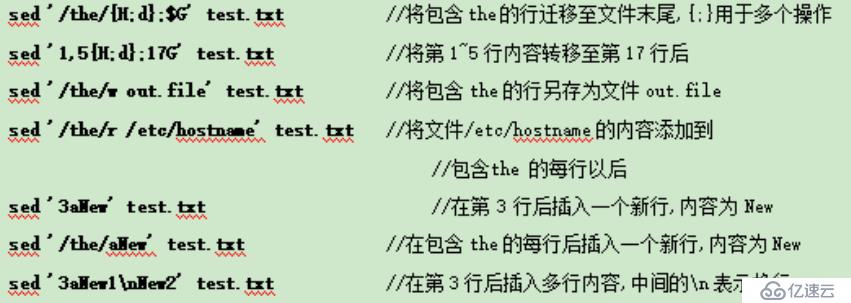
使用 sed 脚本,将多个编辑指令存放到文件中(每行一条编辑指令),通过“-f”选项来调用。
[root@localhost ~]# vi opt.list 1,5H
1,5d
17G
[root@localhost ~]# sed -f opt.list test.txt编写一个脚本,用来调整 vsftpd 服务配置:禁止匿名用户,但允许本地用户(也允许写入)。
亿速云「云服务器」,即开即用、新一代英特尔至强铂金CPU、三副本存储NVMe SSD云盘,价格低至29元/月。点击查看>>
免责声明:本站发布的内容(图片、视频和文字)以原创、转载和分享为主,文章观点不代表本网站立场,如果涉及侵权请联系站长邮箱:is@yisu.com进行举报,并提供相关证据,一经查实,将立刻删除涉嫌侵权内容。