本文实例为大家分享了用python画一朵花的具体代码,供大家参考,具体内容如下
第一种,画法
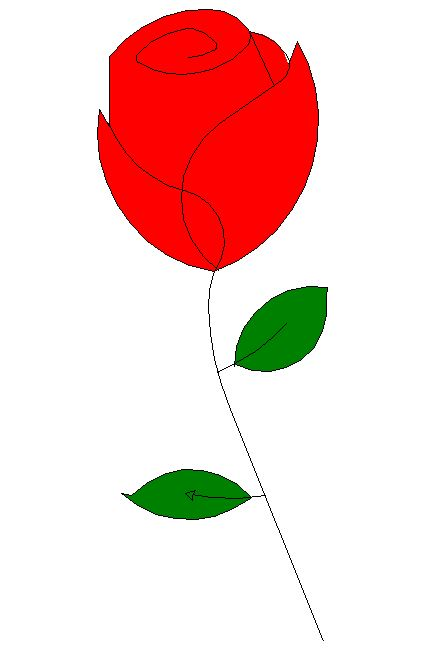
from turtle import *
import time
setup(600,800,0,0)
speed(0)
penup()
seth(90)
fd(340)
seth(0)
pendown()
speed(5)
begin_fill()
fillcolor('red')
circle(50,30)
for i in range(10):
fd(1)
left(10)
circle(40,40)
for i in range(6):
fd(1)
left(3)
circle(80,40)
for i in range(20):
fd(0.5)
left(5)
circle(80,45)
for i in range(10):
fd(2)
left(1)
circle(80,25)
for i in range(20):
fd(1)
left(4)
circle(50,50)
time.sleep(0.1)
circle(120,55)
speed(0)
seth(-90)
fd(70)
right(150)
fd(20)
left(140)
circle(140,90)
left(30)
circle(160,100)
left(130)
fd(25)
penup()
right(150)
circle(40,80)
pendown()
left(115)
fd(60)
penup()
left(180)
fd(60)
pendown()
end_fill()
right(120)
circle(-50,50)
circle(-20,90)
speed(1)
fd(75)
speed(0)
circle(90,110)
penup()
left(162)
fd(185)
left(170)
pendown()
circle(200,10)
circle(100,40)
circle(-52,115)
left(20)
circle(100,20)
circle(300,20)
speed(1)
fd(250)
penup()
speed(0)
left(180)
fd(250)
circle(-300,7)
right(80)
circle(200,5)
pendown()
left(60)
begin_fill()
fillcolor('green')
circle(-80,100)
right(90)
fd(10)
left(20)
circle(-63,127)
end_fill()
penup()
left(50)
fd(20)
left(180)
pendown()
circle(200,25)
penup()
right(150)
fd(180)
right(40)
pendown()
begin_fill()
fillcolor('green')
circle(-100,80)
right(150)
fd(10)
left(60)
circle(-80,98)
end_fill()
penup()
left(60)
fd(13)
left(180)
pendown()
speed(1)
circle(-200,23)
exitonclick()第二种,画法
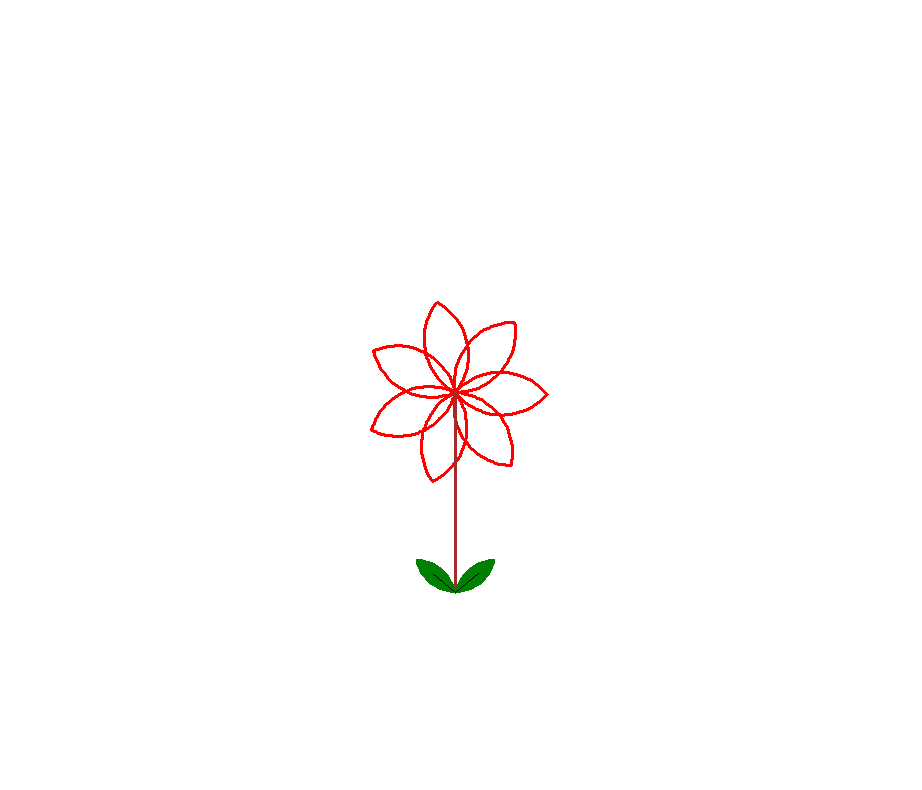
import turtle
import math
def p_line(t, n, length, angle):
"""Draws n line segments."""
for i in range(n):
t.fd(length)
t.lt(angle)
def polygon(t, n, length):
"""Draws a polygon with n sides."""
angle = 360 / n
p_line(t, n, length, angle)
def arc(t, r, angle):
"""Draws an arc with the given radius and angle."""
arc_length = 2 * math.pi * r * abs(angle) / 360
n = int(arc_length / 4) + 1
step_length = arc_length / n
step_angle = float(angle) / n
# Before starting reduces, making a slight left turn.
t.lt(step_angle / 2)
p_line(t, n, step_length, step_angle)
t.rt(step_angle / 2)
def petal(t, r, angle):
"""Draws a 花瓣 using two arcs."""
for i in range(2):
arc(t, r, angle)
t.lt(180 - angle)
def flower(t, n, r, angle, p):
"""Draws a flower with n petals."""
for i in range(n):
petal(t, r, angle)
t.lt(p / n)
def leaf(t, r, angle, p):
"""Draws a 叶子 and fill it."""
t.begin_fill() # Begin the fill process.
t.down()
flower(t, 1, r, angle, p)
t.end_fill()
def main():
window = turtle.Screen() # creat a screen
window.bgcolor("white")
window.title("draw a flower")
lucy = turtle.Turtle()
lucy.shape("turtle")
lucy.color("red")
lucy.width(3)
# lucy.speed(10)
# Drawing flower
flower(lucy, 7, 60, 100, 360)
# Drawing pedicel
lucy.color("brown")
lucy.rt(90)
lucy.fd(200)
# Drawing leaf 1
lucy.width(1)
lucy.rt(270)
lucy.color("green")
leaf(lucy, 40, 80, 180)
lucy.rt(140)
lucy.color("black")
lucy.fd(30)
lucy.lt(180)
lucy.fd(30)
# Drawing leaf 2
lucy.rt(120)
lucy.color("green")
leaf(lucy, 40, 80, 180)
lucy.color("black")
lucy.rt(140)
lucy.fd(30)
lucy.ht() # hideturtle
window.exitonclick()
main()
更多精彩书单,请点击python编程必备书单
领取干货:零基础入门学习python视频教程
以上就是本文的全部内容,希望对大家的学习有所帮助,也希望大家多多支持亿速云。
亿速云「云服务器」,即开即用、新一代英特尔至强铂金CPU、三副本存储NVMe SSD云盘,价格低至29元/月。点击查看>>
免责声明:本站发布的内容(图片、视频和文字)以原创、转载和分享为主,文章观点不代表本网站立场,如果涉及侵权请联系站长邮箱:is@yisu.com进行举报,并提供相关证据,一经查实,将立刻删除涉嫌侵权内容。