本文实例讲述了Javascript实现的StopWatch功能。分享给大家供大家参考,具体如下:
有时会需要js来写一些函数进行测试,如果需要测试执行时间,可能需要一个stopwatch:
StopWatch类:
function stopWatch() {
}
stopWatch.prototype.Start = function () {
this.startD = new Date();
return this;
};
stopWatch.prototype.Stop = function () {
this.startD = new Date();
return this;
};
stopWatch.prototype.Seconds = function () {
return Math.abs((new Date() - this.startD) / 1000);
};
用法示例(测试斐波那契数列):
<!DOCTYPE html>
<html lang="en">
<head>
<meta charset="UTF-8">
<title>StopWatch</title>
</head>
<body>
<script >
function stopWatch() {
}
stopWatch.prototype.Start = function () {
this.startD = new Date();
return this;
};
stopWatch.prototype.Stop = function () {
this.startD = new Date();
return this;
};
stopWatch.prototype.Seconds = function () {
return Math.abs((new Date() - this.startD) / 1000);
};
var sw = new stopWatch().Start();
(function f(n){return n == 1 || n == 2 ? 1 : f(n-1)+f(n-2);})(45);
alert(sw.Seconds());
</script>
</body>
</html>运行效果图如下:
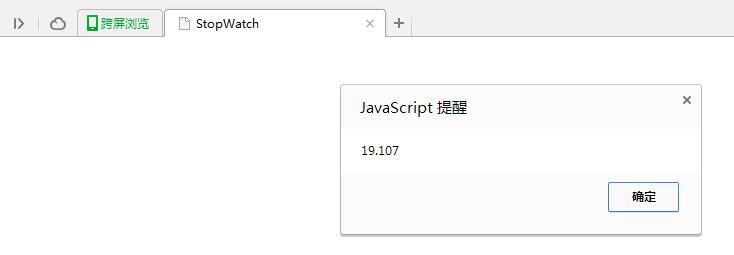
更多关于JavaScript相关内容感兴趣的读者可查看本站专题:《JavaScript字符与字符串操作技巧总结》、《JavaScript数学运算用法总结》、《JavaScript中json操作技巧总结》、《JavaScript切换特效与技巧总结》、《JavaScript查找算法技巧总结》、《JavaScript错误与调试技巧总结》、《JavaScript数据结构与算法技巧总结》及《JavaScript遍历算法与技巧总结》
希望本文所述对大家JavaScript程序设计有所帮助。
亿速云「云服务器」,即开即用、新一代英特尔至强铂金CPU、三副本存储NVMe SSD云盘,价格低至29元/月。点击查看>>
免责声明:本站发布的内容(图片、视频和文字)以原创、转载和分享为主,文章观点不代表本网站立场,如果涉及侵权请联系站长邮箱:is@yisu.com进行举报,并提供相关证据,一经查实,将立刻删除涉嫌侵权内容。