本文实例为大家分享了Opencv3实现对象提取与测量的具体代码,供大家参考,具体内容如下
案例背景:下图为一张卫星拍摄的图片,要获取其中岛屿的周长和面积
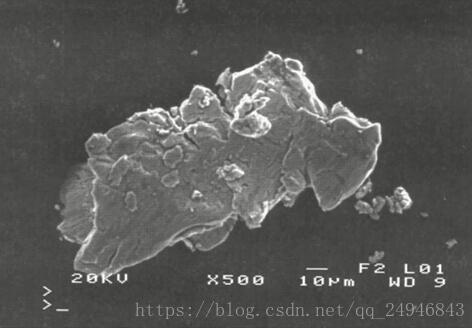
方案思路:高斯模糊去噪,灰度二值化提取轮廓,闭操作填充缝隙 或小的孔洞,寻找轮廓,通过轮廓特征选择轮廓
#include<opencv2\opencv.hpp>
using namespace cv;
using namespace std;
int main(int arc, char** argv) {
Mat src = imread("1.jpg");
namedWindow("input", CV_WINDOW_AUTOSIZE);
imshow("input", src);
//该高斯模糊去噪
GaussianBlur(src, src, Size(15, 15), 0, 0);
imshow("output1", src);
//灰度二值化
Mat gray,binary;
cvtColor(src, gray, CV_BGR2GRAY);
threshold(gray, binary, 0, 255, THRESH_BINARY | THRESH_TRIANGLE);
imshow("output2", binary);
//闭操作
Mat kernel = getStructuringElement(MORPH_RECT, Size(4, 4));
morphologyEx(binary, binary, MORPH_CLOSE, kernel);
imshow("output3", binary);
//寻找轮廓
vector<vector<Point>>contours;
Mat draw = Mat::zeros(src.size(), CV_8UC3);
findContours(binary, contours, RETR_EXTERNAL, CHAIN_APPROX_SIMPLE);
for (int i = 0; i < contours.size(); i++) {
Rect rect = boundingRect(contours[i]);
if (rect.width < src.cols / 2 || rect.height>src.rows-20)continue;//筛选轮廓
drawContours(draw, contours, i, Scalar(0, 0, 255), 1);
printf("area:%f\n", contourArea(contours[i]));
printf("length:%f\n",arcLength(contours[i],true));
}
imshow("output4", draw);
waitKey(0);
return 0;
}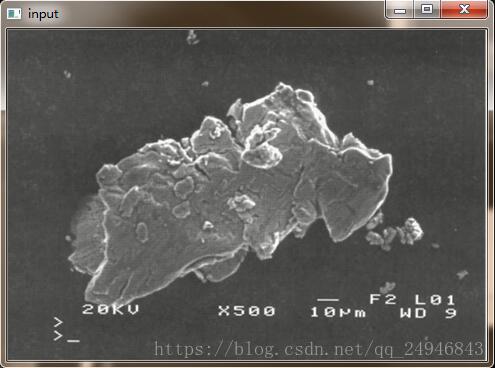
原图像
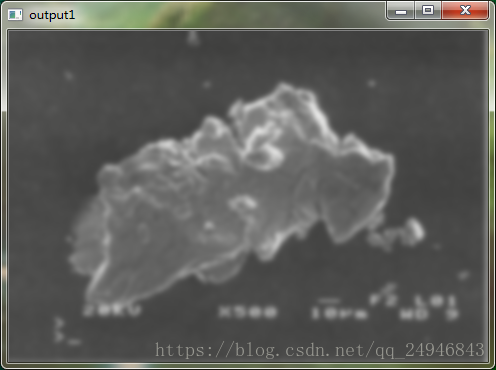
高斯模糊
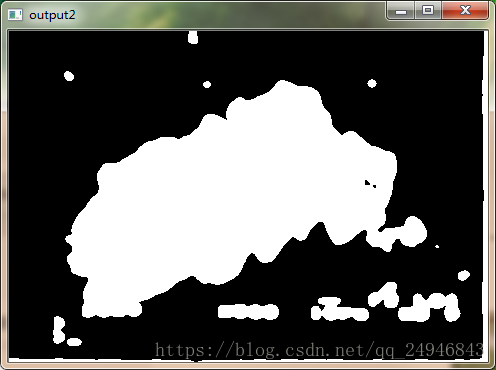
二值化

闭操作
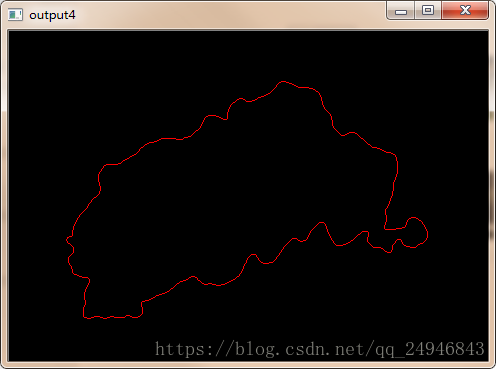
效果图
以上就是本文的全部内容,希望对大家的学习有所帮助,也希望大家多多支持亿速云。
亿速云「云服务器」,即开即用、新一代英特尔至强铂金CPU、三副本存储NVMe SSD云盘,价格低至29元/月。点击查看>>
免责声明:本站发布的内容(图片、视频和文字)以原创、转载和分享为主,文章观点不代表本网站立场,如果涉及侵权请联系站长邮箱:is@yisu.com进行举报,并提供相关证据,一经查实,将立刻删除涉嫌侵权内容。