本文实例为大家分享了springMVC+jersey实现跨服务器文件上传的具体代码,供大家参考,具体内容如下
1.首先添加所需要的jar包
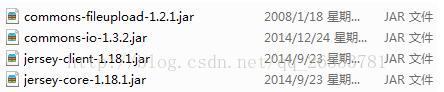
2.在springMVC的配置文件中添加文件上传解析器
<!-- 文件上传的解析器 -->
<bean id="multipartResolver" class="org.springframework.web.multipart.commons.CommonsMultipartResolver">
<!-- 文件上传大小的限制 -->
<property name="maxUploadSize" value="5000000"></property>
<property name="defaultEncoding" value="UTF-8"></property>
</bean>3.jsp页面
<form id="fm" action="" method="post">
<p>
<img src="" id="imgSrc"/>
请上传头像:<input type="file" name="imgFile" id="imgFile" οnchange="fileUpload();"/>
<input type="hidden" id="reletivePath" name="reletivePath" value="">
</p>
</form>4.文件上传的 js
<!-- 文件上传js -->
<script type="text/javascript">
function fileUpload(){
var option = {
type:"POST",
url:"${pageContext.request.contextPath }/user/fileUpload.do",
data:{
fileName:"imgFile"
},
success:function(reData){
alert(reData.reletivePath);
$("#imgSrc").attr("height",100);
$("#imgSrc").attr("width",100);
$("#imgSrc").attr("src",reData.fullPath);
$("#reletivePath").val(reData.reletivePath);
},
dataType:"json"
};
$("#fm").ajaxSubmit(option);
}
</script>5. controller
/*
* 文件上传
*/
@RequestMapping("fileUpload")
public @ResponseBody Map<String , String> fileUpload(HttpServletRequest request,String fileName){
System.out.println(111);
//1.将普通请求转换为多部件请求
MultipartHttpServletRequest mr = (MultipartHttpServletRequest)request;
//2.根据文件名获取文件对象
CommonsMultipartFile mf = (CommonsMultipartFile)mr.getFile(fileName);
//3.获取文件全名称
String originalFilename = mf.getOriginalFilename();
System.out.println("文件全名称"+originalFilename);
//4.获取后缀
String suffix = originalFilename.substring(originalFilename.lastIndexOf("."));
System.out.println("后缀"+suffix);
//5.将文件对象转换为字节
byte[] fileBytes = mf.getBytes();
//6.获取新的随机文件名
String newFileName="";
SimpleDateFormat sdf = new SimpleDateFormat("yyyyMMddHHmmssSSS");
int num = (int)(Math.random()*899)+100;
newFileName = sdf.format(new Date())+num;
System.out.println("新的随机文件名"+newFileName);
//开始上传
//1.创建jesy服务器
Client client = Client.create();
String fullPath = "http://localhost:8088/fileServiceProject/upload/"+newFileName+suffix;
//把文件关联到远程服务器
WebResource wr = client.resource(fullPath);
//2.相对路径
String reletivePath = "/upload/"+newFileName+suffix;
//3.上传
wr.put(String.class, fileBytes);
Map<String , String> map = new HashMap<String, String>();
map.put("fullPath", fullPath);
map.put("reletivePath", reletivePath);
return map;
}以上就是本文的全部内容,希望对大家的学习有所帮助,也希望大家多多支持亿速云。
亿速云「云服务器」,即开即用、新一代英特尔至强铂金CPU、三副本存储NVMe SSD云盘,价格低至29元/月。点击查看>>
免责声明:本站发布的内容(图片、视频和文字)以原创、转载和分享为主,文章观点不代表本网站立场,如果涉及侵权请联系站长邮箱:is@yisu.com进行举报,并提供相关证据,一经查实,将立刻删除涉嫌侵权内容。