怎么在spring中使用atomikos实现分布式事务?针对这个问题,这篇文章详细介绍了相对应的分析和解答,希望可以帮助更多想解决这个问题的小伙伴找到更简单易行的方法。
项目结构
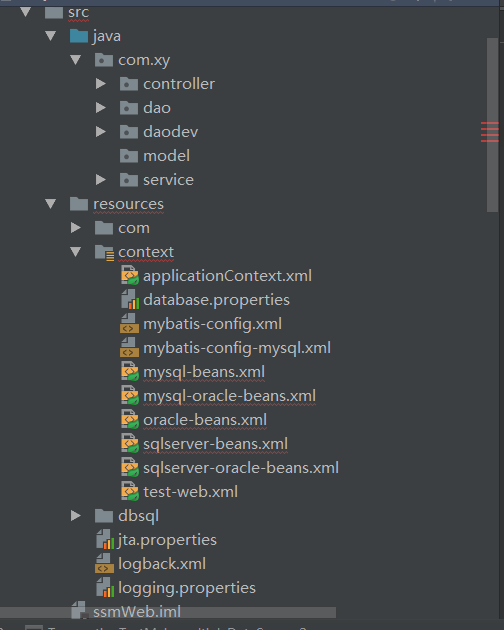
从web.xml中可以知道,容器只加载了appliactionContext.xml,剩下的配置文件除了database.properties外都是无用文件,所以大家如果要在项目中配置的话,仅需要把appliactionContext.xml中关于atomikos的部分新增到自己项目中就OK了
appliactionContext.xml
<?xml version="1.0" encoding="UTF-8"?> <beans xmlns="http://www.springframework.org/schema/beans" xmlns:tx="http://www.springframework.org/schema/tx" xmlns:p="http://www.springframework.org/schema/p" xmlns:aop="http://www.springframework.org/schema/aop" xmlns:xsi="http://www.w3.org/2001/XMLSchema-instance" xmlns:mvc="http://www.springframework.org/schema/mvc" xmlns:context="http://www.springframework.org/schema/context" xsi:schemaLocation="http://www.springframework.org/schema/beans http://www.springframework.org/schema/beans/spring-beans-3.0.xsd http://www.springframework.org/schema/tx http://www.springframework.org/schema/tx/spring-tx-3.0.xsd http://www.springframework.org/schema/aop http://www.springframework.org/schema/aop/spring-aop-3.0.xsd http://www.springframework.org/schema/context http://www.springframework.org/schema/context/spring-context-3.0.xsd http://www.springframework.org/schema/mvc http://www.springframework.org/schema/mvc/spring-mvc-3.0.xsd"> <!-- 引入数据源信息的properties属性文件 --> <context:property-placeholder location="classpath:database.properties" /> <!-- XA方式 --> <!-- MYSQL数据库配置 --> <bean id="mysqlDataSource" class="com.atomikos.jdbc.AtomikosDataSourceBean" destroy-method="close"> <property name="uniqueResourceName" value="dataSource1"/> <property name="xaDataSourceClassName" value="com.mysql.jdbc.jdbc2.optional.MysqlXADataSource"/> <property name="xaProperties"> <props> <prop key="URL">${mysql.qa.db.url}</prop> <prop key="user">${mysql.qa.db.user}</prop> <prop key="password">${mysql.qa.db.password}</prop> </props> </property> <property name="minPoolSize" value="10" /> <property name="maxPoolSize" value="100" /> <property name="borrowConnectionTimeout" value="30" /> <property name="maintenanceInterval" value="60" /> </bean> <!-- ORACLE数据库配置 --> <bean id="oracleDataSource" class="com.atomikos.jdbc.AtomikosDataSourceBean" destroy-method="close"> <property name="uniqueResourceName" value="dataSource2"/> <property name="xaDataSourceClassName" value="oracle.jdbc.xa.client.OracleXADataSource" /> <property name="xaProperties"> <props> <prop key="URL">${oracle.qa.db.url}</prop> <prop key="user">${oracle.qa.db.user}</prop> <prop key="password">${oracle.qa.db.password}</prop> </props> </property> <property name="minPoolSize" value="10" /> <property name="maxPoolSize" value="100" /> <property name="borrowConnectionTimeout" value="30" /> <property name="maintenanceInterval" value="60" /> </bean> <bean id="sqlSessionFactory" class="org.mybatis.spring.SqlSessionFactoryBean"> <!--<property name="configLocation" value="classpath:mybatis-config-mysql.xml" />--> <property name="dataSource" ref="mysqlDataSource" /> <property name="mapperLocations" > <list> <value>classpath*:/dao/*.xml</value> </list> </property> </bean> <bean id="sqlSessionFactoryOracle" class="org.mybatis.spring.SqlSessionFactoryBean"> <!--<property name="configLocation" value="classpath:mybatis-config.xml" />--> <property name="dataSource" ref="oracleDataSource" /> <property name="mapperLocations" > <list> <value>classpath*:/daodev/*.xml</value> </list> </property> </bean> <!-- MyBatis为不同的mapper注入sqlSessionFactory --> <bean id="mysqlTransactionTestDao" class="org.mybatis.spring.mapper.MapperFactoryBean"> <property name="sqlSessionFactory" ref="sqlSessionFactory" /> <property name="mapperInterface" value="com.xy.dao.MysqlTransactionTestDao" /> </bean> <bean id="transactionTestDao" class="org.mybatis.spring.mapper.MapperFactoryBean"> <property name="sqlSessionFactory" ref="sqlSessionFactoryOracle" /> <property name="mapperInterface" value="com.xy.dao.TransactionTestDao" /> </bean> <!-- 分布式事务 --> <bean id="atomikosTransactionManager" class="com.atomikos.icatch.jta.UserTransactionManager" init-method="init" destroy-method="close"> <property name="forceShutdown" value="true"/> </bean> <bean id="atomikosUserTransaction" class="com.atomikos.icatch.jta.UserTransactionImp"> <property name="transactionTimeout" value="300"/> </bean> <bean id="transactionManager" class="org.springframework.transaction.jta.JtaTransactionManager"> <property name="transactionManager" ref="atomikosTransactionManager"/> <property name="userTransaction" ref="atomikosUserTransaction"/> </bean> <tx:annotation-driven transaction-manager="transactionManager"/> <context:annotation-config/> <!--<!– 自动扫描controller包下的所有类,如果@Controller注入为bean –>--> <!--<!–事务管理层–>--> <context:component-scan base-package="com.xy" /> <!-- 注册拦截器 --> <!--<mvc:interceptors> <bean class="com.springmybatis.system.interceptor.MyInterceptor" /> </mvc:interceptors>--> </beans>
适用JUnit4进行单元测试
package com.xy.controller;
import com.xy.daodev.TransactionTestService;
import org.junit.Test;
import org.springframework.beans.factory.annotation.Autowired;
import org.springframework.test.context.ContextConfiguration;
import org.springframework.test.context.junit4.AbstractJUnit4SpringContextTests;
@ContextConfiguration(locations = {"classpath:applicationContext.xml"})
public class TransactionTestMain extends AbstractJUnit4SpringContextTests {
@Autowired
private TransactionTestService transactionTestService;
/**
* 在同一事务有多个数据源
*/
@Test
public void multipleDataSource2() {
transactionTestService.updateMultipleDataSource("1","1", 100L,"1.6");
}
}业务实现,当前没有异常操作
@Service
public class TransactionTestServiceImpl implements TransactionTestService {
@Autowired
@Qualifier("mysqlTransactionTestDao")
private MysqlTransactionTestDao mysqlTransactionTestDao;
@Autowired
@Qualifier("transactionTestDao")
private TransactionTestDao transactionTestDao;
/**
* 在同一事务有多个数据源
*/
@Override
@Transactional
public void updateMultipleDataSource(String deUserId, String inUserid, long money,String str) {
// 账户1转出操作
mysqlTransactionTestDao.decreaseMoney(deUserId, money);
//Integer.parseInt(str);
// 账户2转入操作
transactionTestDao.increaseMoney(inUserid, money);
}
}mysql模拟金额转出,oracle模拟金额转入
<update id="decreaseMoney" parameterType="java.util.Map">
UPDATE fx1 SET amount=amount - #{1,jdbcType=BIGINT} WHERE id=#{0,jdbcType=VARCHAR}
</update><update id="increaseMoney">
UPDATE fx1 SET amount=amount + #{1,jdbcType=BIGINT} WHERE id=#{0,jdbcType=VARCHAR}
</update>mysql初始金额
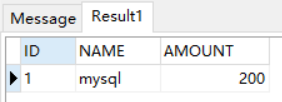
oracle初始金额
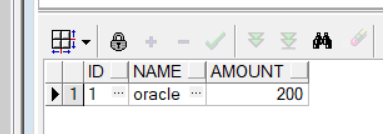
执行正常操作
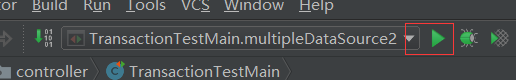
mysql当前金额
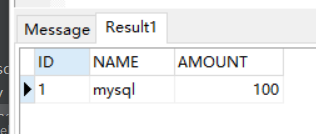
oracle当前金额
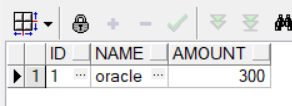
将被屏蔽的制造异常的代码打开
public void updateMultipleDataSource(String deUserId, String inUserid, long money,String str) {
// 账户1转出操作
mysqlTransactionTestDao.decreaseMoney(deUserId, money);
Integer.parseInt("skg");
// 账户2转入操作
transactionTestDao.increaseMoney(inUserid, money);
}发现mysql和oracle的当前金额都没有变化,说明事务回滚成功,查看日志
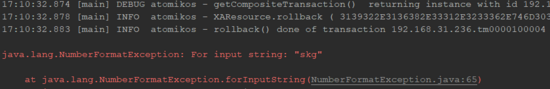
关于怎么在spring中使用atomikos实现分布式事务问题的解答就分享到这里了,希望以上内容可以对大家有一定的帮助,如果你还有很多疑惑没有解开,可以关注亿速云行业资讯频道了解更多相关知识。
免责声明:本站发布的内容(图片、视频和文字)以原创、转载和分享为主,文章观点不代表本网站立场,如果涉及侵权请联系站长邮箱:is@yisu.com进行举报,并提供相关证据,一经查实,将立刻删除涉嫌侵权内容。