最近小编在学习react,在学习过程中遇到React+Spring实现跨域问题,下面小编记录了整个问题过程,给大家做个参考。
react 跨域访问后台,默认是有跨域问题,并且火弧和谷歌浏览器,对跨域问题展示还不一样.
谷歌浏览器如下图:
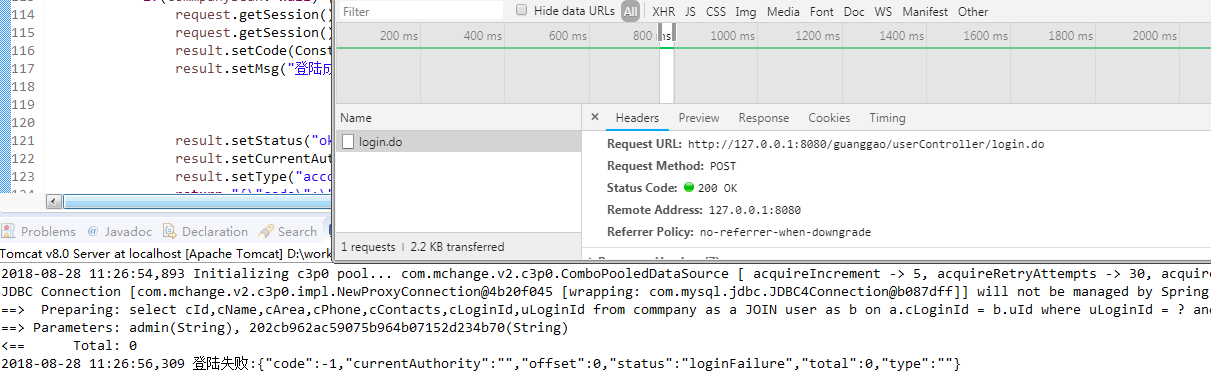
此处状态是200,然而在Response却没有任何信息,如下图
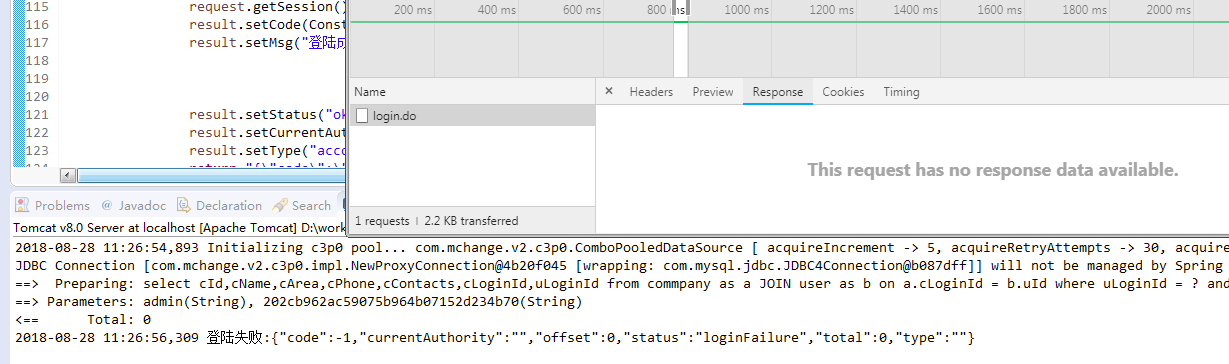
然而火弧浏览器,对该问题的描述,就清淅得多,
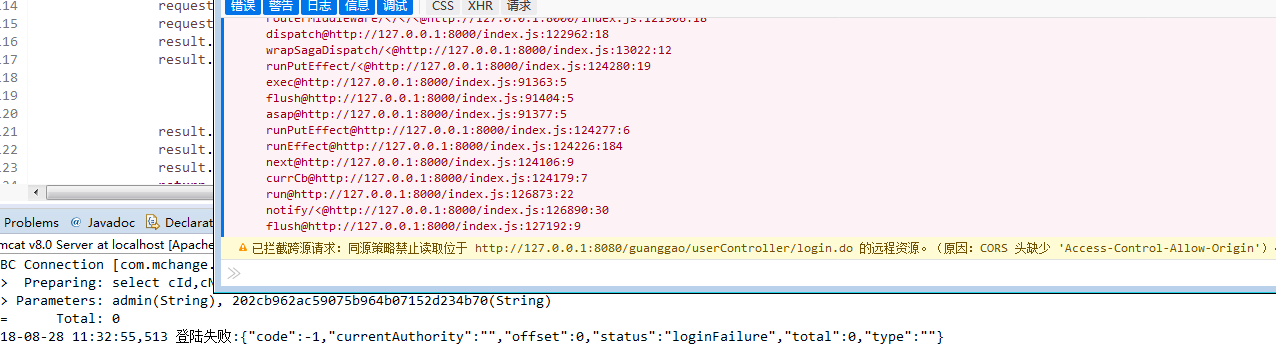
火弧浏览器告诉我们,跨域了,关于react跨域的帖子,网上也有相关帖子,搜索到的方法,大约都是如下解决方式:
如果你是通过creat-react-app构建的项目,请在package.json文件中的根目录下,添加"proxy": "http://api.xxxx.com",如果你的项目,需要调用多个不同ip的接口,请使用如下配置:
"proxy": {
"/api/RoomApi": {
"target": "http://open.douyucdn.cn",
"changeOrigin":true
},
"/api/v1":{
"target":"http://capi.douyucdn.cn",
"changeOrigin":true
}
}
配置完成后,再次访问接口,还是出现一样的跨域问题,既然recat的配置,未解决跨域问题,我就把思路转到spring,在spring去处理跨域,
package com.gg.interceptor;
import java.util.ArrayList;
import java.util.List;
import java.util.Vector;
import javax.servlet.http.HttpServletRequest;
import javax.servlet.http.HttpServletResponse;
import org.springframework.web.servlet.HandlerInterceptor;
import org.springframework.web.servlet.ModelAndView;
public class ProcessInterceptor implements HandlerInterceptor{
@Override
public boolean preHandle(HttpServletRequest httpServletRequest, HttpServletResponse httpServletResponse, Object handler)
throws Exception {
// TODO Auto-generated method stub
// 指定白名单域名 http://localhost:8000,http://localhost:8000
List<String> whileList = new Vector<String>();
whileList.add("http://127.0.0.1:8000");
whileList.add("http://localhost:8000");
String clientIp = httpServletRequest.getHeader("origin");
boolean status = false;
for(String ip : whileList) {
if(clientIp!=null&&clientIp.equals(ip)) {
status = true;
break;
}
}
/**
* 网上解决方案是httpServletResponse.setHeader("Access-Control-Allow-Origin","*");设置后发现,还是不能处理跨域问题,需要指定某一个ip,如:http://127.0.0.1:8000
* */
httpServletResponse.setHeader("Access-Control-Allow-Origin",status?clientIp:null);
//响应头设置
httpServletResponse.setHeader("Access-Control-Allow-Headers", "Content-Type,Content-Length, Authorization, Accept,X-Requested-With");
//响应类型
httpServletResponse.setHeader("Access-Control-Allow-Methods","PUT,POST,GET,DELETE,OPTIONS");
httpServletResponse.setHeader("X-Powered-By","Jetty");
httpServletResponse.setHeader("Access-Control-Allow-Credentials","true");
String method= httpServletRequest.getMethod();
if (method.equals("OPTIONS")){
httpServletResponse.setStatus(200);
return false;
}
System.out.println(method+",status:"+status+",clientIp:"+clientIp);
return true;
}
@Override
public void postHandle(HttpServletRequest request, HttpServletResponse response, Object handler,
ModelAndView modelAndView) throws Exception {
// TODO Auto-generated method stub
}
@Override
public void afterCompletion(HttpServletRequest request, HttpServletResponse response, Object handler, Exception ex)
throws Exception {
// TODO Auto-generated method stub
}
}
react客户端代码如下:
Model层js代码:
*login({ payload }, { call, put }){
let formData = new FormData();
formData.append("loginId",payload.loginId);//账号
formData.append("passWord",payload.passWord);//密码
const response = yield call(requestGuangGao, formData);
yield put({
type: 'changeLoginStatus',
payload: response,
});
},
api层js代码:
export async function requestGuangGao(formData){
// let formData = new FormData();
// formData.append("loginId",params.loginId);
// formData.append("passWord",params.passWord);
console.log("requestGua >url :" );
return request('http://127.0.0.1:8080/guanggao/userController/login.do', {
method: 'POST',
mode: 'cors',
body:formData,
});
}
通过以下设置,react跨域问题就处理好了。
总结
以上所述是小编给大家介绍的React+Spring实现跨域问题的完美解决方法,希望对大家有所帮助,如果大家有任何疑问请给我留言,小编会及时回复大家的。在此也非常感谢大家对亿速云网站的支持!
免责声明:本站发布的内容(图片、视频和文字)以原创、转载和分享为主,文章观点不代表本网站立场,如果涉及侵权请联系站长邮箱:is@yisu.com进行举报,并提供相关证据,一经查实,将立刻删除涉嫌侵权内容。