如何在Android中使用aapt命令?针对这个问题,这篇文章详细介绍了相对应的分析和解答,希望可以帮助更多想解决这个问题的小伙伴找到更简单易行的方法。
aapt d[ump] [--values] WHAT file.{apk} [asset [asset ...]]
badging
Print the label and icon for the app declared in APK.打印APK中声明的应用程序的标签和图标。
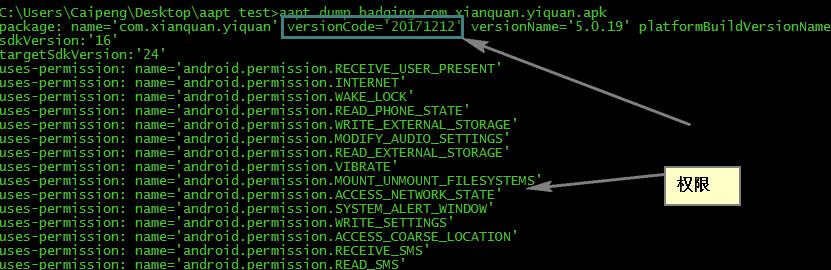
permissions
Print the permissions from the APK.打印APK中声明的权限信息
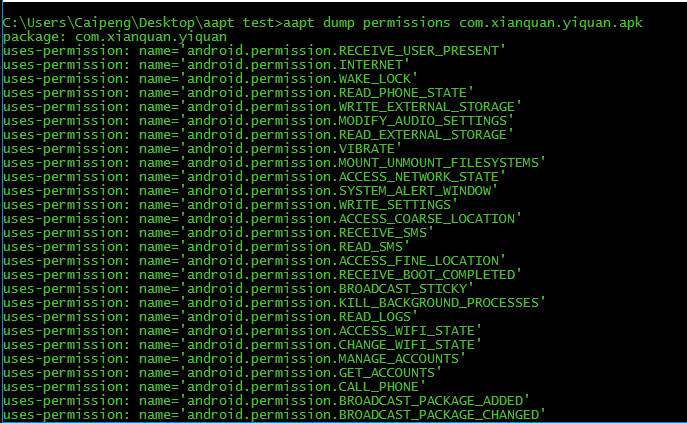
**resources **
Print the resource table from the APK.打印APK中的资源表
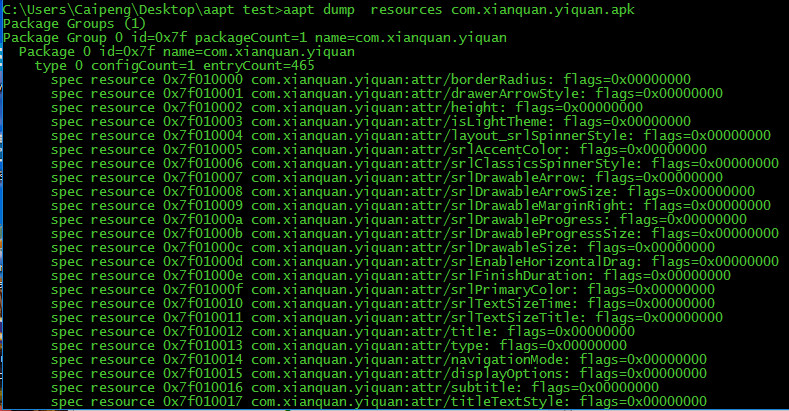
configurations
Print the configurations in the APK.打印APK中的配置信息
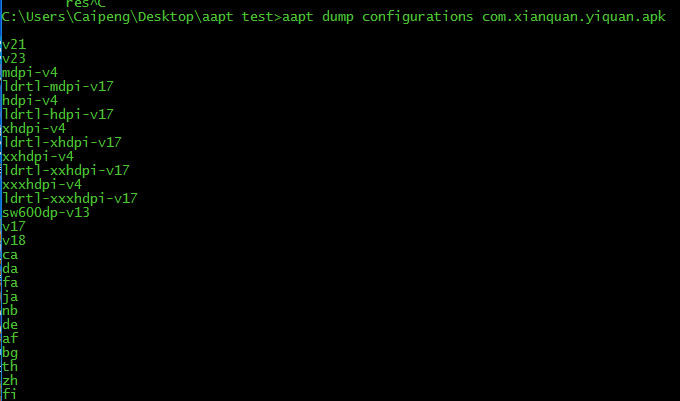
xmltree
Print the compiled xmls in the given assets.打印指定apk的指定xml文件。
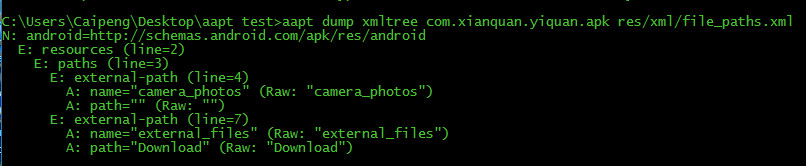
xmlstrings
Print the strings of the given compiled xml assets.打印xml文件中所有的字符串信息
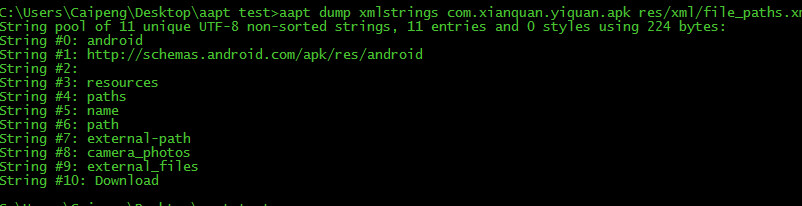
List contents of Zip-compatible archive.列出压缩文件目录
aapt list <file.apk>
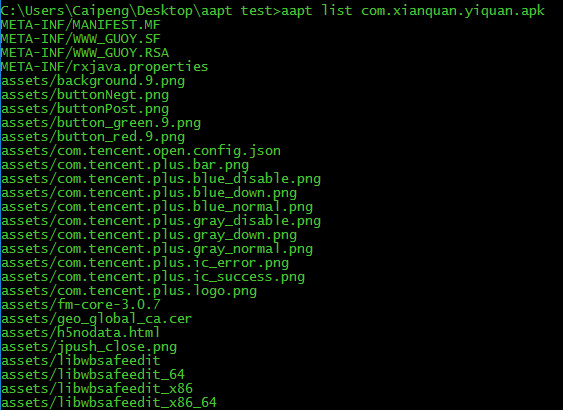
aapt list -v <file.apk>
会以table的形式输出目录
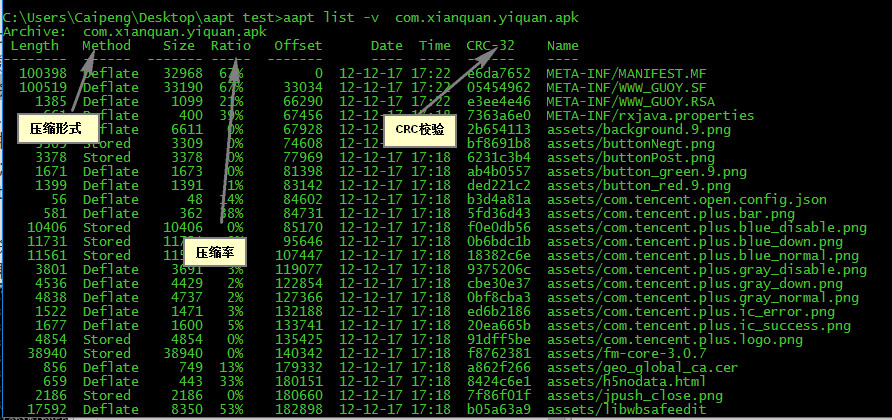
aapt list -a <file.apk>
详细输出所有目录的内容(= aapt list)
Android是一种基于Linux内核的自由及开放源代码的操作系统,主要使用于移动设备,如智能手机和平板电脑,由美国Google公司和开放手机联盟领导及开发。
关于如何在Android中使用aapt命令问题的解答就分享到这里了,希望以上内容可以对大家有一定的帮助,如果你还有很多疑惑没有解开,可以关注亿速云行业资讯频道了解更多相关知识。
免责声明:本站发布的内容(图片、视频和文字)以原创、转载和分享为主,文章观点不代表本网站立场,如果涉及侵权请联系站长邮箱:is@yisu.com进行举报,并提供相关证据,一经查实,将立刻删除涉嫌侵权内容。