本篇文章为大家展示了怎么在android中实现一个文件下载功能,内容简明扼要并且容易理解,绝对能使你眼前一亮,通过这篇文章的详细介绍希望你能有所收获。
步骤 :
1.使用HTTP协议下载文件
- 创建一个HttpURLConnection对象 : HttpURLConnection urlConn = (HttpURLConnection) url.openConnection();
- 获取一个InputStream对象 : urlConn.getInputStream()
- 访问网络的权限 : android.permission.INTERNET
2.将下载的文件写入SDCARD
- 得到当前设备SD卡的目录 : Environment.getExternalStrageDirectory()
- 访问SD卡的权限 : android.permission.WRITE_EXTERNAL_STORAGE
代码 :
activity_main.xml
<RelativeLayout xmlns:android="http://schemas.android.com/apk/res/android"
xmlns:tools="http://schemas.android.com/tools"
android:layout_width="match_parent"
android:layout_height="match_parent"
android:paddingBottom="@dimen/activity_vertical_margin"
android:paddingLeft="@dimen/activity_horizontal_margin"
android:paddingRight="@dimen/activity_horizontal_margin"
android:paddingTop="@dimen/activity_vertical_margin"
tools:context=".MainActivity" >
<Button
android:id="@+id/btn_txt"
android:layout_width="match_parent"
android:layout_height="wrap_content"
android:text="download lrc" />
<Button
android:id="@+id/btn_mp3"
android:layout_width="match_parent"
android:layout_height="wrap_content"
android:layout_below="@id/btn_txt"
android:text="download mp3" />
</RelativeLayout>MainActivity.java
package com.chay.download;
import com.chay.utils.HttpDownloader;
import android.app.Activity;
import android.os.Bundle;
import android.view.View;
import android.view.View.OnClickListener;
import android.widget.Button;
public class MainActivity extends Activity {
String urlStr_txt = "http://192.168.56.1:8080/mp3/wan.lrc";
String urlStr_mp3 = "http://192.168.56.1:8080/mp3/wan.mp3";
String path = "mp3/";
String fileName = "wan.mp3";
private Button downloadTxtButton;
private Button downloadMp3Button;
@Override
protected void onCreate(Bundle savedInstanceState) {
super.onCreate(savedInstanceState);
setContentView(R.layout.activity_main);
downloadTxtButton = (Button) findViewById(R.id.btn_txt);
downloadTxtButton.setOnClickListener(new DownloadTxtListener());
downloadMp3Button = (Button) findViewById(R.id.btn_mp3);
downloadMp3Button.setOnClickListener(new DownloadMp3Listener());
}
//下载歌词文件按钮监听器
class DownloadTxtListener implements OnClickListener {
@Override
public void onClick(View v) {
Thread t = new DownloadTxtThread();
t.start();
System.out.println("txt--->");
}
}
//下载歌词文件线程
class DownloadTxtThread extends Thread{
@Override
public void run() {
HttpDownloader httpDownloader = new HttpDownloader();
String lrc = httpDownloader.download(urlStr_txt);
System.out.println(lrc);
}
}
//下载MP3文件按钮监听器
class DownloadMp3Listener implements OnClickListener {
@Override
public void onClick(View v) {
Thread h = new DownMp3Thread();
h.start();
System.out.println("mp3--->");
}
}
//下载MP3文件线程
class DownMp3Thread extends Thread{
@Override
public void run() {
HttpDownloader httpDownloader = new HttpDownloader();
int result = httpDownloader.downFile(urlStr_mp3, path, fileName);
System.out.println(result);
}
}
}工具类:
HttpDownloader.java
package com.chay.utils;
import java.io.BufferedReader;
import java.io.File;
import java.io.IOException;
import java.io.InputStream;
import java.io.InputStreamReader;
import java.net.HttpURLConnection;
import java.net.MalformedURLException;
import java.net.URL;
public class HttpDownloader {
private URL url = null;
/**
* 根据URL下载文件,前提是这个文件当中的内容是文本,函数的返回值就是文件当中的内容
* 1.创建一个URL对象
* 2.通过URL对象,创建一个HttpURLConnection对象
* 3.得到InputStram
* 4.从InputStream当中读取数据
* @param urlStr
* @return
*/
public String download(String urlStr) {
StringBuffer sb = new StringBuffer();
String line = null;
BufferedReader buffer = null;
try {
// 创建一个URL对象
url = new URL(urlStr);
// 创建一个Http连接
HttpURLConnection urlConn = (HttpURLConnection) url.openConnection();
// 使用IO流读取数据
buffer = new BufferedReader(new InputStreamReader(urlConn.getInputStream()));
while ((line = buffer.readLine()) != null) {
sb.append(line);
}
} catch (Exception e) {
e.printStackTrace();
} finally {
try {
buffer.close();
} catch (Exception e) {
e.printStackTrace();
}
}
return sb.toString();
}
/**
* 该函数返回整形 -1:代表下载文件出错 0:代表下载文件成功 1:代表文件已经存在
*/
public int downFile(String urlStr, String path, String fileName) {
InputStream inputStream = null;
try {
FileUtils fileUtils = new FileUtils();
if (fileUtils.isFileExist(path + fileName)) {
return 1;
} else {
inputStream = getInputStreamFromUrl(urlStr);
File resultFile = fileUtils.write2SDFromInput(path,fileName, inputStream);
if (resultFile == null) {
return -1;
}
}
} catch (Exception e) {
e.printStackTrace();
return -1;
} finally {
try {
inputStream.close();
} catch (Exception e) {
e.printStackTrace();
}
}
return 0;
}
/**
* 根据URL得到输入流
*
* @param urlStr
* @return
* @throws MalformedURLException
* @throws IOException
*/
public InputStream getInputStreamFromUrl(String urlStr)
throws MalformedURLException, IOException {
url = new URL(urlStr);
HttpURLConnection urlConn = (HttpURLConnection) url.openConnection();
InputStream inputStream = urlConn.getInputStream();
return inputStream;
}
}FileUtils.java
package com.chay.utils;
import java.io.File;
import java.io.FileOutputStream;
import java.io.IOException;
import java.io.InputStream;
import java.io.OutputStream;
import android.os.Environment;
public class FileUtils {
private String SDPATH;
public String getSDPATH() {
return SDPATH;
}
public FileUtils() {
//得到当前外部存储设备的目录
// /SDCARD
SDPATH = Environment.getExternalStorageDirectory() + "/";
}
/**
* 在SD卡上创建文件
*
* @throws IOException
*/
public File creatSDFile(String fileName) throws IOException {
File file = new File(SDPATH + fileName);
file.createNewFile();
return file;
}
/**
* 在SD卡上创建目录
*
* @param dirName
*/
public File creatSDDir(String dirName) {
File dir = new File(SDPATH + dirName);
dir.mkdirs();
return dir;
}
/**
* 判断SD卡上的文件夹是否存在
*/
public boolean isFileExist(String fileName){
File file = new File(SDPATH + fileName);
return file.exists();
}
/**
* 将一个InputStream里面的数据写入到SD卡中
*/
public File write2SDFromInput(String path,String fileName,InputStream input){
File file = null;
OutputStream output = null;
try{
creatSDDir(path);
file = creatSDFile(path + fileName);
output = new FileOutputStream(file);
byte buffer [] = new byte[4 * 1024];
while((input.read(buffer)) != -1){
output.write(buffer);
}
output.flush();
}
catch(Exception e){
e.printStackTrace();
}
finally{
try{
output.close();
}
catch(Exception e){
e.printStackTrace();
}
}
return file;
}
}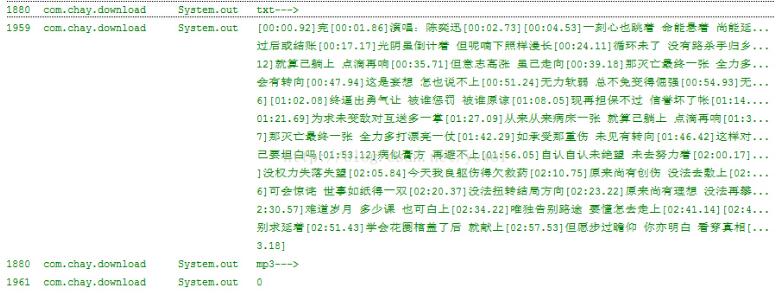
上述内容就是怎么在android中实现一个文件下载功能,你们学到知识或技能了吗?如果还想学到更多技能或者丰富自己的知识储备,欢迎关注亿速云行业资讯频道。
亿速云「云服务器」,即开即用、新一代英特尔至强铂金CPU、三副本存储NVMe SSD云盘,价格低至29元/月。点击查看>>
免责声明:本站发布的内容(图片、视频和文字)以原创、转载和分享为主,文章观点不代表本网站立场,如果涉及侵权请联系站长邮箱:is@yisu.com进行举报,并提供相关证据,一经查实,将立刻删除涉嫌侵权内容。