жӮЁеҘҪпјҢзҷ»еҪ•еҗҺжүҚиғҪдёӢи®ўеҚ•е“ҰпјҒ
жӮЁеҘҪпјҢзҷ»еҪ•еҗҺжүҚиғҪдёӢи®ўеҚ•е“ҰпјҒ
дёҖгҖҒеј•иЁҖ
йҡҸзқҖдјҒдёҡзі»з»ҹзҡ„еҸ‘еұ•пјҢеә”з”ЁеӨҡйҮҮз”ЁеҲҶеёғејҸз»“жһ„пјҢдёҘйҮҚдҫқиө–дәҺзҪ‘з»ңзҡ„зЁіе®ҡжҖ§гҖӮдҪҶз”ұдәҺзҪ‘з»ңеӨ©з”ҹзҡ„дёҚзЁіе®ҡжҖ§пјҢзі»з»ҹејҖеҸ‘иҝҮзЁӢдёӯйңҖиҰҒиҖғиҷ‘зҪ‘з»ңдёҚзЁіе®ҡжғ…еҶөдёӢеҰӮдҪ•дҝқиҜҒеә”з”Ёзҡ„йІҒжЈ’жҖ§гҖӮ и®ҫзҪ®зҪ‘з»ңи¶…ж—¶жҳҜе…¶дёӯдёҖз§ҚдҝқиҜҒеә”з”ЁеҒҘеЈ®жҖ§зҡ„жүӢж®өгҖӮ и®ҫзҪ®зҪ‘з»ңи¶…ж—¶и®ҫзҪ®еҗҺпјҢиҜ·жұӮеңЁи®ҫе®ҡж—¶й—ҙиғҪжңӘе®ҢжҲҗе°Ҷиў«ејәеҲ¶з»ҲжӯўпјҢдҝқиҜҒзЁӢеәҸдёҚеҮәзҺ°ж— йҷҗеҲ¶зҡ„зәҝзЁӢйҳ»еЎһжғ…еҶөпјҢжңүж•Ҳзҡ„жҸҗй«ҳдәҶеә”з”Ёзҡ„еҸҜз”ЁжҖ§гҖӮ
дёӢйқўиҜқдёҚеӨҡиҜҙдәҶпјҢжқҘдёҖиө·зңӢзңӢиҜҰз»Ҷзҡ„д»Ӣз»Қеҗ§гҖӮ
дәҢгҖҒжңӘи®ҫзҪ®и¶…ж—¶дёҺи®ҫзҪ®и¶…ж—¶жғ…еҶөеҜ№жҜ”
1. зҪ‘з»ңиҜ·жұӮеӣҫдҫӢпјҡ
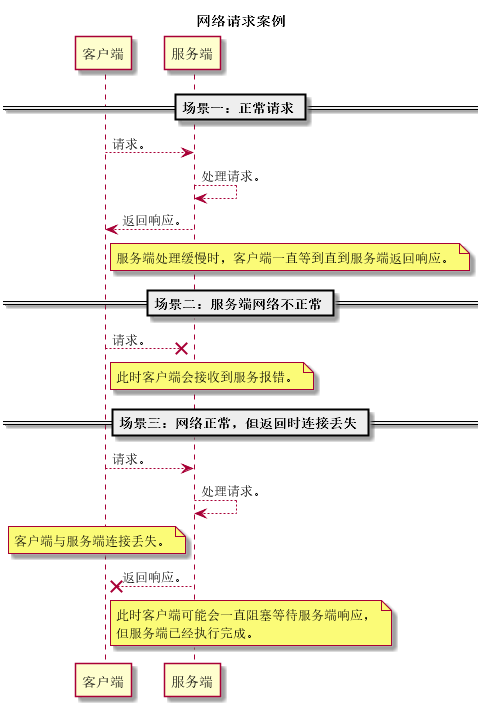
зҪ‘з»ңиҜ·жұӮи¶…ж—¶жЎҲдҫӢ
2. и®ҫзҪ®и¶…ж—¶ж—¶й—ҙеҗҺпјҢиҜ·жұӮеӣҫдҫӢпјҡ
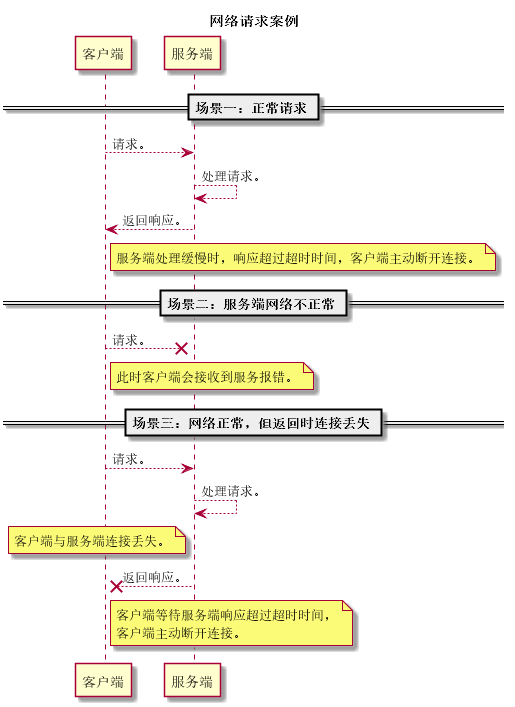
зҪ‘з»ңиҜ·жұӮи¶…ж—¶жЎҲдҫӢ-и®ҫзҪ®и¶…ж—¶
дёүгҖҒеёёи§Ғзҡ„зҪ‘з»ңи¶…ж—¶и®ҫзҪ®
1. httpclientи¶…ж—¶и®ҫзҪ®(Spring bean)
й…ҚзҪ®
<bean id="multiThreadedHttpConnectionManager" class="org.apache.commons.httpclient.MultiThreadedHttpConnectionManager">
<property name="params">
<bean class="org.apache.commons.httpclient.params.HttpConnectionManagerParams">
<property name="maxTotalConnections" value="${maxTotalConnections:300}" />
<property name="defaultMaxConnectionsPerHost" value="${defaultMaxConnectionsPerHost:300}" />
<!-- иҝһжҺҘи¶…ж—¶пјҢжҜ«з§’гҖӮ -->
<property name="connectionTimeout" value="${connectTimeout:10000}" />
<!-- socketи¶…ж—¶пјҢжҜ«з§’гҖӮ -->
<property name="soTimeout" value="${readTimeout:600000}" />
<property name="staleCheckingEnabled" value="${staleCheckingEnabled:true}" />
</bean>
</property>
</bean>
<bean id="httpClient" class="org.apache.commons.httpclient.HttpClient">
<constructor-arg>
<ref bean="multiThreadedHttpConnectionManager" />
</constructor-arg>
</bean>
httpinvokerдҪҝз”ЁеңәжҷҜ
й…ҚзҪ®HttpInvokerRequestExecutorпјҢиҰҶзӣ–HttpInvokerProxyFactoryBeanдёӯй»ҳи®ӨдҪҝз”Ёзҡ„зҡ„SimpleHttpInvokerRequestExecutorпјҢ并й…ҚзҪ®зҪ‘з»ңи¶…ж—¶гҖӮи§ҒгҖҠй…ҚзҪ®гҖӢгҖӮ
<bean id="httpInvokerRequestExecutor" class="org.springframework.remoting.httpinvoker.CommonsHttpInvokerRequestExecutor">
<constructor-arg>
<ref bean="httpClient" />
</constructor-arg>
</bean>
<bean id="xxxxService" class="org.springframework.remoting.httpinvoker.HttpInvokerProxyFactoryBean">
<property name="serviceUrl" value="${xxxxServiceUrl}" />
<property name="serviceInterface" value="com.xxxxService" />
<property name="httpInvokerRequestExecutor" ref="httpInvokerRequestExecutor" />
</bean>
2. HttpClientи¶…ж—¶и®ҫзҪ®пјҲзЎ¬зј–з Ғпјү
ж ·дҫӢ
RequestConfig config = RequestConfig.custom() .setSocketTimeout(1*1000) // socketеҘ—жҺҘеӯ—и¶…ж—¶пјҢжҜ«з§’гҖӮ .setConnectionRequestTimeout(1*1000) //дҪҝз”ЁиҝһжҺҘжұ жқҘз®ЎзҗҶиҝһжҺҘж—¶пјҢд»ҺиҝһжҺҘжұ иҺ·еҸ–иҝһжҺҘзҡ„и¶…ж—¶ж—¶й—ҙпјҢжҜ«з§’гҖӮ .setConnectTimeout(5*1000) // иҝһжҺҘе»әз«Ӣи¶…ж—¶пјҢжҜ«з§’гҖӮ .build(); CloseableHttpClient httpClient = HttpClients.custom() .setDefaultRequestConfig(config) // .build(); CloseableHttpResponse httpResponse = httpClient.execute(httpGet); // жү§иЎҢиҜ·жұӮ
3. йӮ®д»¶и¶…ж—¶и®ҫзҪ®
еҹәдәҺSpringжЎҶжһ¶ејҖеҸ‘зҡ„йЎ№зӣ®еҸҜд»ҘеҫҲж–№дҫҝзҡ„дҪҝз”Ё
org.springframework.mail.javamail.JavaMailSenderImplе®һзҺ°йӮ®д»¶жҸҗйҶ’зӯүеҠҹиғҪгҖӮ
й…ҚзҪ®
<bean id="mailSender" class="org.springframework.mail.javamail.JavaMailSenderImpl"
p:host="${mailSender.host}" p:username="${mailSender.username}"
p:password="${mailSender.password}">
<property name="javaMailProperties">
<props>
<prop key="mail.smtp.auth">${mailSender.smtp.auth:true}
</prop>
<prop key="mail.smtp.timeout">${mailSender.smtp.timeout:10000}
</prop>
<prop key="mail.smtp.connectiontimeout">${mailSender.smtp.connectiontimeout:10000}
</prop>
</props>
</property>
</bean>
javaMailPropertiesиҜҙжҳҺ
жіЁпјҡ propertyеҸӮж•°еҗҚеҲ—иЎЁеҸҜжҹҘиҜўJavaMail API documentationгҖӮ
жҖ»з»“
д»ҘдёҠе°ұжҳҜиҝҷзҜҮж–Үз« зҡ„е…ЁйғЁеҶ…е®№дәҶпјҢеёҢжңӣжң¬ж–Үзҡ„еҶ…е®№еҜ№еӨ§е®¶зҡ„еӯҰд№ жҲ–иҖ…е·ҘдҪңе…·жңүдёҖе®ҡзҡ„еҸӮиҖғеӯҰд№ д»·еҖјпјҢеҰӮжһңжңүз–‘й—®еӨ§е®¶еҸҜд»Ҙз•ҷиЁҖдәӨжөҒпјҢи°ўи°ўеӨ§е®¶еҜ№дәҝйҖҹдә‘зҡ„ж”ҜжҢҒгҖӮ
еҸӮиҖғ
е…ҚиҙЈеЈ°жҳҺпјҡжң¬з«ҷеҸ‘еёғзҡ„еҶ…е®№пјҲеӣҫзүҮгҖҒи§Ҷйў‘е’Ңж–Үеӯ—пјүд»ҘеҺҹеҲӣгҖҒиҪ¬иҪҪе’ҢеҲҶдә«дёәдё»пјҢж–Үз« и§ӮзӮ№дёҚд»ЈиЎЁжң¬зҪ‘з«ҷз«ӢеңәпјҢеҰӮжһңж¶үеҸҠдҫөжқғиҜ·иҒ”зі»з«ҷй•ҝйӮ®з®ұпјҡis@yisu.comиҝӣиЎҢдёҫжҠҘпјҢ并жҸҗдҫӣзӣёе…іиҜҒжҚ®пјҢдёҖз»ҸжҹҘе®һпјҢе°Ҷз«ӢеҲ»еҲ йҷӨж¶үе«ҢдҫөжқғеҶ…е®№гҖӮ