本篇文章为大家展示了使用spring通过整合shiro如何实现数据库设与计权限管理功能,内容简明扼要并且容易理解,绝对能使你眼前一亮,通过这篇文章的详细介绍希望你能有所收获。
首先要先设计好我们的数据库,先来看一张比较粗糙的数据库设计图:
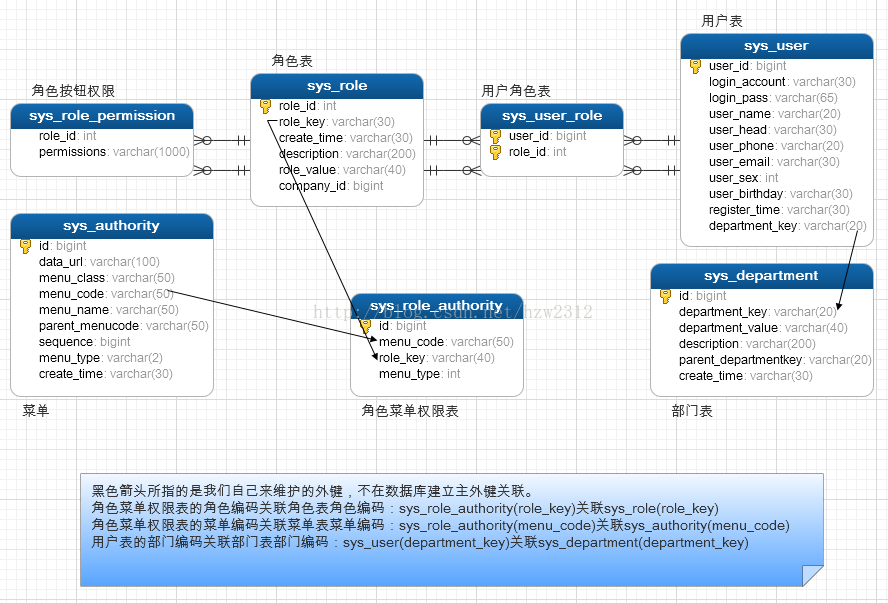
具体的数据库设计代码
/*
Navicat MySQL Data Transfer
Source Server : 本机
Source Server Version : 50537
Source Host : localhost:3306
Source Database : task
Target Server Type : MYSQL
Target Server Version : 50537
File Encoding : 65001
Date: 2017-01-19 09:58:27
*/
SET FOREIGN_KEY_CHECKS=0;
-- ----------------------------
-- Table structure for sys_authority
-- ----------------------------
DROP TABLE IF EXISTS `sys_authority`;
CREATE TABLE `sys_authority` (
`id` bigint(20) NOT NULL AUTO_INCREMENT COMMENT '主键',
`data_url` varchar(100) NOT NULL COMMENT '连接路径或方法',
`menu_class` varchar(50) NOT NULL COMMENT '菜单样式',
`menu_code` varchar(50) NOT NULL COMMENT '菜单编码',
`menu_name` varchar(50) NOT NULL COMMENT '菜单名称',
`parent_menucode` varchar(50) DEFAULT NULL COMMENT '上级菜单编码',
`sequence` bigint(20) DEFAULT '0' COMMENT '排序',
`menu_type` varchar(2) DEFAULT '1' COMMENT '菜单类型(1是左导航菜单 2是按钮权限)',
`create_time` varchar(30) NOT NULL COMMENT '创建时间',
PRIMARY KEY (`id`),
UNIQUE KEY `uk_sys_authority_menu_code` (`menu_code`)
) ENGINE=InnoDB DEFAULT CHARSET=utf8 COMMENT='菜单表';
-- ----------------------------
-- Records of sys_authority
-- ----------------------------
-- ----------------------------
-- Table structure for sys_department
-- ----------------------------
DROP TABLE IF EXISTS `sys_department`;
CREATE TABLE `sys_department` (
`id` bigint(20) NOT NULL AUTO_INCREMENT COMMENT '主键',
`department_key` varchar(20) NOT NULL COMMENT '部门编码',
`department_value` varchar(40) NOT NULL COMMENT '部门名称',
`description` varchar(200) DEFAULT NULL COMMENT '描述',
`parent_departmentkey` varchar(20) DEFAULT NULL COMMENT '上级部门编码',
`create_time` varchar(30) DEFAULT NULL COMMENT '创建时间',
PRIMARY KEY (`id`),
UNIQUE KEY `uk_sys_department_department_key` (`department_key`)
) ENGINE=InnoDB DEFAULT CHARSET=utf8 COMMENT='部门表';
-- ----------------------------
-- Records of sys_department
-- ----------------------------
-- ----------------------------
-- Table structure for sys_role
-- ----------------------------
DROP TABLE IF EXISTS `sys_role`;
CREATE TABLE `sys_role` (
`role_id` int(11) NOT NULL AUTO_INCREMENT COMMENT '主键',
`role_key` varchar(30) DEFAULT NULL COMMENT '角色编码',
`create_time` varchar(30) DEFAULT NULL COMMENT '创建时间',
`description` varchar(200) DEFAULT NULL COMMENT '描述',
`role_value` varchar(40) NOT NULL COMMENT '角色名称',
`company_id` bigint(20) DEFAULT NULL,
PRIMARY KEY (`role_id`)
) ENGINE=InnoDB AUTO_INCREMENT=3 DEFAULT CHARSET=utf8 COMMENT='角色表';
-- ----------------------------
-- Records of sys_role
-- ----------------------------
INSERT INTO `sys_role` VALUES ('1', 'ROLE_USER', null, null, '', null);
INSERT INTO `sys_role` VALUES ('2', 'ROLE_ADMIN', null, null, '', null);
-- ----------------------------
-- Table structure for sys_role_authority
-- ----------------------------
DROP TABLE IF EXISTS `sys_role_authority`;
CREATE TABLE `sys_role_authority` (
`id` bigint(20) NOT NULL AUTO_INCREMENT COMMENT '主键编号自增长',
`menu_code` varchar(50) NOT NULL COMMENT '菜单编码',
`role_key` varchar(40) NOT NULL COMMENT '角色编码',
`menu_type` int(11) DEFAULT NULL COMMENT '菜单类型 1 导航 2 按钮',
PRIMARY KEY (`id`)
) ENGINE=InnoDB DEFAULT CHARSET=utf8 COMMENT='角色菜单表';
-- ----------------------------
-- Records of sys_role_authority
-- ----------------------------
-- ----------------------------
-- Table structure for sys_role_permission
-- ----------------------------
DROP TABLE IF EXISTS `sys_role_permission`;
CREATE TABLE `sys_role_permission` (
`role_id` int(11) NOT NULL COMMENT '角色主键编号',
`permissions` varchar(1000) DEFAULT NULL COMMENT '按钮权限',
KEY `FK9q28ewrhntqeipl1t04kh2be7` (`role_id`),
CONSTRAINT `FK9q28ewrhntqeipl1t04kh2be7` FOREIGN KEY (`role_id`) REFERENCES `sys_role` (`role_id`),
CONSTRAINT `fk_sys_role_permission_role_id` FOREIGN KEY (`role_id`) REFERENCES `sys_role` (`role_id`)
) ENGINE=InnoDB DEFAULT CHARSET=utf8 COMMENT='角色按钮权限表';
-- ----------------------------
-- Records of sys_role_permission
-- ----------------------------
-- ----------------------------
-- Table structure for sys_user
-- ----------------------------
DROP TABLE IF EXISTS `sys_user`;
CREATE TABLE `sys_user` (
`user_id` bigint(20) NOT NULL AUTO_INCREMENT COMMENT '主键',
`login_account` varchar(30) NOT NULL COMMENT '登录账号',
`login_pass` varchar(65) NOT NULL COMMENT '登录密码',
`user_name` varchar(20) DEFAULT NULL COMMENT '昵称',
`user_head` varchar(30) DEFAULT NULL COMMENT '头像',
`user_phone` varchar(20) DEFAULT NULL COMMENT '手机',
`user_email` varchar(30) DEFAULT NULL COMMENT '邮箱',
`user_sex` int(11) DEFAULT NULL COMMENT '性别',
`user_birthday` varchar(30) DEFAULT NULL COMMENT '生日',
`register_time` varchar(30) NOT NULL COMMENT '注册时间',
`department_key` varchar(20) DEFAULT NULL COMMENT '部门编码',
PRIMARY KEY (`user_id`),
UNIQUE KEY `uk_sys_user_login_account` (`login_account`)
) ENGINE=InnoDB AUTO_INCREMENT=5 DEFAULT CHARSET=utf8 COMMENT='用户表';
-- ----------------------------
-- Records of sys_user
-- ----------------------------
INSERT INTO `sys_user` VALUES ('2', 'hzw2312', '63cbbfefc6a5f389ea64299134e989a9a378d1293cad8b5623331bf5d0e023a9', null, null, null, 'hzw2312@sina.com', null, null, '2017-01-18 14:39:23', null);
INSERT INTO `sys_user` VALUES ('3', 'hzw2312f', '63cbbfefc6a5f389ea64299134e989a9a378d1293cad8b5623331bf5d0e023a9', null, null, null, 'hzw23d12@sina.com', null, null, '2017-01-18 15:25:08', null);
INSERT INTO `sys_user` VALUES ('4', 'hhsykx', '63cbbfefc6a5f389ea64299134e989a9a378d1293cad8b5623331bf5d0e023a9', null, null, null, 'hhs2312@sina.com', null, null, '2017-01-18 15:25:47', null);
-- ----------------------------
-- Table structure for sys_user_role
-- ----------------------------
DROP TABLE IF EXISTS `sys_user_role`;
CREATE TABLE `sys_user_role` (
`user_id` bigint(20) NOT NULL COMMENT '用户编号',
`role_id` int(20) NOT NULL COMMENT '角色编号',
PRIMARY KEY (`user_id`,`role_id`),
KEY `FKhh62n8vd4ny9ff4x9fb8v65qx` (`role_id`),
CONSTRAINT `FKb40xxfch70f5qnyfw8yme1n1s` FOREIGN KEY (`user_id`) REFERENCES `sys_user` (`user_id`),
CONSTRAINT `FKhh62n8vd4ny9ff4x9fb8v65qx` FOREIGN KEY (`role_id`) REFERENCES `sys_role` (`role_id`),
CONSTRAINT `fk_sys_user_role_role_id` FOREIGN KEY (`role_id`) REFERENCES `sys_role` (`role_id`),
CONSTRAINT `fk_sys_user_role_user_id` FOREIGN KEY (`user_id`) REFERENCES `sys_user` (`user_id`)
) ENGINE=InnoDB DEFAULT CHARSET=utf8 COMMENT='用户角色映射表';
-- ----------------------------
-- Records of sys_user_role
-- ----------------------------
INSERT INTO `sys_user_role` VALUES ('3', '1');
INSERT INTO `sys_user_role` VALUES ('4', '1');
INSERT INTO `sys_user_role` VALUES ('2', '2');下面我们开始根据之前的框架集成shiro
首先在pom.xml添加shiro的支持,先在properties中声明一下要倒入的版本:
<properties>
<shiro.version>1.3.2</shiro.version>
<commons-logging.version>1.2</commons-logging.version>
</properties> 然后在是dependency的添加:
<!-- shiro权限 -->
<dependency>
<groupId>org.apache.shiro</groupId>
<artifactId>shiro-all</artifactId>
<version>${shiro.version}</version>
</dependency>
<!-- commons-logging -->
<dependency>
<groupId>commons-logging</groupId>
<artifactId>commons-logging</artifactId>
<version>${commons-logging.version}</version>
</dependency>
下面是shiro的配置跟spring配置放在同级目录spring-shiro.xml:
<?xml version="1.0" encoding="UTF-8"?>
<beans xmlns="http://www.springframework.org/schema/beans"
xmlns:util="http://www.springframework.org/schema/util"
xmlns:aop="http://www.springframework.org/schema/aop"
xmlns:xsi="http://www.w3.org/2001/XMLSchema-instance"
xsi:schemaLocation="
http://www.springframework.org/schema/beans http://www.springframework.org/schema/beans/spring-beans.xsd
http://www.springframework.org/schema/util http://www.springframework.org/schema/util/spring-util.xsd
http://www.springframework.org/schema/aop http://www.springframework.org/schema/aop/spring-aop.xsd">
<!-- 缓存管理器 使用Ehcache实现 -->
<bean id="cacheManager" class="org.apache.shiro.cache.ehcache.EhCacheManager">
<property name="cacheManagerConfigFile" value="classpath:ehcache-shiro.xml" />
</bean>
<bean id="securityManager" class="org.apache.shiro.web.mgt.DefaultWebSecurityManager">
<!--认证管理器-->
<property name="realm" ref="shiroSecurityRealm" />
<!-- 缓存管理器 -->
<property name="cacheManager" ref="cacheManager" />
<!-- rememberMe管理器 -->
<property name="rememberMeManager" ref="rememberMeManager"/>
</bean>
<!-- 会话ID生成器 -->
<bean id="sessionIdGenerator" class="org.apache.shiro.session.mgt.eis.JavaUuidSessionIdGenerator"/>
<!-- 会话Cookie模板 -->
<bean id="sessionIdCookie" class="org.apache.shiro.web.servlet.SimpleCookie">
<constructor-arg value="sid"/>
<property name="httpOnly" value="true"/>
<property name="maxAge" value="-1"/>
</bean>
<bean id="rememberMeCookie" class="org.apache.shiro.web.servlet.SimpleCookie">
<constructor-arg value="rememberMe"/>
<property name="httpOnly" value="true"/>
<property name="maxAge" value="2592000"/><!-- 30天 -->
</bean>
<!-- rememberMe管理器 -->
<bean id="rememberMeManager"
class="org.apache.shiro.web.mgt.CookieRememberMeManager">
<property name="cipherKey" value="#{T(org.apache.shiro.codec.Base64).decode('7gzYfKjTASKdsai43ds==')}"/>
<property name="cookie" ref="rememberMeCookie"/>
</bean>
<!-- 会话DAO -->
<bean id="sessionDAO" class="org.apache.shiro.session.mgt.eis.EnterpriseCacheSessionDAO">
<property name="activeSessionsCacheName" value="shiro-activeSessionCache"/>
<property name="sessionIdGenerator" ref="sessionIdGenerator"/>
</bean>
<!-- 会话验证调度器 -->
<bean id="sessionValidationScheduler" class="org.apache.shiro.session.mgt.quartz.QuartzSessionValidationScheduler">
<property name="sessionValidationInterval" value="3000000"/>
<property name="sessionManager" ref="sessionManager"/>
</bean>
<!-- 会话管理器 -->
<bean id="sessionManager" class="org.apache.shiro.web.session.mgt.DefaultWebSessionManager">
<property name="globalSessionTimeout" value="3000000"/>
<property name="deleteInvalidSessions" value="true"/>
<property name="sessionValidationSchedulerEnabled" value="true"/>
<property name="sessionValidationScheduler" ref="sessionValidationScheduler"/>
<property name="sessionDAO" ref="sessionDAO"/>
<property name="sessionIdCookieEnabled" value="true"/>
<property name="sessionIdCookie" ref="sessionIdCookie"/>
</bean>
<bean id="formAuthenticationFilter" class="org.apache.shiro.web.filter.authc.FormAuthenticationFilter">
<property name="rememberMeParam" value="rememberMe"/>
</bean>
<bean id="sysUserFilter" class="yfkj.gz.task.security.SysUserFilter"/>
<bean id="shiroFilter" class="org.apache.shiro.spring.web.ShiroFilterFactoryBean">
<property name="securityManager" ref="securityManager"/>
<property name="loginUrl" value="/login.jsp"/>
<property name="successUrl" value="/page/main.action"/>
<property name="filters">
<util:map>
<entry key="authc">
<bean class="org.apache.shiro.web.filter.authc.PassThruAuthenticationFilter"/>
</entry>
<entry key="sysUser" value-ref="sysUserFilter"/>
</util:map>
</property>
<property name="filterChainDefinitions">
<value>
/static/** = anon
/login.jsp = anon
/sysuser/login.action = anon
/sysuser/register.action = anon
/sysuser/getEMailCount.action = anon
/sysuser/getUserNameCount.action = anon
/sysuser/logout.action = logout
/** = user,sysUser <!-- 表示访问该地址的用户是身份验证通过或RememberMe登录的都可以 -->
<!-- /** = authc 表示访问该地址用户必须身份验证通过-->
</value>
</property>
</bean>
<!-- Post processor that automatically invokes init() and destroy() methods -->
<bean id="lifecycleBeanPostProcessor" class="org.apache.shiro.spring.LifecycleBeanPostProcessor"/>
</beans>
上面的
/static/** = anon,/login.jsp = anon...这些等于anon的就是默认不做权限验证的,我们的登录,注册,静态资源等,不需要权限验证。
权限缓存的配置(如果不用缓存的话,每次请求都要去访问数据库查询权限)ehcache-shiro.xml:
<?xml version="1.0" encoding="UTF-8"?>
<ehcache name="shirocache">
<diskStore path="java.io.tmpdir/yfkj-shiro-ehcache"/>
<!-- 默认缓存 -->
<defaultCache maxElementsInMemory="1000" eternal="false"
overflowToDisk="true" timeToIdleSeconds="300" timeToLiveSeconds="180"
diskPersistent="false" diskExpiryThreadIntervalSeconds="120" />
<!-- 登录记录缓存 -->
<cache name="passwordRetryCache"
maxEntriesLocalHeap="2000"
eternal="false"
timeToIdleSeconds="3600"
timeToLiveSeconds="0"
overflowToDisk="false"
statistics="true">
</cache>
<!-- 授权缓存 -->
<cache name="authorizationCache"
maxEntriesLocalHeap="2000"
eternal="false"
timeToIdleSeconds="3600"
timeToLiveSeconds="0"
overflowToDisk="false"
statistics="true">
</cache>
<!-- 认证缓存 -->
<cache name="authenticationCache"
maxEntriesLocalHeap="2000"
eternal="false"
timeToIdleSeconds="3600"
timeToLiveSeconds="0"
overflowToDisk="false"
statistics="true">
</cache>
<cache name="shiro-activeSessionCache"
maxEntriesLocalHeap="2000"
eternal="false"
timeToIdleSeconds="3600"
timeToLiveSeconds="0"
overflowToDisk="false"
statistics="true">
</cache>
<cache name="shiro-kickout-session"
maxEntriesLocalHeap="2000"
eternal="false"
timeToIdleSeconds="3600"
timeToLiveSeconds="0"
overflowToDisk="false"
statistics="true">
</cache>
</ehcache>
自定义用户过滤类SysUserFilter:
import yfkj.gz.task.service.ISysUserService;
import org.apache.shiro.web.filter.PathMatchingFilter;
import javax.annotation.Resource;
import javax.servlet.ServletRequest;
import javax.servlet.ServletResponse;
/**
* 自定义用户过滤器
* @author 胡汉三
*
*/
public class SysUserFilter extends PathMatchingFilter {
@Resource
private ISysUserService sysUserService;
@Override
protected boolean onPreHandle(ServletRequest request, ServletResponse response, Object mappedValue) throws Exception {
//可以参考http://jinnianshilongnian.iteye.com/blog/2025656
return true;
}
}
权限认证类ShiroSecurityRealm:
import javax.annotation.Resource;
import org.apache.shiro.authc.AuthenticationException;
import org.apache.shiro.authc.AuthenticationInfo;
import org.apache.shiro.authc.AuthenticationToken;
import org.apache.shiro.authc.SimpleAuthenticationInfo;
import org.apache.shiro.authc.UsernamePasswordToken;
import org.apache.shiro.authc.credential.Sha256CredentialsMatcher;
import org.apache.shiro.authz.AuthorizationInfo;
import org.apache.shiro.authz.SimpleAuthorizationInfo;
import org.apache.shiro.realm.AuthorizingRealm;
import org.apache.shiro.subject.PrincipalCollection;
import org.springframework.stereotype.Component;
import yfkj.gz.task.dao.ISysUserDao;
import yfkj.gz.task.entity.SysRole;
import yfkj.gz.task.entity.SysUser;
import yfkj.gz.task.service.ISysUserService;
/**
* 权限认证
* @author 胡汉三
* @date 2017年1月19日 上午10:52:17
*/
@SuppressWarnings("deprecation")
@Component
public class ShiroSecurityRealm extends AuthorizingRealm {
@Resource
private ISysUserService userService;
@Resource
private ISysUserDao sysUserDao;
public ShiroSecurityRealm() {
setName("ShiroSecurityRealm"); // This name must match the name in the SysUser class's getPrincipals() method
setCredentialsMatcher(new Sha256CredentialsMatcher());
}
/**
* 登录认证
*/
protected AuthenticationInfo doGetAuthenticationInfo(AuthenticationToken authcToken) throws AuthenticationException {
UsernamePasswordToken token = (UsernamePasswordToken) authcToken;
SysUser user = userService.getByProerties(new String[]{"loginAccount"}, new String[]{token.getUsername()},null);
if (user != null) {
return new SimpleAuthenticationInfo(user.getUserId(), user.getLoginPass(), getName());
} else {
return null;
}
}
/**
* 权限认证
*/
protected AuthorizationInfo doGetAuthorizationInfo(PrincipalCollection principals) {
Long userId = (Long) principals.fromRealm(getName()).iterator().next();
SysUser user = userService.get(userId);
if (user != null) {
SimpleAuthorizationInfo info = new SimpleAuthorizationInfo();
for (SysRole role : user.getRoles()) {
info.addRole(role.getRoleKey());
info.addStringPermissions(role.getPermissions());
}
return info;
} else {
return null;
}
}
}
在web.xml加入:
<!-- 加载spring配置文件 -->
<context-param>
<param-name>contextConfigLocation</param-name>
<param-value>classpath:spring.xml,classpath:spring-hibernate.xml,classpath:spring-shiro.xml</param-value>
</context-param>
<!-- shiro权限过滤器 -->
<filter>
<filter-name>shiroFilter</filter-name>
<filter-class>org.springframework.web.filter.DelegatingFilterProxy</filter-class>
<init-param>
<param-name>targetFilterLifecycle</param-name>
<param-value>true</param-value>
</init-param>
</filter>
<filter-mapping>
<filter-name>shiroFilter</filter-name>
<url-pattern>/*</url-pattern>
</filter-mapping>
在登录方法中加上权限的登录(构造方法参数:登录账号,登录密码,记住我):
//存入session
Subject subject = SecurityUtils.getSubject();
//记得传入明文密码
subject.login(new UsernamePasswordToken(userInfo.getLoginAccount(), user.getLoginPass(), rememberMe));
完整的登录方法:
[java] view plain copy 在CODE上查看代码片派生到我的代码片
/**
* 用户登录
* @param response
* @param user
* @throws IOException
*/
@RequestMapping(value = "/login", method = { RequestMethod.POST, RequestMethod.GET })
public void login(SysUser user,boolean rememberMe) throws IOException{
//用户登录
SysUser userInfo = userService.getByProerties(new String[]{"loginAccount"}, new String[]{user.getLoginAccount()},null);
if(userInfo==null){
result.setMessage("用户名错误");
super.writeJSON(result);
return;
}
if(!userInfo.getLoginPass().equals(new Sha256Hash(user.getLoginPass()).toHex())){
result.setMessage("密码错误");
super.writeJSON(result);
return;
}
//存入session
Subject subject = SecurityUtils.getSubject();
//记得传入明文密码
subject.login(new UsernamePasswordToken(userInfo.getLoginAccount(), user.getLoginPass(), rememberMe));
session.setAttribute(USER_SESSION, userInfo);
result.setMessage("登录成功");
result.setSuccess(true);
super.writeJSON(result);
}
数据库也设计好啦,该整合的也整合了,怎么来实现呢,这里先说一点点,详细的等下一篇说:
jsp页面引入page指令:
<%@ taglib prefix="shiro" uri="http://shiro.apache.org/tags" %> 在要做验证的按钮上加上shiro标签的判断:
<shiro:hasPermission name="${ROLE_KEY}:role:role_add">
<button id="btn_add" type="button" class="btn btn-default">
<span class="glyphicon glyphicon-plus" aria-hidden="true"></span>新增
</button>
</shiro:hasPermission> ${ROLE_KEY}:role:role_add的意思就是:
${ROLE_KEY}角色
role是指菜单(页面)
role_add指的功能
联合起来就是,当前角色在role菜单(页面)中有没有role_add新增的功能,如果有就会显示,没有就不显示这个按钮啦。
在后台方法中验证:
在对应的方法中加入代码:
Subject subject = SecurityUtils.getSubject();
subject.checkPermission(getCurrentRoleKey()+":role:role_add"); 如果没有通过checkPermission,则会直接返回错误,不执行下面的代码啦。
实体Base类BaseEntity:
import java.io.Serializable;
import java.util.LinkedHashMap;
import java.util.Map;
/**
* 实体父类
* @author 胡汉三
* @date 2017年1月18日 上午11:03:11
*/
public class BaseEntity implements Serializable{
/**
*
*/
private static final long serialVersionUID = 3730369554400423966L;
/**
* 排序
*/
private Map<String, String> sortedConditions = new LinkedHashMap<String, String>();
public Map<String, String> getSortedConditions() {
return sortedConditions;
}
public void setSortedConditions(Map<String, String> sortedConditions) {
this.sortedConditions = sortedConditions;
}
}
用户实体SysUser:
import java.util.HashSet;
import java.util.Set;
import javax.persistence.Column;
import javax.persistence.Entity;
import javax.persistence.FetchType;
import javax.persistence.GeneratedValue;
import javax.persistence.Id;
import javax.persistence.JoinTable;
import javax.persistence.JoinColumn;
import javax.persistence.ManyToMany;
import javax.persistence.Table;
import org.hibernate.annotations.Cache;
import org.hibernate.annotations.CacheConcurrencyStrategy;
import yfkj.gz.support.BaseEntity;
/**
* 用户的实体类
*/
@Entity
@Table(name = "sys_user")
public class SysUser extends BaseEntity{
/**
*
*/
private static final long serialVersionUID = 2491111485758197830L;
/**主键**/
@Id
@GeneratedValue
@Column(name = "user_id")
private Long userId;
/**登录账号**/
@Column(name = "login_account" ,length = 30 , unique = true )
private String loginAccount;
/**登录密码**/
@Column(name = "login_pass" ,length = 65)
private String loginPass;
/**昵称**/
@Column(name = "user_name" ,length = 20)
private String userName;
/**头像**/
@Column(name = "user_head" ,length = 30)
private String userHead;
/**手机**/
@Column(name = "user_phone" ,length = 20)
private String userPhone;
/**邮箱**/
@Column(name = "user_email" ,length = 30)
private String userEmail;
/**性别**/
@Column(name = "user_sex")
private Integer userSex;
/**生日**/
@Column(name = "user_birthday" ,length = 30)
private String userBirthday;
/**注册时间**/
@Column(name = "register_time" ,length = 30)
private String registerTime;
/**部门编码**/
@Column(name = "department_key" ,length = 20)
private String departmentKey;
/**用户角色**/
@ManyToMany(fetch = FetchType.EAGER)
@JoinTable(name = "sys_user_role", joinColumns = { @JoinColumn(name = "user_id") }, inverseJoinColumns = { @JoinColumn(name = "role_id") })
@Cache(region = "all", usage = CacheConcurrencyStrategy.READ_WRITE)
private Set<SysRole> roles = new HashSet<SysRole>();
/**get/set**/
/**主键**/
public Long getUserId(){
return userId;
}
/**主键**/
public void setUserId(Long userId){
this.userId= userId;
}
/**登录账号**/
public String getLoginAccount(){
return loginAccount;
}
/**登录账号**/
public void setLoginAccount(String loginAccount){
this.loginAccount= loginAccount;
}
/**登录密码**/
public String getLoginPass(){
return loginPass;
}
/**登录密码**/
public void setLoginPass(String loginPass){
this.loginPass= loginPass;
}
/**昵称**/
public String getUserName(){
return userName;
}
/**昵称**/
public void setUserName(String userName){
this.userName= userName;
}
/**头像**/
public String getUserHead(){
return userHead;
}
/**头像**/
public void setUserHead(String userHead){
this.userHead= userHead;
}
/**手机**/
public String getUserPhone(){
return userPhone;
}
/**手机**/
public void setUserPhone(String userPhone){
this.userPhone= userPhone;
}
/**邮箱**/
public String getUserEmail(){
return userEmail;
}
/**邮箱**/
public void setUserEmail(String userEmail){
this.userEmail= userEmail;
}
/**性别**/
public Integer getUserSex(){
return userSex;
}
/**性别**/
public void setUserSex(Integer userSex){
this.userSex= userSex;
}
/**生日**/
public String getUserBirthday(){
return userBirthday;
}
/**生日**/
public void setUserBirthday(String userBirthday){
this.userBirthday= userBirthday;
}
/**注册时间**/
public String getRegisterTime(){
return registerTime;
}
/**注册时间**/
public void setRegisterTime(String registerTime){
this.registerTime= registerTime;
}
public Set<SysRole> getRoles() {
return roles;
}
public void setRoles(Set<SysRole> roles) {
this.roles = roles;
}
}
角色实体SysRole:
import java.util.Set;
import javax.persistence.Column;
import javax.persistence.ElementCollection;
import javax.persistence.Entity;
import javax.persistence.GeneratedValue;
import javax.persistence.Id;
import javax.persistence.JoinColumn;
import javax.persistence.JoinTable;
import javax.persistence.Table;
import org.hibernate.annotations.Cache;
import org.hibernate.annotations.CacheConcurrencyStrategy;
import yfkj.gz.support.BaseEntity;
/**
* 角色的实体类
*/
@Entity
@Table(name = "sys_role")
@Cache(region = "all", usage = CacheConcurrencyStrategy.READ_WRITE)
public class SysRole extends BaseEntity{
// 各个字段的含义请查阅文档的数据库结构部分
private static final long serialVersionUID = 6019103858711599150L;
@Id
@GeneratedValue
@Column(name = "role_id")
private Long roleId;
@Column(name = "role_key", length = 40, nullable = false, unique = true)
private String roleKey;
@Column(name = "role_value", length = 40, nullable = false)
private String roleValue;
@Column(name = "create_time", length = 30)
private String createTime;
@Column(name = "description", length = 200)
private String description;
@ElementCollection
@JoinTable(name = "sys_role_permission", joinColumns = { @JoinColumn(name = "role_id") })
@Cache(region = "all", usage = CacheConcurrencyStrategy.READ_WRITE)
private Set<String> permissions;
@Column(name="company_id")
private Long companyId;
public SysRole() {
}
public Long getRoleId() {
return roleId;
}
public void setRoleId(Long roleId) {
this.roleId = roleId;
}
public String getRoleKey() {
return roleKey;
}
public void setRoleKey(String roleKey) {
this.roleKey = roleKey;
}
public String getRoleValue() {
return roleValue;
}
public void setRoleValue(String roleValue) {
this.roleValue = roleValue;
}
public String getCreateTime() {
return createTime;
}
public void setCreateTime(String createTime) {
this.createTime = createTime;
}
public String getDescription() {
return description;
}
public void setDescription(String description) {
this.description = description;
}
public Set<String> getPermissions() {
return permissions;
}
public void setPermissions(Set<String> permissions) {
this.permissions = permissions;
}
public Long getCompanyId() {
return companyId;
}
public void setCompanyId(Long companyId) {
this.companyId = companyId;
}
}
项目结构图:
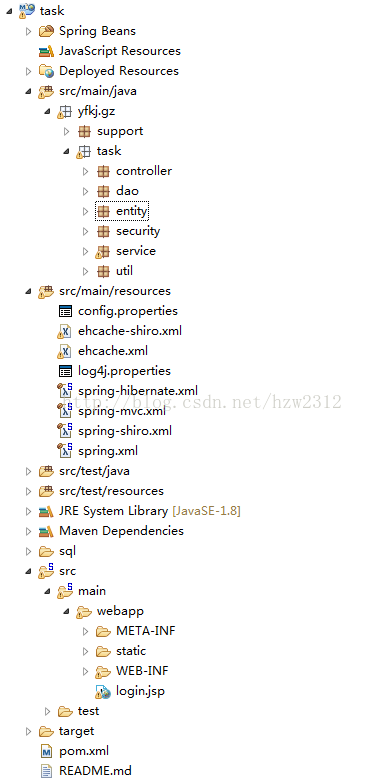
上述内容就是使用spring通过整合shiro如何实现数据库设与计权限管理功能,你们学到知识或技能了吗?如果还想学到更多技能或者丰富自己的知识储备,欢迎关注亿速云行业资讯频道。
亿速云「云数据库 MySQL」免部署即开即用,比自行安装部署数据库高出1倍以上的性能,双节点冗余防止单节点故障,数据自动定期备份随时恢复。点击查看>>
免责声明:本站发布的内容(图片、视频和文字)以原创、转载和分享为主,文章观点不代表本网站立场,如果涉及侵权请联系站长邮箱:is@yisu.com进行举报,并提供相关证据,一经查实,将立刻删除涉嫌侵权内容。