适配器模式的主要作用是在新接口和老接口之间进行适配,通过将一个类的接口转换成客户期望的另一个接口,让原本不兼容的接口可以合作无间,本文以实例解析Java设计模式编程中的适配器模式使用,需要的朋友可以参考下
平时我们会经常碰到这样的情况,有了两个现成的类,它们之间没有什么联系,但是我们现在既想用其中一个类的方法,同时也想用另外一个类的方法。有一个解决方法是,修改它们各自的接口,但是这是我们最不愿意看到的。这个时候Adapter模式就会派上用场了。
p > Adapter模式也叫适配器模式,是由GoF提出的23种设计模式的一种。Adapter模式是构造型模式之一,通过Adapter模式,可以改变已有类(或外部类)的接口形式。
适配器 模式 有三种方式,一种是对象适配器,一种是类适配器, 一种是接口适配器
以下举例说明:
1.类适配器
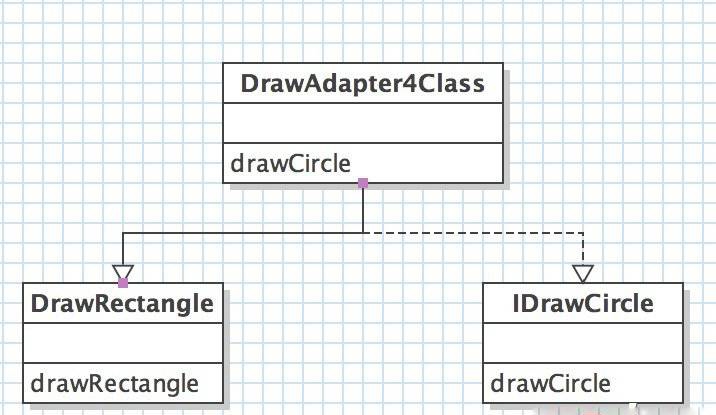
public class DrawRectangle {//画方
public void drawRectangle(String msg) {
System.out.println("draw Rectangle: " + msg);
}
}
public interface IDrawCircle {//画圆的接口
void drawCircle();
}
/**
* 类适配器 使用对象继承的方式,是静态的定义方式
* @author stone
*
*/
public class DrawAdapter4Class extends DrawRectangle implements IDrawCircle {//既能画方又能画圆
@Override
public void drawCircle() {
System.out.println("DrawAdapter4Class: drawCircle");
}
}
2.对象适配器
/**
* 对象适配器: 使用对象组合的方式,是动态组合的方式。
* 既能画方又能画圆
* @author stone
* DrawAdapter是适配器,DrawRectangle属于adapter,是被适配者,适配器将被适配者和适配目标(DrawCircle)进行适配
*
*/
public class DrawAdapter4Object implements IDrawCircle {//既能画方又能画圆
private DrawRectangle drawRectangle;
public DrawAdapter4Object(DrawRectangle drawRectangle) {
this.drawRectangle = drawRectangle;
}
@Override
public void drawCircle() {
System.out.println("DrawAdapter4Object: drawcircle");
}
public void drawRectangle(String msg) {
drawRectangle.drawRectangle(msg);
}
}
3.接口适配器
/*
* 接口适配器:接口中有抽象方法,我们只想实现其中的几个,不想全部实现,
* 所以提供一个默认空实现,然后继承自它,重写实现我们想实现的方法
*/
public interface IDraw {
void drawCircle();
void drawRectangle();
}
/*
* 接口适配器 的默认实现
*/
public class DefaultDrawAdapter implements IDraw {//画方 画圆 皆为空实现
@Override
public void drawCircle() {
}
@Override
public void drawRectangle() {
public class Test {
public static void main(String[] args) {
//对象适配器
DrawAdapter4Object objAdapter = new DrawAdapter4Object(new DrawRectangle());
objAdapter.drawCircle();
objAdapter.drawRectangle(" in DrawAdapter4Object");
System.out.println("--------------");
//类适配器
DrawAdapter4Class clzAdapter = new DrawAdapter4Class();
clzAdapter.drawCircle();
clzAdapter.drawRectangle("in DrawAdapter4Class");
System.out.println("--------------");
//接口适配器
MyDrawAdapter myDrawAdapter = new MyDrawAdapter();
myDrawAdapter.drawCircle();
myDrawAdapter.drawRectangle();
}
static class MyDrawAdapter extends DefaultDrawAdapter {
@Override
public void drawCircle() {
System.out.println("drawCircle in MyDrawAdapter");
}
}
}
打印
DrawAdapter4Object: drawcircle draw Rectangle: in DrawAdapter4Object -------------- DrawAdapter4Class: drawCircle draw Rectangle: in DrawAdapter4Class -------------- drawCircle in MyDrawAdapter
适配器模式的三个特点:
1 适配器对象实现原有接口
2 适配器对象组合一个实现新接口的对象(这个对象也可以不实现一个接口,只是一个单纯的对象)
3 对适配器原有接口方法的调用被委托给新接口的实例的特定方法
有人认为讲解设计模式的例子都太简单,看着感觉是那么回事,但是要是真想在项目开发中使用,还真是应用不到。其实我们不必在项目中刻意使用设计模式,而是应该从实际的设计问题出发,看哪个模式能解决我们的问题,就使用哪个模式。不要为了使用模式而使用模式,那样就舍本逐末了,一般情况下,只要遵循一定的设计原则就可以了,设计模式也是根据这些原则被总结出来的,熟悉了这些原则,模式自然而然就有了。
希望本篇文章对您有所帮助
免责声明:本站发布的内容(图片、视频和文字)以原创、转载和分享为主,文章观点不代表本网站立场,如果涉及侵权请联系站长邮箱:is@yisu.com进行举报,并提供相关证据,一经查实,将立刻删除涉嫌侵权内容。