SalesforceXytoolsForSublime is Rapid development tools for Salesforce Development.
From v2.1.7 Support git command , Github Wiki
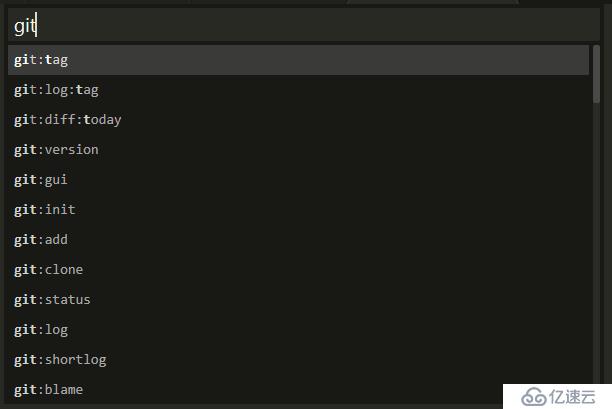
| Lable | Command | Description |
|---|---|---|
| git:version | git --version | |
| git:gui | git gui | |
| git:init | git init | |
| git:add | git add $ | |
| git:add:all | git add --all | |
| git:clone | git clone $ | |
| git:log:pretty | git log $ | |
| git:log:pretty:graph | git log $ | |
| git:log:pretty:n | git log -$ | |
| git:log:pretty:graph:n | git log -$ | |
| git:fetch:all | git fetch --all | |
| git:pull:all | git pull --all | |
| git:branch:list | git branch $ | |
| git:branch:list_local | git branch | |
| git:checkout:branch_name | git checkout $ | |
| git:checkout:new_branch_name | git checkout -b $ | |
| git:branch:delete | git branch --delete $ | |
| git:checkout:master | git checkout master | |
| git:tag | git tag | |
| git:status | git status -s | |
| git:log | git log | |
| git:log:stat | git log --stat | |
| git:log:search | git log $ | |
| git:log:tag | git log $ | |
| git:log:feature | git log $ | |
| git:log:follow | git log --follow [file] | |
| git:log:diff | git log -p $ | |
| git:log:5 | git log -5 --pretty --oneline | |
| git:shortlog | git shortlog -sn | |
| git:blame | git blame $ | |
| git:diff | git diff | |
| git:diff:cached | git diff --cached $ | |
| git:diff:head | git diff HEAD | |
| git:diff:branch:name-only | git diff $ | |
| git:diff:branch | git diff $ | |
| git:diff:today | git diff --shortstat "@ | |
| git:diff:file | git diff -- "$ | |
| git:show | git show | |
| git:show:commit | git show $ | |
| git:show:commit:name-only | git show --name-only $ | |
| git:show:commit:filename | git show $ | |
| git:commit:diff | git diff $ | |
| git:reflog | git reflog | |
| git:commit | git commit -m "$ | |
| git:remote:add:origin | git remote add origin $ | |
| git:remote:verbose | git remote -v | |
| git:push:origin_to_master | git push -u origin $ | |
| git:stash:save | git stash save "$ | |
| git:stash:show | git stash show $ | |
| git:stash:show:p | git stash show $ | |
| git:stash:list | git stash list | |
| git:stash:apply | git stash apply $ | |
| git:stash:drop | git stash drop $ | |
| git:reset | git reset HEAD . | |
| git:reset:file | git reset $ | |
| git:config:open | "$ | |
| git:config:set | git config $ | |
| git:config:set:core.quotepath:false | git config core.quotepath false | |
| git:config:set:core.autocrlf:false | git config core.autocrlf false | |
| git:config:set:push.default:simple | git config push.default simple | |
| git:config:set:credential.helper:wincred | git config credential.helper wincred |
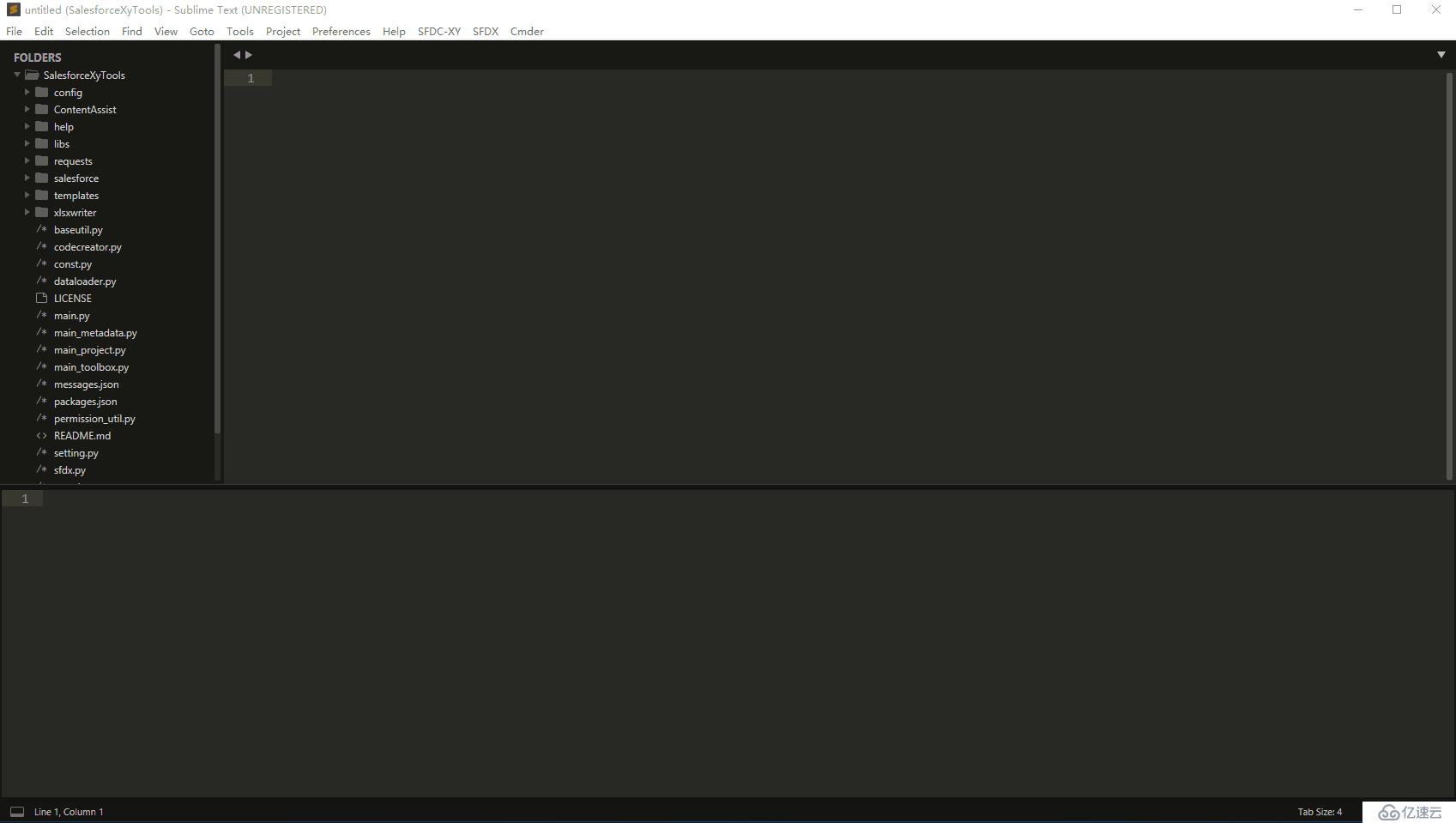
亿速云「云服务器」,即开即用、新一代英特尔至强铂金CPU、三副本存储NVMe SSD云盘,价格低至29元/月。点击查看>>
免责声明:本站发布的内容(图片、视频和文字)以原创、转载和分享为主,文章观点不代表本网站立场,如果涉及侵权请联系站长邮箱:is@yisu.com进行举报,并提供相关证据,一经查实,将立刻删除涉嫌侵权内容。