使用vmware workstation新建虚拟机








选择install Proxmox VE

选择【ok】
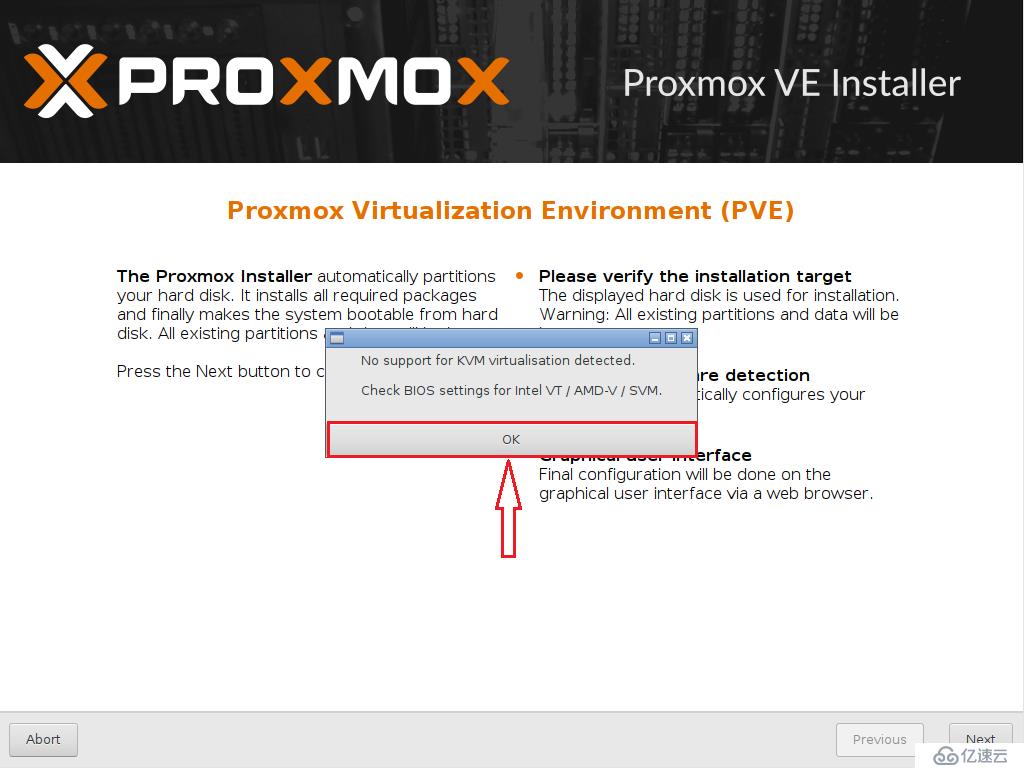
选择【iagree】
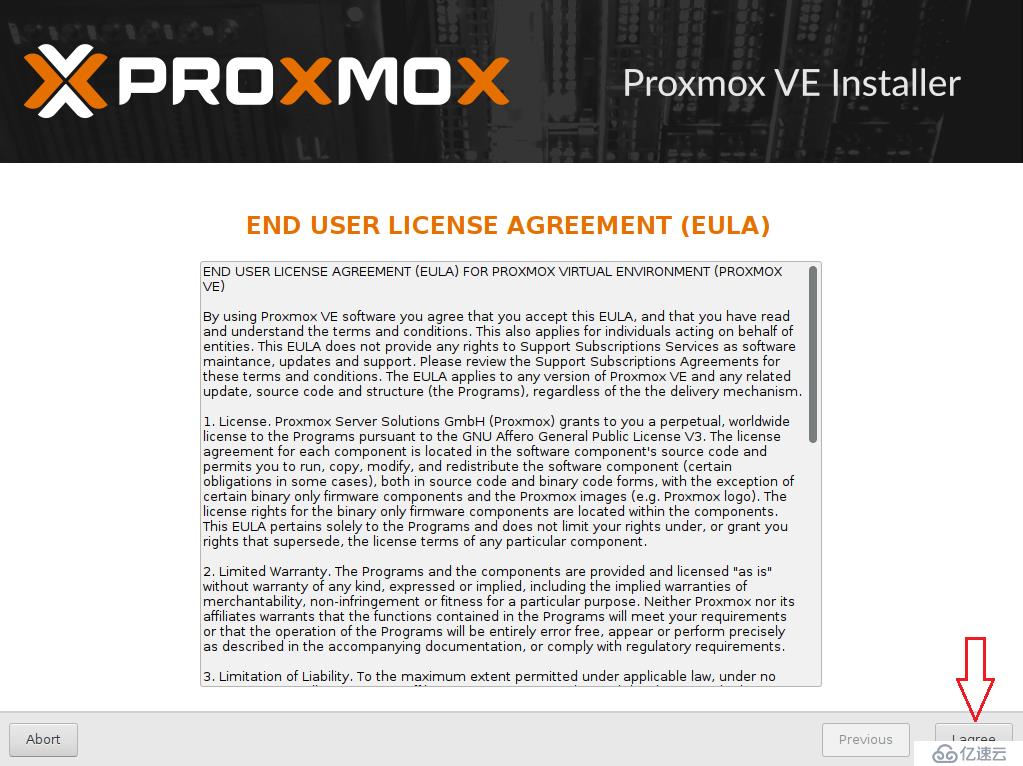
选择系统安装的磁盘,可以选择【option】分区,新手不建议。
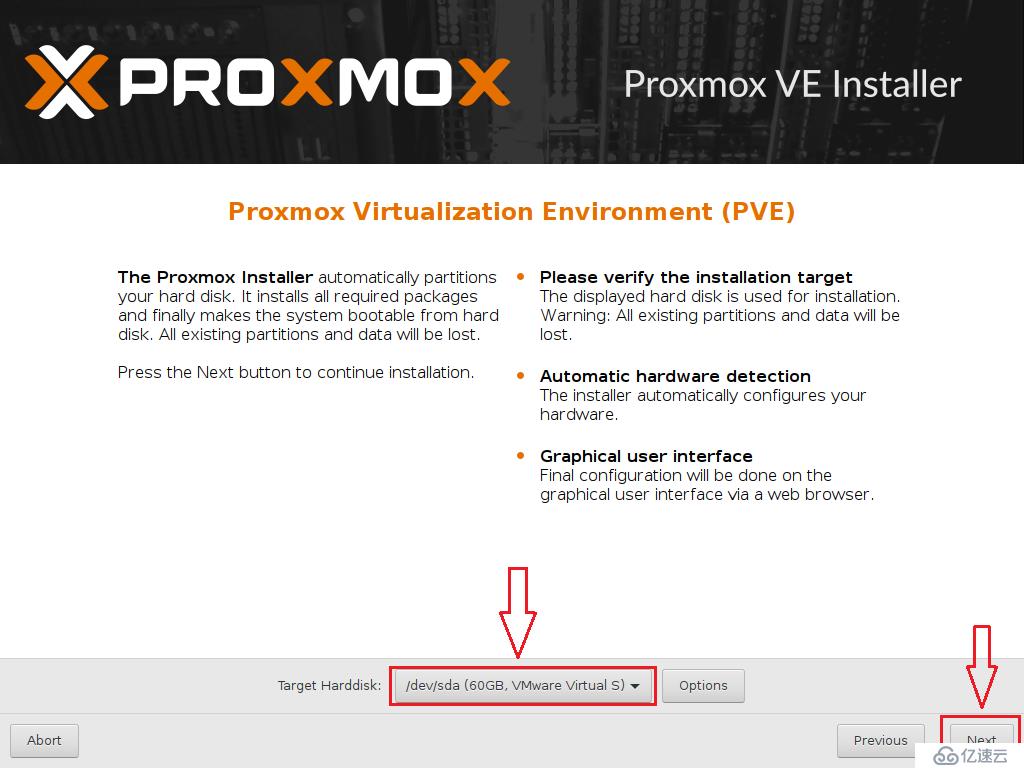
修改时区,然后选择【Next】

输入密码和邮箱,选择【Next】
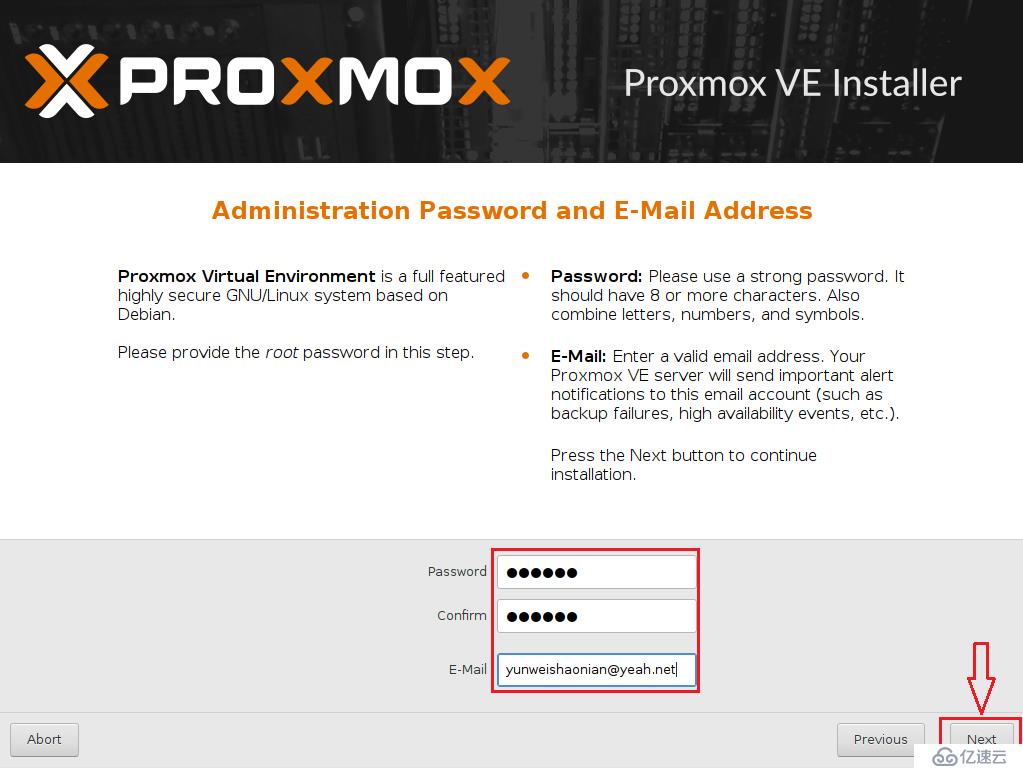
设置网络信息,选择【Next】
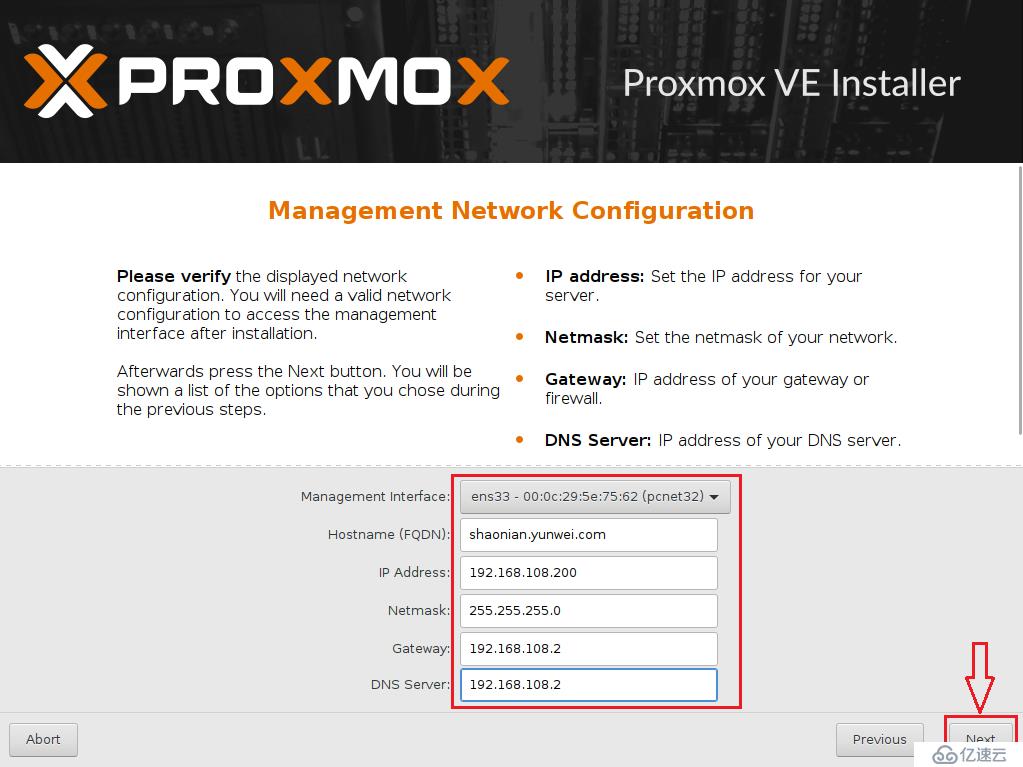
确认信息,然后选择【install】
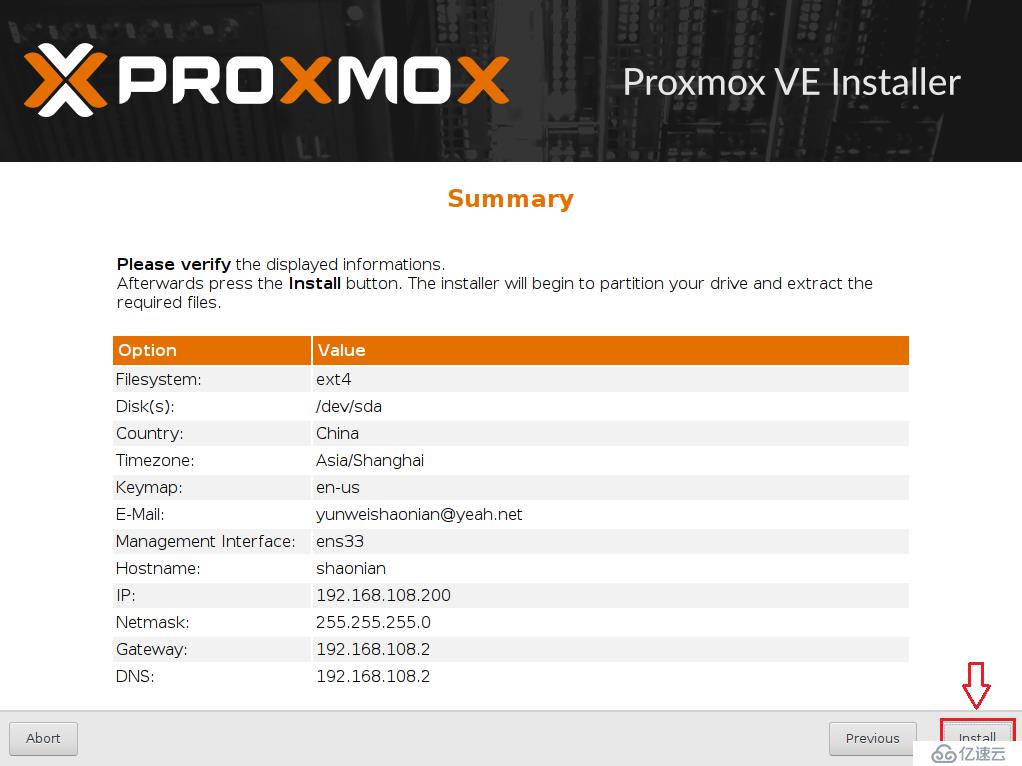
安装完成后,选择【reboot】
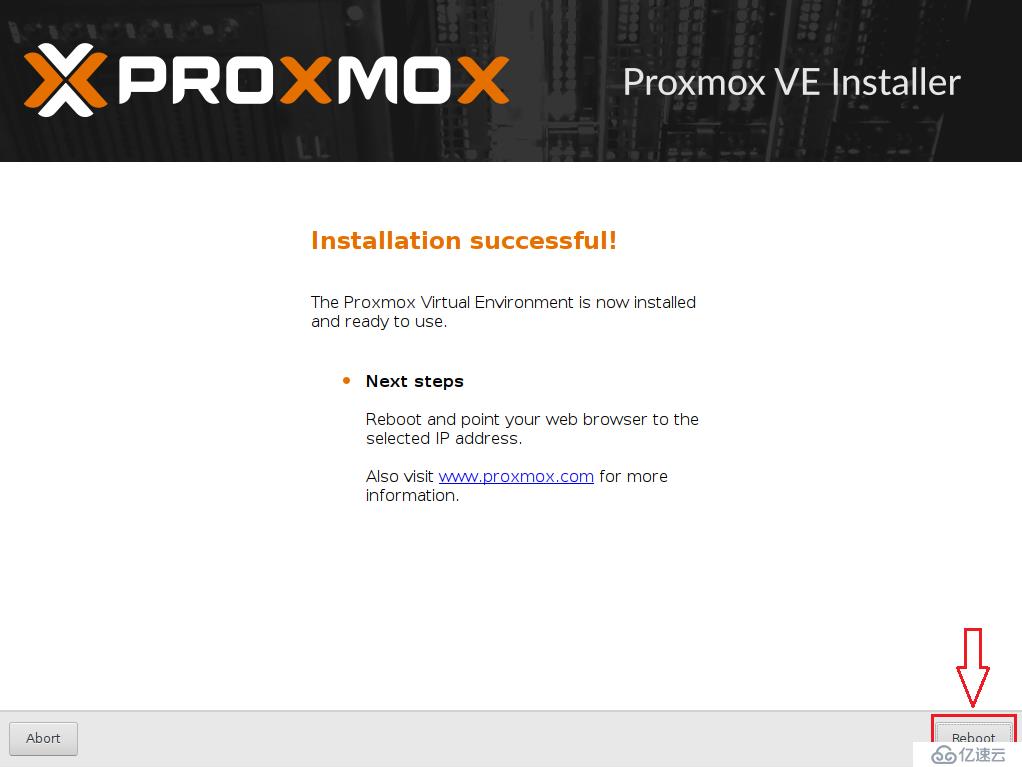
选择第一个选项引导
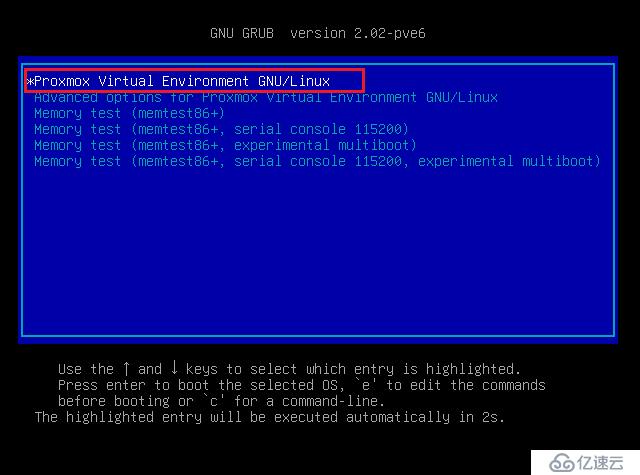
输入用户名密码登录
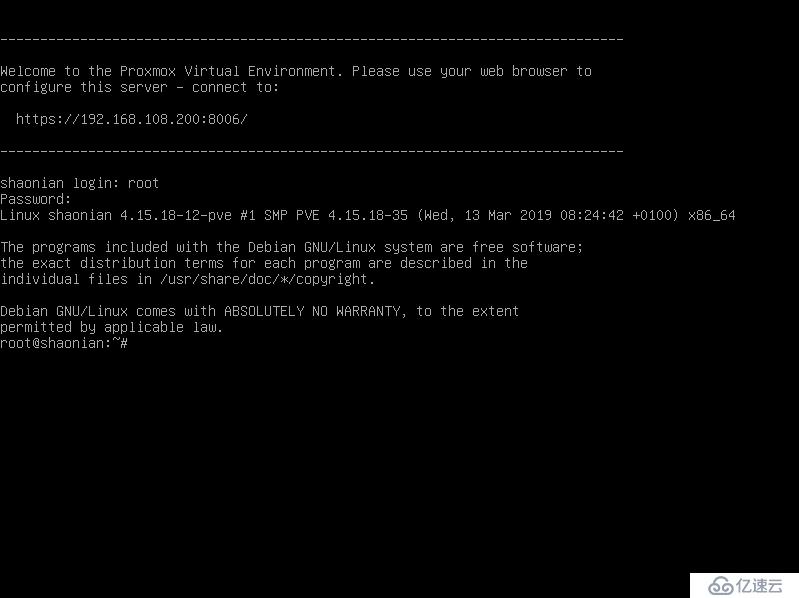
创建一个集群
root@shaonian:~# pvecm create yunwei-clusterCorosync Cluster Engine Authentication key generator.Gathering 1024 bits for key from /dev/urandom.Writing corosync key to /etc/corosync/authkey.Writing corosync config to /etc/pve/corosync.confRestart corosync and cluster filesystemroot@shaonian:~# 查看集群状态
root@shaonian:~# pvecm statusQuorum information------------------Date: Mon May 20 16:23:08 2019Quorum provider: corosync_votequorumNodes: 1Node ID: 0x00000001Ring ID: 1/8Quorate: YesVotequorum information----------------------Expected votes: 1Highest expected: 1Total votes: 1Quorum: 1 Flags: Quorate Membership information---------------------- Nodeid Votes Name0x00000001 1 192.168.108.200 (local)root@shaonian:~# 查看集群节点
root@shaonian:~# pvecm nodesMembership information---------------------- Nodeid Votes Name 1 1 192.168.108.200 (local)root@shaonian:~# 修改apt源
vi /etc/apt/source.listdeb http://mirrors.163.com/debian/ stretch main non-free contribdeb http://mirrors.163.com/debian/ stretch-updates main non-free contribdeb http://mirrors.163.com/debian/ stretch-backports main non-free contribdeb-src http://mirrors.163.com/debian/ stretch main non-free contribdeb-src http://mirrors.163.com/debian/ stretch-updates main non-free contribdeb-src http://mirrors.163.com/debian/ stretch-backports main non-free contribdeb http://mirrors.163.com/debian-security/ stretch/updates main non-free contribdeb-src http://mirrors.163.com/debian-security/ stretch/updates main non-free contrib
更新apt源
root@shaonian:/etc/apt# apt-get -y update安装net-tools
apt-get install net-tools -y打开网页(注意是https),然后输入用户名密码(用户名root,密码是安装时设置的)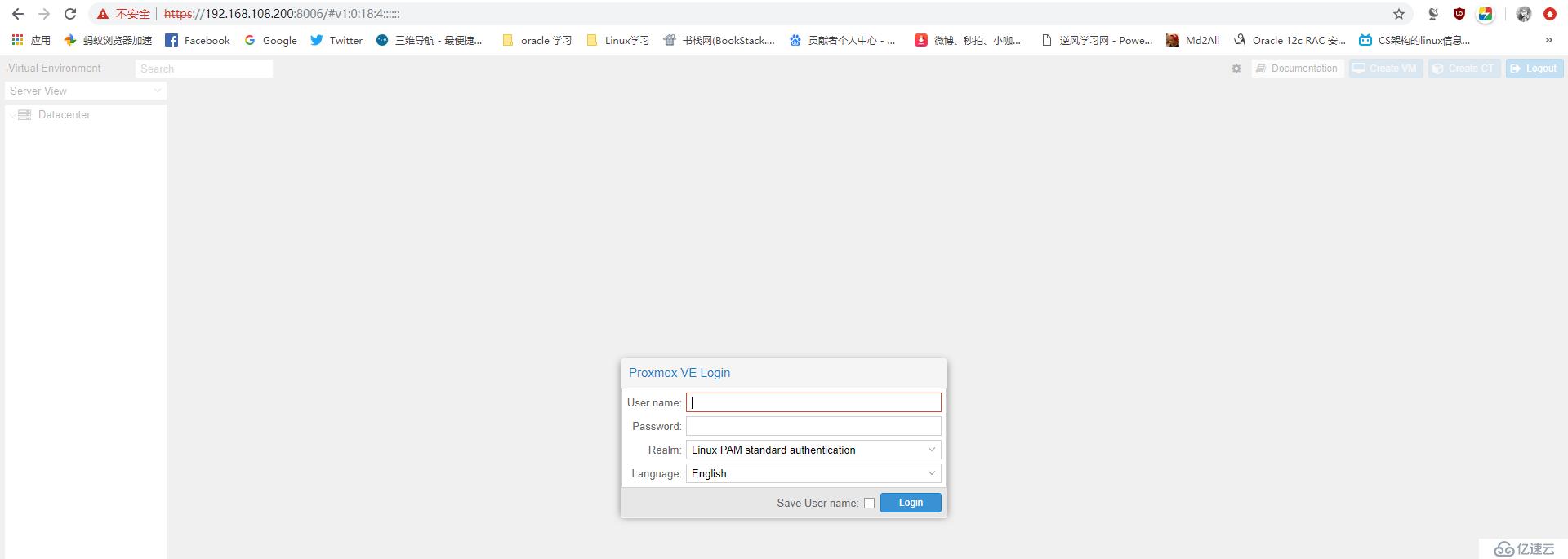
登录后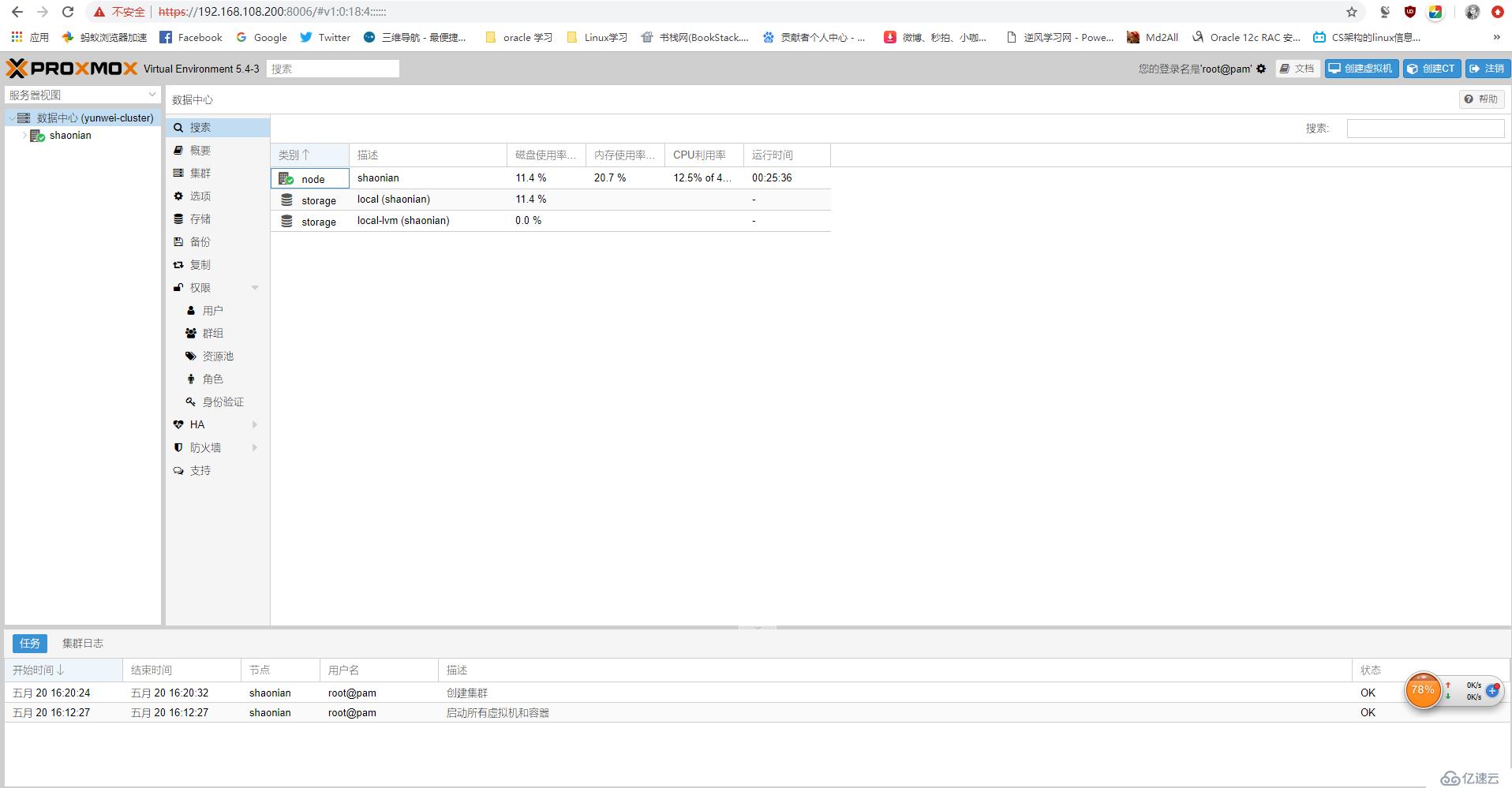
微信公众号《运维少年》
亿速云「云服务器」,即开即用、新一代英特尔至强铂金CPU、三副本存储NVMe SSD云盘,价格低至29元/月。点击查看>>
免责声明:本站发布的内容(图片、视频和文字)以原创、转载和分享为主,文章观点不代表本网站立场,如果涉及侵权请联系站长邮箱:is@yisu.com进行举报,并提供相关证据,一经查实,将立刻删除涉嫌侵权内容。