这篇文章给大家分享的是有关GI安装选项的示例分析的内容。小编觉得挺实用的,因此分享给大家做个参考,一起跟随小编过来看看吧。
GI:Grid Infrastructure
Install and Configure Oracle Grid Infrastructure for a cluser
安装的是RAC模式,就算只有一台机器时,安装的也是RAC的单节点
Configure Oracle Grid Infrastructure for a Standalone Server
1、必须要有ASM DISKGROUP
2、必须要有ASM的密码
3、会安装好ASM实例
4、会自动启动ASM实例
安装完以后
/etc/oratab下面有ASM的信息
/etc/inittab下面有init.ohasd的信息
$ORACLE_HOME/dbs下有orapw+ASM
ps -ef|grep ASM有信息
因为是非集群安装,所以无法执行crsctl check crs、crsctl check cluster,但是可以执行crsctl stat res、crsctl check css、crsctl check has
Install Oracle Grid Infrastructure Sofware Only
/u01/app/11.2.0/grid/root.sh执行完提示如果要配置Stand-Alone Server则运行下面的命令
/u01/app/11.2.0/grid/perl/bin/perl -I/u01/app/11.2.0/grid/perl/lib -I/u01/app/11.2.0/grid/crs/install /u01/app/11.2.0/grid/crs/install/roothas.pl
如果不执行perl,则/u01/app/11.2.0/grid/bin下没有crsctl、ocrcheck、ocrconfig、ocrdump等,但是有srvctl、crsctl.bin、ocrcheck.bin、ocrconfig.bin、ocrdump.bin
安装并执行完perl以后
/etc/oratab下面没有ASM的信息
/etc/inittab下面没有init.ohasd的信息
$ORACLE_HOME/dbs下没有orapw+ASM
ps -ef|grep ASM没有信息
/u01/app/11.2.0/grid/root.sh后的提示信息
To configure Grid Infrastructure for a Stand-Alone Server run the following command as the root user:
/u01/app/11.2.0/grid/perl/bin/perl -I/u01/app/11.2.0/grid/perl/lib -I/u01/app/11.2.0/grid/crs/install /u01/app/11.2.0/grid/crs/install/roothas.pl
To configure Grid Infrastructure for a Cluster execute the following command:
/u01/app/11.2.0/grid/crs/config/config.sh
This command launches the Grid Infrastructure Configuration Wizard. The wizard also supports silent operation, and the parameters can be passed through the response file that is available in the installation media.
oracleasm createdisk data1 /dev/sdf
Device "/dev/sdf" is not a partition
--创建asmdisk不能是整个磁盘,必须是分区
Standalone server有Create ASM Disk Group、ASM Password两个步骤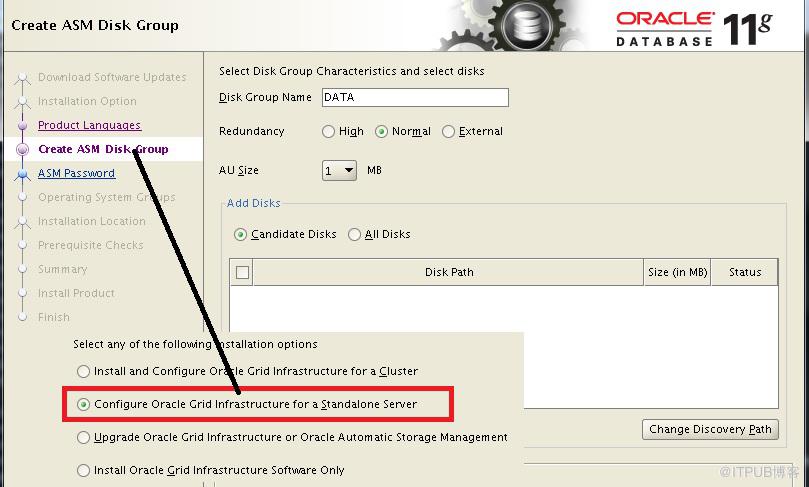
Software Only时没有Create ASM Disk Group、ASM Password两个步骤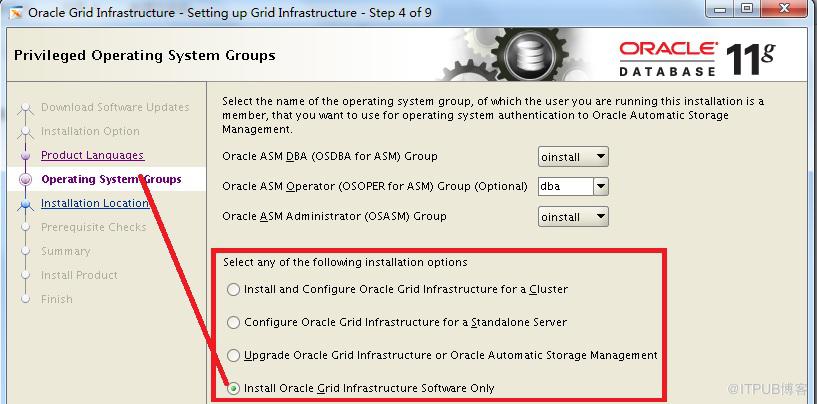
感谢各位的阅读!关于“GI安装选项的示例分析”这篇文章就分享到这里了,希望以上内容可以对大家有一定的帮助,让大家可以学到更多知识,如果觉得文章不错,可以把它分享出去让更多的人看到吧!
亿速云「云服务器」,即开即用、新一代英特尔至强铂金CPU、三副本存储NVMe SSD云盘,价格低至29元/月。点击查看>>
免责声明:本站发布的内容(图片、视频和文字)以原创、转载和分享为主,文章观点不代表本网站立场,如果涉及侵权请联系站长邮箱:is@yisu.com进行举报,并提供相关证据,一经查实,将立刻删除涉嫌侵权内容。
原文链接:http://blog.itpub.net/30126024/viewspace-2146702/