本篇文章给大家分享的是有关如何使用SAP OData offline库实现Android应用的离线模式,小编觉得挺实用的,因此分享给大家学习,希望大家阅读完这篇文章后可以有所收获,话不多说,跟着小编一起来看看吧。
打开Android studio,在工程的build.gradle里加入下面的依赖,导入SAP OData offline库:
点击Sync now:
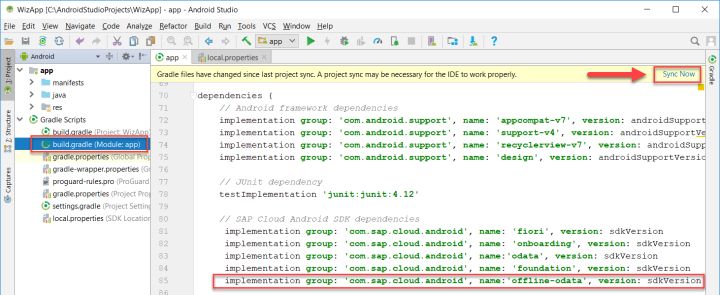
新建一个java文件:SAPServiceManager.java
使用的import如下:
import android.content.Context;
import android.util.Log;
import android.widget.Toast;
import com.sap.cloud.mobile.odata.core.AndroidSystem;
import com.sap.cloud.mobile.odata.offline.OfflineODataDefiningQuery;
import com.sap.cloud.mobile.odata.offline.OfflineODataException;
import com.sap.cloud.mobile.odata.offline.OfflineODataParameters;
import com.sap.cloud.mobile.odata.offline.OfflineODataProvider;
import java.net.MalformedURLException;
import java.net.URL;
// 将OfflineODataProvider注释掉,改为OfflineODataProvider
//private OnlineODataProvider provider;
private OfflineODataProvider provider;
private static final String TAG = SAPServiceManager.class.getName();OData offiline datastore的setup方法:
public void openODataStore(Action0 callback, Context context) {
setupOfflineOData(callback, context);
}
private void setupOfflineOData(Action0 callback, Context context) {
try {
if (configurationData.loadData()) {
Toast.makeText(context, "Opening the offline store which may take a few moments the first time it is opened.", Toast.LENGTH_LONG).show();
//Initialize application context for use by OfflineODataProvider
AndroidSystem.setContext(context);
//commonly set parameters include setStoreEncryptionKey, setStoreName, setStorePath
OfflineODataParameters offParam = new OfflineODataParameters();
String serviceUrl = configurationData.getServiceUrl();
URL url = new URL(serviceUrl + CONNECTION_ID_ESPMCONTAINER);
provider = new OfflineODataProvider(url, offParam, ClientProvider.get());
//Specifies which entities we wish to include in the offline store
provider.addDefiningQuery(new OfflineODataDefiningQuery("Customers", "Customers", false));
}
} catch (MalformedURLException e) {
e.printStackTrace();
} catch (OfflineODataException e) {
e.printStackTrace();
}
//opens the offline store. This can take a minute or so the first time it is called as it is created and populated.
Log.d(TAG, "About to call open on the offline store.");
provider.open(() -> {
Log.d(TAG, "Offline store opened.");
eSPMContainer = new ESPMContainer(provider);
callback.call();
syncOfflineData(); //TODO could be triggered via a menu action
}, (OfflineODataException offlineODataException) -> {
Log.d(TAG, "Offline store did not open.", offlineODataException);
});
}
public void syncOfflineData() {
//send the local changes to the back end OData service
Log.d(TAG, "About to call provider.upload.");
provider.upload(() -> {
Log.d(TAG, "Successfully uploaded the changed data.");
//get changes from the back end OData service.
provider.download(() -> {
Log.d(TAG, "Successfully downloaded the changed data.");
}, (error) -> {
Log.d(TAG, "Failed when downloading the changed data with error: " + error.getMessage());
});
}, (error) -> {
Log.d(TAG, "Failed when uploading the changed data with error: " + error.getMessage());
});
}
public String getServiceRoot() {
if (configurationData.loadData()) {
String serviceUrl = configurationData.getServiceUrl();
if (serviceRoot == null) {
serviceRoot = serviceUrl + "/" + CONNECTION_ID_ESPMCONTAINER;
}
}
else {
throw new IllegalStateException("SAPService manager configurationData.loadData() failed.");
}
return serviceRoot;
}新建LogonActivity.java,调用之前实现的sapServiceManager.openODataStore:
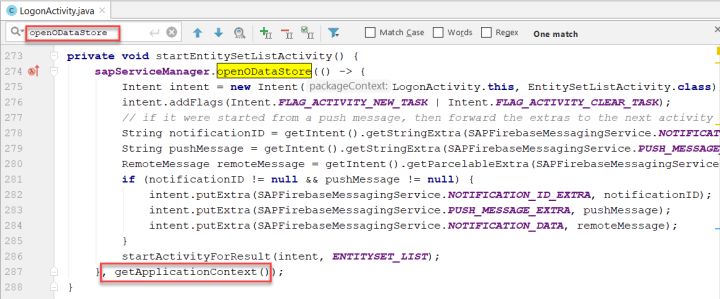
第一次运行应用,会发现offline OData store的初始化日志:
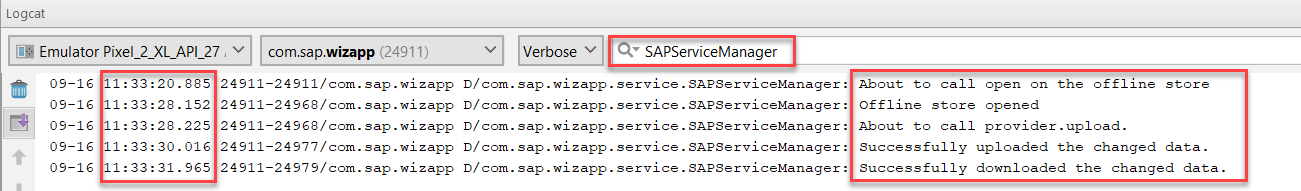
现在可以测试离线模式了,打开移动设备的飞行模式:
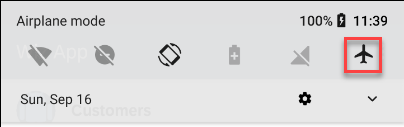
选择存储于OData offline store上的某个客户,点击编辑按钮:
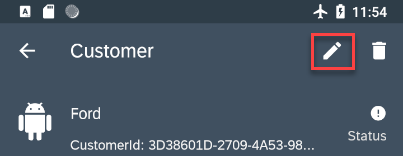
修改city字段:

关闭该应用,关闭设备的飞行模式,再启动该应用,在logcat里能观察到之前处于离线模式修改的数据已经自动同步到了后台online store里:
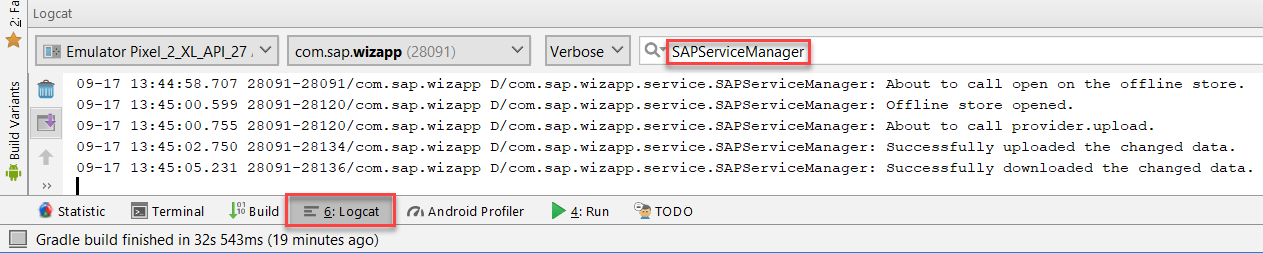
以上就是如何使用SAP OData offline库实现Android应用的离线模式,小编相信有部分知识点可能是我们日常工作会见到或用到的。希望你能通过这篇文章学到更多知识。更多详情敬请关注亿速云行业资讯频道。
亿速云「云服务器」,即开即用、新一代英特尔至强铂金CPU、三副本存储NVMe SSD云盘,价格低至29元/月。点击查看>>
免责声明:本站发布的内容(图片、视频和文字)以原创、转载和分享为主,文章观点不代表本网站立场,如果涉及侵权请联系站长邮箱:is@yisu.com进行举报,并提供相关证据,一经查实,将立刻删除涉嫌侵权内容。
原文链接:http://blog.itpub.net/24475491/viewspace-2683466/