vue把路由单独分离出来的方法?这个问题可能是我们日常学习或工作经常见到的。希望通过这个问题能让你收获颇深。下面是小编给大家带来的参考内容,让我们一起来看看吧!
建立一个 router.js 文件
引入
import Vue from 'vue'
import VueRouter from 'vue-router'
import Home from '../components/home/home.vue'然后注册
Vue.use(VueRouter);
const router = new VueRouter({
mode : 'history',
base: __dirname,
routes: [
{
path: historyUrl + '/',
component: Home,
name : '主页'
},
]}最后暴露出云
export default router
在main.js 里面直接引入然后就可以用了
import router from './main/router.js'
const app = new Vue({
router : router,
watch : {
'$route' (to,from,next){
//console.log(to) //路由监听
//console.log(from)
}
},
render : h => h(App)
}).$mount('#app');别的 js 文件如果要调用 router 方法,直接像 main.js 一样引入直接用就可以了
补充知识:vue.cli3设置单独路由页面全屏切换
不是全屏的时候
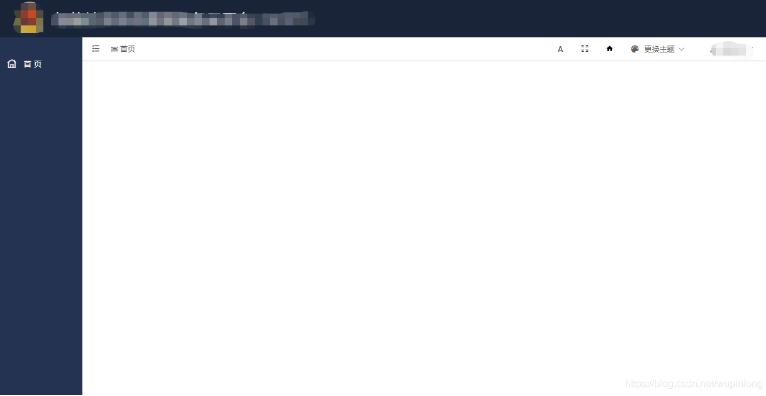
是全屏的时候
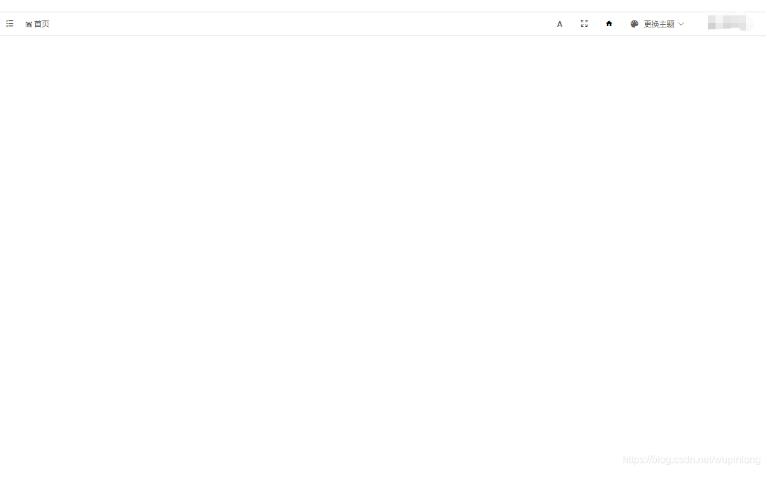
首先思想:获取当前路由页面的节点,对的节点操作定位,脱离文档流,top:0,;left:0;
1.用ref获取当前路由页面最大的div,也就是template包的第一个div,也可以是其他的
<template>
<div ref="index"> //ref标识
<Title :refDome='refDome'></Title>
</div>
</template>2.如果要把节点从父组件传到子组件的话,在data里面定义一个值,然后在mounted赋值,在传给子组件(如果没有子组件直接跳过2,直接看3)
父组件
<template>
<div ref="index">
<Title :refDome='refDome'></Title> //这里把data的值转给子组件Title
</div>
</template>
<script>
import Title from '../components/title'
export default {
components:{
Title
},
data(){
return{
refDome:null
}
},
mounted(){
this.refDome = this.$refs.index //在这里给data赋值,记得要在mounted赋值
}
}子组件props接收值
<script>
export default {
props: ['refDome'],
}
</script>3.然后在切换全屏的按钮上绑定@click事件,在点击当时操作节点,在data里面设置一个screen值为1,为了来回切换
// 点击切换全屏
handleFullScreen() {
if (this.screen % 2 == 0) {
this.refDome.style.position = 'static'
this.screen++
} else {
this.refDome.style.width = '100%'
this.refDome.style.height = '100%'
this.refDome.style.position = 'absolute'
this.refDome.style.top = '0'
this.refDome.style.left = '0'
this.refDome.style.zIndex = '10'
this.refDome.style.background = '#fff'
this.screen++
}
},感谢各位的阅读!看完上述内容,你们对vue把路由单独分离出来的方法大概了解了吗?希望文章内容对大家有所帮助。如果想了解更多相关文章内容,欢迎关注亿速云行业资讯频道。
亿速云「云服务器」,即开即用、新一代英特尔至强铂金CPU、三副本存储NVMe SSD云盘,价格低至29元/月。点击查看>>
免责声明:本站发布的内容(图片、视频和文字)以原创、转载和分享为主,文章观点不代表本网站立场,如果涉及侵权请联系站长邮箱:is@yisu.com进行举报,并提供相关证据,一经查实,将立刻删除涉嫌侵权内容。