жӮЁеҘҪпјҢзҷ»еҪ•еҗҺжүҚиғҪдёӢи®ўеҚ•е“ҰпјҒ
жӮЁеҘҪпјҢзҷ»еҪ•еҗҺжүҚиғҪдёӢи®ўеҚ•е“ҰпјҒ
golangжңҚеҠЎеҰӮдҪ•дҪҝз”ЁprometheusиҝӣиЎҢзӣ‘жҺ§пјҹзӣёдҝЎеҫҲеӨҡжІЎжңүз»ҸйӘҢзҡ„дәәеҜ№жӯӨжқҹжүӢж— зӯ–пјҢдёәжӯӨжң¬ж–ҮжҖ»з»“дәҶй—®йўҳеҮәзҺ°зҡ„еҺҹеӣ е’Ңи§ЈеҶіж–№жі•пјҢйҖҡиҝҮиҝҷзҜҮж–Үз« еёҢжңӣдҪ иғҪи§ЈеҶіиҝҷдёӘй—®йўҳгҖӮ
prometheusжҳҜеҹәдәҺmetricйҮҮж ·зҡ„зӣ‘жҺ§пјҢеҸҜд»ҘиҮӘе®ҡд№үзӣ‘жҺ§жҢҮж ҮпјҢеҰӮпјҡжңҚеҠЎжҜҸз§’иҜ·жұӮж•°гҖҒиҜ·жұӮеӨұиҙҘж•°гҖҒиҜ·жұӮжү§иЎҢж—¶й—ҙзӯүпјҢжҜҸз»ҸиҝҮдёҖдёӘж—¶й—ҙй—ҙйҡ”пјҢж•°жҚ®йғҪдјҡд»ҺиҝҗиЎҢзҡ„жңҚеҠЎдёӯжөҒеҮәпјҢеӯҳеӮЁеҲ°дёҖдёӘж—¶й—ҙеәҸеҲ—ж•°жҚ®еә“дёӯпјҢд№ӢеҗҺеҸҜйҖҡиҝҮPromQLиҜӯжі•жҹҘиҜўгҖӮ
дё»иҰҒзү№зӮ№пјҡ
еӨҡз»ҙж•°жҚ®жЁЎеһӢпјҢж—¶й—ҙеәҸеҲ—ж•°жҚ®йҖҡиҝҮmetricеҗҚд»ҘkeyгҖҒvalueзҡ„еҪўејҸж ҮиҜҶпјӣ
дҪҝз”ЁPromQLиҜӯжі•зҒөжҙ»ең°жҹҘиҜўж•°жҚ®пјӣ
дёҚйңҖиҰҒдҫқиө–еҲҶеёғејҸеӯҳеӮЁпјҢеҗ„жңҚеҠЎеҷЁиҠӮзӮ№жҳҜзӢ¬з«ӢиҮӘжІ»зҡ„пјӣ
ж—¶й—ҙеәҸеҲ—зҡ„收йӣҶпјҢйҖҡиҝҮ HTTP и°ғз”ЁпјҢеҹәдәҺpull жЁЎеһӢиҝӣиЎҢжӢүеҸ–пјӣ
йҖҡиҝҮpush gatewayжҺЁйҖҒж—¶й—ҙеәҸеҲ—пјӣ
йҖҡиҝҮжңҚеҠЎеҸ‘зҺ°жҲ–иҖ…йқҷжҖҒй…ҚзҪ®пјҢжқҘеҸ‘зҺ°зӣ®ж ҮжңҚеҠЎеҜ№иұЎпјӣ
еӨҡз§Қз»ҳеӣҫе’Ңд»ӘиЎЁзӣҳзҡ„еҸҜи§ҶеҢ–ж”ҜжҢҒпјӣ
жҹҘзңӢжҳҜеҗҰжңүй•ңеғҸ
sudo docker search prometheus
ж–°е»әprometheus.yaml
global: scrape_interval: 10s evaluation_interval: 60s scrape_configs: - job_name: prometheus static_configs: - targets: ['localhost:9090'] - job_name: integral static_configs: - targets: ['10.20.xx.xx:8001']
жү§иЎҢпјҡ
docker run --name prometheus -p 9090:9090 -v ~/prometheus.yaml:/etc/prometheus/prometheus.yml prom/prometheus
иҝӣе…Ҙе®№еҷЁдёӯеҸҜд»ҘзңӢеҲ°й…ҚзҪ®ж–Ү件已жҳ е°„еҲ°е®№еҷЁжҢҮе®ҡзӣ®еҪ•пјҡ
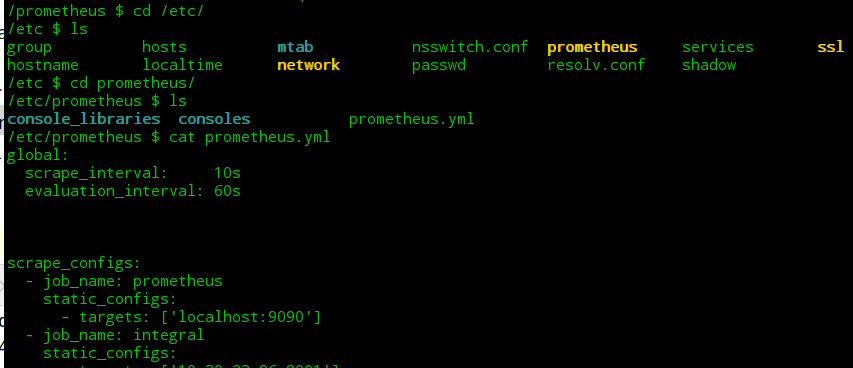
иё©еқ‘пјҡ prometheusе®ҳж–№й•ңеғҸжҢҮе®ҡзҡ„й…ҚзҪ®ж–Ү件жҳҜprometheus.yml жүҖд»Ҙжҳ е°„еҲ°е®№еҷЁеҶ…зҡ„ж–Ү件еҗҚдёҖе®ҡиҰҒдҝқжҢҒдёҖиҮҙ еҗҰеҲҷдјҡеҮәзҺ°жҢҮе®ҡзҡ„й…ҚзҪ®ж–Ү件дёҚз”ҹж•Ҳ
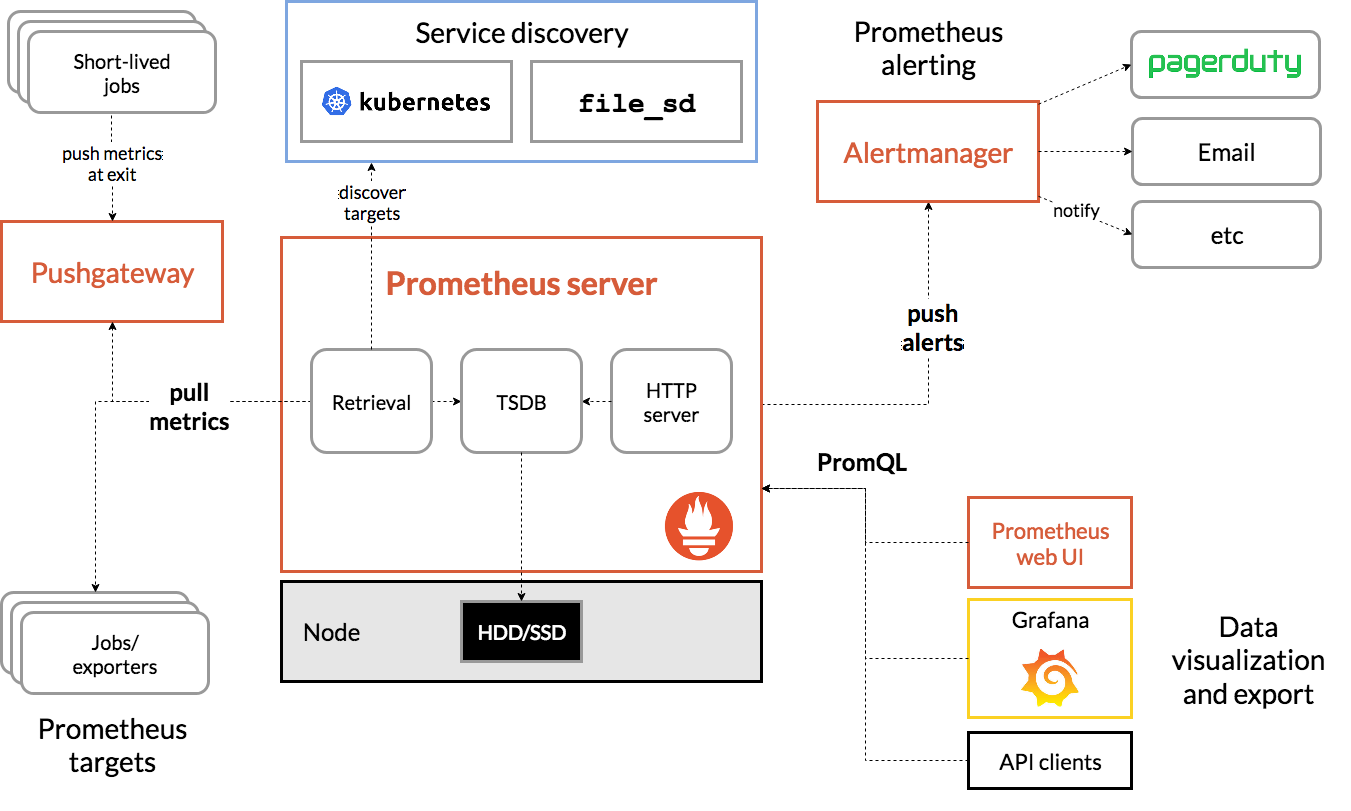
Prometheus Server пјҡдё»зЁӢеәҸпјҢиҙҹиҙЈжҠ“еҸ–е’ҢеӯҳеӮЁж—¶еәҸж•°жҚ®пјӣ
Client Librariesпјҡе®ўжҲ·з«Ҝеә“пјҢиҙҹиҙЈжЈҖжөӢеә”з”ЁзЁӢеәҸд»Јз Ғпјӣ
Push GatewayпјҡPush зҪ‘е…іпјҢжҺҘ收зҹӯз”ҹе‘Ҫе‘Ёжңҹзҡ„ Job дё»еҠЁжҺЁйҖҒзҡ„ж—¶еәҸж•°жҚ®пјӣ
ExportersпјҡдёәдёҚеҗҢжңҚеҠЎе®ҡеҲ¶зҡ„ExporterпјҲеҰӮпјҡHAProxyгҖҒStatsDгҖҒGraphiteзӯүпјү пјҢд»ҺиҖҢжҠ“еҸ–е®ғ们зҡ„MetrisжҢҮж Үж•°жҚ®пјӣ
Alert Manageпјҡе‘ҠиӯҰз®ЎзҗҶеҷЁпјҢеӨ„зҗҶдёҚеҗҢзҡ„е‘ҠиӯҰпјӣ
иҮӘе®ҡд№үprometheusзҡ„ginдёӯй—ҙ件
package ginprometheus
import (
"strconv"
"sync"
"time"
"github.com/gin-gonic/gin"
"github.com/prometheus/client_golang/prometheus"
)
const (
metricsPath = "/metrics"
faviconPath = "/favicon.ico"
)
var (
// httpHistogram prometheus жЁЎеһӢ
httpHistogram = prometheus.NewHistogramVec(prometheus.HistogramOpts{
Namespace: "http_server",
Subsystem: "",
Name: "requests_seconds",
Help: "Histogram of response latency (seconds) of http handlers.",
ConstLabels: nil,
Buckets: nil,
}, []string{"method", "code", "uri"})
)
// init еҲқе§ӢеҢ–prometheusжЁЎеһӢ
func init() {
prometheus.MustRegister(httpHistogram)
}
// handlerPath е®ҡд№үйҮҮж ·и·Ҝз”ұstruct
type handlerPath struct {
sync.Map
}
// get иҺ·еҸ–path
func (hp *handlerPath) get(handler string) string {
v, ok := hp.Load(handler)
if !ok {
return ""
}
return v.(string)
}
// set дҝқеӯҳpathеҲ°sync.Map
func (hp *handlerPath) set(ri gin.RouteInfo) {
hp.Store(ri.Handler, ri.Path)
}
// GinPrometheus ginи°ғз”ЁPrometheusзҡ„struct
type GinPrometheus struct {
engine *gin.Engine
ignored map[string]bool
pathMap *handlerPath
updated bool
}
type Option func(*GinPrometheus)
// Ignore ж·»еҠ еҝҪз•Ҙзҡ„и·Ҝеҫ„
func Ignore(path ...string) Option {
return func(gp *GinPrometheus) {
for _, p := range path {
gp.ignored[p] = true
}
}
}
// New new gin prometheus
func New(e *gin.Engine, options ...Option) *GinPrometheus {
if e == nil {
return nil
}
gp := &GinPrometheus{
engine: e,
ignored: map[string]bool{
metricsPath: true,
faviconPath: true,
},
pathMap: &handlerPath{},
}
for _, o := range options {
o(gp)
}
return gp
}
// updatePath жӣҙж–°path
func (gp *GinPrometheus) updatePath() {
gp.updated = true
for _, ri := range gp.engine.Routes() {
gp.pathMap.set(ri)
}
}
// Middleware set gin middleware
func (gp *GinPrometheus) Middleware() gin.HandlerFunc {
return func(c *gin.Context) {
if !gp.updated {
gp.updatePath()
}
// иҝҮж»ӨиҜ·жұӮ
if gp.ignored[c.Request.URL.String()] {
c.Next()
return
}
start := time.Now()
c.Next()
httpHistogram.WithLabelValues(
c.Request.Method,
strconv.Itoa(c.Writer.Status()),
gp.pathMap.get(c.HandlerName()),
).Observe(time.Since(start).Seconds())
}
}ginи·Ҝз”ұеҲқе§ӢеҢ–prometheusпјҢдҪҝз”Ёдёӯй—ҙ件йҮҮж ·
gp := ginprometheus.New(r)
r.Use(gp.Middleware())
// metricsйҮҮж ·
r.GET("/metrics", gin.WrapH(promhttp.Handler()))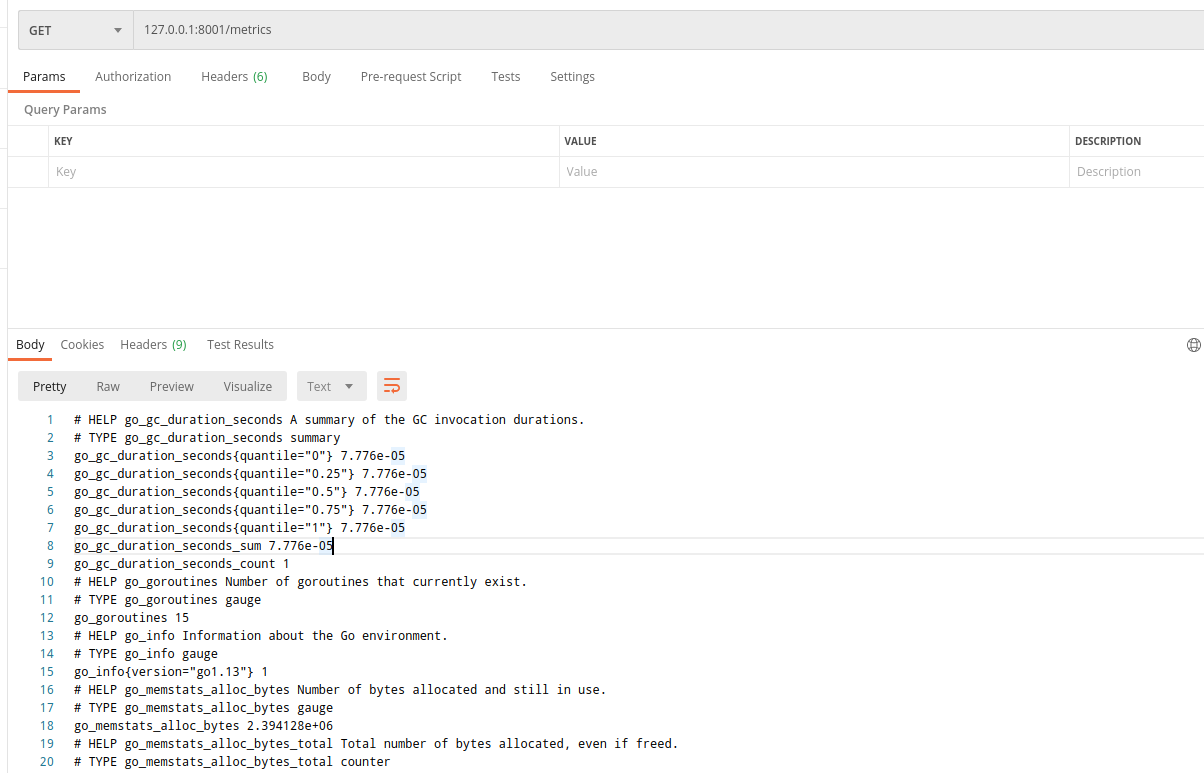
жҹҘзңӢtarget
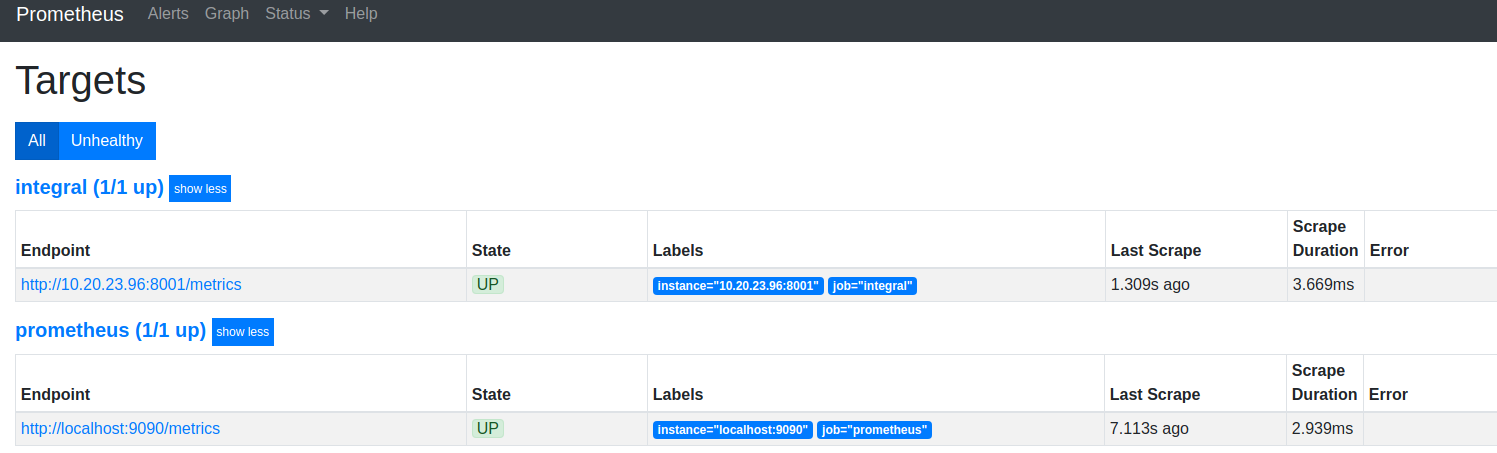
йҖүеҸ–жҢҮж ҮеҜ№еә”зҡ„graphпјҢиҝҷйҮҢд»ҘgcйҮҮж ·зҡ„ж—¶й—ҙдёәдҫӢпјҡ
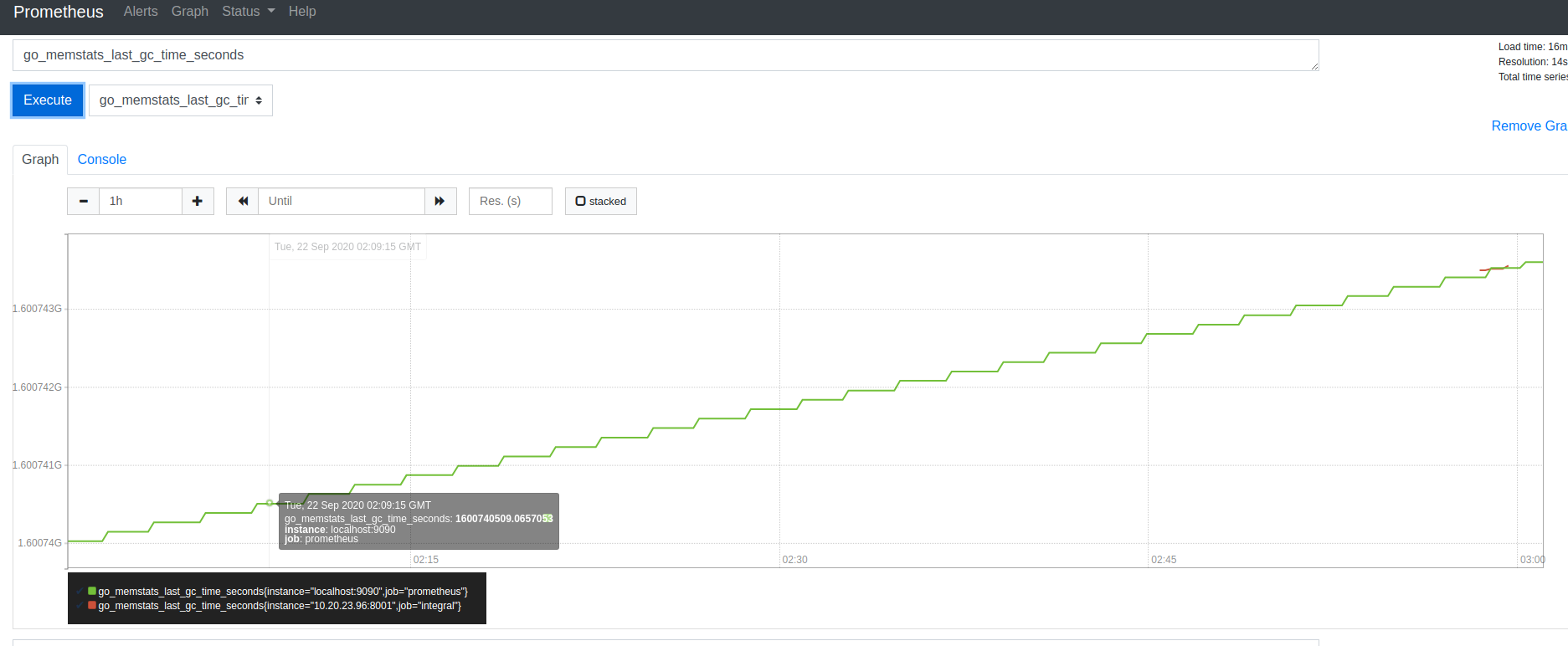
зңӢе®ҢдёҠиҝ°еҶ…е®№пјҢдҪ 们жҺҢжҸЎgolangжңҚеҠЎеҰӮдҪ•дҪҝз”ЁprometheusиҝӣиЎҢзӣ‘жҺ§зҡ„ж–№жі•дәҶеҗ—пјҹеҰӮжһңиҝҳжғіеӯҰеҲ°жӣҙеӨҡжҠҖиғҪжҲ–жғідәҶи§ЈжӣҙеӨҡзӣёе…іеҶ…е®№пјҢж¬ўиҝҺе…іжіЁдәҝйҖҹдә‘иЎҢдёҡиө„и®Ҝйў‘йҒ“пјҢж„ҹи°ўеҗ„дҪҚзҡ„йҳ…иҜ»пјҒ
е…ҚиҙЈеЈ°жҳҺпјҡжң¬з«ҷеҸ‘еёғзҡ„еҶ…е®№пјҲеӣҫзүҮгҖҒи§Ҷйў‘е’Ңж–Үеӯ—пјүд»ҘеҺҹеҲӣгҖҒиҪ¬иҪҪе’ҢеҲҶдә«дёәдё»пјҢж–Үз« и§ӮзӮ№дёҚд»ЈиЎЁжң¬зҪ‘з«ҷз«ӢеңәпјҢеҰӮжһңж¶үеҸҠдҫөжқғиҜ·иҒ”зі»з«ҷй•ҝйӮ®з®ұпјҡis@yisu.comиҝӣиЎҢдёҫжҠҘпјҢ并жҸҗдҫӣзӣёе…іиҜҒжҚ®пјҢдёҖз»ҸжҹҘе®һпјҢе°Ҷз«ӢеҲ»еҲ йҷӨж¶үе«ҢдҫөжқғеҶ…е®№гҖӮ