这篇文章主要为大家展示了“微信开发之微信发送消息的示例分析”,内容简而易懂,条理清晰,希望能够帮助大家解决疑惑,下面让小编带领大家一起研究并学习一下“微信开发之微信发送消息的示例分析”这篇文章吧。
1,首先,获取开发者测试账号(申请),会根据当前扫码提供的账号生成测试账号: 链接地址:http://mp.weixin.qq.com/wiki/home/index.html
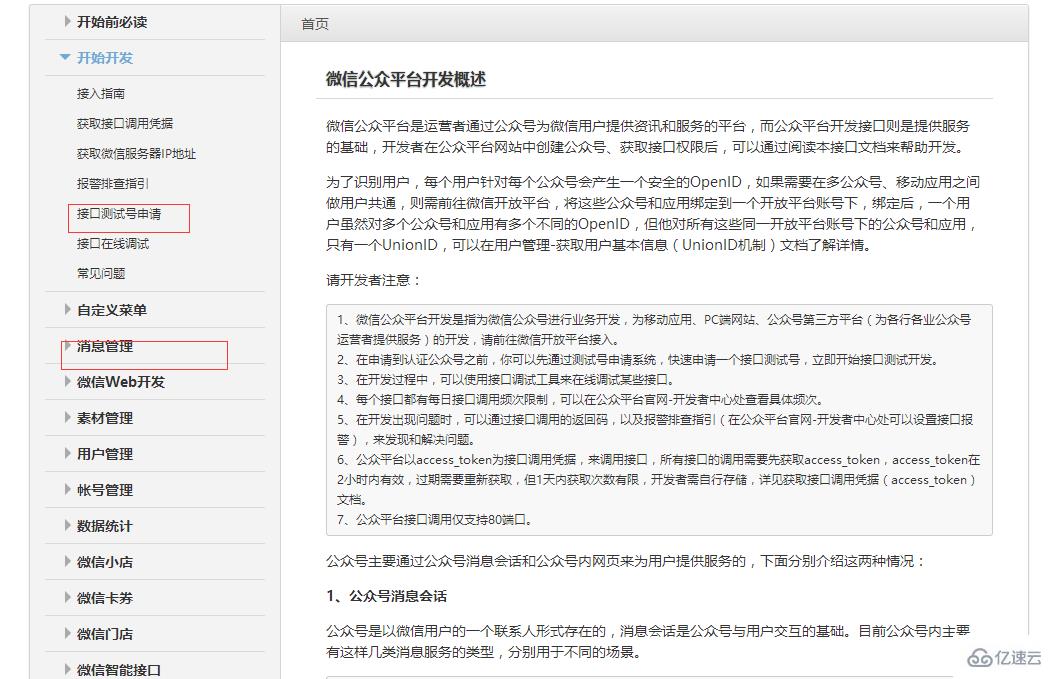
这时候可以获取到测试用的appid和appsecrept,然后调用获取接口调用凭证 接口获取access_token;
2,下面说信息发送,模拟了单用户信息发送和多用户消息批量发送
(1)基础方法,http方法
/// <summary>
/// http get/post 公用方法
/// </summary>
/// <param name="requestUrl">请求链接</param>
/// <param name="requestJsonParams">请求参数值(如果是get方式此处为“”值,默认为 "")</param>
/// <param name="requestMethod">请求方式 post or get</param>
/// <returns></returns>
public static string Request(this string requestUrl, string requestMethod, string requestJsonParams = "")
{
string returnText = "";
StreamReader streamReader = null;
HttpWebRequest request = null;
HttpWebResponse response = null;
Encoding encoding = Encoding.UTF8;
request = (HttpWebRequest)WebRequest.Create(requestUrl);
request.Method = requestMethod;
if (!string.IsNullOrEmpty(requestJsonParams) && requestMethod.ToLower() == "post")
{
byte[] buffer = encoding.GetBytes(requestJsonParams);
request.ContentLength = buffer.Length;
request.GetRequestStream().Write(buffer, 0, buffer.Length);
}
try
{
response = (HttpWebResponse)request.GetResponse();
using (streamReader = new StreamReader(response.GetResponseStream(), System.Text.Encoding.GetEncoding("gb2312")))//utf-8
{
returnText = streamReader.ReadToEnd();
}
}
catch (Exception ex)
{
returnText = ex.Message;
}
return returnText;
}(2)模拟发送:
/// <summary>
/// 发送微信信息(单用户发送)
/// </summary>
/// <param name="access_token">授权码(微信token)</param>
/// <param name="messageInfo">发送信息模型</param>
/// <returns></returns>
public static string SendSingleMessage(WeChatParamEntity messageInfo, string access_token)
{
messageInfo.MsgType = string.IsNullOrEmpty(messageInfo.MsgType) ? "text" : messageInfo.MsgType;
string jsonDataParams = messageInfo == null ? "" : JsonConvert.SerializeObject(new
{
touser = messageInfo.ToUser,
msgtype = messageInfo.MsgType,
text = new { content = messageInfo.Text }
});
string requestUrl = string.Format(Consts.URL_POSTSINGLETEXTMESSAGE, access_token);
return requestUrl.Request("POST", jsonDataParams);
}
/// <summary>
/// 发送微信信息(多用户批量发送)
/// </summary>
/// <param name="access_token">授权码(微信token)</param>
/// <param name="messageInfo">发送信息模型</param>
/// <returns></returns>
public static string SendMessages(WeChatParamsEntity messageInfo, string access_token)
{
messageInfo.MsgType = string.IsNullOrEmpty(messageInfo.MsgType) ? "text" : messageInfo.MsgType;
string jsonDataParams = messageInfo == null ? "" : JsonConvert.SerializeObject(new
{
touser = messageInfo.ToUser,
msgtype = messageInfo.MsgType,
text = new { content = messageInfo.Text }
});
string requestUrl = string.Format(Consts.URL_POSTTEXTMESSAGES, access_token);
return requestUrl.Request("POST", jsonDataParams);
}(3)两个参数 模型:
/// <summary>
/// 微信 发送信息 参数实体模型
/// </summary>
public class WeChatParamEntity
{
/// <summary>
/// 普通用户openid
/// </summary>
public string ToUser { get; set; }
/// <summary>
/// 传输的文件类型(text,image, and so on)
/// </summary>
public string MsgType { get; set; } = "text";
/// <summary>
/// 传输文本内容
/// </summary>
public string Text { get; set; }
}
/// <summary>
/// 微信 发送信息 参数实体模型
/// </summary>
public class WeChatParamsEntity
{
/// <summary>
/// 普通用户openid
/// </summary>
public string[] ToUser { get; set; }
/// <summary>
/// 传输的文件类型(text,image, and so on)
/// </summary>
public string MsgType { get; set; } = "text";
/// <summary>
/// 传输文本内容
/// </summary>
public string Text { get; set; }
}(4)web.config中的链接
<!--微信接口-->
<add key="appid" value="wx123456789021"/>
<add key="appSecret" value="adasdsadasdasdsadasdsaqweqw"/>
<add key="getAccessTokenUrl" value="https://api.weixin.qq.com/cgi-bin/token?grant_type=client_credential&appid={0}&secret={1}"/>
<!--单用户信息发送-->
<add key="postSingleTextMessageUrl" value="https://api.weixin.qq.com/cgi-bin/message/custom/send?access_token={0}"/>
<!--多用户批量发送-->
<add key="postTextMessagesUrl" value="https://api.weixin.qq.com/cgi-bin/message/mass/send?access_token={0}"/>
<!--\微信接口-->3,测试使用涉及到 touser的这个参数,这个是需要发送的对象的 openID,这个很简单,在开发者文档(也就是上面的步骤二中,)获取
appid 和appsecrept的时候,当前这个页面下面有一个二维码,找几个人用微信扫扫就可以自动获取openID ,这时候将参数带入脚本模拟
post即可
另外需要注意:文档中提示的 json 参数格式
注意三:token有效时间为7200,俩小时,需要判断当前发送信息用户的token有效性,同时每天最大可请求次数为2000.
获取token :
#region 获取token,并验证token过期时间
public static string GetAccessToken(string appid, string appSecret)
{
string token = "";
string requestUrl = string.Format(ConfigBLL.URL_GETACCESSTOKEN, appid, appSecret);
string requestResult = WebAPITransfer.Request(requestUrl, "GET", "");
CommonBLL.DebugLog(requestResult, "AccessToken-token-Params");
string[] strArray = requestResult.Split(',');
token = strArray[0].Split(':')[1].Replace("\"", "");
return token;
}
#endregion以上是“微信开发之微信发送消息的示例分析”这篇文章的所有内容,感谢各位的阅读!相信大家都有了一定的了解,希望分享的内容对大家有所帮助,如果还想学习更多知识,欢迎关注亿速云行业资讯频道!
免责声明:本站发布的内容(图片、视频和文字)以原创、转载和分享为主,文章观点不代表本网站立场,如果涉及侵权请联系站长邮箱:is@yisu.com进行举报,并提供相关证据,一经查实,将立刻删除涉嫌侵权内容。