python 中有哪些正则表达式语法?相信很多没有经验的人对此束手无策,为此本文总结了问题出现的原因和解决方法,通过这篇文章希望你能解决这个问题。
python 正则表达式语法。
The special characters are:
"." Matches any character except a newline.
"^" Matches the start of the string.
"$" Matches the end of the string or just before the newline at
the end of the string.
"*" Matches 0 or more (greedy) repetitions of the preceding RE.
Greedy means that it will match as many repetitions as possible.
"+" Matches 1 or more (greedy) repetitions of the preceding RE.
"?" Matches 0 or 1 (greedy) of the preceding RE.
*?,+?,?? Non-greedy versions of the previous three special characters.
{m,n} Matches from m to n repetitions of the preceding RE.
{m,n}? Non-greedy version of the above.
"\\" Either escapes special characters or signals a special sequence.
[] Indicates a set of characters.
A "^" as the first character indicates a complementing set.
"|" A|B, creates an RE that will match either A or B.
(...) Matches the RE inside the parentheses.
The contents can be retrieved or matched later in the string.
(?aiLmsux) Set the A, I, L, M, S, U, or X flag for the RE (see below).
(?:...) Non-grouping version of regular parentheses.
(?P<name>...) The substring matched by the group is accessible by name.
(?P=name) Matches the text matched earlier by the group named name.
(?#...) A comment; ignored.
(?=...) Matches if ... matches next, but doesn't consume the string.
(?!...) Matches if ... doesn't match next.
(?<=...) Matches if preceded by ... (must be fixed length).
(?<!...) Matches if not preceded by ... (must be fixed length).
(?(id/name)yes|no) Matches yes pattern if the group with id/name matched,
the (optional) no pattern otherwise.The special sequences consist of "\\" and a character from the list
below. If the ordinary character is not on the list, then the
resulting RE will match the second character.
\number Matches the contents of the group of the same number.
\A Matches only at the start of the string.
\Z Matches only at the end of the string.
\b Matches the empty string, but only at the start or end of a word.
\B Matches the empty string, but not at the start or end of a word.
\d Matches any decimal digit; equivalent to the set [0-9] in
bytes patterns or string patterns with the ASCII flag.
In string patterns without the ASCII flag, it will match the whole
range of Unicode digits.
\D Matches any non-digit character; equivalent to [^\d].
\s Matches any whitespace character; equivalent to [ \t\n\r\f\v] in
bytes patterns or string patterns with the ASCII flag.
In string patterns without the ASCII flag, it will match the whole
range of Unicode whitespace characters.
\S Matches any non-whitespace character; equivalent to [^\s].
\w Matches any alphanumeric character; equivalent to [a-zA-Z0-9_]
in bytes patterns or string patterns with the ASCII flag.
In string patterns without the ASCII flag, it will match the
range of Unicode alphanumeric characters (letters plus digits
plus underscore).
With LOCALE, it will match the set [0-9_] plus characters defined
as letters for the current locale.
\W Matches the complement of \w.
\\ Matches a literal backslash.This module exports the following functions:
match Match a regular expression pattern to the beginning of a string.
fullmatch Match a regular expression pattern to all of a string.
search Search a string for the presence of a pattern.
sub Substitute occurrences of a pattern found in a string.
subn Same as sub, but also return the number of substitutions made.
split Split a string by the occurrences of a pattern.
findall Find all occurrences of a pattern in a string.
finditer Return an iterator yielding a match object for each match.
compile Compile a pattern into a RegexObject.
purge Clear the regular expression cache.
escape Backslash all non-alphanumerics in a string.Some of the functions in this module takes flags as optional parameters:
A ASCII For string patterns, make \w, \W, \b, \B, \d, \D
match the corresponding ASCII character categories
(rather than the whole Unicode categories, which is the
default).
For bytes patterns, this flag is the only available
behaviour and needn't be specified.
I IGNORECASE Perform case-insensitive matching.
L LOCALE Make \w, \W, \b, \B, dependent on the current locale.
M MULTILINE "^" matches the beginning of lines (after a newline)
as well as the string.
"$" matches the end of lines (before a newline) as well
as the end of the string.
S DOTALL "." matches any character at all, including the newline.
X VERBOSE Ignore whitespace and comments for nicer looking RE's.
U UNICODE For compatibility only. Ignored for string patterns (it
is the default), and forbidden for bytes patterns.
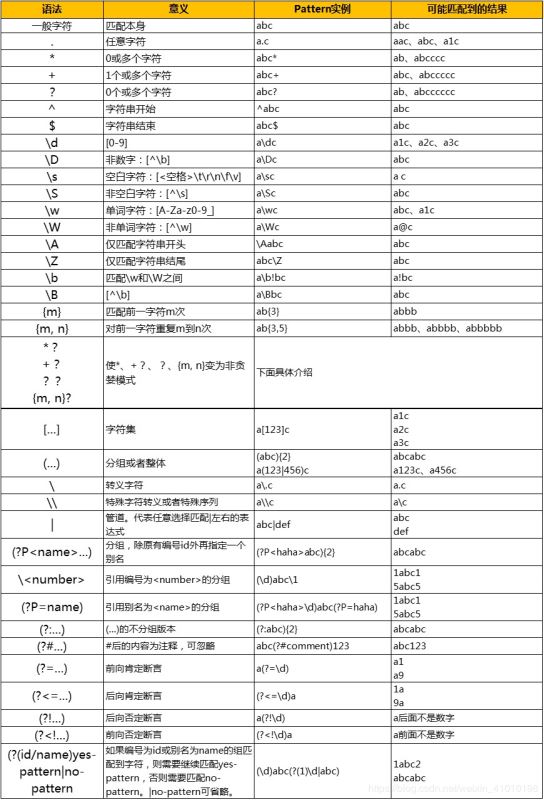
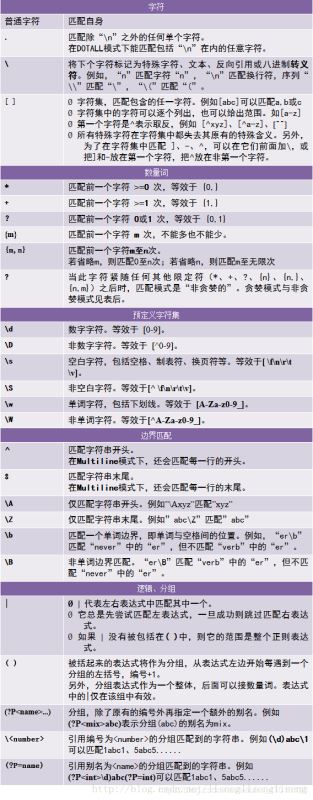
下面看下正则表达式匹配的流程:
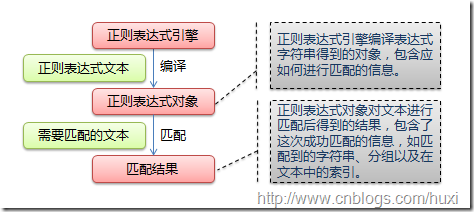
看完上述内容,你们掌握python 中有哪些正则表达式语法的方法了吗?如果还想学到更多技能或想了解更多相关内容,欢迎关注亿速云行业资讯频道,感谢各位的阅读!
免责声明:本站发布的内容(图片、视频和文字)以原创、转载和分享为主,文章观点不代表本网站立场,如果涉及侵权请联系站长邮箱:is@yisu.com进行举报,并提供相关证据,一经查实,将立刻删除涉嫌侵权内容。