在SQL 和 PL/SQL 中使用正则表达式
| 函数名称 | 描述 |
| REGEXP_LIKE | 与LIKE运算符类似,但执行正则表达式匹配,而不是简单的模糊匹配(条件) |
| REGEXP_REPLACE | 以正则表达式搜索和替换字符串 |
| REGEXP_INSTR | 以正则表达式搜索字符串,并返回匹配的位置 |
| REGEXP_SUBSTR | 以正则表达式搜索和提取匹配字符串 |
| REGEXP_COUNT | 返回匹配的次数 |
什么是元字符?
元字符是特殊字符有特殊的含义,如一个通配符,重复字符,一个不匹配的字符,一个范围内的符。
您可以使用多个预定义的元字符符号的模式匹配。
例如, ^(f|ht)tps?:$ 正则表达式搜索字符串从以下开始:
– 字面值 f 或 ht
– 字面值 t
– 字面值 p,字面值s 可选
– 冒号“:” 结尾的字面值
正则表达式的元字符
| 语法 | 描述 |
| . | Matches any character in the supported character set, except NULL |
| + | Matches one or more occurrences |
| ? | Matches zero or one occurrence |
| * | Matches zero or more occurrences of the preceding subexpression |
| {m} | Matches exactly m occurrences of the preceding expression |
| {m, } | Matches at least m occurrences of the preceding subexpression |
| {m,n} | Matches at least m, but not more than n, occurrences of the preceding subexpression |
| […] | Matches any single character in the list within the brackets |
| | | Matches one of the alternatives |
| ( ... ) | Treats the enclosed expression within the parentheses as a unit. The subexpression can be a string of literals or a complex expression containing operators. |
| ^ | Matches the beginning of a string |
| $ | Matches the end of a string |
| \ | Treats the subsequent metacharacter in the expression as a literal |
| \n | Matches the nth (1–9) preceding subexpression of whatever is grouped within parentheses. The parentheses cause an expression to be remembered; a backreference refers to it. |
| \d | A digit character |
| [:class:] | Matches any character belonging to the specified POSIX character class |
| [^:class:] | Matches any single character not in the list within the brackets |
REGEXP_LIKE (source_char, pattern [,match_option]
REGEXP_INSTR (source_char, pattern [, position
[, occurrence [, return_option
[, match_option [, subexpr]]]]])
REGEXP_SUBSTR (source_char, pattern [, position
[, occurrence [, match_option
[, subexpr]]]])
REGEXP_REPLACE(source_char, pattern [,replacestr
[, position [, occurrence
[, match_option]]]])
REGEXP_COUNT (source_char, pattern [, position
[, occurrence [, match_option]]])
使用REGEXP_LIKE 执行基本搜索
REGEXP_LIKE(source_char, pattern [, match_parameter ])
SELECT first_name, last_name FROM employees
WHERE REGEXP_LIKE (first_name, '^Ste(v|ph)en$');
使用REGEXP_REPLACE 替换
REGEXP_REPLACE(source_char, pattern [,replacestr
[, position [, occurrence [, match_option]]]])
SELECT REGEXP_REPLACE(phone_number, '\.','-') AS phone
FROM employees;
使用 REGEXP_INSTR 插入
REGEXP_INSTR (source_char, pattern [, position [,
occurrence [, return_option [, match_option]]]])
SELECT street_address,REGEXP_INSTR(street_address,'[[:alpha:]]') AS
First_Alpha_Position
FROM locations;
使用 REGEXP_SUBSTR 函数提取字符串
REGEXP_SUBSTR (source_char, pattern [, position [, occurrence [, match_option]]])
SELECT REGEXP_SUBSTR(street_address , ' [^ ]+ ') AS Road FROM locations;
子表达式
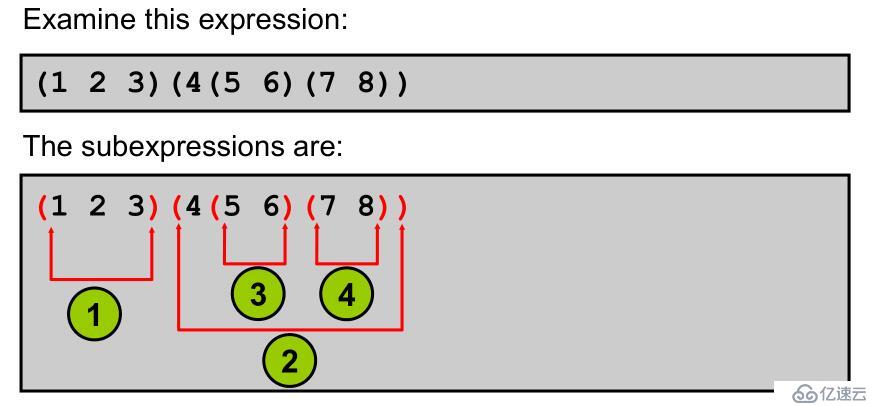
使用子表达式与正则表达式支持
SELECT
REGEXP_INSTR
('0123456789', -- source char or search value
'(123)(4(56)(78))', -- regular expression patterns
1, -- position to start searching
1, -- occurrence
0, -- return option
'i', -- match option (case insensitive)
1) -- sub-expression on which to search
"Position"
FROM dual;
为什么要访问第n个子表达式
一个更实际的用途:DNA测序
您可能需要找到一个特定的子模式,确定了在小鼠DNA免疫
所需的蛋白质。
SELECT REGEXP_INSTR(' ccacctttccctccactcctcacgttctcacctgtaaagcgtccctc
cctcatccccatgcccccttaccctgcagggtagagtaggctagaaaccagagagctccaagc
tccatctgtggagaggtgccatccttgggctgcagagagaggagaatttgccccaaagctgcc
tgcagagcttcaccacccttagtctcacaaagccttgagttcatagcatttcttgagttttca
ccctgcccagcaggacactgcagcacccaaagggcttcccaggagtagggttgccctcaagag
gctcttgggtctgatggccacatcctggaattgttttcaagttgatggtcacagccctgaggc
atgtaggggcgtggggatgcgctctgctctgctctcctctcctgaacccctgaaccctctggc
taccccagagcacttagagccag ',
'(gtc(tcac)(aaag))',
1, 1, 0, 'i',
1) "Position"
FROM dual;
REGEXP_SUBSTR 示例
SELECT
REGEXP_SUBSTR
('acgctgcactgca', -- source char or search value
'acg(.*)gca', -- regular expression pattern
1, -- position to start searching
1, -- occurrence
'i', -- match option (case insensitive)
1) -- sub-expression
"Value"
FROM dual;
使用 REGEXP_COUNT函数
REGEXP_COUNT (source_char, pattern [, position
[, occurrence [, match_option]]])
SELECT REGEXP_COUNT(
'ccacctttccctccactcctcacgttctcacctgtaaagcgtccctccctcatccccatgcccccttaccctgcag
ggtagagtaggctagaaaccagagagctccaagctccatctgtggagaggtgccatccttgggctgcagagagaggag
aatttgccccaaagctgcctgcagagcttcaccacccttagtctcacaaagccttgagttcatagcatttcttgagtt
ttcaccctgcccagcaggacactgcagcacccaaagggcttcccaggagtagggttgccctcaagaggctcttgggtc
tgatggccacatcctggaattgttttcaagttgatggtcacagccctgaggcatgtaggggcgtggggatgcgctctg
ctctgctctcctctcctgaacccctgaaccctctggctaccccagagcacttagagccag' ,
'gtc') AS Count
FROM dual;
Check约束和正则表达式:示例
ALTER TABLE emp8
ADD CONSTRAINT email_addr
CHECK(REGEXP_LIKE(email,'@')) NOVALIDATE;
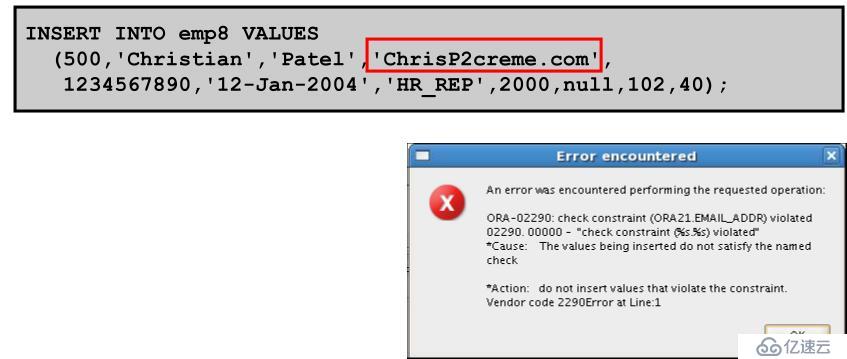
免责声明:本站发布的内容(图片、视频和文字)以原创、转载和分享为主,文章观点不代表本网站立场,如果涉及侵权请联系站长邮箱:is@yisu.com进行举报,并提供相关证据,一经查实,将立刻删除涉嫌侵权内容。