这期内容当中小编将会给大家带来有关Mongodb中出现 Too many open files报错如何解决,文章内容丰富且以专业的角度为大家分析和叙述,阅读完这篇文章希望大家可以有所收获。
报错信息如下:
2020-12-28T13:21:21.731+0800 E STORAGE [conn2624] WiredTiger error (24) [1609132881:731422][23581:0x7fe157189700], WT_SESSION.create: __posix_directory_sync, 135: /data1/mongodb/data/db/: directory-sync: open: Too many open files Raw: [1609132881:731422][23581:0x7fe157189700], WT_SESSION.create: __posix_directory_sync, 135: /data1/mongodb/data/db/: directory-sync: open: Too many open files
2020-12-28T13:21:21.731+0800 E STORAGE [conn2624] WiredTiger error (24) [1609132881:731616][23581:0x7fe157189700], WT_SESSION.create: __posix_directory_sync, 151: /data1/mongodb/data/db/collection-1063-1706476241051221735.wt: directory-sync: Too many open files Raw: [1609132881:731616][23581:0x7fe157189700], WT_SESSION.create: __posix_directory_sync, 151: /data1/mongodb/data/db/collection-1063-1706476241051221735.wt: directory-sync: Too many open files
2020-12-28T13:21:21.731+0800 E STORAGE [conn2624] WiredTiger error (-31804) [1609132881:731651][23581:0x7fe157189700], WT_SESSION.create: __wt_panic, 494: the process must exit and restart: WT_PANIC: WiredTiger library panic Raw: [1609132881:731651][23581:0x7fe157189700], WT_SESSION.create: __wt_panic, 494: the process must exit and restart: WT_PANIC: WiredTiger library panic
2020-12-28T13:21:21.731+0800 F - [conn2624] Fatal Assertion 50853 at src/mongo/db/storage/wiredtiger/wiredtiger_util.cpp 420
2020-12-28T13:21:21.731+0800 F - [conn2624]***aborting after fassert() failure
可以看到核心问题就是 Too many open files。经查阅相关资料,造成如下问题的原因就是Centos7给每个用户默认的同时打开文件的数值为1024,可通过如下配置文件查看:
ulimit -a
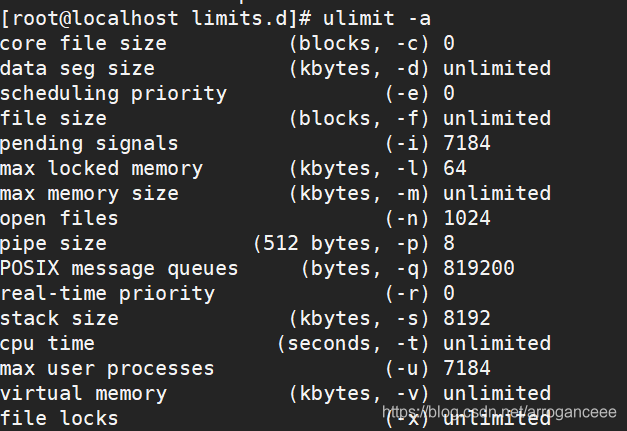
其中所有的参数均可修改,那么如何修改open files呢?
在此提供两种方法:
首先查看系统全局参数:

所以我们可以修改的最大值也是174198
具体修改方法一:
新建一个nofile.conf文件:
vi /etc/security/limits.d/nofile.conf
在此配置文件中写入:
* soft nofile 65536 * hard nofile 65536
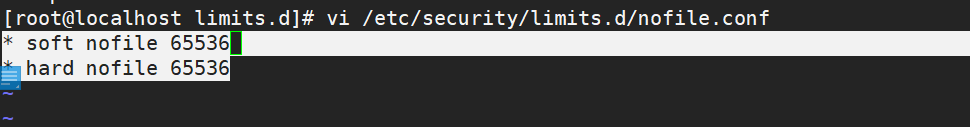
保存后,需要重启系统,永久有效。
具体修改方法二:(不需要重启,不需要停服务,动态修改)
1,查看mongodb pid:
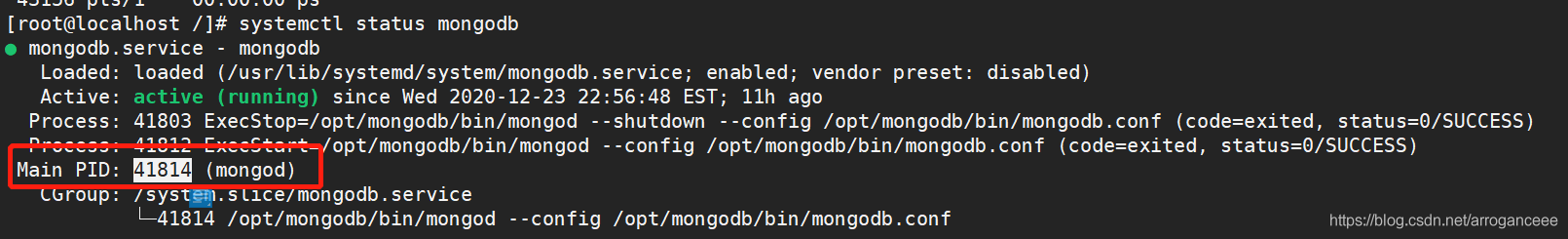
2,查看对应pid limits:
cat /proc/41814/limits
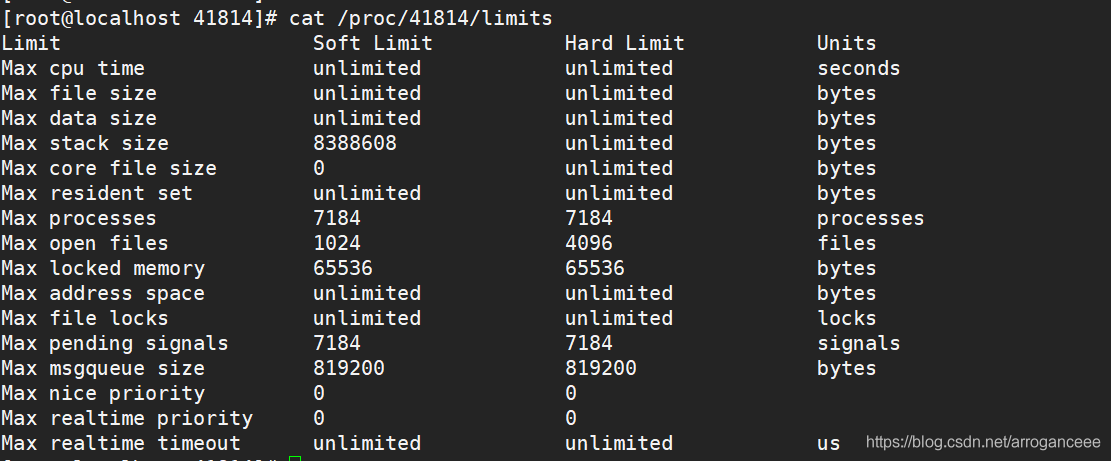
3,可直接编辑以上文件,也可以直接运行命令行:
prlimit --pid 41814 --nofile=65535:65535
4,再次查看,修改成功:
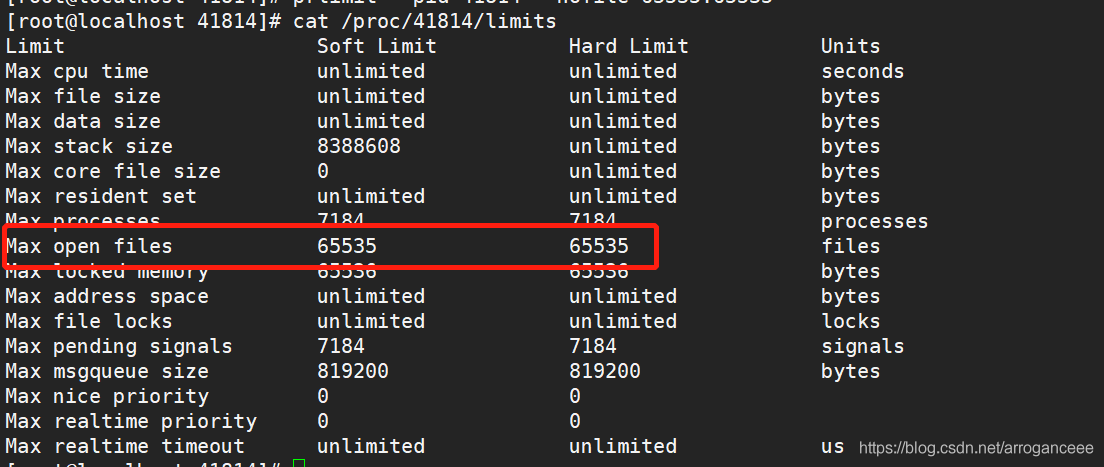
上述就是小编为大家分享的Mongodb中出现 Too many open files报错如何解决了,如果刚好有类似的疑惑,不妨参照上述分析进行理解。如果想知道更多相关知识,欢迎关注亿速云行业资讯频道。
免责声明:本站发布的内容(图片、视频和文字)以原创、转载和分享为主,文章观点不代表本网站立场,如果涉及侵权请联系站长邮箱:is@yisu.com进行举报,并提供相关证据,一经查实,将立刻删除涉嫌侵权内容。