实验环境CentOS
phpinfo()
显示
PHP Version 5.3.3
去官网http://www.xdebug.org/对应下载
xdebug-2.2.5
linux下解压xdebug包。
1、进入xdebug,在这个目录下先运行php目录下面的bin/phpize;
我的机子,运行phpize出错
[root@localhost xdebug-2.2.5]# phpize
-bash: phpize: command not found安装phpize
phpize是属于php-devel的内容
yum install php-devel -y
[root@localhost xdebug-2.2.5]# phpize
Configuring for:
PHP Api Version: 20090626
Zend Module Api No: 20090626
Zend Extension Api No: 2200906262、在运行
[root@localhost xdebug-2.2.5]#./configure --enable-xdebug
[root@localhost xdebug-2.2.5]#make好了,编译结束了。
[root@localhost xdebug-2.2.5]# ll modules/
total 660
-rw-r--r--. 1 root root 923 Oct 17 06:19 xdebug.la
-rwxr-xr-x. 1 root root 668885 Oct 17 06:19 xdebug.so这是时候会在xdebug的目录下生成 目录modules,目录下有xdebug.so文件,把xdebug.so复制到你想放的目录。
3. 编辑php.ini文件
再php的配置文件后面加上
zend_extension = "/路径/xdebug.so"
如下:
zend_extension="/home/samba/test/xdebug-2.2.5/modules/xdebug.so"
xdebug.profiler_enable = on
xdebug.default_enable = on
xdebug.trace_output_dir="/tmp/xdebug"
xdebug.trace_output_name = trace.%c.%p
xdebug.profiler_output_dir="/tmp/xdebug"
xdebug.profiler_output_name="cachegrind.out.%s"[root@localhost xdebug-2.2.5]#service httpd restart
phpinfo()
显示
This program makes use of the Zend Scripting Language Engine:
Zend Engine v2.3.0, Copyright (c) 1998-2010 Zend Technologies
with Xdebug v2.2.5, Copyright (c) 2002-2014, by Derick Rethans
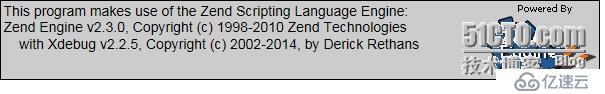
或者
[root@localhost etc]# php -m |grep debug
xdebug
Xdebug亿速云「云服务器」,即开即用、新一代英特尔至强铂金CPU、三副本存储NVMe SSD云盘,价格低至29元/月。点击查看>>
免责声明:本站发布的内容(图片、视频和文字)以原创、转载和分享为主,文章观点不代表本网站立场,如果涉及侵权请联系站长邮箱:is@yisu.com进行举报,并提供相关证据,一经查实,将立刻删除涉嫌侵权内容。