жӮЁеҘҪпјҢзҷ»еҪ•еҗҺжүҚиғҪдёӢи®ўеҚ•е“ҰпјҒ
жӮЁеҘҪпјҢзҷ»еҪ•еҗҺжүҚиғҪдёӢи®ўеҚ•е“ҰпјҒ
жң¬зҜҮж–Үз« дёәеӨ§е®¶еұ•зӨәдәҶжҖҺд№ҲеңЁC#дёӯең°еқҖеҸӘиҜ» CollectionsпјҢеҶ…е®№з®ҖжҳҺжүјиҰҒ并且容жҳ“зҗҶи§ЈпјҢз»қеҜ№иғҪдҪҝдҪ зңјеүҚдёҖдә®пјҢйҖҡиҝҮиҝҷзҜҮж–Үз« зҡ„иҜҰз»Ҷд»Ӣз»ҚеёҢжңӣдҪ иғҪжңүжүҖ收иҺ·гҖӮ
йӣҶеҗҲ иЎЁзӨәдёҖз»„еҸҜз”ЁдәҺиҺ·еҸ–е’ҢеӯҳеӮЁзҡ„еҜ№иұЎпјҢеңЁ C# дёӯжҸҗдҫӣдәҶдёӨз§Қзұ»еһӢзҡ„йӣҶеҗҲгҖӮ
жҷ®йҖҡйӣҶеҗҲ
жіӣеһӢйӣҶеҗҲ
еүҚиҖ…еӯҳеңЁдәҺ System.Collections е‘ҪеҗҚз©әй—ҙдёӢпјҢеұһзұ»еһӢдёҚе®үе…Ёзҡ„пјҢеҗҺиҖ…еӯҳеңЁдәҺ System.Collections.Generic е‘ҪеҗҚз©әй—ҙдёӢпјҢеұһзұ»еһӢе®үе…Ёзҡ„гҖӮ
дёҚеҸҜеҸҳеҜ№иұЎ е®ҡд№үдёәдёҖж—ҰеҲӣе»әе°ұдёҚеҸҜеҸҳжӣҙзҡ„еҜ№иұЎ, еңЁ .NET Core дёӯе°ұеӯҳеңЁзқҖиҝҷдёүеӨ§ IReadOnlyList,IReadOnlyDictionary е’Ң IReadOnlyCollection дёҚеҸҜеҸҳйӣҶеҗҲпјҢиҝҷзҜҮж–Үз« жҲ‘们е°ұжқҘи®Ёи®әиҝҷдәӣдёҚеҸҜеҸҳйӣҶеҗҲд»ҘеҸҠеңЁC#дёӯеҰӮдҪ•дҪҝз”ЁгҖӮ
IReadOnlyCollection иЎЁзӨәдёҖдёӘеҸӘиҜ»йӣҶеҗҲзҡ„еҹәзЎҖжҺҘеҸЈпјҢе®ғе®һзҺ°дәҶ IEnumerable жҺҘеҸЈпјҢд»Јз Ғе®ҡд№үеҰӮдёӢпјҡ
public interface IReadOnlyCollection<out T> : IEnumerable<T>, IEnumerable
{
int Count { get; }
}IReadOnlyDictionary иЎЁзӨәдёҖдёӘеӯ—е…ёзҡ„еҸӘиҜ»еҪўжҖҒпјҢе®ғе®һзҺ°дәҶеҹәзЎҖзҡ„еҸӘиҜ»йӣҶеҗҲжҺҘеҸЈ IReadOnlyCollection, дёӢйқўзҡ„д»Јз Ғеұ•зӨәдәҶеҰӮдҪ•е°Ҷ жіӣеһӢеӯ—е…ё еҸӘиҜ»еҢ–гҖӮ
public IReadOnlyDictionary<string, string> Dictionary { get; } = new Dictionary<string, string>
{
{ "1", "ABC" },
{ "2", "XYZ" },
{ "3", "PQR" },
};IReadOnlyList иЎЁзӨәдёҖдёӘеҲ—иЎЁзҡ„еҸӘиҜ»еҪўжҖҒпјҢеҖјеҫ—жіЁж„Ҹзҡ„жҳҜ еҸӘиҜ»йӣҶеҗҲ еҸӘиғҪйҖҡиҝҮ index и®ҝй—®пјҢеҰӮдёӢд»Јз ҒжүҖзӨәпјҡ
[DefaultMember("Item")]
public interface IReadOnlyList<out T> : IEnumerable<T>, IEnumerable, IReadOnlyCollection<T>
{
T this[int index] { get; }
}жҺҘдёӢжқҘжҲ‘们зңӢдёҖдёӢеҰӮдҪ•дҪҝз”Ё IReadOnlyList жӣҝжҚў List жқҘе®һзҺ°еҲ—иЎЁзҡ„еҸӘиҜ»еҢ–,иҖғиҷ‘дёӢйқўзҡ„зұ»гҖӮ
public class Author
{
public int Id { get; set; }
public string FirstName { get; set; }
public string LastName { get; set; }
}еҒҮеҰӮдҪ жғід»Һж•°жҚ®еә“дёӯиҝ”еӣһ author йӣҶеҗҲпјҢдҪҝз”ЁеҰӮдёӢд»Јз Ғпјҡ
public static List<Author> GetAuthors()
{
return new List<Author>
{
new Author
{
Id = 1,
FirstName = "Joydip",
LastName = "Kanjilal"
},
new Author
{
Id = 2,
FirstName = "Steve",
LastName = "Smith"
}
};
}дёәдәҶз®ҖеҢ–пјҢжҲ‘зңҒз•ҘдәҶеҜ№ж•°жҚ®еә“з№Ғзҗҗзҡ„ж“ҚдҪңпјҢдёӢйқўзҡ„д»Јз Ғеұ•зӨәдәҶеҰӮдҪ•еңЁ Main ж–№жі•дёӯи°ғз”Ё GetAuthors() ж–№жі•гҖӮ
static void Main(string[] args)
{
var authors = GetAuthors();
Console.Read();
}жҳҫиҖҢжҳ“и§ҒдёҠйқўзҡ„иҝҷз§Қ authors йӣҶеҗҲжҳҜжҲ‘们用зҡ„жңҖеӨҡзҡ„еҸҜеҸҳйӣҶеҗҲпјҢйӮЈзҺ°еңЁзҡ„й—®йўҳжҳҜеҰӮдҪ•йҳ»жӯў authors иў«дҝ®ж”№е‘ўпјҹиҝҷйҮҢе°ұеҸҜд»ҘдҪҝз”Ё IReadOnlyList жқҘзЎ®дҝқ GetAuthors() ж–№жі•иҝ”еӣһзҡ„йӣҶеҗҲдёҚеҸҜжӣҙеҸҳпјҢеҒҡжі•е°ұжҳҜе°Ҷж–№жі•зҡ„иҝ”еӣһеҖјд»Һ List<Author> дҝ®ж”№дёә IReadOnlyList<Author>пјҢеҰӮдёӢд»Јз ҒжүҖзӨәгҖӮ
public static IReadOnlyList<Author> GetAuthors()
{
return new List<Author>
{
new Author
{
Id = 1,
FirstName = "Joydip",
LastName = "Kanjilal"
},
new Author
{
Id = 2,
FirstName = "Steve",
LastName = "Smith"
}
};
}жҺҘдёӢжқҘзңӢдёҖдёӢ Main дёӢзҡ„ authors жҳҜеҗҰжңүеҸҜж·»еҠ зҡ„ Add() ж–№жі•пјҹеҰӮдёӢеӣҫжүҖзӨәпјҡ
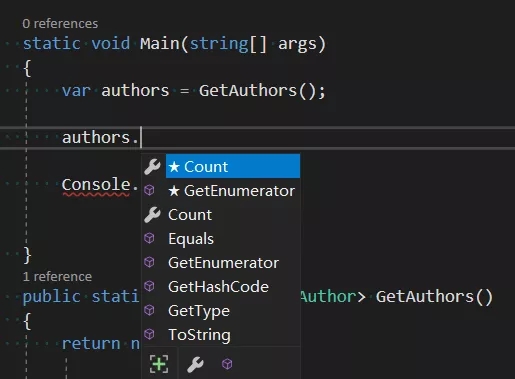
дёҚзҹҘйҒ“еӨ§е®¶еҸҜеҗҰеҸ‘зҺ°пјҢзҺ°еӯҳзҡ„еҸӘиҜ»жҺҘеҸЈйғҪ继жүҝдәҶ IEnumberableпјҢиҝҷе°ұж„Ҹе‘ізқҖ IEnumberable д№ҹжҳҜдёҖз§ҚеҸӘиҜ»еҪўжҖҒпјҢеҰӮжһңдҪ еҸӘйңҖиҰҒеҜ№йӣҶеҗҲиҝӣиЎҢиҝӯд»ЈпјҢйӮЈд№Ҳе°ұеҸҜд»ҘдҪҝз”Ё IEnumberable жҺҘеҸЈе•ҰпјҢеҰӮдёӢд»Јз ҒжүҖзӨә:
public void MyMethod(IEnumerable<Author> authors)
{
foreach (Author author in authors)
{
//Write your code here
}
}еҰӮжһңйңҖжұӮдёҚж»Ўи¶іпјҢеҸҜд»ҘеҜ№ IEnumerable 继з»ӯеҗ‘дёӢиҪ¬еһӢпјҢжҜ”еҰӮжғіеҜ№йӣҶеҗҲиҝӣиЎҢзҙўеј•и®ҝй—®пјҢйӮЈд№ҲеҸҜд»ҘиҪ¬жҲҗ IReadOnlyList жҺҘеҸЈпјҢе°ҪйҮҸж»Ўи¶і еҸҜз”ЁеҠҹиғҪзҡ„жңҖе°ҸеҢ– пјҢж”№йҖ еҗҺзҡ„д»Јз ҒеҰӮдёӢпјҡ
public void MyMethod(IReadOnlyList<Author> authors)
{
int count = authors.Count;
for(int index = 0; index < count; index++)
{
var author = authors[index];
//Write your code here
}
}IEnumerable жҳҜ .NET иҫғж—©зүҲжң¬еҸҜз”ЁдәҺеҸӘиҜ»йӣҶеҗҲеҪўжҖҒзҡ„жҺҘеҸЈ, еңЁ .NET Core дёӯжҸҗдҫӣдәҶж–°зҡ„еҸӘиҜ»жҺҘеҸЈеҸҜз”ЁдәҺйҳ»жӯўйӣҶеҗҲзҡ„дҝ®ж”№пјҢдёҚиҝҮеҖјеҫ—жіЁж„Ҹзҡ„жҳҜпјҢиҝҷдәӣеҜ№ж•°жҚ®жҸҗдҫӣеҸӘиҜ»и§Ҷеӣҫзҡ„жҺҘеҸЈпјҢжң¬иҙЁдёҠжқҘиҜҙд№ҹд»…д»…жҳҜй«ҳеұӮзҡ„е°ҒиЈ…иҖҢе·ІгҖӮ
дёҠиҝ°еҶ…е®№е°ұжҳҜжҖҺд№ҲеңЁC#дёӯең°еқҖеҸӘиҜ» CollectionsпјҢдҪ 们еӯҰеҲ°зҹҘиҜҶжҲ–жҠҖиғҪдәҶеҗ—пјҹеҰӮжһңиҝҳжғіеӯҰеҲ°жӣҙеӨҡжҠҖиғҪжҲ–иҖ…дё°еҜҢиҮӘе·ұзҡ„зҹҘиҜҶеӮЁеӨҮпјҢж¬ўиҝҺе…іжіЁдәҝйҖҹдә‘иЎҢдёҡиө„и®Ҝйў‘йҒ“гҖӮ
е…ҚиҙЈеЈ°жҳҺпјҡжң¬з«ҷеҸ‘еёғзҡ„еҶ…е®№пјҲеӣҫзүҮгҖҒи§Ҷйў‘е’Ңж–Үеӯ—пјүд»ҘеҺҹеҲӣгҖҒиҪ¬иҪҪе’ҢеҲҶдә«дёәдё»пјҢж–Үз« и§ӮзӮ№дёҚд»ЈиЎЁжң¬зҪ‘з«ҷз«ӢеңәпјҢеҰӮжһңж¶үеҸҠдҫөжқғиҜ·иҒ”зі»з«ҷй•ҝйӮ®з®ұпјҡis@yisu.comиҝӣиЎҢдёҫжҠҘпјҢ并жҸҗдҫӣзӣёе…іиҜҒжҚ®пјҢдёҖз»ҸжҹҘе®һпјҢе°Ҷз«ӢеҲ»еҲ йҷӨж¶үе«ҢдҫөжқғеҶ…е®№гҖӮ