添加Chrome浏览器程序的目录到系统Path变量中:
C:\Users\%USERNAME%\AppData\Local\Google\Chrome\Application ,使用pip3 install selenium安装selenium模块后,在jupyter notebook中运行示例程序:
from selenium import webdriver
browser = webdriver.Chrome()
browser.get('http://www.baidu.cn')【报错信息】:
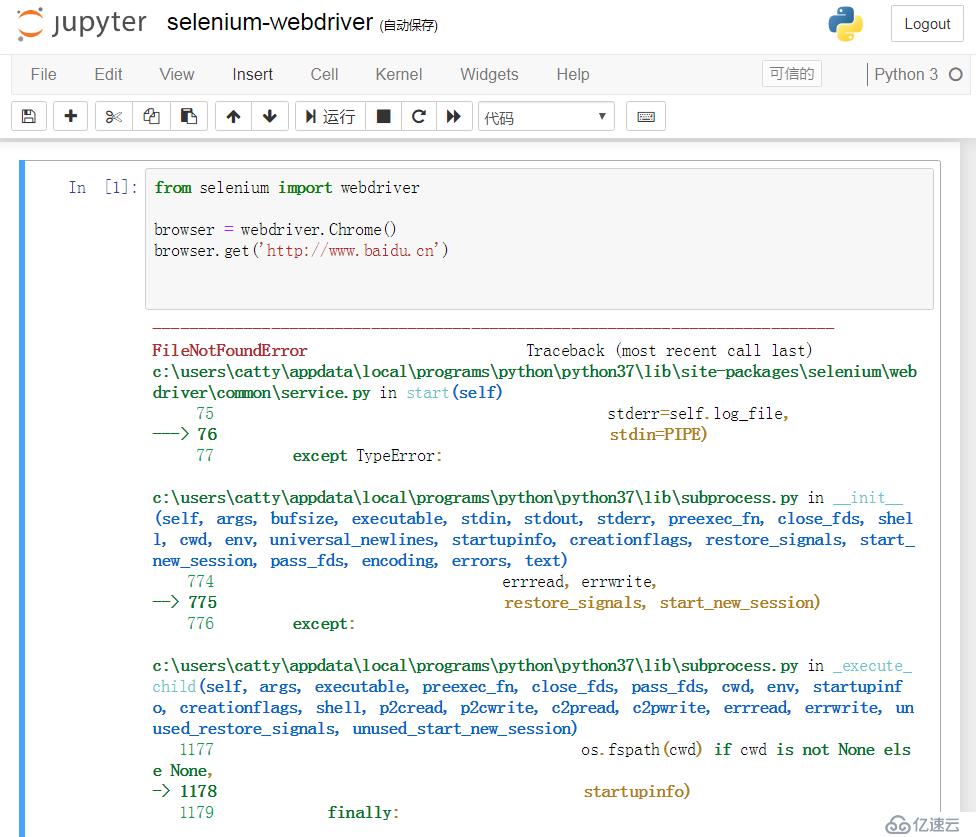

FileNotFoundError Traceback (most recent call last)
c:\users\catty\appdata\local\programs\python\python37\lib\site-packages\selenium\webdriver\common\service.py in start(self)
75 stderr=self.log_file,
---> 76 stdin=PIPE)
77 except TypeError:
FileNotFoundError: [WinError 2] 系统找不到指定的文件。During handling of the above exception, another exception occurred:WebDriverException Traceback (most recent call last)<ipython-input-1-9c76fc9a65d6> in <module> 1 from selenium import webdriver2
----> 3 browser = webdriver.Chrome() 4 browser.get('http://www.baidu.cn')5
WebDriverException: Message: 'chromedriver' executable needs to be in PATH. Please see https://sites.google.com/a/chromium.org/chromedriver/home【解决办法】:
到网址:http://npm.taobao.org/mirrors/chromedriver/
下载与浏览器程序Chrome.exe相对应的版本的chromedriver.exe 程序,放到系统能够找到的路径中,比如:C:\Users\catty\AppData\Local\Programs\Python\Python37目录下,再次在jupyter notebook中运行示例,不再报错,能够正常使用谷歌Chrome浏览器打开百度网站。
参考链接:
python Selenium2.0模块使用中报错的解决办法
https://blog.csdn.net/limeilian10221017/article/details/70570056
chromedriver.exe下载
https://blog.csdn.net/morling05/article/details/81094151
Chromedriver.exe 下载地址:
http://npm.taobao.org/mirrors/chromedriver/73.0.3683.68/
http://npm.taobao.org/mirrors/chromedriver/
Mirror index of http://chromedriver.storage.googleapis.com/
亿速云「云服务器」,即开即用、新一代英特尔至强铂金CPU、三副本存储NVMe SSD云盘,价格低至29元/月。点击查看>>
免责声明:本站发布的内容(图片、视频和文字)以原创、转载和分享为主,文章观点不代表本网站立场,如果涉及侵权请联系站长邮箱:is@yisu.com进行举报,并提供相关证据,一经查实,将立刻删除涉嫌侵权内容。