今天就跟大家聊聊有关使用java怎么向mysql数据库批量插入数据,可能很多人都不太了解,为了让大家更加了解,小编给大家总结了以下内容,希望大家根据这篇文章可以有所收获。
Java主要应用于:1. web开发;2. Android开发;3. 客户端开发;4. 网页开发;5. 企业级应用开发;6. Java大数据开发;7.游戏开发等。
1、JPA单线程执行
代码省略,大概需要39S左右
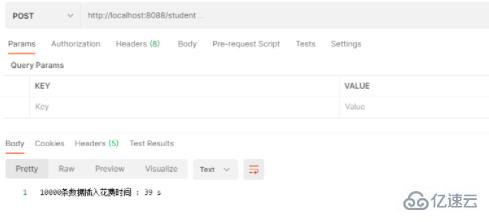
2、JPA多线程执行
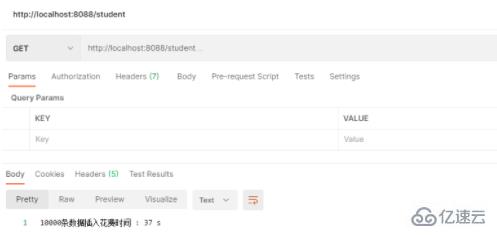
大概需要37S左右,并没有想象中的快很多
(免费学习视频分享:java视频教程)
原因: 多线程只是大大提高了程序处理数据的时间,并不会提高插入数据库的时间,相反在我这边JPA的框架下,多线程也就意味着多连接,反而更加消耗数据库性能
package com.example.demo.controller;
import com.example.demo.entity.Student;
import com.example.demo.service.StudentServiceInterface;
import org.springframework.beans.factory.annotation.Autowired;
import org.springframework.web.bind.annotation.GetMapping;
import org.springframework.web.bind.annotation.RequestMapping;
import org.springframework.web.bind.annotation.RestController;
import javax.xml.bind.ValidationException;
import java.util.ArrayList;
import java.util.Date;
import java.util.List;
import java.util.concurrent.CountDownLatch;
import java.util.concurrent.ExecutorService;
import java.util.concurrent.Executors;
@RestController
@RequestMapping("/student")
public class StudentController {
@Autowired
private StudentServiceInterface studentServiceInterface;
// 来使主线程等待线程池中的线程执行完毕
private CountDownLatch threadsSignal;
// 每个线程处理的数据量
private static final int count = 1000;
// 我的电脑为4核 线程池大小设置为2N+1
private static ExecutorService execPool = Executors.newFixedThreadPool(9);
/**
* 多线程保存
*
* @return
* @throws ValidationException
*/
@GetMapping()
public String saveStudentEnableThread() throws ValidationException {
Long begin = new Date().getTime();
// 需要插入数据库的数据
List<Student> list = new ArrayList<>();
for (int i = 0; i < 10000; i++) {
Student student = new Student();
student.setName("张三");
student.setAge(10);
list.add(student);
}
try {
if (list.size() <= count) {
threadsSignal = new CountDownLatch(1);
execPool.submit(new InsertDate(list));
} else {
List<List<Student>> lists = dealData(list, count);
threadsSignal = new CountDownLatch(lists.size());
for (List<Student> students : lists) {
execPool.submit(new InsertDate(students));
}
}
threadsSignal.await();
} catch (Exception e) {
System.out.println(e.toString() + " 错误所在行数:" + e.getStackTrace()[0].getLineNumber());
}
// 结束时间
Long end = new Date().getTime();
return "10000条数据插入花费时间 : " + (end - begin) / 1000 + " s";
}
/**
* 数据组装
* 把每个线程要处理的数据 再组成一个List
* 我这边就是把10000条数据 组成 10个1000条的集合
*
* @param target 数据源
* @param size 每个线程处理的数量
* @return
*/
public static List<List<Student>> dealData(List<Student> target, int size) {
List<List<Student>> threadList = new ArrayList<List<Student>>();
// 获取被拆分的数组个数
int arrSize = target.size() % size == 0 ? target.size() / size : target.size() / size + 1;
for (int i = 0; i < arrSize; i++) {
List<Student> students = new ArrayList<Student>();
//把指定索引数据放入到list中
for (int j = i * size; j <= size * (i + 1) - 1; j++) {
if (j <= target.size() - 1) {
students.add(target.get(j));
}
}
threadList.add(students);
}
return threadList;
}
/**
* 内部类,开启线程批量保存数据
*/
class InsertDate extends Thread {
List<Student> list = new ArrayList<Student>();
public InsertDate(List<Student> students) {
list = students;
}
public void run() {
try {
// 与数据库交互
studentServiceInterface.save(list);
threadsSignal.countDown();
} catch (ValidationException e) {
e.printStackTrace();
}
}
}
}3、传统JDBC插入
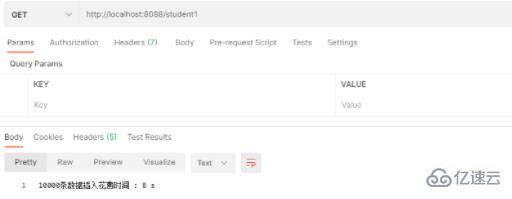
大概需要8S左右,相较于前两种方式已经快很多了,代码如下:
package com.example.demo.controller;
import org.springframework.web.bind.annotation.GetMapping;
import org.springframework.web.bind.annotation.RequestMapping;
import org.springframework.web.bind.annotation.RestController;
import javax.xml.bind.ValidationException;
import java.sql.Connection;
import java.sql.DriverManager;
import java.sql.PreparedStatement;
import java.util.Date;
@RestController
@RequestMapping("/student1")
public class StudentController1 {
@GetMapping()
public String saveStudentEnableThread() throws ValidationException {
// 开始时间
Long begin = new Date().getTime();
Connection connection = null;
try {
connection = DriverManager.getConnection("jdbc:mysql://localhost:3306/db01?characterEncoding=utf8&useUnicode=true&useSSL=false&serverTimezone=UTC&allowPublicKeyRetrieval=true", "admin", "123456");//获取连接
if (connection != null) {
System.out.println("获取连接成功");
} else {
System.out.println("获取连接失败");
}
//这里必须设置为false,我们手动批量提交
connection.setAutoCommit(false);
//这里需要注意,SQL语句的格式必须是预处理的这种,就是values(?,?,...,?),否则批处理不起作用
PreparedStatement statement = connection.prepareStatement("insert into student(id,`name`,age) values(?,?,?)");
// 塞数据
for (int i = 0; i < 10000; i++) {
statement.setInt(1, i+1);
statement.setString(2, "张三");
statement.setInt(3, 10);
//将要执行的SQL语句先添加进去,不执行
statement.addBatch();
}
// 提交要执行的批处理,防止 JDBC 执行事务处理
statement.executeBatch();
connection.commit();
// 关闭相关连接
statement.close();
connection.close();
} catch (Exception e) {
e.printStackTrace();
}
// 结束时间
Long end = new Date().getTime();
// 耗时
System.out.println("10000条数据插入花费时间 : " + (end - begin) / 1000 + " s");
return "10000条数据插入花费时间 : " + (end - begin) / 1000 + " s";
}
}4、最后检查一下数据是否成功存库,一共30000条,没有丢数据
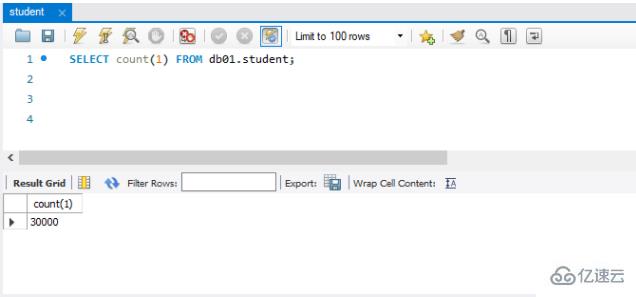
看完上述内容,你们对使用java怎么向mysql数据库批量插入数据有进一步的了解吗?如果还想了解更多知识或者相关内容,请关注亿速云行业资讯频道,感谢大家的支持。
亿速云「云数据库 MySQL」免部署即开即用,比自行安装部署数据库高出1倍以上的性能,双节点冗余防止单节点故障,数据自动定期备份随时恢复。点击查看>>
免责声明:本站发布的内容(图片、视频和文字)以原创、转载和分享为主,文章观点不代表本网站立场,如果涉及侵权请联系站长邮箱:is@yisu.com进行举报,并提供相关证据,一经查实,将立刻删除涉嫌侵权内容。