本篇内容主要讲解“分析React Hooks响应式布局”,感兴趣的朋友不妨来看看。本文介绍的方法操作简单快捷,实用性强。下面就让小编来带大家学习“分析React Hooks响应式布局”吧!
1. 方案一:innerWidth
一个很简单粗略的方案,是个前端都知道:
const MyComponent = () => { // 当前窗口宽度 const width = window.innerWidth; // 邻介值 const breakpoint = 620; // 宽度小于620时渲染手机组件,反之桌面组件 return width < breakpoint ? <MobileComponent /> : <DesktopComponent />; }这个简单的解决方案肯定会起作用。根据用户设备的窗口宽度,我们可以呈现桌面视图或手机视图。
但是,当调整窗口大小时,未解决宽度值的更新问题,可能会渲染错误的组件。
2. 方案二:Hooks+resize
说着也简单,监听resize事件时,触发useEffect改变数据。
const MyComponent = () => { const [width, setWidth] = React.useState(window.innerWidth); const breakpoint = 620; React.useEffect(() => { window.addEventListener("resize", () => setWidth(window.innerWidth)); }, []); return width < breakpoint ? <MobileComponent /> : <DesktopComponent />; }但精通Hooks的你,一定知道这里存在内存性能消耗问题:resize事件没移除!
优化版本:
const useViewport = () => { const [width, setWidth] = React.useState(window.innerWidth); React.useEffect(() => { const handleWindowResize = () => setWidth(window.innerWidth); window.addEventListener("resize", handleWindowResize); return () => window.removeEventListener("resize", handleWindowResize); }, []); return { width }; }3. 方案三:构建useViewport
自定义React Hooks,可以将组件/函数最大程度的复用。构建一个也很简单:
const useViewport = () => { const [width, setWidth] = React.useState(window.innerWidth); React.useEffect(() => { const handleWindowResize = () => setWidth(window.innerWidth); window.addEventListener("resize", handleWindowResize); return () => window.removeEventListener("resize", handleWindowResize); }, []); return { width }; }精简后的组件代码:
const MyComponent = () => { const { width } = useViewport(); const breakpoint = 620; return width < breakpoint ? <MobileComponent /> : <DesktopComponent />; }
但是这里还有另一个性能问题:
响应式布局影响的是多个组件,如果在多处使用useViewport,这将浪费性能。

这时就需要另一个React亲儿子:React Context(上下文) 来帮忙。
4.终极方案:Hooks+Context
我们将创建一个新的文件viewportContext,在其中可以存储当前视口大小的状态以及计算逻辑。
const viewportContext = React.createContext({}); const ViewportProvider = ({ children }) => { // 顺带监听下高度,备用 const [width, setWidth] = React.useState(window.innerWidth); const [height, setHeight] = React.useState(window.innerHeight); const handleWindowResize = () => { setWidth(window.innerWidth); setHeight(window.innerHeight); } React.useEffect(() => { window.addEventListener("resize", handleWindowResize); return () => window.removeEventListener("resize", handleWindowResize); }, []); return ( <viewportContext.Provider value={{ width, height }}> {children} </viewportContext.Provider> ); }; const useViewport = () => { const { width, height } = React.useContext(viewportContext); return { width, height }; }紧接着,你需要在React根节点,确保已经包裹住了App:
const App = () => { return ( <ViewportProvider> <AppComponent /> </ViewportProvider> ); }在往后的每次useViewport(),其实都只是共享Hooks。
const MyComponent = () => { const { width } = useViewport(); const breakpoint = 620; return width < breakpoint ? <MobileComponent /> : <DesktopComponent />; }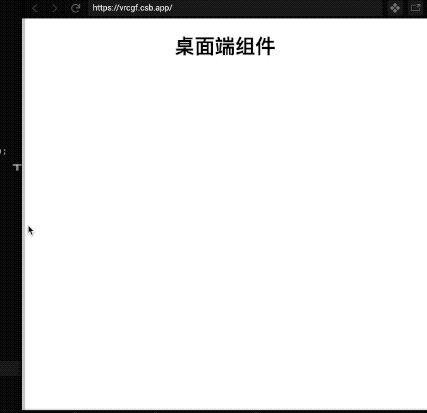
到此,相信大家对“分析React Hooks响应式布局”有了更深的了解,不妨来实际操作一番吧!这里是亿速云网站,更多相关内容可以进入相关频道进行查询,关注我们,继续学习!
亿速云「云服务器」,即开即用、新一代英特尔至强铂金CPU、三副本存储NVMe SSD云盘,价格低至29元/月。点击查看>>
免责声明:本站发布的内容(图片、视频和文字)以原创、转载和分享为主,文章观点不代表本网站立场,如果涉及侵权请联系站长邮箱:is@yisu.com进行举报,并提供相关证据,一经查实,将立刻删除涉嫌侵权内容。
原文链接:https://mp.weixin.qq.com/s/T4NjATvqySdXnAzTdtWoWA