本篇内容主要讲解“R语言怎么给坐标轴添加表示分组的线段”,感兴趣的朋友不妨来看看。本文介绍的方法操作简单快捷,实用性强。下面就让小编来带大家学习“R语言怎么给坐标轴添加表示分组的线段”吧!
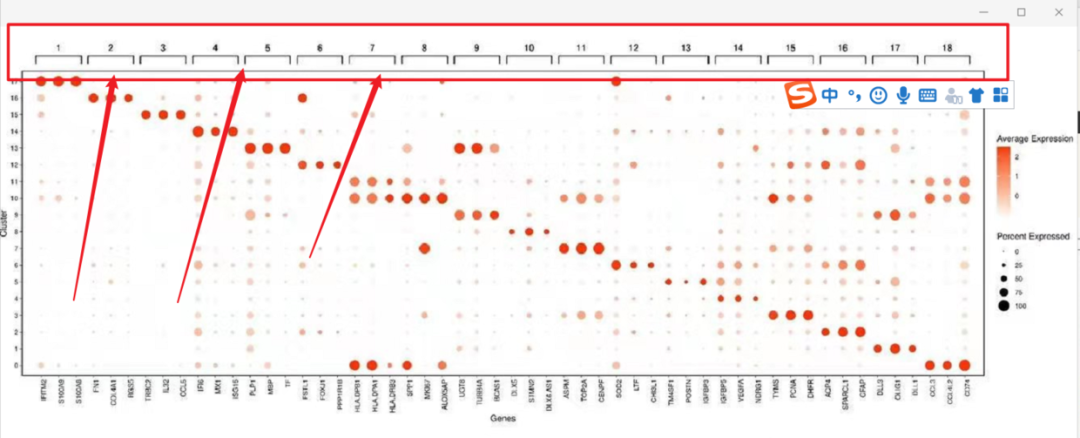
df<-data.frame(A=1:3,B=1:3)library(ggplot2)ggplot(df,aes(x=A,y=B))+ geom_col()+ annotate(geom = "text",x=1,y=0,label="AAA",vjust=3)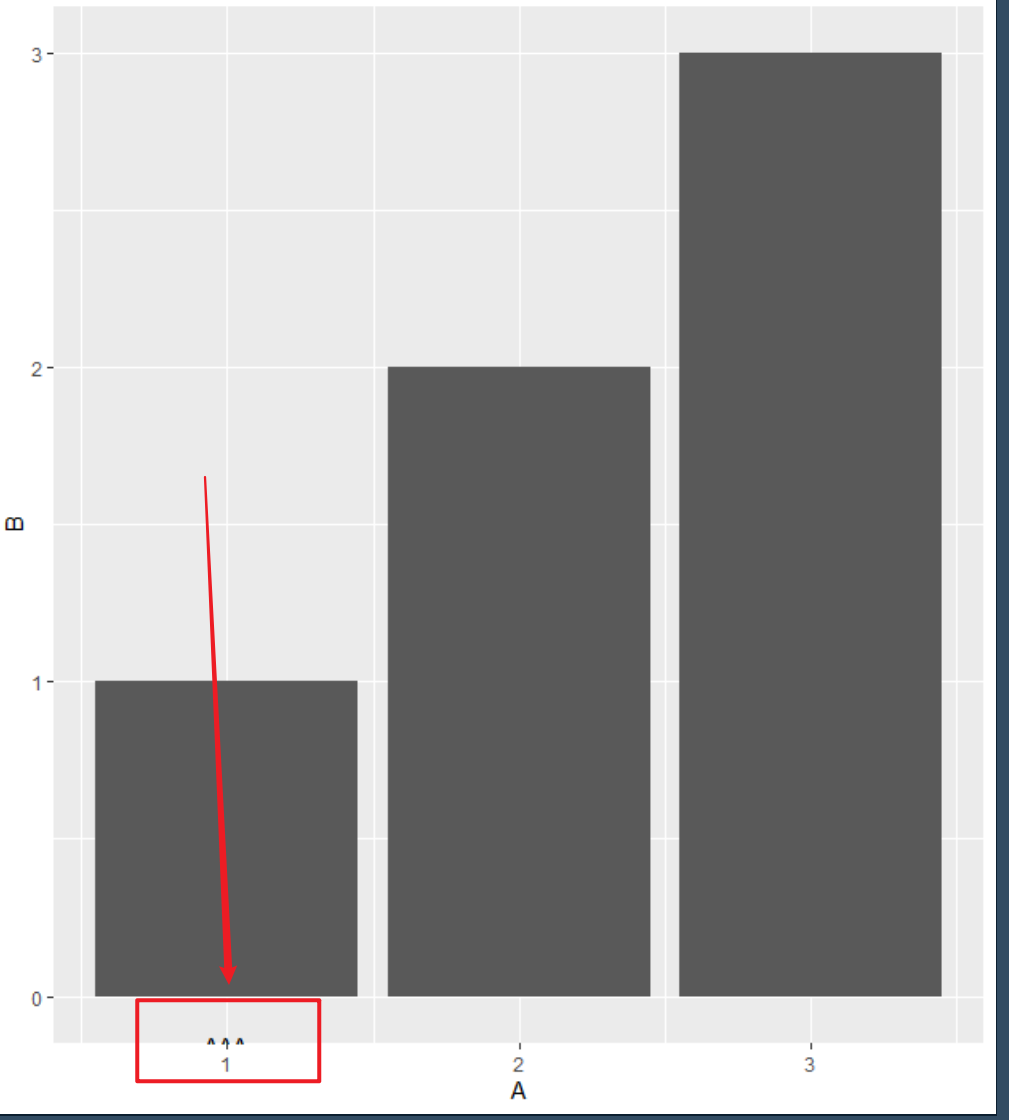
可以看到AAA这个文本大部分都被盖住了,可以看下加上coord_cartesian(clip = "off")函数的效果
df<-data.frame(A=1:3,B=1:3)library(ggplot2)ggplot(df,aes(x=A,y=B))+ geom_col()+ annotate(geom = "text",x=1,y=0,label="AAA",vjust=3)+ coord_cartesian(clip = "off")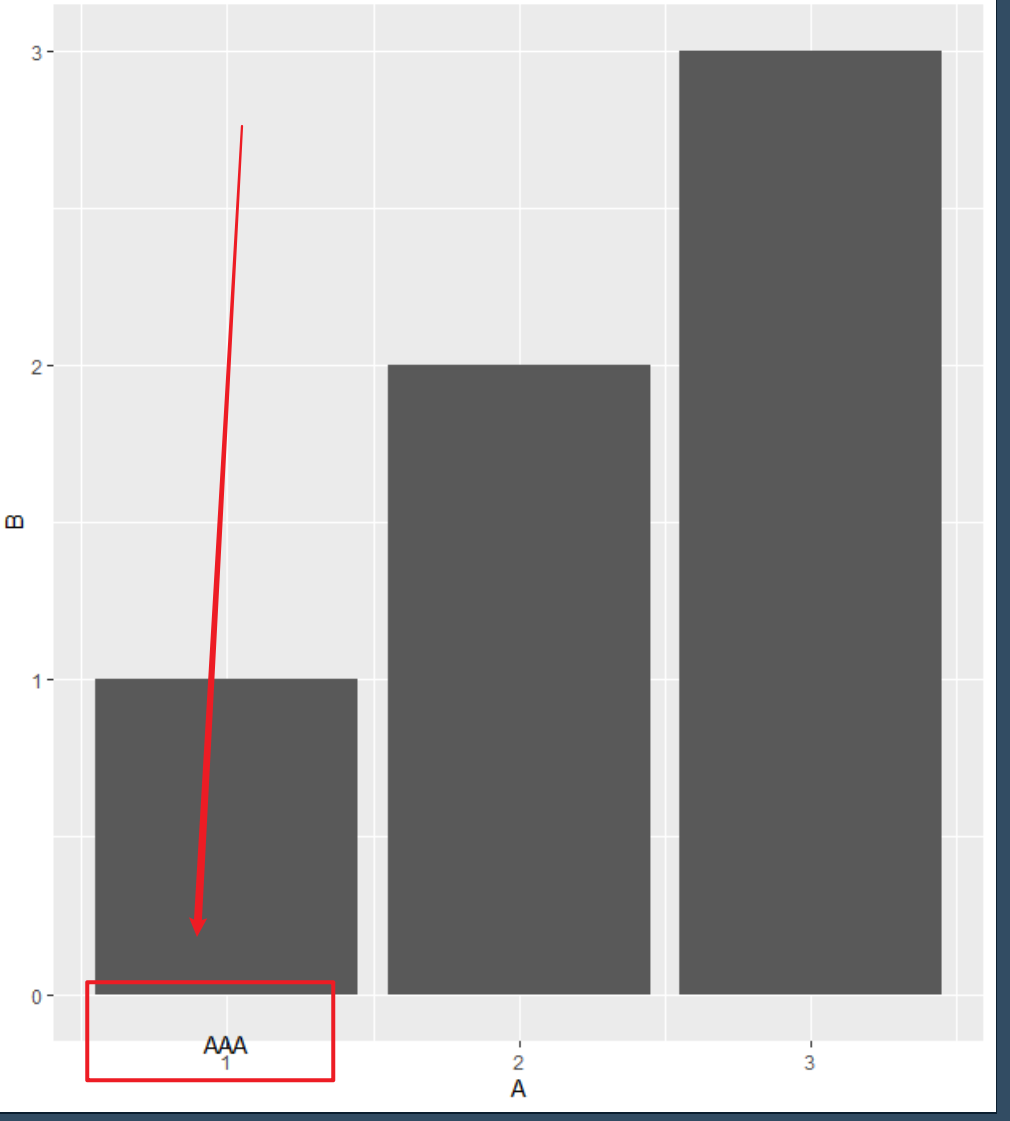
首先是气泡图
set.seed("20210329")df<-data.frame(x=rep(letters[1:6]), y=c(rep("A",6),rep("B",6)), value=sample(1:100,12))dfggplot(data=df,aes(x=x,y=y))+ geom_point(aes(size=value), color="red", alpha=0.5, show.legend = F)+ scale_size_continuous(range = c(3,20))+ theme_bw()
ggplot(data=df,aes(x=x,y=y))+ geom_point(aes(size=value), color="red", alpha=0.5, show.legend = F)+ scale_size_continuous(range = c(3,20))+ theme_bw()+ geom_segment(x=1,xend=3,y=2.7,yend=2.7)+ geom_segment(x=4,xend=6,y=2.7,yend=2.7)+ geom_segment(x=1,xend=1,y=2.65,yend=2.7)+ geom_segment(x=3,xend=3,y=2.65,yend=2.7)+ geom_segment(x=4,xend=4,y=2.65,yend=2.7)+ geom_segment(x=6,xend=6,y=2.65,yend=2.7)+ annotate(geom="text",x=2,y=2,label="First",vjust=-16)+ annotate(geom="text",x=5,y=2,label="Second",vjust=-16)+ coord_cartesian(clip = "off")+ theme(plot.margin = unit(c(2,0.2,0.2,0.2),'cm'))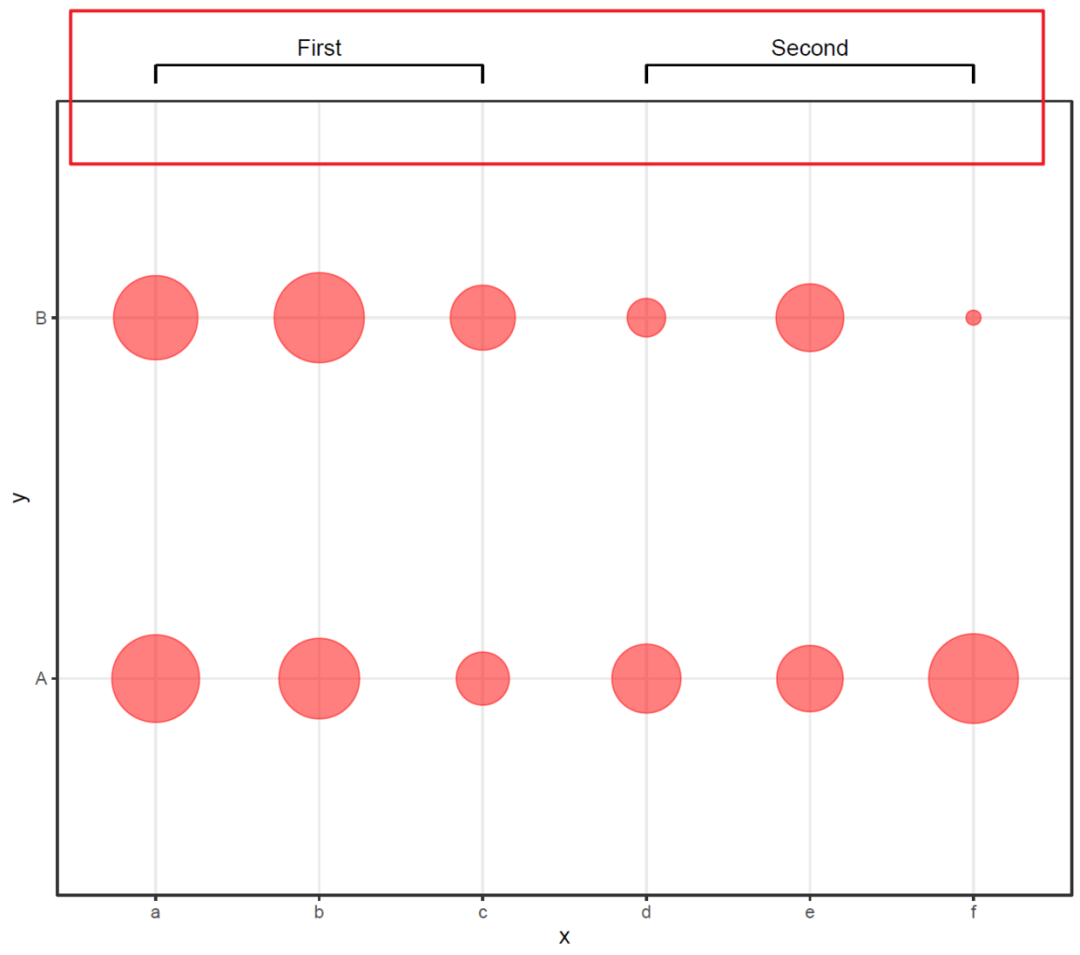
到此,相信大家对“R语言怎么给坐标轴添加表示分组的线段”有了更深的了解,不妨来实际操作一番吧!这里是亿速云网站,更多相关内容可以进入相关频道进行查询,关注我们,继续学习!
亿速云「云服务器」,即开即用、新一代英特尔至强铂金CPU、三副本存储NVMe SSD云盘,价格低至29元/月。点击查看>>
免责声明:本站发布的内容(图片、视频和文字)以原创、转载和分享为主,文章观点不代表本网站立场,如果涉及侵权请联系站长邮箱:is@yisu.com进行举报,并提供相关证据,一经查实,将立刻删除涉嫌侵权内容。
原文链接:https://my.oschina.net/u/4579431/blog/5003197