这篇文章将为大家详细讲解有关docker中的本地存储是怎样的,文章内容质量较高,因此小编分享给大家做个参考,希望大家阅读完这篇文章后对相关知识有一定的了解。
以 overlay2 为例带大家看看,在我们执行 docker build ,docker pull,docker run 等命令时本地存储有何变化。
查看 docker Storage Driver 可以通过 docker info | grep "Storage Driver"命令。
docker 的默认安装目录为: /var/lib/docker,如果要修改可以通过修改启动时的配置文件(默认为/usr/lib/systemd/system/docker.service) 中的 ExecStart,
查看 docker 启动时的配置文件:
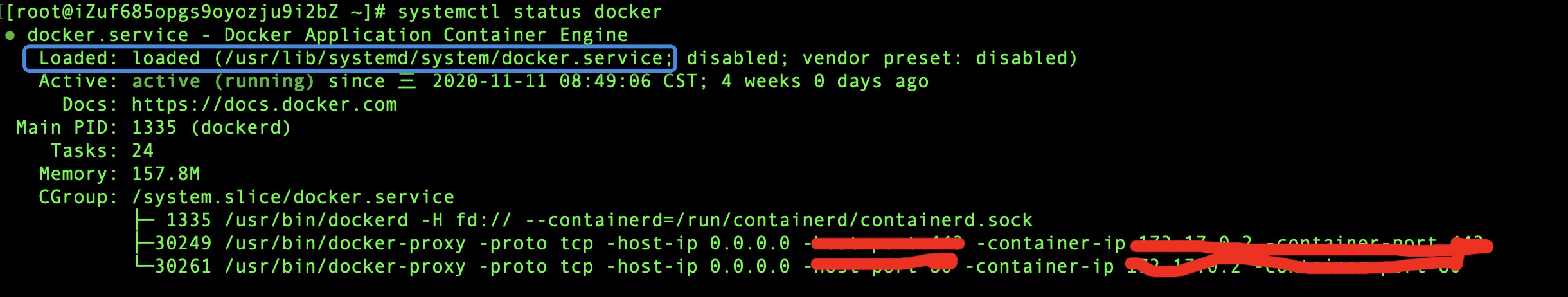
修改 docker 的存储目录:
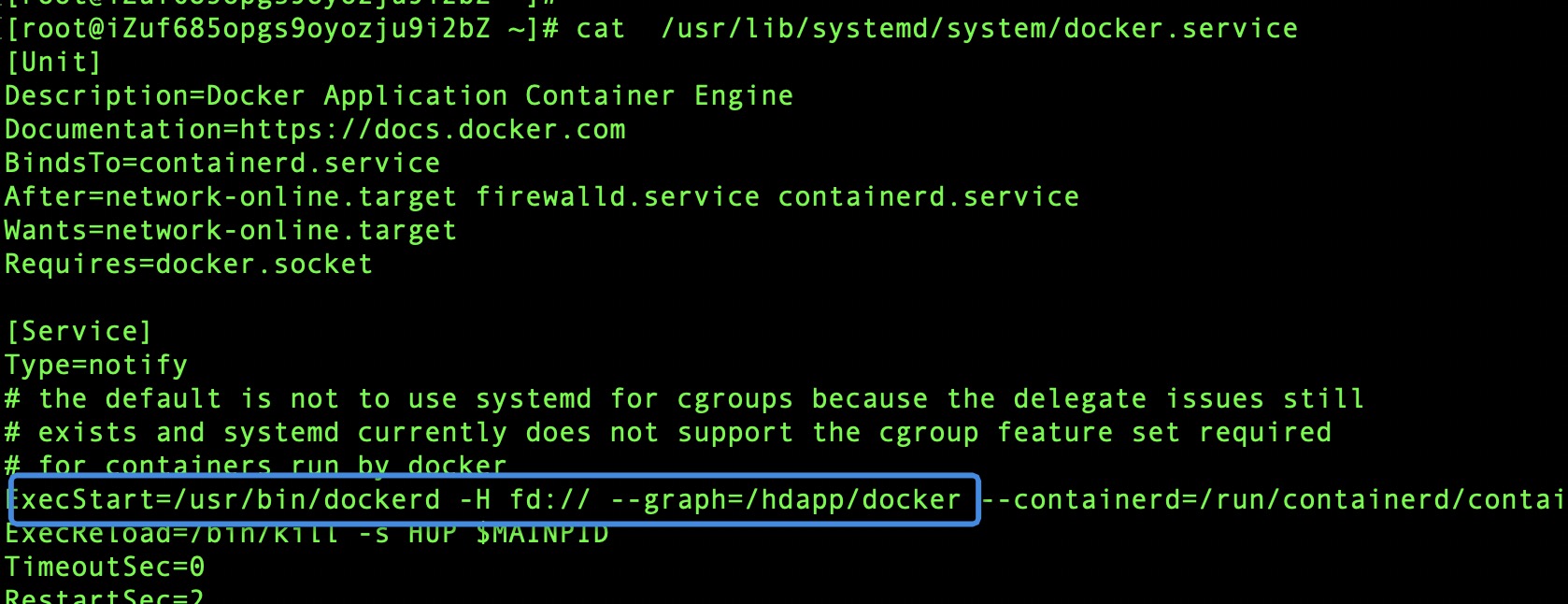
修改(增加) --graph 即可。
[root@iZuf685opgs9oyozju9i2bZ docker]# ll
总用量 48
drwx------ 2 root root 4096 11月 11 08:49 builder
drwx--x--x 4 root root 4096 11月 11 08:49 buildkit
drwx------ 3 root root 4096 12月 2 09:25 containers
drwx------ 3 root root 4096 11月 11 08:49 image
drwxr-x--- 3 root root 4096 11月 11 08:49 network
drwx------ 9 root root 4096 12月 2 09:25 overlay2
drwx------ 4 root root 4096 11月 11 08:49 plugins
drwx------ 2 root root 4096 11月 11 08:49 runtimes
drwx------ 2 root root 4096 11月 11 08:49 swarm
drwx------ 2 root root 4096 11月 11 13:32 tmp
drwx------ 2 root root 4096 11月 11 08:49 trust
drwx------ 2 root root 4096 11月 11 08:49 volumes可以用 tree 进行展开
[root@iZuf685opgs9oyozju9i2bZ docker]# tree -L 2
.
├── builder
│ └── fscache.db
├── buildkit
│ ├── cache.db
│ ├── content
│ ├── executor
│ ├── metadata.db
│ └── snapshots.db
├── containers
│ └── 9bd6ac07a8c962e2403203e1c45f4fb54733f9953cf318b34fc3f155bf2c0c59
├── image
│ └── overlay2
├── network
│ └── files
├── overlay2
│ ├── 00b65b9c288df8c0ae7cdacba531a7dc5cb006e6c768e19ee36055717b782acc
│ ├── 1e53dddb1a0bb04ee4ebd24a8edb94b96e2fd471a72bf1b8608096b38cb16646
│ ├── 1e53dddb1a0bb04ee4ebd24a8edb94b96e2fd471a72bf1b8608096b38cb16646-init
│ ├── 5da215c4f218cbb1d9825fa111c21bf381dc35a9e6c7c6cd5c3ea952316031e4
│ ├── 8cbfb8b74c887e780747c8e6f4b3b9223a513ff6d69770bac16abb76da4e314f
│ ├── f1cf8b173467c98e08f3d276d7ccd8f9892c7c71dec2c4b335c39c6f175ae744
│ └── l
├── plugins
│ ├── storage
│ └── tmp
├── runtimes
├── swarm
├── tmp
├── trust
└── volumes
└── metadata.db
26 directories, 5 files这篇文章以分析存储为主,涉及到的目录有 image,containers,overlay2,其他的目录放在后续的文章讨论。
在真正开始之前,先想想几个问题(这也是我自己问我自己的问题) :
docker build 的过程是怎样的?
docker pull 和 docker build 产生的镜像存放在哪了?
docker run 运行一个容器的时候过程是怎么样的?
带着这些问题我们以一个例子进行说明 russellgao/openresty:1.17.8.2-5-alpine
image 目录主要存放的镜像相关的信息,我们执行 docker pull russellgao/openresty:1.17.8.2-5-alpine 看看:
[root@iZuf685opgs9oyozju9i2bZ docker]# docker pull russellgao/openresty:1.17.8.2-5-alpine
1.17.8.2-5-alpine: Pulling from russellgao/openresty
df20fa9351a1: Already exists
5682af42731d: Pull complete
7c6cb2b54a9d: Pull complete
aa74dc345098: Pull complete
Digest: sha256:224ced85b5f8b679a8664a39b69c1b8feb09f8ba4343d834bd5b69433081389e
Status: Downloaded newer image for openresty/openresty:1.17.8.2-5-alpine可以看到 pull 了 4 层下来了,我们看看 image 目录:
[root@iZuf685opgs9oyozju9i2bZ docker]# tree image
image
└── overlay2
├── distribution
│ ├── diffid-by-digest
│ │ └── sha256
│ │ ├── 5682af42731d652bd98d2456ed3da4f0595ed5d9e5b13ac8bb9590bb74f72eb8
│ │ ├── 7c6cb2b54a9d9d40c4a03dd6615b1c8e791feb5d81464a7702a9bb921f7a73e9
│ │ ├── aa74dc3450985aee599c181d650da8f8880ca1d6e2bc01a43831ca59b6e2a7b6
│ │ └── df20fa9351a15782c64e6dddb2d4a6f50bf6d3688060a34c4014b0d9a752eb4c
│ └── v2metadata-by-diffid
│ └── sha256
│ ├── 1680a9f16b18732726d0656b6d6ff9611a3c4460ca870827b537a87bbe10cc22
│ ├── 50644c29ef5a27c9a40c393a73ece2479de78325cae7d762ef3cdc19bf42dd0a
│ ├── 8521b614863046bf4bb604e3586feeca8b7ce1372f1d6664a5545e85ad9ca472
│ └── 9c572ba82b91e3ac35c7351bdacc6876c67f5d9bc69c5e51e8b2deeafae95e4f
├── imagedb
│ ├── content
│ │ └── sha256
│ │ └── 1ddc7a18ba0bcc20c61447f391bfff98ac559eea590e7ac59b5b5f588f1f47ed
│ └── metadata
│ └── sha256
│ └── 1ddc7a18ba0bcc20c61447f391bfff98ac559eea590e7ac59b5b5f588f1f47ed
│ └── lastUpdated
├── layerdb
│ ├── mounts
│ │ └── 9bd6ac07a8c962e2403203e1c45f4fb54733f9953cf318b34fc3f155bf2c0c59
│ │ ├── init-id
│ │ ├── mount-id
│ │ └── parent
│ ├── sha256
│ │ ├── 228fb92e31891f472e9857ee11d13c404ff7c88e808b05ce4ebdc80d785d71f3
│ │ │ ├── cache-id
│ │ │ ├── diff
│ │ │ ├── parent
│ │ │ ├── size
│ │ │ └── tar-split.json.gz
│ │ ├── 50644c29ef5a27c9a40c393a73ece2479de78325cae7d762ef3cdc19bf42dd0a
│ │ │ ├── cache-id
│ │ │ ├── diff
│ │ │ ├── size
│ │ │ └── tar-split.json.gz
│ │ ├── 5f72760956a669e4c9b33aa3f2f04baa84b0f4cf1e11676049981bafcbba74da
│ │ │ ├── cache-id
│ │ │ ├── diff
│ │ │ ├── parent
│ │ │ ├── size
│ │ │ └── tar-split.json.gz
│ │ └── fe267088885017d5e9a4621e68617a7f35e58dc2d0d747927882da21059854e3
│ │ ├── cache-id
│ │ ├── diff
│ │ ├── parent
│ │ ├── size
│ │ └── tar-split.json.gz
│ └── tmp
└── repositories.json
21 directories, 33 files看看 repositories.json 中是内容 :
[root@iZuf685opgs9oyozju9i2bZ docker]# cat image/overlay2/repositories.json | jq .
{
"Repositories": {
"openresty/openresty": {
"openresty/openresty:1.17.8.2-5-alpine": "sha256:1ddc7a18ba0bcc20c61447f391bfff98ac559eea590e7ac59b5b5f588f1f47ed",
"openresty/openresty@sha256:224ced85b5f8b679a8664a39b69c1b8feb09f8ba4343d834bd5b69433081389e": "sha256:1ddc7a18ba0bcc20c61447f391bfff98ac559eea590e7ac59b5b5f588f1f47ed"
},
"russellgao/openresty": {
"russellgao/openresty:1.17.8.2-5-alpine": "sha256:1ddc7a18ba0bcc20c61447f391bfff98ac559eea590e7ac59b5b5f588f1f47ed",
"russellgao/openresty@sha256:84f53dc7517e9b6695fc8fd74916a1eb5970a92fc24a984f99bfb81508f3d261": "sha256:1ddc7a18ba0bcc20c61447f391bfff98ac559eea590e7ac59b5b5f588f1f47ed"
}
}
}repositories.json 中记录了这个机器上所有的镜像,可以看到这里有两个镜像 openresty/openresty:1.17.8.2-5-alpine 和 russellgao/openresty:1.17.8.2-5-alpine ,但其实只有一个镜像,因为后面的 imageid 是相同的,这个可以 docker images 验证一下
[root@iZuf685opgs9oyozju9i2bZ docker]# docker images
REPOSITORY TAG IMAGE ID CREATED SIZE
openresty/openresty 1.17.8.2-5-alpine 1ddc7a18ba0b 2 months ago 104MB
russellgao/openresty 1.17.8.2-5-alpine 1ddc7a18ba0b 2 months ago 104MBopenresty/openresty:1.17.8.2-5-alpine 和 russellgao/openresty:1.17.8.2-5-alpine 只是镜像 1ddc7a18ba0b 的 tag 。
那么 1ddc7a18ba0b 镜像是怎么组成的呢? image/overlay2/ 下面除了 repositories.json 还有3个目录 distribution,imagedb,layerdb,作用分别如下:
distribution: 主要和镜像仓库的交互相关
imagedb: 保存了镜像的元数据
layerdb: 保存了镜像layer(层) 的数据
image/overlay2/ 保存的是数据的链接,真正的镜像数据是存放在 overlay2 目录下,先看看 distribution :
[root@iZuf685opgs9oyozju9i2bZ docker]# tree image/overlay2/distribution/
image/overlay2/distribution/
├── diffid-by-digest
│ └── sha256
│ ├── 5682af42731d652bd98d2456ed3da4f0595ed5d9e5b13ac8bb9590bb74f72eb8
│ ├── 7c6cb2b54a9d9d40c4a03dd6615b1c8e791feb5d81464a7702a9bb921f7a73e9
│ ├── aa74dc3450985aee599c181d650da8f8880ca1d6e2bc01a43831ca59b6e2a7b6
│ └── df20fa9351a15782c64e6dddb2d4a6f50bf6d3688060a34c4014b0d9a752eb4c
└── v2metadata-by-diffid
└── sha256
├── 1680a9f16b18732726d0656b6d6ff9611a3c4460ca870827b537a87bbe10cc22
├── 50644c29ef5a27c9a40c393a73ece2479de78325cae7d762ef3cdc19bf42dd0a
├── 8521b614863046bf4bb604e3586feeca8b7ce1372f1d6664a5545e85ad9ca472
└── 9c572ba82b91e3ac35c7351bdacc6876c67f5d9bc69c5e51e8b2deeafae95e4f
4 directories, 8 files请注意看 image/overlay2/distribution/diffid-by-digest/sha256 下面,回过头再看看 docker pull 的过程,这里的就是 digestid ,docker pull 的时候也是通过 digestid 实现的,这个id对应的是 docker repository 中的 blob id,在 docker repository 的 blobs 目录下可以找到。
可以查看具体的文件,如 cat image/overlay2/distribution/diffid-by-digest/sha256/5682af42731d652bd98d2456ed3da4f0595ed5d9e5b13ac8bb9590bb74f72eb8
[root@iZuf685opgs9oyozju9i2bZ docker]# cat image/overlay2/distribution/diffid-by-digest/sha256/5682af42731d652bd98d2456ed3da4f0595ed5d9e5b13ac8bb9590bb74f72eb8
sha256:9c572ba82b91e3ac35c7351bdacc6876c67f5d9bc69c5e51e8b2deeafae95e4f不难发现它们之间是相互引用的,可以实现 diffid 和 digest 的相互转换。
[root@iZuf685opgs9oyozju9i2bZ docker]# tree image/overlay2/imagedb/
image/overlay2/imagedb/
├── content
│ └── sha256
│ └── 1ddc7a18ba0bcc20c61447f391bfff98ac559eea590e7ac59b5b5f588f1f47ed
└── metadata
└── sha256
└── 1ddc7a18ba0bcc20c61447f391bfff98ac559eea590e7ac59b5b5f588f1f47ed
└── lastUpdated
5 directories, 2 files可以看到 imagedb 是以镜像为单位进行存储的,看一下 content 下面的具体内容 :
[root@iZuf685opgs9oyozju9i2bZ docker]# cat image/overlay2/imagedb/content/sha256/1ddc7a18ba0bcc20c61447f391bfff98ac559eea590e7ac59b5b5f588f1f47ed | jq .
{
"architecture": "amd64",
"config": {
"Hostname": "",
"Domainname": "",
"User": "",
"AttachStdin": false,
"AttachStdout": false,
"AttachStderr": false,
"Tty": false,
"OpenStdin": false,
"StdinOnce": false,
"Env": [
"PATH=/usr/local/sbin:/usr/local/bin:/usr/sbin:/usr/bin:/sbin:/bin:/usr/local/openresty/luajit/bin:/usr/local/openresty/nginx/sbin:/usr/local/openresty/bin"
],
"Cmd": [
"/usr/local/openresty/bin/openresty",
"-g",
"daemon off;"
],
"ArgsEscaped": true,
"Image": "sha256:0b827067ad09ab8a0b9a73a45f5b1c408b84db1ca6883a4c544078ed43b8b5e3",
"Volumes": null,
"WorkingDir": "",
"Entrypoint": null,
"OnBuild": null,
"Labels": {
"maintainer": "Evan Wies <evan@neomantra.net>",
"resty_add_package_builddeps": "",
"resty_add_package_rundeps": "",
"resty_config_deps": "--with-pcre --with-cc-opt='-DNGX_LUA_ABORT_AT_PANIC -I/usr/local/openresty/pcre/include -I/usr/local/openresty/openssl/include' --with-ld-opt='-L/usr/local/openresty/pcre/lib -L/usr/local/openresty/openssl/lib -Wl,-rpath,/usr/local/openresty/pcre/lib:/usr/local/openresty/openssl/lib' ",
"resty_config_options": " --with-compat --with-file-aio --with-http_addition_module --with-http_auth_request_module --with-http_dav_module --with-http_flv_module --with-http_geoip_module=dynamic --with-http_gunzip_module --with-http_gzip_static_module --with-http_image_filter_module=dynamic --with-http_mp4_module --with-http_random_index_module --with-http_realip_module --with-http_secure_link_module --with-http_slice_module --with-http_ssl_module --with-http_stub_status_module --with-http_sub_module --with-http_v2_module --with-http_xslt_module=dynamic --with-ipv6 --with-mail --with-mail_ssl_module --with-md5-asm --with-pcre-jit --with-sha1-asm --with-stream --with-stream_ssl_module --with-threads ",
"resty_config_options_more": "",
"resty_eval_post_make": "",
"resty_eval_pre_configure": "",
"resty_image_base": "alpine",
"resty_image_tag": "3.12",
"resty_openssl_patch_version": "1.1.1f",
"resty_openssl_url_base": "https://www.openssl.org/source",
"resty_openssl_version": "1.1.1g",
"resty_pcre_version": "8.44",
"resty_version": "1.17.8.2"
},
"StopSignal": "SIGQUIT"
},
"container": "0ae35046dd1afef0f1f525360939abc524dbd469a92470c5836dfbb7dc666923",
"container_config": {
"Hostname": "0ae35046dd1a",
"Domainname": "",
"User": "",
"AttachStdin": false,
"AttachStdout": false,
"AttachStderr": false,
"Tty": false,
"OpenStdin": false,
"StdinOnce": false,
"Env": [
"PATH=/usr/local/sbin:/usr/local/bin:/usr/sbin:/usr/bin:/sbin:/bin:/usr/local/openresty/luajit/bin:/usr/local/openresty/nginx/sbin:/usr/local/openresty/bin"
],
"Cmd": [
"/bin/sh",
"-c",
"#(nop) ",
"STOPSIGNAL SIGQUIT"
],
"ArgsEscaped": true,
"Image": "sha256:0b827067ad09ab8a0b9a73a45f5b1c408b84db1ca6883a4c544078ed43b8b5e3",
"Volumes": null,
"WorkingDir": "",
"Entrypoint": null,
"OnBuild": null,
"Labels": {
"maintainer": "Evan Wies <evan@neomantra.net>",
"resty_add_package_builddeps": "",
"resty_add_package_rundeps": "",
"resty_config_deps": "--with-pcre --with-cc-opt='-DNGX_LUA_ABORT_AT_PANIC -I/usr/local/openresty/pcre/include -I/usr/local/openresty/openssl/include' --with-ld-opt='-L/usr/local/openresty/pcre/lib -L/usr/local/openresty/openssl/lib -Wl,-rpath,/usr/local/openresty/pcre/lib:/usr/local/openresty/openssl/lib' ",
"resty_config_options": " --with-compat --with-file-aio --with-http_addition_module --with-http_auth_request_module --with-http_dav_module --with-http_flv_module --with-http_geoip_module=dynamic --with-http_gunzip_module --with-http_gzip_static_module --with-http_image_filter_module=dynamic --with-http_mp4_module --with-http_random_index_module --with-http_realip_module --with-http_secure_link_module --with-http_slice_module --with-http_ssl_module --with-http_stub_status_module --with-http_sub_module --with-http_v2_module --with-http_xslt_module=dynamic --with-ipv6 --with-mail --with-mail_ssl_module --with-md5-asm --with-pcre-jit --with-sha1-asm --with-stream --with-stream_ssl_module --with-threads ",
"resty_config_options_more": "",
"resty_eval_post_make": "",
"resty_eval_pre_configure": "",
"resty_image_base": "alpine",
"resty_image_tag": "3.12",
"resty_openssl_patch_version": "1.1.1f",
"resty_openssl_url_base": "https://www.openssl.org/source",
"resty_openssl_version": "1.1.1g",
"resty_pcre_version": "8.44",
"resty_version": "1.17.8.2"
},
"StopSignal": "SIGQUIT"
},
"created": "2020-09-18T16:25:11.080239395Z",
"docker_version": "18.06.0-ce",
"history": [
{
"created": "2020-05-29T21:19:46.192045972Z",
"created_by": "/bin/sh -c #(nop) ADD file:c92c248239f8c7b9b3c067650954815f391b7bcb09023f984972c082ace2a8d0 in / "
},
{
"created": "2020-05-29T21:19:46.363518345Z",
"created_by": "/bin/sh -c #(nop) CMD [\"/bin/sh\"]",
"empty_layer": true
},
{
"created": "2020-09-18T16:18:11.417409263Z",
"created_by": "/bin/sh -c #(nop) LABEL maintainer=Evan Wies <evan@neomantra.net>",
"empty_layer": true
},
{
"created": "2020-09-18T16:18:11.510209288Z",
"created_by": "/bin/sh -c #(nop) ARG RESTY_IMAGE_BASE=alpine",
"empty_layer": true
},
{
"created": "2020-09-18T16:18:11.601623273Z",
"created_by": "/bin/sh -c #(nop) ARG RESTY_IMAGE_TAG=3.12",
"empty_layer": true
},
{
"created": "2020-09-18T16:18:11.688966243Z",
"created_by": "/bin/sh -c #(nop) ARG RESTY_VERSION=1.17.8.2",
"empty_layer": true
},
{
"created": "2020-09-18T16:18:11.783539793Z",
"created_by": "/bin/sh -c #(nop) ARG RESTY_OPENSSL_VERSION=1.1.1g",
"empty_layer": true
},
{
"created": "2020-09-18T16:18:11.885734193Z",
"created_by": "/bin/sh -c #(nop) ARG RESTY_OPENSSL_PATCH_VERSION=1.1.1f",
"empty_layer": true
},
{
"created": "2020-09-18T16:18:11.977916317Z",
"created_by": "/bin/sh -c #(nop) ARG RESTY_OPENSSL_URL_BASE=https://www.openssl.org/source",
"empty_layer": true
},
{
"created": "2020-09-18T16:18:12.075117786Z",
"created_by": "/bin/sh -c #(nop) ARG RESTY_PCRE_VERSION=8.44",
"empty_layer": true
},
{
"created": "2020-09-18T16:18:12.169065223Z",
"created_by": "/bin/sh -c #(nop) ARG RESTY_J=1",
"empty_layer": true
},
{
"created": "2020-09-18T16:18:12.268734856Z",
"created_by": "/bin/sh -c #(nop) ARG RESTY_CONFIG_OPTIONS= --with-compat --with-file-aio --with-http_addition_module --with-http_auth_request_module --with-http_dav_module --with-http_flv_module --with-http_geoip_module=dynamic --with-http_gunzip_module --with-http_gzip_static_module --with-http_image_filter_module=dynamic --with-http_mp4_module --with-http_random_index_module --with-http_realip_module --with-http_secure_link_module --with-http_slice_module --with-http_ssl_module --with-http_stub_status_module --with-http_sub_module --with-http_v2_module --with-http_xslt_module=dynamic --with-ipv6 --with-mail --with-mail_ssl_module --with-md5-asm --with-pcre-jit --with-sha1-asm --with-stream --with-stream_ssl_module --with-threads ",
"empty_layer": true
},
{
"created": "2020-09-18T16:18:12.363332751Z",
"created_by": "/bin/sh -c #(nop) ARG RESTY_CONFIG_OPTIONS_MORE=",
"empty_layer": true
},
{
"created": "2020-09-18T16:18:12.462196367Z",
"created_by": "/bin/sh -c #(nop) ARG RESTY_LUAJIT_OPTIONS=--with-luajit-xcflags='-DLUAJIT_NUMMODE=2 -DLUAJIT_ENABLE_LUA52COMPAT'",
"empty_layer": true
},
{
"created": "2020-09-18T16:18:12.553726712Z",
"created_by": "/bin/sh -c #(nop) ARG RESTY_ADD_PACKAGE_BUILDDEPS=",
"empty_layer": true
},
{
"created": "2020-09-18T16:18:12.644512619Z",
"created_by": "/bin/sh -c #(nop) ARG RESTY_ADD_PACKAGE_RUNDEPS=",
"empty_layer": true
},
{
"created": "2020-09-18T16:18:12.740127392Z",
"created_by": "/bin/sh -c #(nop) ARG RESTY_EVAL_PRE_CONFIGURE=",
"empty_layer": true
},
{
"created": "2020-09-18T16:18:12.833898538Z",
"created_by": "/bin/sh -c #(nop) ARG RESTY_EVAL_POST_MAKE=",
"empty_layer": true
},
{
"created": "2020-09-18T16:18:12.93159843Z",
"created_by": "/bin/sh -c #(nop) ARG _RESTY_CONFIG_DEPS=--with-pcre --with-cc-opt='-DNGX_LUA_ABORT_AT_PANIC -I/usr/local/openresty/pcre/include -I/usr/local/openresty/openssl/include' --with-ld-opt='-L/usr/local/openresty/pcre/lib -L/usr/local/openresty/openssl/lib -Wl,-rpath,/usr/local/openresty/pcre/lib:/usr/local/openresty/openssl/lib' ",
"empty_layer": true
},
{
"created": "2020-09-18T16:18:13.022542363Z",
"created_by": "/bin/sh -c #(nop) LABEL resty_image_base=alpine",
"empty_layer": true
},
{
"created": "2020-09-18T16:18:13.120036187Z",
"created_by": "/bin/sh -c #(nop) LABEL resty_image_tag=3.12",
"empty_layer": true
},
{
"created": "2020-09-18T16:18:13.20899948Z",
"created_by": "/bin/sh -c #(nop) LABEL resty_version=1.17.8.2",
"empty_layer": true
},
{
"created": "2020-09-18T16:18:13.292383125Z",
"created_by": "/bin/sh -c #(nop) LABEL resty_openssl_version=1.1.1g",
"empty_layer": true
},
{
"created": "2020-09-18T16:18:13.385097561Z",
"created_by": "/bin/sh -c #(nop) LABEL resty_openssl_patch_version=1.1.1f",
"empty_layer": true
},
{
"created": "2020-09-18T16:18:13.476173083Z",
"created_by": "/bin/sh -c #(nop) LABEL resty_openssl_url_base=https://www.openssl.org/source",
"empty_layer": true
},
{
"created": "2020-09-18T16:18:13.564110015Z",
"created_by": "/bin/sh -c #(nop) LABEL resty_pcre_version=8.44",
"empty_layer": true
},
{
"created": "2020-09-18T16:18:13.653688493Z",
"created_by": "/bin/sh -c #(nop) LABEL resty_config_options= --with-compat --with-file-aio --with-http_addition_module --with-http_auth_request_module --with-http_dav_module --with-http_flv_module --with-http_geoip_module=dynamic --with-http_gunzip_module --with-http_gzip_static_module --with-http_image_filter_module=dynamic --with-http_mp4_module --with-http_random_index_module --with-http_realip_module --with-http_secure_link_module --with-http_slice_module --with-http_ssl_module --with-http_stub_status_module --with-http_sub_module --with-http_v2_module --with-http_xslt_module=dynamic --with-ipv6 --with-mail --with-mail_ssl_module --with-md5-asm --with-pcre-jit --with-sha1-asm --with-stream --with-stream_ssl_module --with-threads ",
"empty_layer": true
},
{
"created": "2020-09-18T16:18:13.747250902Z",
"created_by": "/bin/sh -c #(nop) LABEL resty_config_options_more=",
"empty_layer": true
},
{
"created": "2020-09-18T16:18:13.839314208Z",
"created_by": "/bin/sh -c #(nop) LABEL resty_config_deps=--with-pcre --with-cc-opt='-DNGX_LUA_ABORT_AT_PANIC -I/usr/local/openresty/pcre/include -I/usr/local/openresty/openssl/include' --with-ld-opt='-L/usr/local/openresty/pcre/lib -L/usr/local/openresty/openssl/lib -Wl,-rpath,/usr/local/openresty/pcre/lib:/usr/local/openresty/openssl/lib' ",
"empty_layer": true
},
{
"created": "2020-09-18T16:18:13.938461929Z",
"created_by": "/bin/sh -c #(nop) LABEL resty_add_package_builddeps=",
"empty_layer": true
},
{
"created": "2020-09-18T16:18:14.023327305Z",
"created_by": "/bin/sh -c #(nop) LABEL resty_add_package_rundeps=",
"empty_layer": true
},
{
"created": "2020-09-18T16:18:14.111176277Z",
"created_by": "/bin/sh -c #(nop) LABEL resty_eval_pre_configure=",
"empty_layer": true
},
{
"created": "2020-09-18T16:18:14.211102965Z",
"created_by": "/bin/sh -c #(nop) LABEL resty_eval_post_make=",
"empty_layer": true
},
{
"created": "2020-09-18T16:25:10.276243663Z",
"created_by": "|16 RESTY_ADD_PACKAGE_BUILDDEPS= RESTY_ADD_PACKAGE_RUNDEPS= RESTY_CONFIG_OPTIONS= --with-compat --with-file-aio --with-http_addition_module --with-http_auth_request_module --with-http_dav_module --with-http_flv_module --with-http_geoip_module=dynamic --with-http_gunzip_module --with-http_gzip_static_module --with-http_image_filter_module=dynamic --with-http_mp4_module --with-http_random_index_module --with-http_realip_module --with-http_secure_link_module --with-http_slice_module --with-http_ssl_module --with-http_stub_status_module --with-http_sub_module --with-http_v2_module --with-http_xslt_module=dynamic --with-ipv6 --with-mail --with-mail_ssl_module --with-md5-asm --with-pcre-jit --with-sha1-asm --with-stream --with-stream_ssl_module --with-threads RESTY_CONFIG_OPTIONS_MORE= RESTY_EVAL_POST_MAKE= RESTY_EVAL_PRE_CONFIGURE= RESTY_IMAGE_BASE=alpine RESTY_IMAGE_TAG=3.12 RESTY_J=1 RESTY_LUAJIT_OPTIONS=--with-luajit-xcflags='-DLUAJIT_NUMMODE=2 -DLUAJIT_ENABLE_LUA52COMPAT' RESTY_OPENSSL_PATCH_VERSION=1.1.1f RESTY_OPENSSL_URL_BASE=https://www.openssl.org/source RESTY_OPENSSL_VERSION=1.1.1g RESTY_PCRE_VERSION=8.44 RESTY_VERSION=1.17.8.2 _RESTY_CONFIG_DEPS=--with-pcre --with-cc-opt='-DNGX_LUA_ABORT_AT_PANIC -I/usr/local/openresty/pcre/include -I/usr/local/openresty/openssl/include' --with-ld-opt='-L/usr/local/openresty/pcre/lib -L/usr/local/openresty/openssl/lib -Wl,-rpath,/usr/local/openresty/pcre/lib:/usr/local/openresty/openssl/lib' /bin/sh -c apk add --no-cache --virtual .build-deps build-base coreutils curl gd-dev geoip-dev libxslt-dev linux-headers make perl-dev readline-dev zlib-dev ${RESTY_ADD_PACKAGE_BUILDDEPS} && apk add --no-cache gd geoip libgcc libxslt zlib ${RESTY_ADD_PACKAGE_RUNDEPS} && cd /tmp && if [ -n \"${RESTY_EVAL_PRE_CONFIGURE}\" ]; then eval $(echo ${RESTY_EVAL_PRE_CONFIGURE}); fi && cd /tmp && curl -fSL \"${RESTY_OPENSSL_URL_BASE}/openssl-${RESTY_OPENSSL_VERSION}.tar.gz\" -o openssl-${RESTY_OPENSSL_VERSION}.tar.gz && tar xzf openssl-${RESTY_OPENSSL_VERSION}.tar.gz && cd openssl-${RESTY_OPENSSL_VERSION} && if [ $(echo ${RESTY_OPENSSL_VERSION} | cut -c 1-5) = \"1.1.1\" ] ; then echo 'patching OpenSSL 1.1.1 for OpenResty' && curl -s https://raw.githubusercontent.com/openresty/openresty/master/patches/openssl-${RESTY_OPENSSL_PATCH_VERSION}-sess_set_get_cb_yield.patch | patch -p1 ; fi && if [ $(echo ${RESTY_OPENSSL_VERSION} | cut -c 1-5) = \"1.1.0\" ] ; then echo 'patching OpenSSL 1.1.0 for OpenResty' && curl -s https://raw.githubusercontent.com/openresty/openresty/ed328977028c3ec3033bc25873ee360056e247cd/patches/openssl-1.1.0j-parallel_build_fix.patch | patch -p1 && curl -s https://raw.githubusercontent.com/openresty/openresty/master/patches/openssl-${RESTY_OPENSSL_PATCH_VERSION}-sess_set_get_cb_yield.patch | patch -p1 ; fi && ./config no-threads shared zlib -g enable-ssl3 enable-ssl3-method --prefix=/usr/local/openresty/openssl --libdir=lib -Wl,-rpath,/usr/local/openresty/openssl/lib && make -j${RESTY_J} && make -j${RESTY_J} install_sw && cd /tmp && curl -fSL https://ftp.pcre.org/pub/pcre/pcre-${RESTY_PCRE_VERSION}.tar.gz -o pcre-${RESTY_PCRE_VERSION}.tar.gz && tar xzf pcre-${RESTY_PCRE_VERSION}.tar.gz && cd /tmp/pcre-${RESTY_PCRE_VERSION} && ./configure --prefix=/usr/local/openresty/pcre --disable-cpp --enable-jit --enable-utf --enable-unicode-properties && make -j${RESTY_J} && make -j${RESTY_J} install && cd /tmp && curl -fSL https://openresty.org/download/openresty-${RESTY_VERSION}.tar.gz -o openresty-${RESTY_VERSION}.tar.gz && tar xzf openresty-${RESTY_VERSION}.tar.gz && cd /tmp/openresty-${RESTY_VERSION} && eval ./configure -j${RESTY_J} ${_RESTY_CONFIG_DEPS} ${RESTY_CONFIG_OPTIONS} ${RESTY_CONFIG_OPTIONS_MORE} ${RESTY_LUAJIT_OPTIONS} && make -j${RESTY_J} && make -j${RESTY_J} install && cd /tmp && if [ -n \"${RESTY_EVAL_POST_MAKE}\" ]; then eval $(echo ${RESTY_EVAL_POST_MAKE}); fi && rm -rf openssl-${RESTY_OPENSSL_VERSION}.tar.gz openssl-${RESTY_OPENSSL_VERSION} pcre-${RESTY_PCRE_VERSION}.tar.gz pcre-${RESTY_PCRE_VERSION} openresty-${RESTY_VERSION}.tar.gz openresty-${RESTY_VERSION} && apk del .build-deps && mkdir -p /var/run/openresty && ln -sf /dev/stdout /usr/local/openresty/nginx/logs/access.log && ln -sf /dev/stderr /usr/local/openresty/nginx/logs/error.log"
},
{
"created": "2020-09-18T16:25:10.712994475Z",
"created_by": "/bin/sh -c #(nop) ENV PATH=/usr/local/sbin:/usr/local/bin:/usr/sbin:/usr/bin:/sbin:/bin:/usr/local/openresty/luajit/bin:/usr/local/openresty/nginx/sbin:/usr/local/openresty/bin",
"empty_layer": true
},
{
"created": "2020-09-18T16:25:10.806730628Z",
"created_by": "/bin/sh -c #(nop) COPY file:871e3c814ada8b73d3bd53e819bd122b5612587624e3eb6ef6e97d83522238fc in /usr/local/openresty/nginx/conf/nginx.conf "
},
{
"created": "2020-09-18T16:25:10.8995482Z",
"created_by": "/bin/sh -c #(nop) COPY file:1832501c6083278533ce3d09a4140cc30795ddf825ad6a0ad52ea84858291e53 in /etc/nginx/conf.d/default.conf "
},
{
"created": "2020-09-18T16:25:10.984062974Z",
"created_by": "/bin/sh -c #(nop) CMD [\"/usr/local/openresty/bin/openresty\" \"-g\" \"daemon off;\"]",
"empty_layer": true
},
{
"created": "2020-09-18T16:25:11.080239395Z",
"created_by": "/bin/sh -c #(nop) STOPSIGNAL SIGQUIT",
"empty_layer": true
}
],
"os": "linux",
"rootfs": {
"type": "layers",
"diff_ids": [
"sha256:50644c29ef5a27c9a40c393a73ece2479de78325cae7d762ef3cdc19bf42dd0a",
"sha256:9c572ba82b91e3ac35c7351bdacc6876c67f5d9bc69c5e51e8b2deeafae95e4f",
"sha256:1680a9f16b18732726d0656b6d6ff9611a3c4460ca870827b537a87bbe10cc22",
"sha256:8521b614863046bf4bb604e3586feeca8b7ce1372f1d6664a5545e85ad9ca472"
]
}
}可以看到这个里面是保存了镜像的元信息,这是再执行一下 docker inspect 1ddc7a18ba0b ,会发现它们的输出是出奇的相似 :
[root@iZuf685opgs9oyozju9i2bZ docker]# docker inspect 1ddc7a18ba0b
[
{
"Id": "sha256:1ddc7a18ba0bcc20c61447f391bfff98ac559eea590e7ac59b5b5f588f1f47ed",
"RepoTags": [
"openresty/openresty:1.17.8.2-5-alpine",
"russellgao/openresty:1.17.8.2-5-alpine"
],
"RepoDigests": [
"openresty/openresty@sha256:224ced85b5f8b679a8664a39b69c1b8feb09f8ba4343d834bd5b69433081389e",
"russellgao/openresty@sha256:84f53dc7517e9b6695fc8fd74916a1eb5970a92fc24a984f99bfb81508f3d261"
],
"Parent": "",
"Comment": "",
"Created": "2020-09-18T16:25:11.080239395Z",
"Container": "0ae35046dd1afef0f1f525360939abc524dbd469a92470c5836dfbb7dc666923",
"ContainerConfig": {
"Hostname": "0ae35046dd1a",
"Domainname": "",
"User": "",
"AttachStdin": false,
"AttachStdout": false,
"AttachStderr": false,
"Tty": false,
"OpenStdin": false,
"StdinOnce": false,
"Env": [
"PATH=/usr/local/sbin:/usr/local/bin:/usr/sbin:/usr/bin:/sbin:/bin:/usr/local/openresty/luajit/bin:/usr/local/openresty/nginx/sbin:/usr/local/openresty/bin"
],
"Cmd": [
"/bin/sh",
"-c",
"#(nop) ",
"STOPSIGNAL SIGQUIT"
],
"ArgsEscaped": true,
"Image": "sha256:0b827067ad09ab8a0b9a73a45f5b1c408b84db1ca6883a4c544078ed43b8b5e3",
"Volumes": null,
"WorkingDir": "",
"Entrypoint": null,
"OnBuild": null,
"Labels": {
"maintainer": "Evan Wies <evan@neomantra.net>",
"resty_add_package_builddeps": "",
"resty_add_package_rundeps": "",
"resty_config_deps": "--with-pcre --with-cc-opt='-DNGX_LUA_ABORT_AT_PANIC -I/usr/local/openresty/pcre/include -I/usr/local/openresty/openssl/include' --with-ld-opt='-L/usr/local/openresty/pcre/lib -L/usr/local/openresty/openssl/lib -Wl,-rpath,/usr/local/openresty/pcre/lib:/usr/local/openresty/openssl/lib' ",
"resty_config_options": " --with-compat --with-file-aio --with-http_addition_module --with-http_auth_request_module --with-http_dav_module --with-http_flv_module --with-http_geoip_module=dynamic --with-http_gunzip_module --with-http_gzip_static_module --with-http_image_filter_module=dynamic --with-http_mp4_module --with-http_random_index_module --with-http_realip_module --with-http_secure_link_module --with-http_slice_module --with-http_ssl_module --with-http_stub_status_module --with-http_sub_module --with-http_v2_module --with-http_xslt_module=dynamic --with-ipv6 --with-mail --with-mail_ssl_module --with-md5-asm --with-pcre-jit --with-sha1-asm --with-stream --with-stream_ssl_module --with-threads ",
"resty_config_options_more": "",
"resty_eval_post_make": "",
"resty_eval_pre_configure": "",
"resty_image_base": "alpine",
"resty_image_tag": "3.12",
"resty_openssl_patch_version": "1.1.1f",
"resty_openssl_url_base": "https://www.openssl.org/source",
"resty_openssl_version": "1.1.1g",
"resty_pcre_version": "8.44",
"resty_version": "1.17.8.2"
},
"StopSignal": "SIGQUIT"
},
"DockerVersion": "18.06.0-ce",
"Author": "",
"Config": {
"Hostname": "",
"Domainname": "",
"User": "",
"AttachStdin": false,
"AttachStdout": false,
"AttachStderr": false,
"Tty": false,
"OpenStdin": false,
"StdinOnce": false,
"Env": [
"PATH=/usr/local/sbin:/usr/local/bin:/usr/sbin:/usr/bin:/sbin:/bin:/usr/local/openresty/luajit/bin:/usr/local/openresty/nginx/sbin:/usr/local/openresty/bin"
],
"Cmd": [
"/usr/local/openresty/bin/openresty",
"-g",
"daemon off;"
],
"ArgsEscaped": true,
"Image": "sha256:0b827067ad09ab8a0b9a73a45f5b1c408b84db1ca6883a4c544078ed43b8b5e3",
"Volumes": null,
"WorkingDir": "",
"Entrypoint": null,
"OnBuild": null,
"Labels": {
"maintainer": "Evan Wies <evan@neomantra.net>",
"resty_add_package_builddeps": "",
"resty_add_package_rundeps": "",
"resty_config_deps": "--with-pcre --with-cc-opt='-DNGX_LUA_ABORT_AT_PANIC -I/usr/local/openresty/pcre/include -I/usr/local/openresty/openssl/include' --with-ld-opt='-L/usr/local/openresty/pcre/lib -L/usr/local/openresty/openssl/lib -Wl,-rpath,/usr/local/openresty/pcre/lib:/usr/local/openresty/openssl/lib' ",
"resty_config_options": " --with-compat --with-file-aio --with-http_addition_module --with-http_auth_request_module --with-http_dav_module --with-http_flv_module --with-http_geoip_module=dynamic --with-http_gunzip_module --with-http_gzip_static_module --with-http_image_filter_module=dynamic --with-http_mp4_module --with-http_random_index_module --with-http_realip_module --with-http_secure_link_module --with-http_slice_module --with-http_ssl_module --with-http_stub_status_module --with-http_sub_module --with-http_v2_module --with-http_xslt_module=dynamic --with-ipv6 --with-mail --with-mail_ssl_module --with-md5-asm --with-pcre-jit --with-sha1-asm --with-stream --with-stream_ssl_module --with-threads ",
"resty_config_options_more": "",
"resty_eval_post_make": "",
"resty_eval_pre_configure": "",
"resty_image_base": "alpine",
"resty_image_tag": "3.12",
"resty_openssl_patch_version": "1.1.1f",
"resty_openssl_url_base": "https://www.openssl.org/source",
"resty_openssl_version": "1.1.1g",
"resty_pcre_version": "8.44",
"resty_version": "1.17.8.2"
},
"StopSignal": "SIGQUIT"
},
"Architecture": "amd64",
"Os": "linux",
"Size": 103896354,
"VirtualSize": 103896354,
"GraphDriver": {
"Data": {
"LowerDir": "/var/lib/docker/overlay2/00b65b9c288df8c0ae7cdacba531a7dc5cb006e6c768e19ee36055717b782acc/diff:/var/lib/docker/overlay2/f1cf8b173467c98e08f3d276d7ccd8f9892c7c71dec2c4b335c39c6f175ae744/diff:/var/lib/docker/overlay2/8cbfb8b74c887e780747c8e6f4b3b9223a513ff6d69770bac16abb76da4e314f/diff",
"MergedDir": "/var/lib/docker/overlay2/5da215c4f218cbb1d9825fa111c21bf381dc35a9e6c7c6cd5c3ea952316031e4/merged",
"UpperDir": "/var/lib/docker/overlay2/5da215c4f218cbb1d9825fa111c21bf381dc35a9e6c7c6cd5c3ea952316031e4/diff",
"WorkDir": "/var/lib/docker/overlay2/5da215c4f218cbb1d9825fa111c21bf381dc35a9e6c7c6cd5c3ea952316031e4/work"
},
"Name": "overlay2"
},
"RootFS": {
"Type": "layers",
"Layers": [
"sha256:50644c29ef5a27c9a40c393a73ece2479de78325cae7d762ef3cdc19bf42dd0a",
"sha256:9c572ba82b91e3ac35c7351bdacc6876c67f5d9bc69c5e51e8b2deeafae95e4f",
"sha256:1680a9f16b18732726d0656b6d6ff9611a3c4460ca870827b537a87bbe10cc22",
"sha256:8521b614863046bf4bb604e3586feeca8b7ce1372f1d6664a5545e85ad9ca472"
]
},
"Metadata": {
"LastTagTime": "2020-11-11T13:35:12.051705855+08:00"
}
}
]我自己的理解,docker inspect 执行时就是读取 image/overlay2/imagedb/content 中的内容加工之后输出的,这里面有些内容可以仔细理解一下(从上往下看) :
config: 后续如果根据这个镜像启动容器时,config 中的内容就是容器的默认参数,
container: 此处是一个容器ID,是在 docker build 阶段用于生成镜像的容器,此处可以简单介绍下 docker build 的过程:
形如 RUN、ADD 指令,会造成文件系统改变的指令,会生成新的层
形如 LABEL、ENV、CMD 指令,这类指令不会造成文件系统的改变,只会改变镜像的配置,具体来说就是会改变 config 的值,会直接修改配置,不会生成新的层。
根据 Dockerfile 的指令,按理说每个指令就是一层,但实际情况并非如此哟,这里分两种情况讨论:
如果指令需要生成新的层,则根据上一层产生的镜像启动一个新的容器运行这个指令,正常运行结束以后会 docker commit 成一个新的镜像
所以这个 container 就是刚刚起的容器的ID,后面会用一个例子说明。
container_config: 用来生成这层镜像的容器的配置,换言之就是上述 container 的配置,可以看到 config 和 container_config 配置一致。
created: 镜像的生成时间
docker_version: docker build 的执行环境
history: 镜像的构建历史(包含所有的历史执行指令)。
rootfs: 镜像所有包含所有层的 diff_id ,顺序从上往下按照 layer 的顺序排列。这里需要特别注意一下,rootfs 中存的是 diff_id,后面会一步一步解释如何和真正 layer 关联起来
前面我们说过,imagedb 存的是元数据,那么 layerdb 应该存的是 layer 相关信息?先看看这个目录下面有什么:
[root@iZuf685opgs9oyozju9i2bZ docker]# ll image/overlay2/layerdb/
总用量 12
drwxr-xr-x 3 root root 4096 12月 2 09:25 mounts
drwxr-xr-x 6 root root 4096 11月 11 13:32 sha256
drwxr-xr-x 2 root root 4096 11月 11 13:32 tmptmp 是一个临时目录
sha256: 先看看这个下面有什么 ll image/overlay2/layerdb/sha256/
[root@iZuf685opgs9oyozju9i2bZ docker]# ll image/overlay2/layerdb/sha256/
总用量 16
drwx------ 2 root root 4096 11月 11 13:32 228fb92e31891f472e9857ee11d13c404ff7c88e808b05ce4ebdc80d785d71f3
drwx------ 2 root root 4096 11月 11 13:31 50644c29ef5a27c9a40c393a73ece2479de78325cae7d762ef3cdc19bf42dd0a
drwx------ 2 root root 4096 11月 11 13:32 5f72760956a669e4c9b33aa3f2f04baa84b0f4cf1e11676049981bafcbba74da
drwx------ 2 root root 4096 11月 11 13:32 fe267088885017d5e9a4621e68617a7f35e58dc2d0d747927882da21059854e3咋一看这里和 rootfs 中的 diff_id 并不相同,只有一层是一样的(只有base layer是相同)。这里的是 chain_id ,那么什么是 chain_id呢?
diff_id: 描述的是某一层的变化
chain_id: 描述的是一系列变化
diff_id 和 chain_id 的计算公式为:
ChainID(A) = DiffID(A)
ChainID(A | B) = Digest(ChainID(A) + " " + DiffID(B))
ChainID(A | B | C) = Digest(ChainID(A | B) + " " + DiffID(C))是不是有点绕,回到我们的例子看看: rootfs 中的 diff_id 为:
"diff_ids": [
"sha256:50644c29ef5a27c9a40c393a73ece2479de78325cae7d762ef3cdc19bf42dd0a",
"sha256:9c572ba82b91e3ac35c7351bdacc6876c67f5d9bc69c5e51e8b2deeafae95e4f",
"sha256:1680a9f16b18732726d0656b6d6ff9611a3c4460ca870827b537a87bbe10cc22",
"sha256:8521b614863046bf4bb604e3586feeca8b7ce1372f1d6664a5545e85ad9ca472"
]chain_id 为:
drwx------ 2 root root 4096 11月 11 13:32 228fb92e31891f472e9857ee11d13c404ff7c88e808b05ce4ebdc80d785d71f3
drwx------ 2 root root 4096 11月 11 13:31 50644c29ef5a27c9a40c393a73ece2479de78325cae7d762ef3cdc19bf42dd0a
drwx------ 2 root root 4096 11月 11 13:32 5f72760956a669e4c9b33aa3f2f04baa84b0f4cf1e11676049981bafcbba74da
drwx------ 2 root root 4096 11月 11 13:32 fe267088885017d5e9a4621e68617a7f35e58dc2d0d747927882da21059854e3根据上面的公式 base layer 的 diff_id 和 chain_id 是相同的:
50644c29ef5a27c9a40c393a73ece2479de78325cae7d762ef3cdc19bf42dd0a -> 50644c29ef5a27c9a40c393a73ece2479de78325cae7d762ef3cdc19bf42dd0a在继续看看下面的算法
[root@iZuf685opgs9oyozju9i2bZ docker]# echo -n "sha256:50644c29ef5a27c9a40c393a73ece2479de78325cae7d762ef3cdc19bf42dd0a sha256:9c572ba82b91e3ac35c7351bdacc6876c67f5d9bc69c5e51e8b2deeafae95e4f" | sha256sum
fe267088885017d5e9a4621e68617a7f35e58dc2d0d747927882da21059854e3 -
[root@iZuf685opgs9oyozju9i2bZ docker]#
[root@iZuf685opgs9oyozju9i2bZ docker]# echo -n "sha256:fe267088885017d5e9a4621e68617a7f35e58dc2d0d747927882da21059854e3 sha256:1680a9f16b18732726d0656b6d6ff9611a3c4460ca870827b537a87bbe10cc22" | sha256sum
5f72760956a669e4c9b33aa3f2f04baa84b0f4cf1e11676049981bafcbba74da -
[root@iZuf685opgs9oyozju9i2bZ docker]# echo -n "sha256:5f72760956a669e4c9b33aa3f2f04baa84b0f4cf1e11676049981bafcbba74da sha256:8521b614863046bf4bb604e3586feeca8b7ce1372f1d6664a5545e85ad9ca472" | sha256sum
228fb92e31891f472e9857ee11d13c404ff7c88e808b05ce4ebdc80d785d71f3 -这么一演算就事情就变的清晰起来了:
50644c29ef5a27c9a40c393a73ece2479de78325cae7d762ef3cdc19bf42dd0a -> 50644c29ef5a27c9a40c393a73ece2479de78325cae7d762ef3cdc19bf42dd0a
9c572ba82b91e3ac35c7351bdacc6876c67f5d9bc69c5e51e8b2deeafae95e4f -> fe267088885017d5e9a4621e68617a7f35e58dc2d0d747927882da21059854e3
1680a9f16b18732726d0656b6d6ff9611a3c4460ca870827b537a87bbe10cc22 -> 5f72760956a669e4c9b33aa3f2f04baa84b0f4cf1e11676049981bafcbba74da
8521b614863046bf4bb604e3586feeca8b7ce1372f1d6664a5545e85ad9ca472 -> 228fb92e31891f472e9857ee11d13c404ff7c88e808b05ce4ebdc80d785d71f3理清它们之间的关系就比较好办了,在看看 chain_id 目录下都有什么:
[root@iZuf685opgs9oyozju9i2bZ docker]# tree image/overlay2/layerdb/sha256/
image/overlay2/layerdb/sha256/
├── 228fb92e31891f472e9857ee11d13c404ff7c88e808b05ce4ebdc80d785d71f3
│ ├── cache-id
│ ├── diff
│ ├── parent
│ ├── size
│ └── tar-split.json.gz
├── 50644c29ef5a27c9a40c393a73ece2479de78325cae7d762ef3cdc19bf42dd0a
│ ├── cache-id
│ ├── diff
│ ├── size
│ └── tar-split.json.gz
├── 5f72760956a669e4c9b33aa3f2f04baa84b0f4cf1e11676049981bafcbba74da
│ ├── cache-id
│ ├── diff
│ ├── parent
│ ├── size
│ └── tar-split.json.gz
└── fe267088885017d5e9a4621e68617a7f35e58dc2d0d747927882da21059854e3
├── cache-id
├── diff
├── parent
├── size
└── tar-split.json.gz
4 directories, 19 filescache-id: 保存的是真正的 layer id 信息,可以看看:
[root@iZuf685opgs9oyozju9i2bZ docker]# cat image/overlay2/layerdb/sha256/50644c29ef5a27c9a40c393a73ece2479de78325cae7d762ef3cdc19bf42dd0a/cache-id
8cbfb8b74c887e780747c8e6f4b3b9223a513ff6d69770bac16abb76da4e314f[root@iZuf685opgs9oyozju9i2bZ docker]#
[root@iZuf685opgs9oyozju9i2bZ docker]# ll overlay2/
总用量 28
drwx------ 4 root root 4096 11月 11 13:32 00b65b9c288df8c0ae7cdacba531a7dc5cb006e6c768e19ee36055717b782acc
drwx------ 5 root root 4096 12月 2 09:25 1e53dddb1a0bb04ee4ebd24a8edb94b96e2fd471a72bf1b8608096b38cb16646
drwx------ 4 root root 4096 12月 2 09:25 1e53dddb1a0bb04ee4ebd24a8edb94b96e2fd471a72bf1b8608096b38cb16646-init
drwx------ 4 root root 4096 11月 11 13:48 5da215c4f218cbb1d9825fa111c21bf381dc35a9e6c7c6cd5c3ea952316031e4
drwx------ 3 root root 4096 11月 11 13:32 8cbfb8b74c887e780747c8e6f4b3b9223a513ff6d69770bac16abb76da4e314f
drwx------ 4 root root 4096 11月 11 13:32 f1cf8b173467c98e08f3d276d7ccd8f9892c7c71dec2c4b335c39c6f175ae744
drwx------ 2 root root 4096 12月 2 09:25 l可以看到 cache-id 中的内容是可以和 overlay2 目录中的内容可以对应起来,overlay2 中的内容等会详细介绍。
diff: 该层的 diff_id ,可以和上面的计算对应着看
size: 该层的大小,单位为字节,看看这个镜像每层的大小信息:
[root@iZuf685opgs9oyozju9i2bZ docker]# cat image/overlay2/layerdb/sha256/50644c29ef5a27c9a40c393a73ece2479de78325cae7d762ef3cdc19bf42dd0a/size
5574537[root@iZuf685opgs9oyozju9i2bZ docker]# cat image/overlay2/layerdb/sha256/fe267088885017d5e9a4621e68617a7f35e58dc2d0d747927882da21059854e3/size
98318464[root@iZuf685opgs9oyozju9i2bZ docker]# cat image/overlay2/layerdb/sha256/5f72760956a669e4c9b33aa3f2f04baa84b0f4cf1e11676049981bafcbba74da/size
1762[root@iZuf685opgs9oyozju9i2bZ docker]# cat image/overlay2/layerdb/sha256/228fb92e31891f472e9857ee11d13c404ff7c88e808b05ce4ebdc80d785d71f3/size
1591[root@iZuf685opgs9oyozju9i2bZ docker]#
[root@iZuf685opgs9oyozju9i2bZ docker]# docker images
REPOSITORY TAG IMAGE ID CREATED SIZE
openresty/openresty 1.17.8.2-5-alpine 1ddc7a18ba0b 2 months ago 104MB
russellgao/openresty 1.17.8.2-5-alpine 1ddc7a18ba0b 2 months ago 104MBtotal = ceil((5574537 + 98318464 + 1762 + 1591) / 1000 + 1000)
可以看到和 docker images 中的 size 是一样的
parent: 除了 base 层之外,其余每个层都有 parent 这个文件,这个文件保存了上一层的 chain_id
tar-split.json.gz: layer 层数据 tar 压缩包的 split 文件,该文件生成需要 tar-split,通过它可以还原 layer 的 tar 包。
mounts 从名字就可以看出来挂载,没错,这里就是保存了容器的挂载信息,看看下面的命令输出:
[root@iZuf685opgs9oyozju9i2bZ docker]# docker ps -a
CONTAINER ID IMAGE COMMAND CREATED STATUS PORTS NAMES
9bd6ac07a8c9 russellgao/openresty:1.17.8.2-5-alpine "/usr/local/openrest…" 10 days ago Up 2 days 0.0.0.0:80->80/tcp, 0.0.0.0:443->443/tcp openresty-app-1
[root@iZuf685opgs9oyozju9i2bZ docker]# ll containers/
总用量 4
drwx------ 4 root root 4096 12月 12 09:56 9bd6ac07a8c962e2403203e1c45f4fb54733f9953cf318b34fc3f155bf2c0c59
[root@iZuf685opgs9oyozju9i2bZ docker]#
[root@iZuf685opgs9oyozju9i2bZ docker]# cat image/overlay2/layerdb/mounts/9bd6ac07a8c962e2403203e1c45f4fb54733f9953cf318b34fc3f155bf2c0c59/init-id
1e53dddb1a0bb04ee4ebd24a8edb94b96e2fd471a72bf1b8608096b38cb16646-init[root@iZuf685opgs9oyozju9i2bZ docker]#
[root@iZuf685opgs9oyozju9i2bZ docker]# cat image/overlay2/layerdb/mounts/9bd6ac07a8c962e2403203e1c45f4fb54733f9953cf318b34fc3f155bf2c0c59/mount-id
1e53dddb1a0bb04ee4ebd24a8edb94b96e2fd471a72bf1b8608096b38cb16646[root@iZuf685opgs9oyozju9i2bZ docker]#
[root@iZuf685opgs9oyozju9i2bZ docker]#
[root@iZuf685opgs9oyozju9i2bZ docker]# cat image/overlay2/layerdb/mounts/9bd6ac07a8c962e2403203e1c45f4fb54733f9953cf318b34fc3f155bf2c0c59/parent
sha256:228fb92e31891f472e9857ee11d13c404ff7c88e808b05ce4ebdc80d785d71f3[root@iZuf685opgs9oyozju9i2bZ docker]#
[root@iZuf685opgs9oyozju9i2bZ docker]#
[root@iZuf685opgs9oyozju9i2bZ docker]# ll overlay2/
总用量 28
drwx------ 4 root root 4096 11月 11 13:32 00b65b9c288df8c0ae7cdacba531a7dc5cb006e6c768e19ee36055717b782acc
drwx------ 5 root root 4096 12月 2 09:25 1e53dddb1a0bb04ee4ebd24a8edb94b96e2fd471a72bf1b8608096b38cb16646
drwx------ 4 root root 4096 12月 2 09:25 1e53dddb1a0bb04ee4ebd24a8edb94b96e2fd471a72bf1b8608096b38cb16646-init
drwx------ 4 root root 4096 11月 11 13:48 5da215c4f218cbb1d9825fa111c21bf381dc35a9e6c7c6cd5c3ea952316031e4
drwx------ 3 root root 4096 11月 11 13:32 8cbfb8b74c887e780747c8e6f4b3b9223a513ff6d69770bac16abb76da4e314f
drwx------ 4 root root 4096 11月 11 13:32 f1cf8b173467c98e08f3d276d7ccd8f9892c7c71dec2c4b335c39c6f175ae744
drwx------ 2 root root 4096 12月 2 09:25 l可以看出来, mounts 保存了容器的镜像的挂载信息,内容是具体的 layer id >这里需要理解一下,这里的挂载指的是挂载容器的镜像层,和 docker run 时 -v 挂载是没有关系 > 简单理解「容器=镜像+读写层」,镜像=「layer1 + layer2 + ... + layern」的叠加,这里挂载的所有layer 叠加之后的只读层。
到这里 image 目录就介绍结束了,接下来再看看 overlay2 目录 。
overlay2 目录存放的每一层的具体数据,先看看目录结构:
[root@iZuf685opgs9oyozju9i2bZ docker]# tree overlay2/ -L 2
[root@iZuf685opgs9oyozju9i2bZ docker]# tree -L 2 overlay2/
overlay2/
├── 00b65b9c288df8c0ae7cdacba531a7dc5cb006e6c768e19ee36055717b782acc
│ ├── committed
│ ├── diff
│ ├── link
│ ├── lower
│ └── work
├── 5da215c4f218cbb1d9825fa111c21bf381dc35a9e6c7c6cd5c3ea952316031e4
│ ├── committed
│ ├── diff
│ ├── link
│ ├── lower
│ └── work
├── 8cbfb8b74c887e780747c8e6f4b3b9223a513ff6d69770bac16abb76da4e314f
│ ├── committed
│ ├── diff
│ └── link
├── b04b728c94b5a269e9d102329c930e3781212717e830e1941e1008088d823cdc
│ ├── diff
│ ├── link
│ ├── lower
│ ├── merged
│ └── work
├── b04b728c94b5a269e9d102329c930e3781212717e830e1941e1008088d823cdc-init
│ ├── committed
│ ├── diff
│ ├── link
│ ├── lower
│ └── work
├── f1cf8b173467c98e08f3d276d7ccd8f9892c7c71dec2c4b335c39c6f175ae744
│ ├── committed
│ ├── diff
│ ├── link
│ ├── lower
│ └── work
└── l
├── 2NFRHNZBFYCUAPMTFCKUR5R4DS -> ../b04b728c94b5a269e9d102329c930e3781212717e830e1941e1008088d823cdc/diff
├── 33RV26M4VMX3ZUISOG26USXBKR -> ../f1cf8b173467c98e08f3d276d7ccd8f9892c7c71dec2c4b335c39c6f175ae744/diff
├── BGEYC7V6ULKFOOIITWCEKITQEU -> ../b04b728c94b5a269e9d102329c930e3781212717e830e1941e1008088d823cdc-init/diff
├── HG76ICE67NTXFL7AYXCMI3EK4Y -> ../00b65b9c288df8c0ae7cdacba531a7dc5cb006e6c768e19ee36055717b782acc/diff
├── L5XCYQVZ6DOSLJNP6HXCZQZ7A5 -> ../5da215c4f218cbb1d9825fa111c21bf381dc35a9e6c7c6cd5c3ea952316031e4/diff
└── MUHXHRXFSGNCBKQ2AUXDFOUDLF -> ../8cbfb8b74c887e780747c8e6f4b3b9223a513ff6d69770bac16abb76da4e314f/diff
25 directories, 16 files可以看到 overlay2 一级目录下有个特殊目录 l , l 下是各个layer 软链接,防止mount 命令太长而发生错误,所以就用短链接了。
细心的你一定发现了这么几个问题:
这个镜像只有 4 个层,这里为啥会有 6 个层(目录)
为啥具体layer 下的目录/文件结构不一样
有的 layer 为啥带了 -init 后缀,有的没有
有 6 个layer 层是因为我这里启动了一个容器,会生成两个层(读写层和这个镜像merged之后的只读层),删除容器之后看看:
[root@iZuf685opgs9oyozju9i2bZ docker]# docker rm -f openresty-app-1
openresty-app-1
[root@iZuf685opgs9oyozju9i2bZ docker]# ll overlay2/
总用量 20
drwx------ 4 root root 4096 11月 11 13:32 00b65b9c288df8c0ae7cdacba531a7dc5cb006e6c768e19ee36055717b782acc
drwx------ 4 root root 4096 11月 11 13:48 5da215c4f218cbb1d9825fa111c21bf381dc35a9e6c7c6cd5c3ea952316031e4
drwx------ 3 root root 4096 11月 11 13:32 8cbfb8b74c887e780747c8e6f4b3b9223a513ff6d69770bac16abb76da4e314f
drwx------ 4 root root 4096 11月 11 13:32 f1cf8b173467c98e08f3d276d7ccd8f9892c7c71dec2c4b335c39c6f175ae744
drwx------ 2 root root 4096 12月 12 13:29 l这下和之前讨论对上了, 和 cache-id 中的内容一一对应
[root@iZuf685opgs9oyozju9i2bZ docker]# ll image/overlay2/layerdb/sha256/*/cache-id
-rw-r--r-- 1 root root 64 11月 11 13:32 image/overlay2/layerdb/sha256/228fb92e31891f472e9857ee11d13c404ff7c88e808b05ce4ebdc80d785d71f3/cache-id
-rw-r--r-- 1 root root 64 11月 11 13:31 image/overlay2/layerdb/sha256/50644c29ef5a27c9a40c393a73ece2479de78325cae7d762ef3cdc19bf42dd0a/cache-id
-rw-r--r-- 1 root root 64 11月 11 13:32 image/overlay2/layerdb/sha256/5f72760956a669e4c9b33aa3f2f04baa84b0f4cf1e11676049981bafcbba74da/cache-id
-rw-r--r-- 1 root root 64 11月 11 13:32 image/overlay2/layerdb/sha256/fe267088885017d5e9a4621e68617a7f35e58dc2d0d747927882da21059854e3/cache-id在看看具体镜像 layer 层的内容:
diff: 这个层所做的改动,如通过 ADD、RUN 等指令对做文件系统做出的改变都在这里了。
link: 自己的link值,在刚刚的 overlay2/l 目录下可以看的到。
[root@iZuf685opgs9oyozju9i2bZ docker]# cat overlay2/00b65b9c288df8c0ae7cdacba531a7dc5cb006e6c768e19ee36055717b782acc/link
HG76ICE67NTXFL7AYXCMI3EK4Ylower: 该层所依赖的层的所有link,base layer 不依赖任何层,所以也就不会有 lower 这个文件,最后一层依赖之前的所有层,如:
[root@iZuf685opgs9oyozju9i2bZ docker]# cat overlay2/5da215c4f218cbb1d9825fa111c21bf381dc35a9e6c7c6cd5c3ea952316031e4/lower
l/HG76ICE67NTXFL7AYXCMI3EK4Y:l/33RV26M4VMX3ZUISOG26USXBKR:l/MUHXHRXFSGNCBKQ2AUXDFOUDLF这个镜像的最后一层依赖前面的层
merged:容器的最终视图,merge 了 镜像层加读写层
> 启动容器新建的两层在 containers 中详细说。
我们一直说 docker 镜像是分层的, 容器 = 镜像 + 读写层 ,如果还没有什么感觉的话不妨再来看一个图:
可以看到容器是依赖于镜像,启动容器时会先把镜像的各个 layer 联合挂载成一个统一的视图(只读层),就是我们在 overlay2 目录中看到的 b04b728c94b5a269e9d102329c930e3781212717e830e1941e1008088d823cdc-init 目录, 去掉 -init 就是对应的读写层。
看看 containers 目录下都有什么:
[root@iZuf685opgs9oyozju9i2bZ docker]# tree -L 2 containers/
containers/
└── 4ec800c3ec10654a6ea2b2317ac198514748464a217ef63bb58ef67874a79ae0
├── 4ec800c3ec10654a6ea2b2317ac198514748464a217ef63bb58ef67874a79ae0-json.log
├── checkpoints
├── config.v2.json
├── hostconfig.json
├── hostname
├── hosts
├── mounts
├── resolv.conf
└── resolv.conf.hash
3 directories, 7 files
[root@iZuf685opgs9oyozju9i2bZ docker]# docker ps -a
CONTAINER ID IMAGE COMMAND CREATED STATUS PORTS NAMES
4ec800c3ec10 russellgao/openresty:1.17.8.2-5-alpine "/usr/local/openrest…" About an hour ago Up About an hour 0.0.0.0:80->80/tcp, 0.0.0.0:443->443/tcp openresty-app-1可以看到这个下面是以容器为单位进行存放的,保存了每个容器的详细配置,在容器里看到的hostname,/etc/hosts,dns 等各种配置在这里都可以找得到,这里就不展开看每个具体文件了,有兴趣者可以自行查看。
> 值得一提的是,通过 docker inspect containername 得到的内容在 containers/xxx/config.v2.json 都可以找的到哦,可以查看它们的输出,会发现出奇的相似哦。
请注意好玩的事情来了
我们说到 容器=镜像+读写层 ,那是不是以为着我们在读写层做修改,容器中可以看到,反之在容器中做的修改,在读写层也应该能看到才对。 > 读写层时各临时的 layer 层(临时目录) ,当容器被删除时,这个 layer 也会随之被删除。
做了实验看看: 最初读写层的内容和容器的根目录如下:
[root@iZuf685opgs9oyozju9i2bZ docker]# ll overlay2/b04b728c94b5a269e9d102329c930e3781212717e830e1941e1008088d823cdc/diff/
总用量 16
drwxr-xr-x 3 root root 4096 9月 19 00:25 run
drwxr-xr-x 3 root root 4096 9月 19 00:25 usr
[root@iZuf685opgs9oyozju9i2bZ docker]#
[root@iZuf685opgs9oyozju9i2bZ docker]# docker exec openresty-app-1 ls -l /
total 64
drwxr-xr-x 1 root root 4096 Sep 18 16:25 bin
drwxr-xr-x 5 root root 340 Dec 12 05:29 dev
drwxr-xr-x 1 root root 4096 Dec 12 05:29 etc
drwxr-xr-x 2 root root 4096 May 29 2020 home
drwxr-xr-x 1 root root 4096 Sep 18 16:25 lib
drwxr-xr-x 5 root root 4096 May 29 2020 media
drwxr-xr-x 2 root root 4096 May 29 2020 mnt
drwxr-xr-x 2 root root 4096 May 29 2020 opt
dr-xr-xr-x 114 root root 0 Dec 12 05:29 proc
drwx------ 2 root root 4096 May 29 2020 root
drwxr-xr-x 1 root root 4096 Sep 18 16:25 run
drwxr-xr-x 2 root root 4096 May 29 2020 sbin
drwxr-xr-x 2 root root 4096 May 29 2020 srv
dr-xr-xr-x 13 root root 0 Nov 11 00:49 sys
drwxrwxrwt 1 root root 4096 Sep 18 16:25 tmp
drwxr-xr-x 1 root root 4096 Sep 18 16:25 usr
drwxr-xr-x 1 root root 4096 May 29 2020 var进入到容器并在根目录生成一个文件:
[root@iZuf685opgs9oyozju9i2bZ docker]# docker exec -it openresty-app-1 sh
/ # echo "测试容器的读写层-20201209" > /test-layer.20201209.txt读写层看看什么情况:
[root@iZuf685opgs9oyozju9i2bZ docker]# ll overlay2/b04b728c94b5a269e9d102329c930e3781212717e830e1941e1008088d823cdc/diff/
总用量 24
drwx------ 2 root root 4096 12月 12 15:22 root
drwxr-xr-x 3 root root 4096 9月 19 00:25 run
-rw-r--r-- 1 root root 34 12月 12 15:22 test-layer.20201209.txt
drwxr-xr-x 3 root root 4096 9月 19 00:25 usr
[root@iZuf685opgs9oyozju9i2bZ docker]# cat overlay2/b04b728c94b5a269e9d102329c930e3781212717e830e1941e1008088d823cdc/diff/test-layer.20201209.txt
测试容器的读写层-20201209可以看到在容器中新建的文件确实在读写层中可以看到,那么反过来再试试
在读写层新建一个文件:
[root@iZuf685opgs9oyozju9i2bZ docker]# echo "测试容器的读写层-20201209-abcdefg" > overlay2/b04b728c94b5a269e9d102329c930e3781212717e830e1941e1008088d823cdc/diff/test-layer.20201209-abcdefg.txt
[root@iZuf685opgs9oyozju9i2bZ docker]# ll overlay2/b04b728c94b5a269e9d102329c930e3781212717e830e1941e1008088d823cdc/diff/
总用量 28
drwx------ 2 root root 4096 12月 12 15:22 root
drwxr-xr-x 3 root root 4096 9月 19 00:25 run
-rw-r--r-- 1 root root 42 12月 12 15:26 test-layer.20201209-abcdefg.txt
-rw-r--r-- 1 root root 34 12月 12 15:22 test-layer.20201209.txt
drwxr-xr-x 3 root root 4096 9月 19 00:25 usr进到容器中看看:
[root@iZuf685opgs9oyozju9i2bZ docker]# docker exec -it openresty-app-1 sh
/ # ls -l
total 72
drwxr-xr-x 1 root root 4096 Sep 18 16:25 bin
drwxr-xr-x 5 root root 340 Dec 12 05:29 dev
drwxr-xr-x 1 root root 4096 Dec 12 05:29 etc
drwxr-xr-x 2 root root 4096 May 29 2020 home
drwxr-xr-x 1 root root 4096 Sep 18 16:25 lib
drwxr-xr-x 5 root root 4096 May 29 2020 media
drwxr-xr-x 2 root root 4096 May 29 2020 mnt
drwxr-xr-x 2 root root 4096 May 29 2020 opt
dr-xr-xr-x 114 root root 0 Dec 12 05:29 proc
drwx------ 1 root root 4096 Dec 12 07:22 root
drwxr-xr-x 1 root root 4096 Sep 18 16:25 run
drwxr-xr-x 2 root root 4096 May 29 2020 sbin
drwxr-xr-x 2 root root 4096 May 29 2020 srv
dr-xr-xr-x 13 root root 0 Nov 11 00:49 sys
-rw-r--r-- 1 root root 42 Dec 12 07:26 test-layer.20201209-abcdefg.txt
-rw-r--r-- 1 root root 34 Dec 12 07:22 test-layer.20201209.txt
drwxrwxrwt 1 root root 4096 Sep 18 16:25 tmp
drwxr-xr-x 1 root root 4096 Sep 18 16:25 usr
drwxr-xr-x 1 root root 4096 May 29 2020 var
/ # cat test-layer.20201209-abcdefg.txt
测试容器的读写层-20201209-abcdefg可以看到和我们设想的一致。
> 这篇文章很长,难免表达逻辑上出现混乱,感谢能耐心看完的小伙伴,如果有不对之处欢迎批评指正。
image/overlay2
distribution: 和镜像分发相关,记录了diffid 与 digest 之间的关系。
imagedb: 记录了镜像的元信息,其中content中的内容和docker inspect image 结果基本一直。
layerdb: 记录了 layer 的元信息,如真正的 layerid, size 等信息。
repositories.json: 记录这个主机上所有的镜像。
overlay2: 镜像的具体layer 层的内容,包括镜像的只读层和容器的读写层。其中读写层是临时层,当容器删除时也会随之删除,在这一层的 diff 目录下做修改,容器内也会随之看到。
containers: 容器的配置信息,通过 docker inspect containerid 得到的结果和 containers/xxx 下的内容基本一直。
关于docker中的本地存储是怎样的就分享到这里了,希望以上内容可以对大家有一定的帮助,可以学到更多知识。如果觉得文章不错,可以把它分享出去让更多的人看到。
亿速云「云服务器」,即开即用、新一代英特尔至强铂金CPU、三副本存储NVMe SSD云盘,价格低至29元/月。点击查看>>
免责声明:本站发布的内容(图片、视频和文字)以原创、转载和分享为主,文章观点不代表本网站立场,如果涉及侵权请联系站长邮箱:is@yisu.com进行举报,并提供相关证据,一经查实,将立刻删除涉嫌侵权内容。
原文链接:https://my.oschina.net/russellgao/blog/4794233