你经常会面临着将dev分支或者很多零散的分支merge到一个公共release分支里。
但是有一种情况是需要你处理的,就是在你的dev的分支里有很多commit记录。而这些commit是无需在release里体现的。
develop 主分支
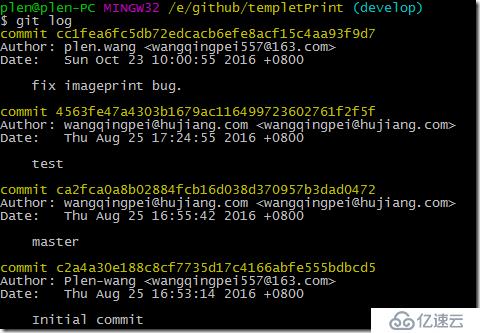
develop主分支最近的一个commit是”fix p_w_picpathprint bug.”。我们拉出一个分支进行项目开发,里面会有很多commit记录。
git checkout -b develop_newfeature_ImportDataInterface origin/develop
develop_newfeature_ImportDataInterface 分支的commit log是和develop是一模一样的。我们添加点修改commit。
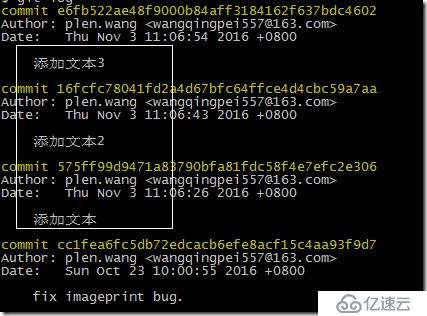
现在我们需要将develop_newfeature_ImportDataInterface 分支的commit merge到develop主分支里去。在合并进develop的时候我们希望在develop里的commit log里只看见一次commit,而且这个commit的message不是很随意的,而是符合正规提交流程的约定格式的,比如,”develop:finished import data interface”。
我们就需要借助git merge –squash命令参数来重新准备提交。(这是一个明确的merge操作不同于git rebase,不要搞混淆这两个命令的作用。)
git merge --squash develop_newfeature_ImportDataInterface
Updating cc1fea6..e6fb522
Fast-forward
Squash commit -- not updating HEAD
1.txt | 3 +++
1 file changed, 3 insertions(+)
--squash 会暂停commit提交。要不然一个merge会自动提交commit。

1.txt文件是我们修改的文件,它现在待commit。现在我们只需要重新提交即可。
git commit -m'develop:finished import data interface'
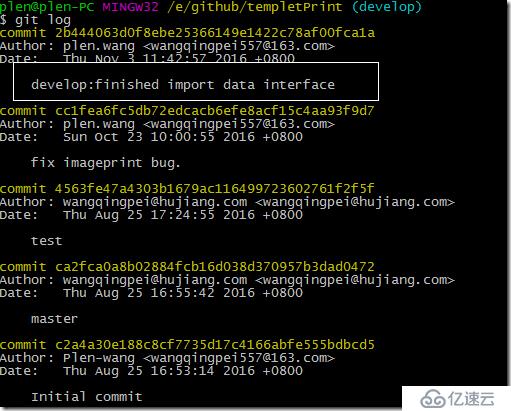
这样每次merge就会很清爽,一目了然,就算回头reset也方便。
免责声明:本站发布的内容(图片、视频和文字)以原创、转载和分享为主,文章观点不代表本网站立场,如果涉及侵权请联系站长邮箱:is@yisu.com进行举报,并提供相关证据,一经查实,将立刻删除涉嫌侵权内容。