Kubeless如何基于CPU自动伸缩,针对这个问题,这篇文章详细介绍了相对应的分析和解答,希望可以帮助更多想解决这个问题的小伙伴找到更简单易行的方法。
自动伸缩是 Serverless 的最大卖点之一。
Kubless 的自动伸缩功能基于 Kubernetes 的 HPA(HorizontalPodAutoscaler)功能实现。
目前,kubeless 中的函数支持基于 cpu 和 qps 这两种指标进行自动伸缩。
如何将演示基于 cpu 指标进行自动伸缩。
操作系统:macOS
Kubernetes 版本:v1.15.5
Kubeless 版本:v1.0.7
可以先通过 kubeless 命令行了解如何使用 autoscale。
kubeless autoscale 命令帮助文档如下:
$ kubeless help autoscale
autoscale command allows user to list, create, delete autoscale rule for function on Kubeless
Usage:
kubeless autoscale SUBCOMMAND [flags]
kubeless autoscale [command]
Available Commands:
create automatically scale function based on monitored metrics
delete delete an autoscale from Kubeless
list list all autoscales in Kubeless
Flags:
-h, --help help for autoscale
Use "kubeless autoscale [command] --help" for more information about a command.kubeless autoscale create 命令帮助文档如下:
$ kubeless autoscale create --help
automatically scale function based on monitored metrics
Usage:
kubeless autoscale create <name> FLAG [flags]
Flags:
-h, --help help for create
--max int32 maximum number of replicas (default 1)
--metric string metric to use for calculating the autoscale. Supported metrics: cpu, qps (default "cpu")
--min int32 minimum number of replicas (default 1)
-n, --namespace string Specify namespace for the autoscale
--value string value of the average of the metric across all replicas. If metric is cpu, value is a number represented as percentage. If metric is qps, value must be in format of Quantity要使用 HPA,就需要在集群中安装 Metrics Server 服务,否则 HPA 无法获取指标,自然也就无法进行扩容缩容。
可以使用如下命令检查是否安装了 Metrics Server,如果没有安装,那么需要安装它。
$ kubectl api-versions|grep metrics1、这里要先下载 metrics-server 的 components.yaml:
$ curl -L https://github.com/kubernetes-sigs/metrics-server/releases/download/v0.3.6/components.yaml --output components.yaml2、然后在 components.yaml 文件的 88行的 args 下面添加参数 --kubelet-insecure-tls,否则 metrics-server 启动报错:
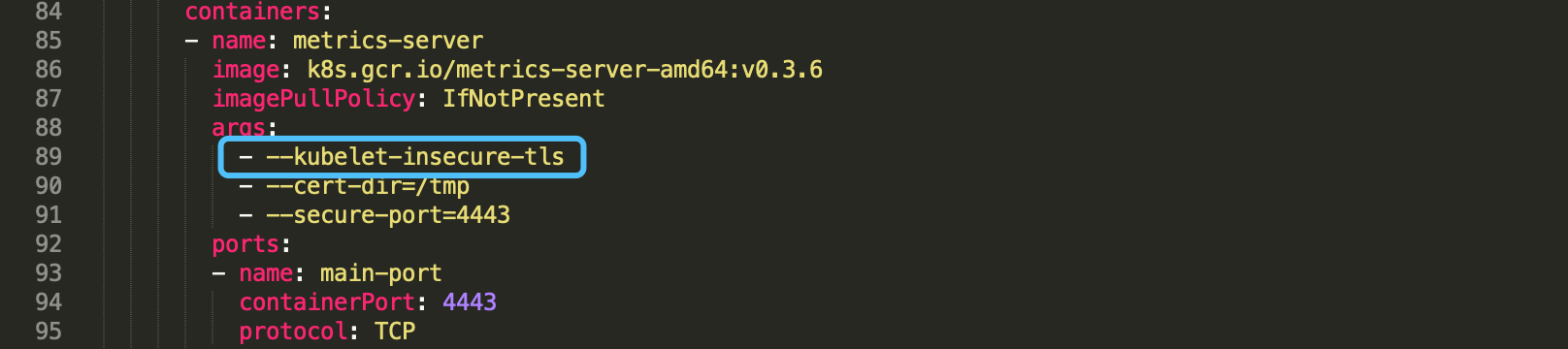
3、最后再使用 kubectl apply 命令安装 Metrics Server:
$ kubectl apply -f components.yaml clusterrole.rbac.authorization.k8s.io/system:aggregated-metrics-reader created clusterrolebinding.rbac.authorization.k8s.io/metrics-server:system:auth-delegator created rolebinding.rbac.authorization.k8s.io/metrics-server-auth-reader created apiservice.apiregistration.k8s.io/v1beta1.metrics.k8s.io created serviceaccount/metrics-server created deployment.apps/metrics-server created service/metrics-server created clusterrole.rbac.authorization.k8s.io/system:metrics-server created clusterrolebinding.rbac.authorization.k8s.io/system:metrics-server created
4、再次确认 metrics-server 是否安装成功:
$ kubectl api-versions|grep metrics metrics.k8s.io/v1beta1
依旧使用那个熟悉的 Python 代码:
# test.py
def hello(event, context):
print event
return event['data']创建 hello 函数,加上 cpu 参数和 memory 参数,以便 HPA 可以根据 cpu 指标进行扩容缩容:
$ kubeless function deploy hello --runtime python2.7 --from-file test.py --handler test.hello --cpu 200m --memory 200M
INFO[0000] Deploying function...
INFO[0000] Function hello submitted for deployment
INFO[0000] Check the deployment status executing 'kubeless function ls hello'查看函数状态:
$ kubeless function ls hello
NAME NAMESPACE HANDLER RUNTIME DEPENDENCIES STATUS
hello default test.hello python2.7 1/1 READY使用 kubeless 为函数 hello 创建 autoscale:
$ kubeless autoscale create hello --metric=cpu --min=1 --max=20 --value=60
INFO[0000] Adding autoscaling rule to the function...
INFO[0000] Autoscaling rule for hello submitted for deployment使用 kubectl proxy 创建反向代理,以便可以通过 http 访问函数:
$ kubectl proxy -p 8080接下来对函数进行压力测试,这里使用 ab,它是 apache 自带的压力测试工具,macOS 默认安装了 apache,直接可以使用。
使用 ab 工具进行压力测试:
$ ab -n 3000 -c 8 -t 300 -k -r "http://127.0.0.1:8080/api/v1/namespaces/default/services/hello:http-function-port/proxy/"使用 kubectl get hpa -w 命令观察 HPA 的状态,可以看到副本数会根据指标的大小进行变化,压力大的时候副本量会随着递增,等到压力小了副本量会递减:
$ kubectl get hpa -w
NAME REFERENCE TARGETS MINPODS MAXPODS REPLICAS AGE
hello Deployment/hello 0%/60% 1 20 1 30m
hello Deployment/hello 95%/60% 1 20 1 32m
hello Deployment/hello 95%/60% 1 20 2 33m
hello Deployment/hello 77%/60% 1 20 2 33m
hello Deployment/hello 77%/60% 1 20 3 34m
hello Deployment/hello 63%/60% 1 20 3 34m
hello Deployment/hello 62%/60% 1 20 3 36m
hello Deployment/hello 71%/60% 1 20 3 37m
hello Deployment/hello 71%/60% 1 20 4 37m
hello Deployment/hello 0%/60% 1 20 4 38m
hello Deployment/hello 0%/60% 1 20 4 42m
hello Deployment/hello 0%/60% 1 20 1 43m使用 kubectl get pod -w 命令观察也可以看到自动伸缩时 Pod 的数量及状态变化:
$ kubectl get pod -w
NAME READY STATUS RESTARTS AGE
hello-67b44c7585-5t9g4 1/1 Running 0 21h
hello-67b44c7585-d9w7j 0/1 Pending 0 0s
hello-67b44c7585-d9w7j 0/1 Pending 0 0s
hello-67b44c7585-d9w7j 0/1 Init:0/1 0 0s
hello-67b44c7585-d9w7j 0/1 PodInitializing 0 2s
hello-67b44c7585-d9w7j 1/1 Running 0 6s
hello-67b44c7585-fctgq 0/1 Pending 0 0s
hello-67b44c7585-fctgq 0/1 Pending 0 0s
hello-67b44c7585-fctgq 0/1 Init:0/1 0 0s
hello-67b44c7585-fctgq 0/1 PodInitializing 0 2s
hello-67b44c7585-fctgq 1/1 Running 0 3s
hello-67b44c7585-ht784 0/1 Pending 0 0s
hello-67b44c7585-ht784 0/1 Pending 0 0s
hello-67b44c7585-ht784 0/1 Init:0/1 0 0s
hello-67b44c7585-ht784 0/1 PodInitializing 0 2s
hello-67b44c7585-ht784 1/1 Running 0 3s
hello-67b44c7585-wfcg9 0/1 Pending 0 0s
hello-67b44c7585-wfcg9 0/1 Pending 0 0s
hello-67b44c7585-wfcg9 0/1 Init:0/1 0 0s
hello-67b44c7585-wfcg9 0/1 PodInitializing 0 2s
hello-67b44c7585-wfcg9 1/1 Running 0 3s
hello-67b44c7585-fctgq 1/1 Terminating 0 8m53s
hello-67b44c7585-ht784 1/1 Terminating 0 7m52s
hello-67b44c7585-wfcg9 1/1 Terminating 0 5m50s
hello-67b44c7585-d9w7j 1/1 Terminating 0 9m54s
hello-67b44c7585-fctgq 0/1 Terminating 0 9m24s
hello-67b44c7585-ht784 0/1 Terminating 0 8m23s
hello-67b44c7585-fctgq 0/1 Terminating 0 9m25s
hello-67b44c7585-fctgq 0/1 Terminating 0 9m25s
hello-67b44c7585-fctgq 0/1 Terminating 0 9m25s
hello-67b44c7585-d9w7j 0/1 Terminating 0 10m
hello-67b44c7585-d9w7j 0/1 Terminating 0 10m
hello-67b44c7585-ht784 0/1 Terminating 0 8m24s
hello-67b44c7585-wfcg9 0/1 Terminating 0 6m22s
hello-67b44c7585-d9w7j 0/1 Terminating 0 10m
hello-67b44c7585-d9w7j 0/1 Terminating 0 10m
hello-67b44c7585-d9w7j 0/1 Terminating 0 10m
hello-67b44c7585-wfcg9 0/1 Terminating 0 6m29s
hello-67b44c7585-wfcg9 0/1 Terminating 0 6m29s
hello-67b44c7585-ht784 0/1 Terminating 0 8m31s
hello-67b44c7585-ht784 0/1 Terminating 0 8m31s关于Kubeless如何基于CPU自动伸缩问题的解答就分享到这里了,希望以上内容可以对大家有一定的帮助,如果你还有很多疑惑没有解开,可以关注亿速云行业资讯频道了解更多相关知识。
亿速云「云服务器」,即开即用、新一代英特尔至强铂金CPU、三副本存储NVMe SSD云盘,价格低至29元/月。点击查看>>
免责声明:本站发布的内容(图片、视频和文字)以原创、转载和分享为主,文章观点不代表本网站立场,如果涉及侵权请联系站长邮箱:is@yisu.com进行举报,并提供相关证据,一经查实,将立刻删除涉嫌侵权内容。
原文链接:https://my.oschina.net/donhui/blog/4670561