这篇文章主要介绍JVM常见问题有哪些,文中介绍的非常详细,具有一定的参考价值,感兴趣的小伙伴们一定要看完!
多个 java 程序设置内存超过系统内存范围会阻止启动吗?即程序在启动时就占满其内存,还是按需增长? 例如:一台主机,能启动5个默认配置(By default, the JVM will use MaxMemory/4 )的程序吗? 一同事说在一个128G内存的机器上无法启动新的java程序,询问得知此服务器启动过四个java应用,后查看服务器内存占满包括swap。
JVM 在什么时候会释放内存给操作系统?或者什么时候 JVM 进程内存使用量会降低 理论上 JVM “不会(或者说极为严苛)” 释放不使用的内存给 操作系统, 监控发现 JVM 进程内存使用量会降低,释放的是哪块内存 https://www.geekyhacker.com/2019/01/04/jvm-does-not-release-memory/ https://stackoverflow.com/questions/6785754/jvm-process-vs-jvm-heap-memory-usage
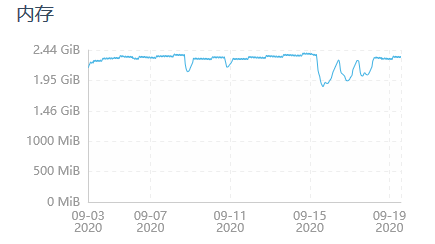
如果主机内存资源紧张,会有抑制JVM虚拟机内存增长的机制吗? 线上同一个服务有多个实例,在内存资源紧张的主机上的实例占用的内存要低于其他实例
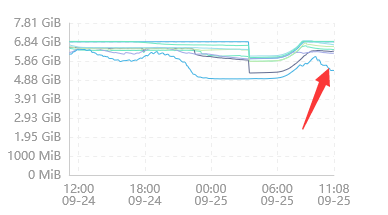
java 内存与 Linux 显示进程使用内存的关系
jstat https://docs.oracle.com/javase/8/docs/technotes/tools/unix/jstat.html Native Memory Tracking https://docs.oracle.com/javase/8/docs/technotes/guides/troubleshoot/tooldescr007.html jmx command tool emjmxcli
java 内存与 运行在 Docker 中 Linux 显示进程使用内存,Docker contener 使用内存的关系
java 内存与 运行在 kubernetes 中 Linux 显示进程使用内存,Docker contener 使用内存, POD 使用内存的关系
cat << \EOF > JmxTest.java
import javax.management.*;
import javax.management.remote.JMXServiceURL;
import javax.management.remote.JMXConnectorFactory;
import javax.management.remote.JMXConnector;
import java.lang.management.RuntimeMXBean;
import static java.lang.management.ManagementFactory.*;
import java.net.Socket;
import java.net.InetSocketAddress;
import java.io.File;
import java.io.IOException;
import java.util.Properties;
// Sun specific
import com.sun.tools.attach.VirtualMachine;
// Sun implementation specific
import sun.management.ConnectorAddressLink;
public class JmxTest {
/*
* Starts the management agent in the target VM
*/
private static void startManagementAgent(String pid) throws IOException {
/*
* JAR file normally in ${java.home}/jre/lib but may be in ${java.home}/lib
* with development/non-images builds
*/
String home = System.getProperty("java.home");
String agent = home + File.separator + "jre" + File.separator + "lib"
+ File.separator + "management-agent.jar";
File f = new File(agent);
if (!f.exists()) {
agent = home + File.separator + "lib" + File.separator +
"management-agent.jar";
f = new File(agent);
if (!f.exists()) {
throw new RuntimeException("management-agent.jar missing");
}
}
agent = f.getCanonicalPath();
System.out.println("Loading " + agent + " into target VM ...");
try {
VirtualMachine.attach(pid).loadAgent(agent);
} catch (Exception x) {
throw new IOException(x.getMessage());
}
}
private static void connect(String pid, String address) throws Exception {
if (address == null) {
throw new RuntimeException("Local connector address for " +
pid + " is null");
}
System.out.println("Connect to process " + pid + " via: " + address);
JMXServiceURL url = new JMXServiceURL(address);
JMXConnector c = JMXConnectorFactory.connect(url);
MBeanServerConnection server = c.getMBeanServerConnection();
System.out.println("Connected.");
ObjectName directName = ObjectName.getInstance("java.nio:type=BufferPool,name=direct");
MBeanInfo mbInfo = server.getMBeanInfo(directName) ;
for(MBeanAttributeInfo i : mbInfo.getAttributes()) {
System.out .println(i.getName() + ":" + server.getAttribute(directName , i.getName()));
}
// RuntimeMXBean rt = newPlatformMXBeanProxy(server,
// RUNTIME_MXBEAN_NAME, RuntimeMXBean.class);
// System.out.println(rt.getName());
// close the connection
c.close();
}
private final static String LOCAL_CONNECTOR_ADDRESS_PROP =
"com.sun.management.jmxremote.localConnectorAddress";
public static void main(String[] args) throws Exception {
String pid = "1";
VirtualMachine vm = VirtualMachine.attach(pid);
String agentPropLocalConnectorAddress = (String)
vm.getAgentProperties().get(LOCAL_CONNECTOR_ADDRESS_PROP);
int vmid = Integer.parseInt(pid);
String jvmstatLocalConnectorAddress =
ConnectorAddressLink.importFrom(vmid);
if (agentPropLocalConnectorAddress == null &&
jvmstatLocalConnectorAddress == null) {
// No JMX Connector address so attach to VM, and load
// management-agent.jar
startManagementAgent(pid);
agentPropLocalConnectorAddress = (String)
vm.getAgentProperties().get(LOCAL_CONNECTOR_ADDRESS_PROP);
jvmstatLocalConnectorAddress =
ConnectorAddressLink.importFrom(vmid);
}
// Test address obtained from agent properties
System.out.println("Testing the connector address from agent properties");
connect(pid, agentPropLocalConnectorAddress);
// Test address obtained from jvmstat buffer
// System.out.println("Testing the connector address from jvmstat buffer");
// connect(pid, jvmstatLocalConnectorAddress);
// // Shutdown application
// int port = Integer.parseInt(args[1]);
// System.out.println("Shutdown process via TCP port: " + port);
// Socket s = new Socket();
// s.connect(new InetSocketAddress(port));
// s.close();
}
}
EOF
javac -Djava.ext.dirs=/usr/java/jdk1.8.0_121/lib JmxTest.java
java -Djava.ext.dirs=/usr/java/jdk1.8.0_121/lib JmxTest以上是“JVM常见问题有哪些”这篇文章的所有内容,感谢各位的阅读!希望分享的内容对大家有帮助,更多相关知识,欢迎关注亿速云行业资讯频道!
亿速云「云服务器」,即开即用、新一代英特尔至强铂金CPU、三副本存储NVMe SSD云盘,价格低至29元/月。点击查看>>
免责声明:本站发布的内容(图片、视频和文字)以原创、转载和分享为主,文章观点不代表本网站立场,如果涉及侵权请联系站长邮箱:is@yisu.com进行举报,并提供相关证据,一经查实,将立刻删除涉嫌侵权内容。
原文链接:https://my.oschina.net/seal90/blog/4608500