今天就跟大家聊聊有关Android中OkHttp的作用是什么,可能很多人都不太了解,为了让大家更加了解,小编给大家总结了以下内容,希望大家根据这篇文章可以有所收获。
HTTP是现代应用常用的一种交换数据和媒体的网络方式,高效地使用HTTP能让资源加载更快,节省带宽。OkHttp是一个高效的HTTP客户端,它有以下默认特性:
支持HTTP/2,允许所有同一个主机地址的请求共享同一个socket连接
连接池减少请求延时
透明的GZIP压缩减少响应数据的大小
缓存响应内容,避免一些完全重复的请求
当网络出现问题的时候OkHttp依然坚守自己的职责,它会自动恢复一般的连接问题,如果你的服务有多个IP地址,当第一个IP请求失败时,OkHttp会交替尝试你配置的其他IP,OkHttp使用现代TLS技术(SNI, ALPN)初始化新的连接,当握手失败时会回退到TLS 1.0。
废话不多说,马上进入正题。
要想使用OkHttp,得先配置gradle环境,也可以下载jar包然后添加到自己的项目
下面来具体使用一下OkHttp
首先绘制布局,这里简单绘制一下,布局里添加了一个按钮和一个可以滚动的文本框
<?xml version="1.0" encoding="utf-8"?><LinearLayout xmlns:android="http://schemas.android.com/apk/res/android"xmlns:app="http://schemas.android.com/apk/res-auto"xmlns:tools="http://schemas.android.com/tools"android:layout_width="match_parent"android:orientation="vertical"android:layout_height="match_parent"tools:context=".MainActivity"><Buttonandroid:layout_width="wrap_content"android:id="@+id/btn_getData"android:text="请求数据"android:textSize="25sp"android:layout_gravity="center"android:layout_height="wrap_content" /><ScrollViewandroid:layout_width="match_parent"android:layout_height="match_parent"><TextViewandroid:layout_width="match_parent"android:id="@+id/tv_result"android:layout_height="wrap_content" /></ScrollView></LinearLayout>
然后回到MainActivity中,寻找控件并设置相关属性,这里给大家推荐一个小工具(LayoutCreator),不用再去重复编写findViewById(),解放你们的双手。
首先点击File,打开设置界面
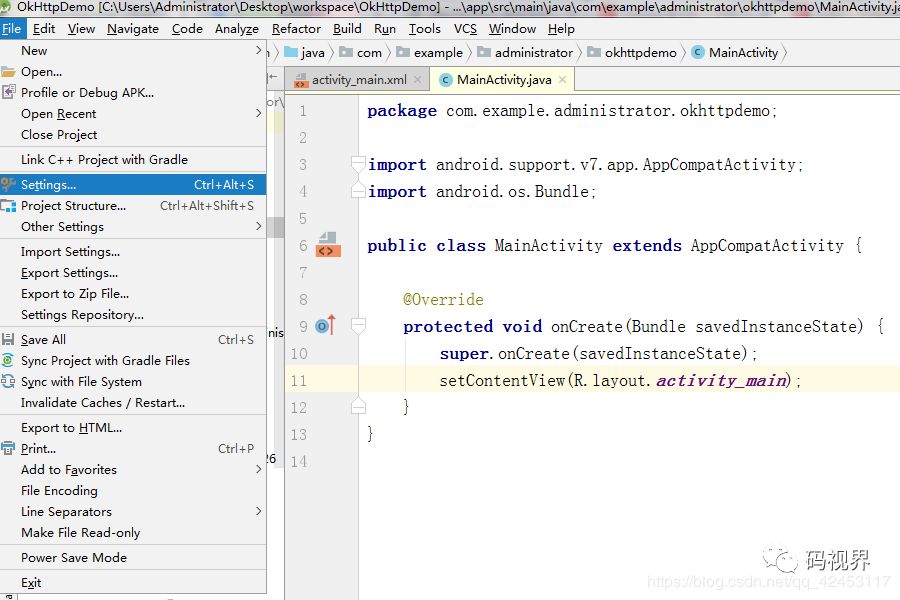
点击插件,然后点击Browse repositorie
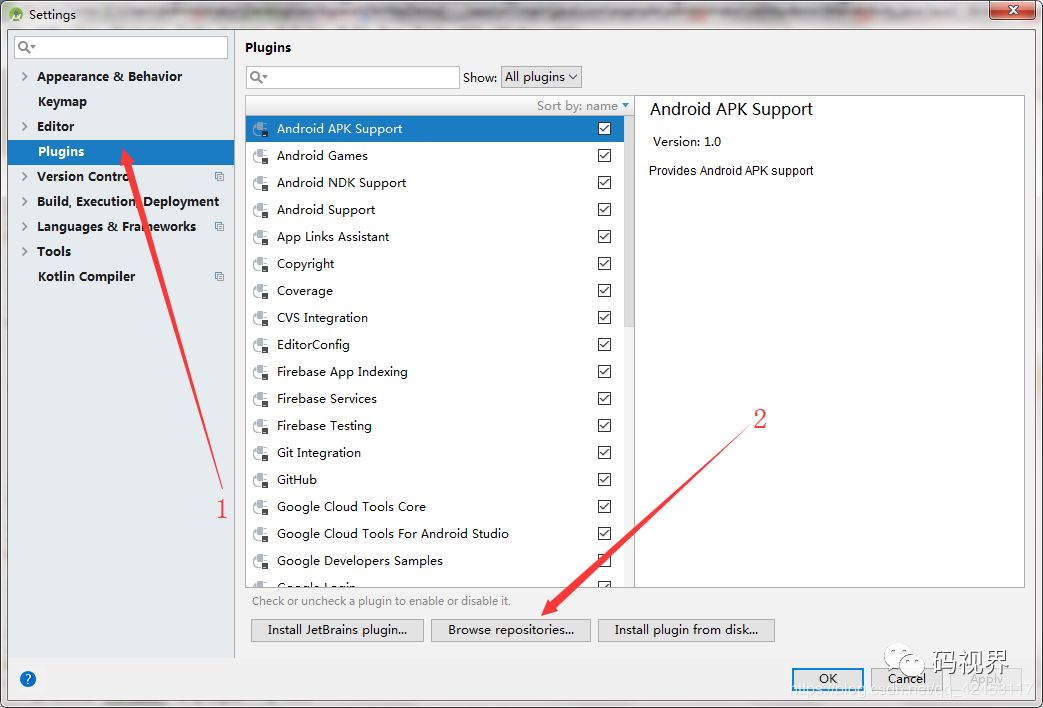
在弹出的窗体中搜索LayoutCreator,我这里因为已经下载了,所以没有下载按钮,大家可以自己下载,右边有一些对该插件的介绍,可以大概地看一下
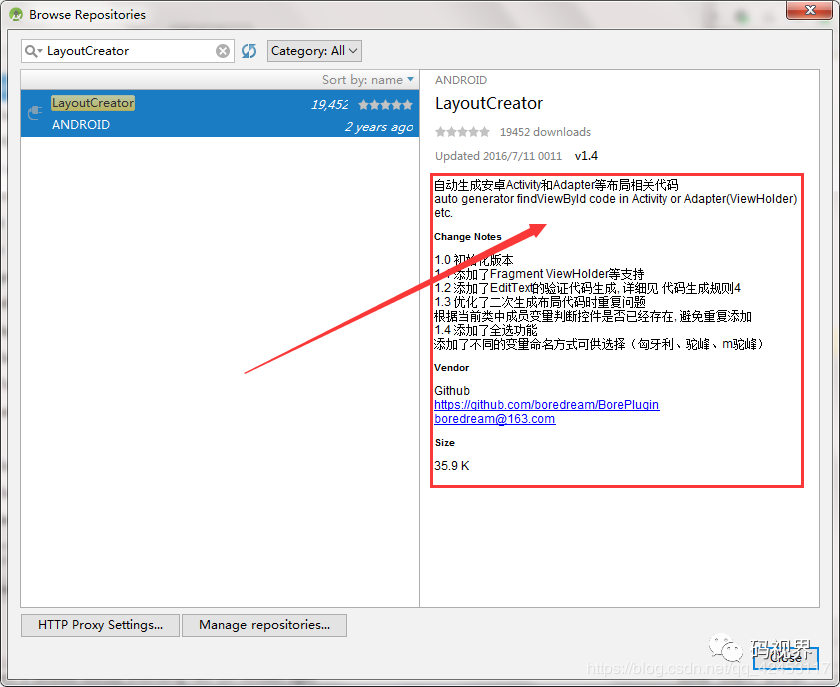
下载完毕后,重启一下Android Studio,就可以在这里看到插件了
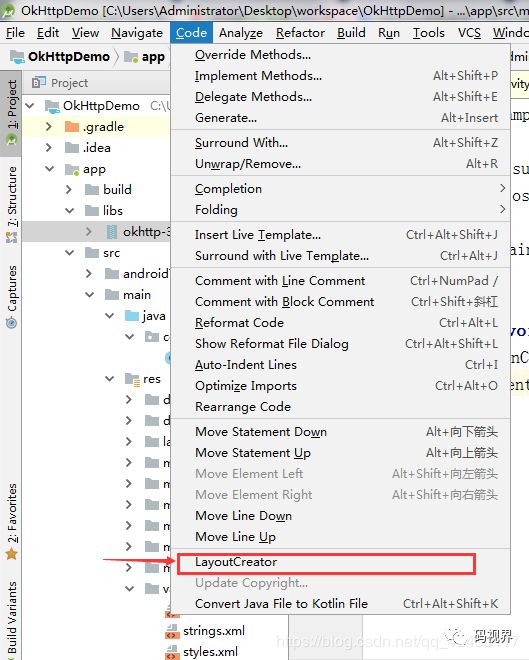
如何去使用它呢?很简单,先双击选中布局参数
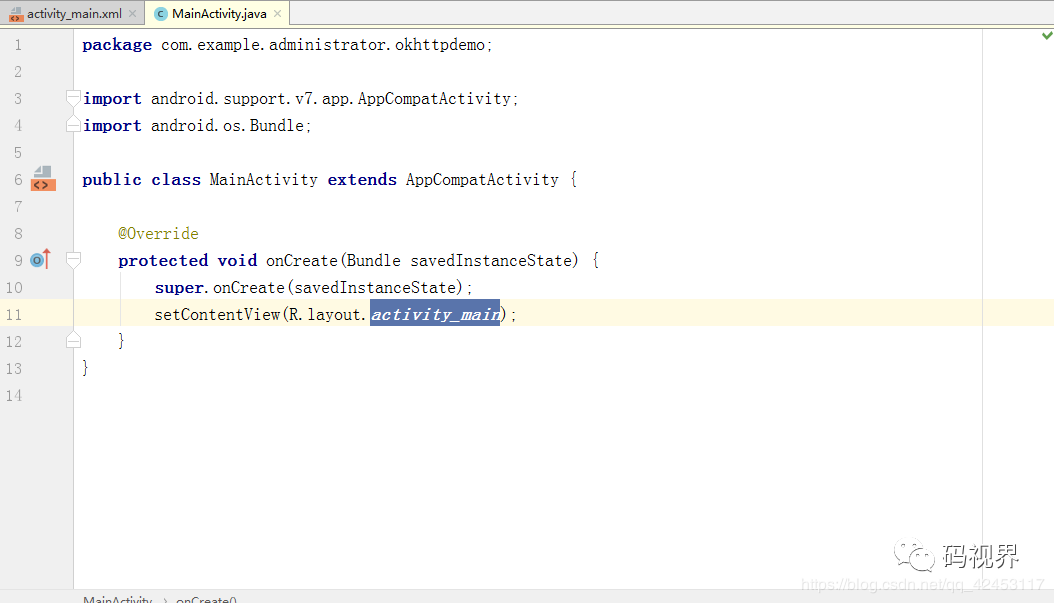
然后点击Code,继续点击LayoutCreator,代码就自动生成了,是不是很方便呢?前提是你的控件必须有id,没有id值是无法自动生成代码的。
说了这么多,怎么感觉跑题了,请原谅我迫切想与大家分享插件的心,回归正题。
网络请求无非就是get请求和post请求,下面具体介绍OkHttp是如何进行get请求和post请求的
GET请求
OkHttpClient client = new OkHttpClient();String run(String url) throws IOException { Request request = new Request.Builder().url(url).build(); Response response = client.newCall(request).execute(); if (response.isSuccessful()) { return response.body().string(); } else { throw new IOException("Unexpected code " + response); }}
有些小伙伴可能到这里就走不下去了,查看日志发现
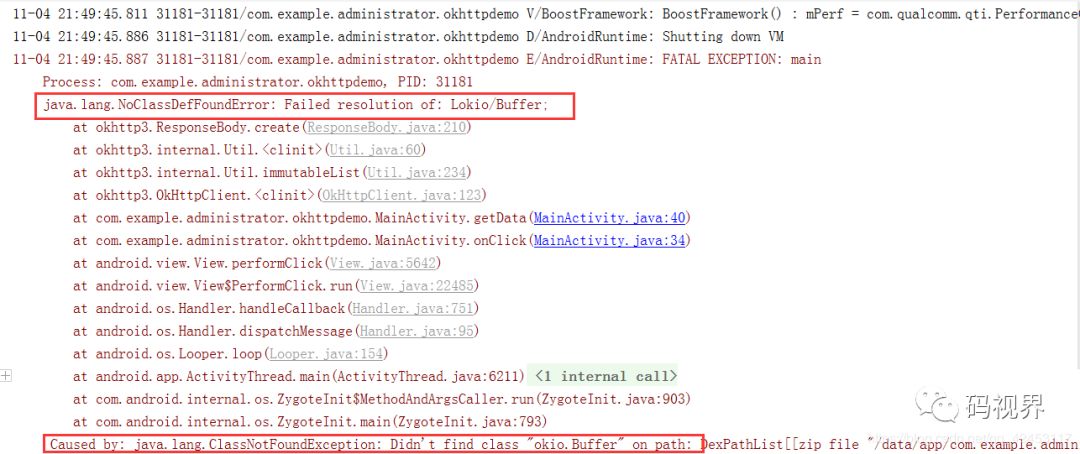
遇到问题不要慌,只有在不断的解决问题的过程中才能成长,这个问题其实是因为OkHttp的库依赖于okio.jar这个jar包,可以去GitHub上下载:
继续说GET请求,使用execute()方法发送请求后,就会进入阻塞状态,直到收到响应
当然,OkHttp也给我们封装了异步请求方法,异步方法是在回调中处理响应的
OkHttpClient client = new OkHttpClient.Builder().readTimeout(5, TimeUnit.SECONDS).build();Request request = new Request.Builder().url("http://www.baidu.com").get().build();Call call = client.newCall(request);call.enqueue(new Callback() {@Overridepublic void onFailure(Call call, IOException e) {System.out.println("Fail");}@Overridepublic void onResponse(Call call, Response response) throws IOException {System.out.println(response.body().string());}});
post方法进行同步请求
String okPost(String url, String json) throws IOException { MediaType JSON = MediaType.parse("application/json; charset=utf-8"); RequestBody body = RequestBody.create(JSON, json); Request request = new Request.Builder() .url(url) .post(body) .build(); Response response = client.newCall(request).execute(); return response.body().string();}
post方法异步请求
OkHttpClient okHttpClient = new OkHttpClient();//Form表单格式的参数传递FormBody formBody = new FormBody.Builder().add("username","androidxx.cn")//设置参数名称和参数值.build();Request request = new Request.Builder().post(formBody)//Post请求的参数传递.url(Config.LOCALHOST_POST_URL).build();okHttpClient.newCall(request).enqueue(new Callback() {@Overridepublic void onFailure(Call call, IOException e) {}@Overridepublic void onResponse(Call call, Response response) throws IOException {//此方法运行在子线程中,不能在此方法中进行UI操作。String result = response.body().string();Log.d("androixx.cn", result);response.body().close();}});
看完上述内容,你们对Android中OkHttp的作用是什么有进一步的了解吗?如果还想了解更多知识或者相关内容,请关注亿速云行业资讯频道,感谢大家的支持。
免责声明:本站发布的内容(图片、视频和文字)以原创、转载和分享为主,文章观点不代表本网站立场,如果涉及侵权请联系站长邮箱:is@yisu.com进行举报,并提供相关证据,一经查实,将立刻删除涉嫌侵权内容。