端口镜像
简介:
端口镜像,即能将指定端口的数据包复制到本地镜像端口,以进行网络检测和故障排除。
RSPAN 交换端口分析
RSPAN 远程交换端口分析
RSPAN突破了被镜像端口和镜像端口必须在同一台交换机上的限制,使被镜像和镜像端口可以跨越网络中的多个设备,从而方便用户对远程交换机设备进行配置和管理。
案例一.本地端口镜像
实验环境:linuxRH5.4虚拟机一台,华为s2000交换机一台,pc两台
网络拓扑:

#sw3的配置信息:
[Quidway]mirroring-group 1 local #我们创建监控本地组
[Quidway]mirroring-group 1 mirroring-port Ethernet 1/0/10 Ethernet 1/0/20 both
#添加本地组添加监控源端口
[Quidway]mirroring-group 1 monitor-port Ethernet 1/0/24
#添加本地组监控端口
[Quidway]dis mirroring-group all
mirroring-group 1:
type: local
status: active
mirroring port:
Ethernet1/0/10 both
Ethernet1/0/20 both
monitor port: Ethernet1/0/24
#linux虚拟机配置信息
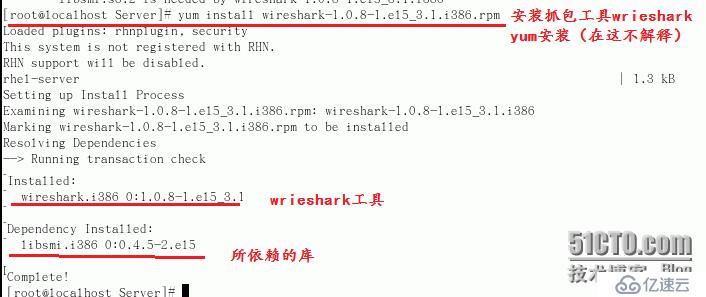
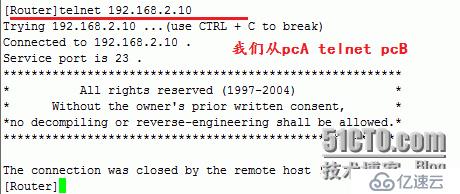

案例二.RSPAN远程监控
RSPAN即远程端口镜像,突破了被镜像端口和镜像端口必须在同一台交换机上的限制,使被镜像端口和镜像端口可以跨越网络中的多个设备,从而方便网管人员对远程交换机设备进行管理。
实验环境:linuxRH5.4虚拟机,华为s3526e交换机一台,s2000交换机两台,pc两台
实验拓扑:
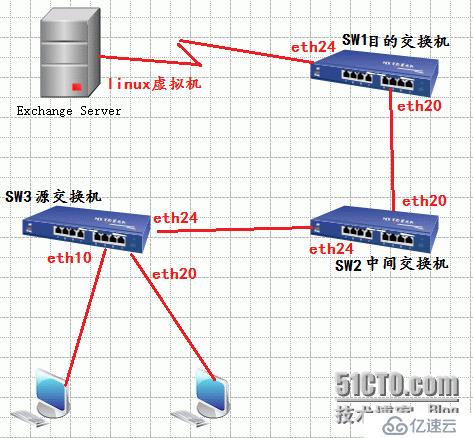
#sw3配置信息:
[sw3]vlan 10
[sw3-vlan10]remote-probe vlan enable#设置特定的vlan
[sw3-vlan10]int e1/0/24
[sw3-Ethernet1/0/24]port link-type trunk
[sw3-Ethernet1/0/24]port trunk permit vlan 10 #设定trunk让vlan10通过
[sw3]mirroring-group 1 remote-source #设定一个组
[sw3]mirroring-group 1 mirroring-port Ethernet 1/0/10 outbound #设置我们的源监控端口
[sw3]mirroring-group 1 mirroring-port Ethernet 1/0/20 inbound
[sw3]mirroring-group 1 remote-probe vlan 10 #组里的流量全部经过vlan10
[sw3]mirroring-group 1 reflector-port Ethernet 1/0/5#镜像反射端口
[sw3]dis mirroring-group remote-source
mirroring-group 1:
type: remote-source
status: active
mirroring port:
Ethernet1/0/10 outbound
Ethernet1/0/20 inbound
reflector port: Ethernet1/0/5
remote-probe vlan: 10
#sw2的配置信息:
[sw2]vlan 10
[sw2]remote-probe vlan enable
[sw2]int e
[sw2]int Ethernet 0/20
[sw2-Ethernet0/20]port link-type trunk
[sw2-Ethernet0/20]port trunk permit vlan 10
[sw2-Ethernet0/20]int Ethernet 0/24
[sw2-Ethernet0/24]port link-type trunk
[sw2-Ethernet0/24]port trunk permit vlan 10
#sw1的配置信息:
[sw1]vlan 10
[sw1-vlan10]remote-probe vlan enable
[sw1-vlan10]q
[sw1]interface Ethernet 1/0/20
[sw1-Ethernet1/0/20]port link-type trunk
[sw1-Ethernet1/0/20]port trunk permit vlan 10
[sw1]mirroring-group 1 remote-destination
[sw1]mirroring-group 1 monitor-port Ethernet 1/0/24
[sw1]mirroring-group 1 remote-probe vlan 10
[sw1]dis mirroring-group remote-destination
mirroring-group 1:
type: remote-destination
status: active
monitor port: Ethernet1/0/24
remote-probe vlan: 10
我们来到linux虚拟机上面安装抓包软件:

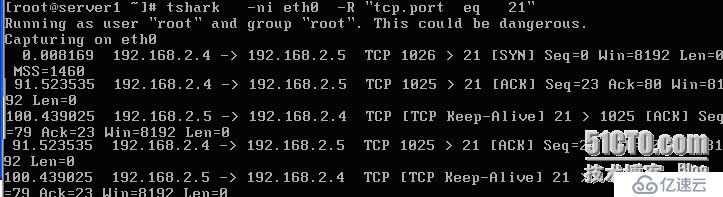
亿速云「云服务器」,即开即用、新一代英特尔至强铂金CPU、三副本存储NVMe SSD云盘,价格低至29元/月。点击查看>>
免责声明:本站发布的内容(图片、视频和文字)以原创、转载和分享为主,文章观点不代表本网站立场,如果涉及侵权请联系站长邮箱:is@yisu.com进行举报,并提供相关证据,一经查实,将立刻删除涉嫌侵权内容。